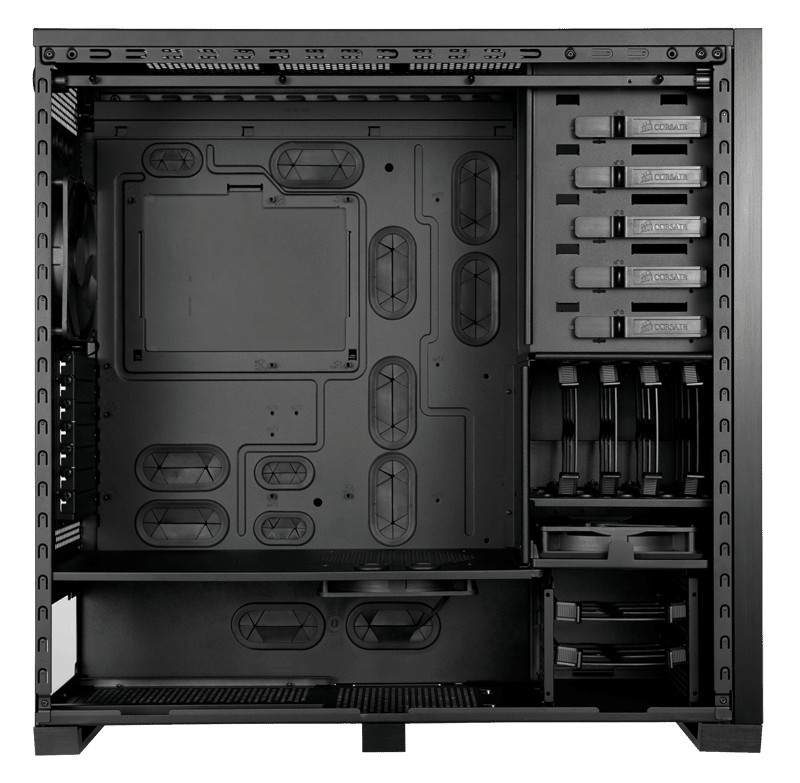hey so I went to my local Computer Store. They showed me a bunch stystems in my Price range ( 850 €

. What do you think of them and what would you do different? Are those too expensive and are they put together well ? Could i get more from my price range ?
First one for 679 €
Gehäuse: Miditower Aerocool X-Warrior Devil Red Edition
Netzteil: 530 Watt Thermaltake Hamburg Netzteil
Mainboard: MB ASUS H87M-E (C2)
Prozessor: Intel Core i5-4570 Box (4x3,20GHz) S1150 Haswell 84W HD4600
Arbeitsspeicher: 2x DDR3 4GB 1600 Crucial Original CL11 bulk
Grafikkarte: AMD R9 270 2048MB Sapphire OC Dual-X
Festplatte: 1000GB Seagate Barracuda 7200 64MB S-ATA/600
Laufwerk: DVD-Br SATA Samsung SH-224DB/BEBE 24x/22x black bulk
Second for 749 €
Gehäuse: Miditower Xigmatek Asgard 381 schwarz USB 3.0
Netzteil: Netzteil 630 Watt Thermaltake Berlin 630W (2x PCIe,
Mainboard: Mainboard Gigabyte GA-970A-UD3P AM3+
Prozessor: AMD AM3+ FX-8320 Eight-Core 8x3.5Ghz Box
CPU-Kühler: Cooler Arctic Cooling Freezer 7 Pro Revision 2
Arbeitsspeicher: 2x4096MB G.Skill SNIPER DDR3 Kit 1866MHz
Grafikkarte: AMD R9 270X 2048MB ASUS R9270X-DCsT-2GD5 DirectCU II
Festplatte: 1000GB Seagate Barracuda 7200 64MB S-ATA/600
Laufwerk: DVD-Br SATA LG GH24NSB0 24x schwarz bulk
Third for also 779 €
Gehäuse: Miditower Sharkoon T9 Value red edition (schwarz/rot)
Netzteil: 530 Watt Thermaltake Hamburg Netzteil
Mainboard: Mainboard Gigabyte GA-990FXA-UD3 AM3
Prozessor: AMD AM3+ FX-6300 Six-Core 6x3.5Ghz Box
Arbeitsspeicher: 2x8192MB G.Skill ARES DDR3 1866MHz CL10
Grafikkarte: AMD R9 270 2048MB Sapphire OC Dual-X
Festplatte: 1000GB Seagate Barracuda 7200 64MB S-ATA/600
Laufwerk: DVD-Br SATA Samsung SH-224DB/BEBE 24x/22x
4th also for 779 €
Gehäuse: Miditower Sharkoon T9 Value red edition (schwarz/rot)
Netzteil: 530 Watt Thermaltake Hamburg Netzteil
Mainboard: MB MSI H87-G43
Prozessor: Intel Core i5-4670K Box (4x3,40GHz) S1150 Haswell 84W HD4600
Arbeitsspeicher: 2x4096MB G.Skill Ripjaws DDR3 1600MHz
Grafikkarte: AMD HD7870 2048MB ASUS HD7870-DC2-2GD5-V2
Festplatte: 1000GB Seagate Barracuda 7200 64MB S-ATA/600
Laufwerk: DVD-Br SATA LG GH24NSB0 24x schwarz bulk
5th for 799€
Gehäuse: Miditower CoolerMaster Force500 FOR-500-KKN1 (B) USB3.0/2.0
Netzteil: 530 Watt Thermaltake Hamburg Netzteil
Mainboard: MB ASUS B85M-G (C2)
Prozessor: Intel Core i5-4440 Box (4x3,3GHz) S1150 Haswell 84W
Arbeitsspeicher: 2x4096MB G.Skill RipJaws-X DDR3 1600MHz
Grafikkarte: AMD R9 270X 2048MB ASUS R9270X-DCsT-2GD5 DirectCU II TOP
Festplatte: 120 GB SATA Samsung 840 EVO series
Festplatte: 1000GB 7200 32MB Toshiba DT01ACA100 SATA 6GB/s
Laufwerk: DVD-Br SATA LG GH24NSB0 24x schwarz bulk
Betriebssystem: Software MS Windows 7 Home Premium 64 Bit OEM
Spiel: Game Voucher Battlefield 4
6h for 829€
Gehäuse: Miditower Sharkoon T28 blue edition USB 3.0
Netzteil: 530 Watt Thermaltake Hamburg Netzteil
Mainboard: MB MSI H87-G41 PC Mate
Prozessor: Intel Core i7-4770 Box (4x3,40GHz) S1150 Haswell 84W HD4600
Arbeitsspeicher: 2x 1x4096MB Kingston HyperX blu DDR3 1600MHz CL9
Grafikkarte: NV GTX660 2048MB Gigabyte GTX660 N660OC-2GD Grafikkarte
Festplatte: 1000GB Seagate Barracuda 7200 64MB S-ATA/600
Laufwerk: DVD-Br SATA LG GH24NSB0 24x schwarz bulk
And last one for 859€
Gehäuse: Cooler Master Silencio 452 gedämmt USB3.0
Netzteil: Netzteil 630 Watt Thermaltake Berlin 630W (2x PCIe,
Mainboard: MB ASUS B85M-G (C2)
Prozessor: Intel Core i5-4670 Box (4x3,40GHz) S1150 Haswell 84W HD4600
Arbeitsspeicher: DDR3 8GB 1600 Crucial Original CL11 bulk
Grafikkarte: NV GTX760 2048MB Gigabyte Windforce 3X N760OC-2GD (REV 2.0)
Festplatte: 120 GB SATA Samsung 840 EVO series
Festplatte: 1000GB 7200 32MB Toshiba DT01ACA100 SATA 6GB/s
Laufwerk: DVD-Br SATA Samsung SH-224DB/BEBE 24x/22x
And here is one that i did for myself for 820€ First try and doing this 
Case: Miditower CoolerMaster Force500 FOR-500-KKN1
Energie: 550 Watt XFX PRO550W Netzteil
Mainboard: MB MSI Z87-GD65 Gaming
CPU: Intel Core i5-4670K Box (4x3,40GHz) S1150 Haswell 84W HD4600
RAM: 8196 MB Crucial DIMM 8 GB DDR3-1600 CL9-9-9-24
Graphic: AMD R9 270X 2048MB SAPPHIRE R9 270X Vapor-X lite-retail
Storage: 500GB Western Digital Caviar Green 7200rpm 64MB Cache SATA-600
SSD 60GB SATA3 Kingston SSDNow V300 SV300S37A/60G retail
Hope my first build is not that garbage

I am very sorry for the long post, but i really want to spend my money wisely. I live in Germany btw. Please give me advices