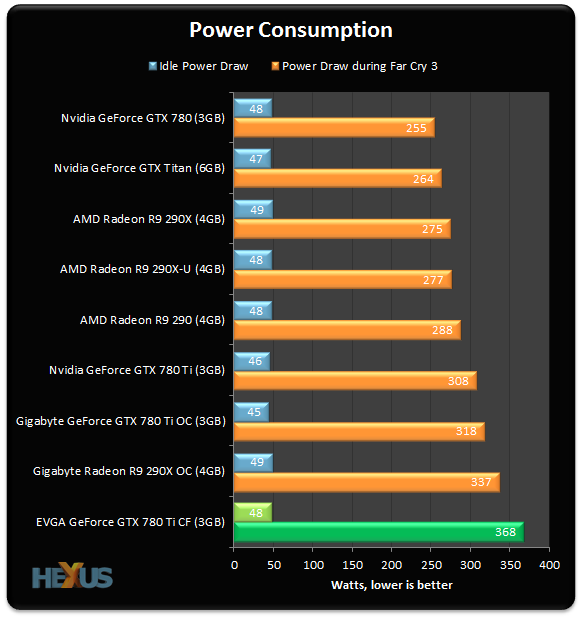adamantypants
Member
That's pretty interesting. I've been interested in Rocksmith to play around with, but its always seemed more geared towards beginners. But it looks like it'd be a fun little tool to mess around with the amps and effects it has and whatnot. I've seen it with the cord quite cheap and have been tempted but I might actually check it out knowing I can record stuff with it.
Rocksmith 2014 goes on sale somewhat regularly now if you do have interest. The difficulty of the songs is literally dependent on the song. Obviously metal is going to be harder than some indie pop. If you liked Rock Band, you'll probably like Rocksmith. If you do decide to use that cable to record, just know it can be a pain to set up with your rig. I've also heard that a dedicated sound card would help with audio quality. That might be something you'll want to pursue anyway since you're getting a mic to record.
Yeah I completely understand. I recently had to test my PSU and basically had to dismantle my entire system to work around it. God forbid I should ever need to add RAM either because that's completely blocked off too. I even have to remove the heat spreaders to make it work.IMO, they're just a giant pain in the ass. It says a lot when it's easier to work around a custom liquid cooled system than a Phanteks/Noctua/Thermalright monstrosity. I remember vividly the day I swore them off. I was swapping out a CPU on my Phenom II/Crosshair IV system. When unscrewing the Venomous X, it came loose and bent two rows of pins on the proc as it swung down. Then when installing the new proc, I forgot to plug the 8 Pin CPU power back in before getting the heatsink seated. So I had to pull the whole thing off again in order to make room for my hand to fit in there.
Fuck that noise.