-
Hey, guest user. Hope you're enjoying NeoGAF! Have you considered registering for an account? Come join us and add your take to the daily discourse.
You are using an out of date browser. It may not display this or other websites correctly.
You should upgrade or use an alternative browser.
You should upgrade or use an alternative browser.
"I Need a New PC!" 2014 Part 1. 1080p and 60FPS is so last-gen and your 2500K is fine
- Thread starter Hazaro
- Start date
- Status
- Not open for further replies.
More/better power phases, IIRC.
Open these in tabs, then rapidly switch between them.
http://www.gigabyte.com/products/product-page.aspx?pid=4518#ov
http://www.gigabyte.com/products/product-page.aspx?pid=4481#ov
An additional Marvell chip and the additional SATA ports that brings, as well as some additional USB & fan headers, BIOS switches, voltage measurement points
A significantly better DAC too.
Thanks for the replies.
KillerDark
Member
Hey guys, I want to upgrade my computer. My machine is starting to just barely be better than minimum requirements (which I don't like haha)
I currently have (built in June 2010 except I have upgraded the memory and bought the 2 TB HDD):
CPU: AMD Phenom II X4 965 Black Edition Deneb 3.4GHz Socket AM3 140W Quad-Core Processor
16 GB of RAM: 2x CORSAIR Vengeance 8GB 240-Pin DDR3 SDRAM DDR3 1600
Motherboard: GIGABYTE GA-890FXA-UD5 AM3 AMD 890FX SATA 6Gb/s USB 3.0 ATX AMD Motherboard
GPU: SAPPHIRE 100281-3SR Radeon HD 5870 (Cypress XT) 1GB 256-bit DDR5 PCI Express 2.0
PSU : CORSAIR HX Series HX750 750W
Case: Antec Three Hundred Black Steel ATX Mid Tower Computer Case
HDD: Western Digital WD Black WD6401AALS 640GB 7200 RPM 32MB Cache SATA 3.0Gb/s 3.5 and Western Digital WD Green WD20EZRX 2TB IntelliPower 64MB Cache SATA 6.0Gb/s 3.5
Budget: Around $1500, USA
Main Use: I mainly use my PC for heavy gaming. Some examples of current/future games I will be playing: Borderlands 2, Battlefield 4, Titanfall, Dark Souls 2, Diablo 3 Reaper of Souls, DOTA 2, Witcher 3, Dragon Age Inquisition. I would like to be able to max these games out (or come close to it). I might do some programming (Visual Studio 2013/SQL Server), not sure if I need an i7 for that or not
Monitor Resolution: 1920x1080 I guess? Not sure on buying a new monitor... I'm open to the idea but don't really know much about doing so.
Looking to reuse any parts?: Possibly my RAM? Not sure if it would be worthwhile to upgrade or not. Also not sure if I need a new PSU or not? Definitely reusing my 2 TB HDD.
When will you build?: I would like to order within the next week or two.
Will you be overclocking?: I'm open to it, so yes I guess?
I'm thinking about the following parts:
GPU: GIGABYTE GV-N770OC-4GD GeForce GTX 770 4GB
CPU: Intel Core i7-4770K Haswell 3.5GHz LGA 1150 84W Quad-Core
Motherboard: MSI Z87-G45 Gaming LGA 1150 Intel Z87 HDMI SATA 6Gb/s USB 3.0
SSD: SAMSUNG 840 EVO MZ-7TE500BW 2.5" 500GB
RAM (Not sure if I need this or not): G.SKILL Ripjaws X Series 16GB (2 x 8GB) 240-Pin DDR3 SDRAM DDR3 1600
Any thoughts or recommendations?
I currently have (built in June 2010 except I have upgraded the memory and bought the 2 TB HDD):
CPU: AMD Phenom II X4 965 Black Edition Deneb 3.4GHz Socket AM3 140W Quad-Core Processor
16 GB of RAM: 2x CORSAIR Vengeance 8GB 240-Pin DDR3 SDRAM DDR3 1600
Motherboard: GIGABYTE GA-890FXA-UD5 AM3 AMD 890FX SATA 6Gb/s USB 3.0 ATX AMD Motherboard
GPU: SAPPHIRE 100281-3SR Radeon HD 5870 (Cypress XT) 1GB 256-bit DDR5 PCI Express 2.0
PSU : CORSAIR HX Series HX750 750W
Case: Antec Three Hundred Black Steel ATX Mid Tower Computer Case
HDD: Western Digital WD Black WD6401AALS 640GB 7200 RPM 32MB Cache SATA 3.0Gb/s 3.5 and Western Digital WD Green WD20EZRX 2TB IntelliPower 64MB Cache SATA 6.0Gb/s 3.5
Budget: Around $1500, USA
Main Use: I mainly use my PC for heavy gaming. Some examples of current/future games I will be playing: Borderlands 2, Battlefield 4, Titanfall, Dark Souls 2, Diablo 3 Reaper of Souls, DOTA 2, Witcher 3, Dragon Age Inquisition. I would like to be able to max these games out (or come close to it). I might do some programming (Visual Studio 2013/SQL Server), not sure if I need an i7 for that or not
Monitor Resolution: 1920x1080 I guess? Not sure on buying a new monitor... I'm open to the idea but don't really know much about doing so.
Looking to reuse any parts?: Possibly my RAM? Not sure if it would be worthwhile to upgrade or not. Also not sure if I need a new PSU or not? Definitely reusing my 2 TB HDD.
When will you build?: I would like to order within the next week or two.
Will you be overclocking?: I'm open to it, so yes I guess?
I'm thinking about the following parts:
GPU: GIGABYTE GV-N770OC-4GD GeForce GTX 770 4GB
CPU: Intel Core i7-4770K Haswell 3.5GHz LGA 1150 84W Quad-Core
Motherboard: MSI Z87-G45 Gaming LGA 1150 Intel Z87 HDMI SATA 6Gb/s USB 3.0
SSD: SAMSUNG 840 EVO MZ-7TE500BW 2.5" 500GB
RAM (Not sure if I need this or not): G.SKILL Ripjaws X Series 16GB (2 x 8GB) 240-Pin DDR3 SDRAM DDR3 1600
Any thoughts or recommendations?
GianFrom1987
Member
any impression on the dell p2414h?
XShadows69
Member
any impression on the dell p2414h?
Interested in this too! So far looks to me like a u2412hm but without the 16:10 ratio (1920x1200). Instead, it uses a 16:9 Ratio (1920x1080) and along with the new design. Uses AH-IPS over E-IPS. Not too sure how much this helps with quality/viewing angles etc so hopefully someone can help with that.
Hey guys, I want to upgrade my computer. My machine is starting to just barely be better than minimum requirements (which I don't like haha)
I currently have (built in June 2010 except I have upgraded the memory and bought the 2 TB HDD):
CPU: AMD Phenom II X4 965 Black Edition Deneb 3.4GHz Socket AM3 140W Quad-Core Processor
16 GB of RAM: 2x CORSAIR Vengeance 8GB 240-Pin DDR3 SDRAM DDR3 1600
Motherboard: GIGABYTE GA-890FXA-UD5 AM3 AMD 890FX SATA 6Gb/s USB 3.0 ATX AMD Motherboard
GPU: SAPPHIRE 100281-3SR Radeon HD 5870 (Cypress XT) 1GB 256-bit DDR5 PCI Express 2.0
PSU : CORSAIR HX Series HX750 750W
Case: Antec Three Hundred Black Steel ATX Mid Tower Computer Case
HDD: Western Digital WD Black WD6401AALS 640GB 7200 RPM 32MB Cache SATA 3.0Gb/s 3.5 and Western Digital WD Green WD20EZRX 2TB IntelliPower 64MB Cache SATA 6.0Gb/s 3.5
Budget: Around $1500, USA
Main Use: I mainly use my PC for heavy gaming. Some examples of current/future games I will be playing: Borderlands 2, Battlefield 4, Titanfall, Dark Souls 2, Diablo 3 Reaper of Souls, DOTA 2. I would like to be able to max these games out (or come close to it).
Monitor Resolution: 1920x1080 I guess? Not sure on buying a new monitor... I'm open to the idea but don't really know much about doing so.
Looking to reuse any parts?: Possibly my RAM? Not sure if it would be worthwhile to upgrade or not. Also not sure if I need a new PSU or not? Definitely reusing my 2 TB HDD.
When will you build?: I would like to order within the next week or two.
Will you be overclocking?: I'm open to it, so yes I guess?
I'm thinking about the following parts:
GPU: GIGABYTE GV-N770OC-4GD GeForce GTX 770 4GB
CPU: Intel Core i7-4770K Haswell 3.5GHz LGA 1150 84W Quad-Core
PSU: MSI Z87-G45 Gaming LGA 1150 Intel Z87 HDMI SATA 6Gb/s USB 3.0
SSD: SAMSUNG 840 EVO MZ-7TE500BW 2.5" 500GB
RAM (Not sure if I need this or not): G.SKILL Ripjaws X Series 16GB (2 x 8GB) 240-Pin DDR3 SDRAM DDR3 1600
Any thoughts or recommendations?
What are you doing that needs an i7? If you're just gaming stick to the 4670K, and if you're near a Micro Center grab it from there.
Swap the mobo to the Gigabyte Z87 UD3H, Micro Center has it for $140 after rebate.
KillerDark
Member
What are you doing that needs an i7? If you're just gaming stick to the 4670K, and if you're near a Micro Center grab it from there.
Swap the mobo to the Gigabyte Z87 UD3H, Micro Center has it for $140 after rebate.
I might do some programming (Visual Studio 2013/SQL Server), not sure if I need an i7 for that or not. There is no Micro Center near me unfortunately, closest is like 3 hours away.
Top performer is still Intel + Nvidia on that table...
Nothing like using an extremely weak CPU paired with a top end graphics card to represent a realistic gaming system /s
Nothing like using an extremely weak CPU paired with a top end graphics card to represent a realistic gaming system /s
You could spend $100 less on the CPU and $100 more on the GPU to get better performance only on games that developers decide to write two code bases for and to the detriment of of all other computing tasks. Yep seems legit. Mantle is cool and all but I believe it's just going to push directx and OpenGL to become better optimized and then mantle will wither away
GianFrom1987
Member
Interested in this too! So far looks to me like a u2412hm but without the 16:10 ratio (1920x1200). Instead, it uses a 16:9 Ratio (1920x1080) and along with the new design. Uses AH-IPS over E-IPS. Not too sure how much this helps with quality/viewing angles etc so hopefully someone can help with that.
you can find a very good review on tft central, I think it's gonna be my next monitor, the u2412h is prettier and with usb 3.0 and hdmi but it's also 70 more...
I might do some programming (Visual Studio 2013/SQL Server), not sure if I need an i7 for that or not. There is no Micro Center near me unfortunately, closest is like 3 hours away.
You can still get the motherboard from them then as they do deliver.
As for Visual Studio 2013 an i7 can be fully utilised and will give you better performance, only bench I can find so far
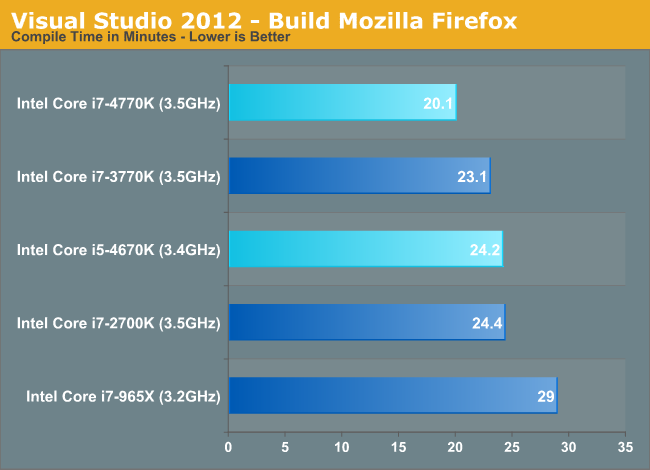
I'd recommend a cooler like the Hyper 212 or H60, the games you've listed would benefit from CPU overclocking.
I wouldn't bother with more RAM, 8GB is enough. For games it's more than enough and I don't think Visual Studio is a 64 bit app, or it wasn't last time I checked.
What are safe cpu temps for an I5-3330? After a couple hours of DayZ Standalone its in the low 60's. It only has the stock intel cooler on it, but there is a vent on my case directly across from it.
I ran prime95 for about 4 minutes and it hit 65 celcius.
That's fine. You want 80c and below.
KillerDark
Member
You can still get the motherboard from them then as they do deliver.
As for Visual Studio 2013 an i7 can be fully utilised and will give you better performance, only bench I can find so far
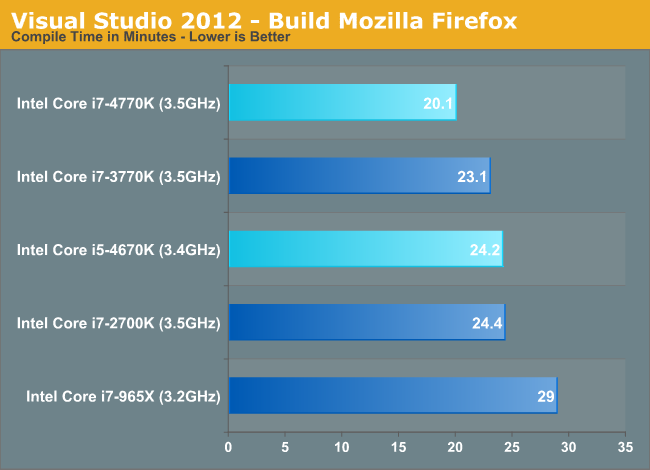
I'd recommend a cooler like the Hyper 212 or H60, the games you've listed would benefit from CPU overclocking.
I wouldn't bother with more RAM, 8GB is enough. For games it's more than enough and I don't think Visual Studio is a 64 bit app, or it wasn't last time I checked..
Thanks for the info, I appreciate it!
davepoobond
you can't put a price on sparks
Bookmarking for later. Building my first PC so ill have a lot of questions I think!
I just bought an i7 4770k and Asus z87-a today. It was 400 bucks so I feel like it was a good deal. I was going to get the normal 4770 but the k was only 10 more so if I ever want to over clock it'll be good to have I guess
I just bought an i7 4770k and Asus z87-a today. It was 400 bucks so I feel like it was a good deal. I was going to get the normal 4770 but the k was only 10 more so if I ever want to over clock it'll be good to have I guess
Ardainian Soldier
Member
I need to get an new desktop and I've heard good things about ASUS. Are they a good brand? I'm thinking between these 3 computers. Does anyone have any advice?
http://m.futureshop.ca/?lang=en#/catalog/productdetails.aspx?ajax=true&sku=10284327&lang=en-CA
http://m.futureshop.ca/defaultpage....etails.aspx?ajax=true&sku=10268366&lang=en-CA
http://m.bestbuy.ca/?lang=en#/catalog/productdetails.aspx?ajax=true&sku=10268700&lang=en-CA
http://m.futureshop.ca/?lang=en#/catalog/productdetails.aspx?ajax=true&sku=10284327&lang=en-CA
http://m.futureshop.ca/defaultpage....etails.aspx?ajax=true&sku=10268366&lang=en-CA
http://m.bestbuy.ca/?lang=en#/catalog/productdetails.aspx?ajax=true&sku=10268700&lang=en-CA
I need to get an new desktop and I've heard good things about ASUS. Are they a good brand? I'm thinking between these 3 computers. Does anyone have any advice?
http://m.futureshop.ca/?lang=en#/catalog/productdetails.aspx?ajax=true&sku=10284327&lang=en-CA
http://m.futureshop.ca/?lang=en#/catalog/productdetails.aspx?ajax=true&sku=10268366en-CA=en-CA
http://m.bestbuy.ca/?lang=en#/catalog/productdetails.aspx?ajax=true&sku=10268700&lang=en-CA
Depends on what you want to do with them. Middle link doesn't load for me but neither stand out as great machines in any form.
Current Specs
None.
Budget
$1500 / Denmark
Main use
01) Gaming on High/Ultra settings.
02) Website programming (Dreamweaver, Photoshop).
03) Live TV / Recording.
04) HD Movies playback to 1080p HDTV through Plex.
05) Internet
06) PS2/Wii Emulation.
Monitor Resolution
I'll use my current 24" monitor. But the plan is, to run a 3-monitor set-up at 1080p.
Specific games and apps I must run
- Dreamweaver CS6
- Photoshop CS6
- Minecraft
- Crysis
- The Witcher 3
- FF XIV: A Realm Reborn
- World of Warcraft
- Multi-platform games
- Indiegames
- 60fps
- I would like to run all the fancy technologies like PhysX and TressFX.
When will I build
Within the next 3 months.
Overclocking
Maybe. Dunno what it's for.
What I have come up with with the help of this thread's nice fellows:
CPU
i5 4670K 4C/4T (1.622 DKK = $297)
Motherboard
GIGABYTE GA-Z87X-UD3H (1.398 DKK = $256)
RAM
(8GB) (637 DKK = $117)
Graphics
GTX 770 4GB (2.940 DKK = $538)
SSD
Samsung 840 EVO 250GB (1.184 DKK = $217)
Storage
WD Blue WD10EZEX 1TB (403 DKK = $74)
Power Supply
Sea Sonic G Series 550 (711 DKK = $130)
Case
Fractal R4 (763 DKK = $140)
Optical Drive
SATA DVD Burner (150 DKK = $28)
Heatsink
Corsair H60 (488 DKK = $90)
Overall Price
$1887
So I might trim down somewhere.
Alright, so I'm already gonna start ordering parts now.
But I'm wandering, how will I be able to connect my PC to a HTDV and 2/monitors through HDMI? Will the graphics card have to come with 3 HDMI ports?
Ardainian Soldier
Member
I fixed the third link. I just need something to stream shows, play music and do homework.
You could do something like this, and be able to play lots of games on it. It'll struggle with big graphics hogs though.I fixed the third link. I just need something to stream shows, play music and do homework.

Or one of the AMD Fusion/HTPC systems from my SFF build guide.
http://www.neogaf.com/forum/showpost.php?p=95808604&postcount=3
I know Kennah in Winnepeg and Scogoth in Toronto have both offered help building. This would only take an hour or two as well due to the simplicity.
You get a machine that has a super small footprint and some damn fine gaming budget gaming capability.
I fixed the third link. I just need something to stream shows, play music and do homework.
Third link isn't the issue, the middle one is.
Considered building your own? If you're not looking to play games consider this
__________________
PCPartPicker part list / Price breakdown by merchant / Benchmarks
CPU: Intel Core i3-4130 3.4GHz Dual-Core Processor ($129.99 @ NCIX)
Motherboard: ASRock H81M-DGS Micro ATX LGA1150 Motherboard ($46.00 @ Vuugo)
Memory: Patriot Viper 3 8GB (2 x 4GB) DDR3-1600 Memory ($83.31 @ DirectCanada)
Storage: Western Digital Caviar Blue 1TB 3.5" 7200RPM Internal Hard Drive ($64.79 @ DirectCanada)
Case: BitFenix Merc Alpha (Black) ATX Mid Tower Case ($45.53 @ DirectCanada)
Power Supply: Antec 450W ATX Power Supply ($38.98 @ Amazon Canada)
Total: $408.60
(Prices include shipping, taxes, and discounts when available.)
(Generated by PCPartPicker 2014-02-05 18:49 EST-0500)
__________________
or for a small-ish set up
__________________
PCPartPicker part list / Price breakdown by merchant / Benchmarks
CPU: Intel Core i3-4130 3.4GHz Dual-Core Processor ($129.99 @ NCIX)
Motherboard: ASRock H81M-DGS Micro ATX LGA1150 Motherboard ($46.00 @ Vuugo)
Memory: Patriot Viper 3 8GB (2 x 4GB) DDR3-1600 Memory ($83.31 @ DirectCanada)
Storage: Western Digital Caviar Blue 1TB 3.5" 7200RPM Internal Hard Drive ($64.79 @ DirectCanada)
Case: Fractal Design Core 1000 USB 3.0 MicroATX Mid Tower Case ($39.99 @ Memory Express)
Power Supply: Antec Basiq Plus 550W 80+ Certified Semi-Modular ATX Power Supply ($59.98 @ Newegg Canada)
Total: $424.06
(Prices include shipping, taxes, and discounts when available.)
(Generated by PCPartPicker 2014-02-05 18:48 EST-0500)
__________________
Enough power there too if you ever want to add a GPU
or if you want to go smaller again
__________________
PCPartPicker part list / Price breakdown by merchant / Benchmarks
CPU: Intel Core i3-4130 3.4GHz Dual-Core Processor ($129.99 @ NCIX)
Motherboard: ASRock H81M-ITX Mini ITX LGA1150 Motherboard ($62.50 @ Vuugo)
Memory: Patriot Viper 3 8GB (2 x 4GB) DDR3-1600 Memory ($83.31 @ DirectCanada)
Storage: Western Digital Caviar Blue 1TB 3.5" 7200RPM Internal Hard Drive ($64.79 @ DirectCanada)
Case: Cooler Master Elite 120 Advanced (Black) Mini ITX Tower Case ($30.00 @ Vuugo)
Power Supply: Antec Basiq Plus 550W 80+ Certified Semi-Modular ATX Power Supply ($59.98 @ Newegg Canada)
Total: $430.57
(Prices include shipping, taxes, and discounts when available.)
(Generated by PCPartPicker 2014-02-05 18:47 EST-0500)
__________________
Just a few ideas if you were to consider building yourself. Any of those three would easily be able to do that, or you could go for an APU like mkenyon suggested.
Ardainian Soldier
Member
Sorry I meant that I fixed the middle link. I'm not really familiar with building computers.
Yup, I just ordered my 2 first hardware components. Wow, wish me luck with this guys. It'll be my first time assembling my own PC.
I ordered:
Ended up being $219.
Later today, I'm gonna order Optical Drive, Heatsink, Power Supply and RAM. But I'm still not sure if I should go with 8GB or 16GB.
I ordered:
Ended up being $219.
Later today, I'm gonna order Optical Drive, Heatsink, Power Supply and RAM. But I'm still not sure if I should go with 8GB or 16GB.
Sorry I meant that I fixed the middle link. I'm not really familiar with building computers.
Read the OP then, it's really straight forward. Or as mkenyon also said if you live near either of those Canadian GAFfers they'd likely help out.
Yup, I just ordered my 2 first hardware components. Wow, wish me luck with this guys. It'll be my first time assembling my own PC.
I ordered:
Ended up being $219.
Later today, I'm gonna order Optical Drive, Heatsink, Power Supply and RAM. But I'm still not sure if I should go with 8GB or 16GB.
I've forgotten what your build was for. Gaming stick to 8GB, VMs and media work like PS or Premiere go 16GB.
any impression on the dell p2414h?
Here's a link to my review.
http://www.amazon.co.uk/review/R245...etail-glance&nodeID=340831031&store=computers
I love it but I would love for it to have been 16:10.
CrAzY FiNgErS
Member
Mkenyon, I am currently building my PC based on this case. I am taking inspiration from your build of this case. Is Tiger Direct safe and reliable to order from? They have this case with free shipping for $84.99.RVZ01 NOW IN STOCK

http://www.frozencpu.com/products/2...N_RVZ01B_Mini-ITX_Case_-_Black_CS-RVZ01B.html
$90, not bad at all.
TC McQueen
Member
They're legit. They used to be CompUSA or something and own a number of brick and mortar stores in Florida.Mkenyon, I am currently building my PC based on this case. I am taking inspiration from your build of this case. Is Tiger Direct safe and reliable to order from? They have this case with free shipping for $84.99.
Just quick; Are these 8GB RAM I have found good enough?

Kingston ValueRAM - Hukommelse - 8 GB - DIMM 240-pin - DDR3
Also, what do I do if the motherboard only has 1 HDMI port, when I need 3 for my 2 monitors and 1 HDTV?

Kingston ValueRAM - Hukommelse - 8 GB - DIMM 240-pin - DDR3
Well, besides heavy gaming on highest settings, I'm gonna use it for HD movies as well as designing in Photoshop CS6 and programming with software like Dreamweaver CS6.Read the OP then, it's really straight forward. Or as mkenyon also said if you live near either of those Canadian GAFfers they'd likely help out.
I've forgotten what your build was for. Gaming stick to 8GB, VMs and media work like PS or Premiere go 16GB.
Also, what do I do if the motherboard only has 1 HDMI port, when I need 3 for my 2 monitors and 1 HDTV?
Toss up. I've heard a lot of horror stories. I've personally only ordered something from them once and it was fine.Mkenyon, I am currently building my PC based on this case. I am taking inspiration from your build of this case. Is Tiger Direct safe and reliable to order from? They have this case with free shipping for $84.99.
I can give you a 5 or 6% discount code on FrozenCPU though.
Yup. They are legit, they just seem to screw things up pretty heavily when it comes to limited items in high demand.They're legit. They used to be CompUSA or something and own a number of brick and mortar stores in Florida.
Ardainian Soldier
Member
Read the OP then, it's really straight forward. Or as mkenyon also said if you live near either of those Canadian GAFfers they'd likely help out.
I'll look into it before I decide on a prebuilt model. I just have another comparison question. Are these any better or worse than the previous ones I posted?
http://www.bestbuy.ca/en-CA/product...spx?path=e68bdb577476cfc771939b46479cb11aen02
http://www.bestbuy.ca/en-CA/product...spx?path=de30512589a442d31318c8473f24a845en02
http://www.futureshop.ca/en-ca/prod...spx?path=6f31c0e75bb37d44043d3ba3f17705a3en02
http://www.futureshop.ca/en-ca/prod...spx?path=b52fff170c9c86bc9ec4663bcec94c6aen02
Ultimatepancake
Banned
After lots of thinking I think I'd rather do a mini itx build. However since I'm a good quality audio lover I really want low noise and dolby headphone. What's the best solution for dolby headphone for mini itx builds?
I'm just gonna update my overall post and then go to sleep.
---
Budget
$1800 / Denmark
Main use
01) Gaming on Highest/Ultra settings.
02) Website programming (Adobe CS6).
03) Live TV / Recording through Eye TV.
04) Watching 1080p HD movies through Plex.
05) Internet surfing.
06) PS2/Wii Emulation (not really important).
Monitor Resolution
32" HDTV (monitor 1)
24" Acer (monitor 2)
120hz screen (monitor 3 - will play games in 1080p)
46" HDTV (monitor 4 - for movies)
Specific games and apps I must run
- Dreamweaver CS6.
- Photoshop CS6.
- Illustrator CS6.
- Minecraft.
- Rust.
- Crysis.
- The Witcher 3.
- FF XIV: A Realm Reborn.
- World of Warcraft.
- Multi-platform games.
- Indiegames.
- High-end upcoming games.
- 60fps
- I would like to run all the fancy technologies like PhysX and TressFX.
When will I build
I have started ordering all of the parts.
Overclocking
Maybe. Dunno what it's for.
What I have come up with with the help of this thread's nice fellows:
Case - [BOUGHT]
Fractal R4 (796 DKK = $144)
Storage - [BOUGHT]
WD Blue WD10EZEX 1TB (400 DKK = $73)
-------------------------
CPU
i5 4670K 4C/4T (1.630 DKK = $296)
Motherboard
GIGABYTE GA-Z87X-UD3H (1.146 DKK = $208)
RAM
(8GB) (637 DKK = $117)
Graphics
GTX 770 4GB (2.925 DKK = $531)
SSD
Samsung 840 EVO 250GB (1.140 DKK = $207)
Power Supply
Sea Sonic G Series 550 (714 DKK = $129)
Optical Drive
SATA DVD Burner (148 DKK = $27)
Heatsink
Corsair H60 (488 DKK = $90)
Overall Price
DKK 10.024 / $1822
QUESTIONS
- How can I get WiFi on my computer? Is a bluetooth dongle how everyone does it today?
- How can I control my Plex library with a remote control? I have a 2008 Samsung remote control and no universal remote.
- Will everything on my specs list give me a silent and powerful Gaming PC, where I can play the latest games on the highest settings - either on a monitor or on my 46" HDTV with a controller?
---
Budget
$1800 / Denmark
Main use
01) Gaming on Highest/Ultra settings.
02) Website programming (Adobe CS6).
03) Live TV / Recording through Eye TV.
04) Watching 1080p HD movies through Plex.
05) Internet surfing.
06) PS2/Wii Emulation (not really important).
Monitor Resolution
32" HDTV (monitor 1)
24" Acer (monitor 2)
120hz screen (monitor 3 - will play games in 1080p)
46" HDTV (monitor 4 - for movies)
Specific games and apps I must run
- Dreamweaver CS6.
- Photoshop CS6.
- Illustrator CS6.
- Minecraft.
- Rust.
- Crysis.
- The Witcher 3.
- FF XIV: A Realm Reborn.
- World of Warcraft.
- Multi-platform games.
- Indiegames.
- High-end upcoming games.
- 60fps
- I would like to run all the fancy technologies like PhysX and TressFX.
When will I build
I have started ordering all of the parts.
Overclocking
Maybe. Dunno what it's for.
What I have come up with with the help of this thread's nice fellows:
Case - [BOUGHT]
Fractal R4 (796 DKK = $144)
Storage - [BOUGHT]
WD Blue WD10EZEX 1TB (400 DKK = $73)
-------------------------
CPU
i5 4670K 4C/4T (1.630 DKK = $296)
Motherboard
GIGABYTE GA-Z87X-UD3H (1.146 DKK = $208)
RAM
(8GB) (637 DKK = $117)
Graphics
GTX 770 4GB (2.925 DKK = $531)
SSD
Samsung 840 EVO 250GB (1.140 DKK = $207)
Power Supply
Sea Sonic G Series 550 (714 DKK = $129)
Optical Drive
SATA DVD Burner (148 DKK = $27)
Heatsink
Corsair H60 (488 DKK = $90)
Overall Price
DKK 10.024 / $1822
QUESTIONS
- How can I get WiFi on my computer? Is a bluetooth dongle how everyone does it today?
- How can I control my Plex library with a remote control? I have a 2008 Samsung remote control and no universal remote.
- Will everything on my specs list give me a silent and powerful Gaming PC, where I can play the latest games on the highest settings - either on a monitor or on my 46" HDTV with a controller?
CrAzY FiNgErS
Member
Toss up. I've heard a lot of horror stories. I've personally only ordered something from them once and it was fine.
I can give you a 5 or 6% discount code on FrozenCPU though.
Yup. They are legit, they just seem to screw things up pretty heavily when it comes to limited items in high demand.
Wow, I will take you up on that offer. Do I use the code at checkout and is there tax and shipping charges as well? I have never ordered from them before. How are they? PM me with code and details please.
Also, I will soon be posting a parts list based on this case and need your advice on it at at that time. I already bought some parts at Microcenter including a 4770k, GA-Z87N WiFi motherboard, and 16 gigs of Ballistix low profile Ram. I was kind of going for a cross between what your build offered and what the Beta Steam Machines offered. I will probably end up spending 1500.00+ on it. I want to future proof it as much as possible. It will be used for PC gaming, Dolphin emulation, as well as streaming through Playon and Plex.
Wolf Akela
Member
Need help migrating from HDD to SSD.
Actually I have an 80GB SSD at home but I'm planning to upgrade to 240GB. I'm gonna use my current SSD at work because HDDs drive me nuts nowadays. I know I have to cut my system drive to <80GB used so I can clone it to my SSD (which cloner to use?). However, my office HDD is partitioned into two. What do I need to know / need to do so that when I clone C: to my SSD, there won't be any issue? Eg, my SSD becomes C:, then the partitioned HDD becomes D: and E:.
1. You need a wifi adapter, either USB or PCI it's your choice (blutooth dongles are for blutooth, not wifi). I use a USB Asus wifi adapter.
3. Yes, it's powerful and will last you years. After several years, if you need an upgrade you can just replace your GPU and add more RAM.
TressFX is for AMD cards though I think it was patched for Nvidia cards? Not sure.
Actually I have an 80GB SSD at home but I'm planning to upgrade to 240GB. I'm gonna use my current SSD at work because HDDs drive me nuts nowadays. I know I have to cut my system drive to <80GB used so I can clone it to my SSD (which cloner to use?). However, my office HDD is partitioned into two. What do I need to know / need to do so that when I clone C: to my SSD, there won't be any issue? Eg, my SSD becomes C:, then the partitioned HDD becomes D: and E:.
QUESTIONS
- How can I get WiFi on my computer? Is a bluetooth dongle how everyone does it today?
- How can I control my Plex library with a remote control? I have a 2008 Samsung remote control and no universal remote.
- Will everything on my specs list give me a silent and powerful Gaming PC, where I can play the latest games on the highest settings - either on a monitor or on my 46" HDTV with a controller?
1. You need a wifi adapter, either USB or PCI it's your choice (blutooth dongles are for blutooth, not wifi). I use a USB Asus wifi adapter.
3. Yes, it's powerful and will last you years. After several years, if you need an upgrade you can just replace your GPU and add more RAM.
TressFX is for AMD cards though I think it was patched for Nvidia cards? Not sure.
davepoobond
you can't put a price on sparks
Welp, first PC i'm making, so here's what I'm planning:
---
Budget: $1500-$1800 / USA
Main Use: Gaming (5), Video Editing (5), General Usage (Word, Web, 1080p playback) (5), Emulation (PS2/Wii) (3), Streaming games in HD (1)
Monitor Resolution: 1080p -- using a Sony TV as a monitor. may or may not use a 2nd screen (don't think i need it with the 60 inch tv i have)
List SPECIFIC games or applications that you MUST be able to run well: Adobe Creative Cloud (Premiere/After Effects/Photoshop), World of Warcraft, Diablo III, Star Trek Online. 30 FPS is acceptable, but 60+ would be ideal.
Need CUDA for the Adobe Premiere enhancements it provides
Looking to reuse any parts?: None, all new.
When will you build?: No deadline, definitely in the next couple months.
Will you be overclocking?: Maybe (This means yes!) -- or Yes.
PCPartPicker part list / Price breakdown by merchant / Benchmarks
CPU: Intel Core i7-4770K 3.5GHz Quad-Core Processor ($319.99 @ Newegg)
Motherboard: Asus Z87-A ATX LGA1150 Motherboard ($139.99 @ Newegg)
Memory: Corsair Dominator 32GB (4 x 8GB) DDR3-1600 Memory ($370.98 @ Newegg)
Storage: Crucial M500 240GB 2.5" Solid State Disk ($124.99 @ Newegg)
Storage: Hitachi Deskstar 7K2000 2TB 3.5" 7200RPM Internal Hard Drive
Video Card: EVGA GeForce GTX 780 3GB Video Card ($519.99 @ Newegg)
Wireless Network Adapter: D-Link DWA-566 802.11a/g/n PCI-Express x1 Wi-Fi Adapter ($49.99 @ Newegg)
Case: Rosewill THRONE-W ATX Full Tower Case ($159.98 @ Newegg)
Power Supply: Corsair Enthusiast 850W 80+ Bronze Certified Semi-Modular ATX Power Supply ($120.98 @ Newegg)
Optical Drive: Sony AD-7280S-0B DVD/CD Writer
Total: $1806.89
(Prices include shipping, taxes, and discounts when available.)
(Generated by PCPartPicker 2014-02-05 22:17 EST-0500)
A couple of the items I chose, like the WiFi card, I don't really care about the brand, I just chose something to say that I'm planning on getting it.
I've already purchased my i7 4770k for 279 and the Z87-A motherboard for 95 (they were a combo), so the Total Price shown above is a little bit more than what I'm expecting to pay.
I may want to upgrade to a Blu-Ray disc writer at some point, but it isn't necessary right now, but I'll probably at least want something that plays them.
As for the RAM, I'm wishy washy about the brand, as well. I just want a good quality RAM, so Corsair, Crucial, or this thing that my friend said was what he uses: G.SKILL Sniper Gaming Series
Am I on the right path here, or is there something I'm overlooking? I'm obviously shopping around for deals and brands don't matter as much to me as long as they are considered good quality. I'm going to need an aftermarket cooler after all since I guess I've got the processor that's made for overclocking.
---
Budget: $1500-$1800 / USA
Main Use: Gaming (5), Video Editing (5), General Usage (Word, Web, 1080p playback) (5), Emulation (PS2/Wii) (3), Streaming games in HD (1)
Monitor Resolution: 1080p -- using a Sony TV as a monitor. may or may not use a 2nd screen (don't think i need it with the 60 inch tv i have)
List SPECIFIC games or applications that you MUST be able to run well: Adobe Creative Cloud (Premiere/After Effects/Photoshop), World of Warcraft, Diablo III, Star Trek Online. 30 FPS is acceptable, but 60+ would be ideal.
Need CUDA for the Adobe Premiere enhancements it provides
Looking to reuse any parts?: None, all new.
When will you build?: No deadline, definitely in the next couple months.
Will you be overclocking?: Maybe (This means yes!) -- or Yes.
PCPartPicker part list / Price breakdown by merchant / Benchmarks
CPU: Intel Core i7-4770K 3.5GHz Quad-Core Processor ($319.99 @ Newegg)
Motherboard: Asus Z87-A ATX LGA1150 Motherboard ($139.99 @ Newegg)
Memory: Corsair Dominator 32GB (4 x 8GB) DDR3-1600 Memory ($370.98 @ Newegg)
Storage: Crucial M500 240GB 2.5" Solid State Disk ($124.99 @ Newegg)
Storage: Hitachi Deskstar 7K2000 2TB 3.5" 7200RPM Internal Hard Drive
Video Card: EVGA GeForce GTX 780 3GB Video Card ($519.99 @ Newegg)
Wireless Network Adapter: D-Link DWA-566 802.11a/g/n PCI-Express x1 Wi-Fi Adapter ($49.99 @ Newegg)
Case: Rosewill THRONE-W ATX Full Tower Case ($159.98 @ Newegg)
Power Supply: Corsair Enthusiast 850W 80+ Bronze Certified Semi-Modular ATX Power Supply ($120.98 @ Newegg)
Optical Drive: Sony AD-7280S-0B DVD/CD Writer
Total: $1806.89
(Prices include shipping, taxes, and discounts when available.)
(Generated by PCPartPicker 2014-02-05 22:17 EST-0500)
A couple of the items I chose, like the WiFi card, I don't really care about the brand, I just chose something to say that I'm planning on getting it.
I've already purchased my i7 4770k for 279 and the Z87-A motherboard for 95 (they were a combo), so the Total Price shown above is a little bit more than what I'm expecting to pay.
I may want to upgrade to a Blu-Ray disc writer at some point, but it isn't necessary right now, but I'll probably at least want something that plays them.
As for the RAM, I'm wishy washy about the brand, as well. I just want a good quality RAM, so Corsair, Crucial, or this thing that my friend said was what he uses: G.SKILL Sniper Gaming Series
Am I on the right path here, or is there something I'm overlooking? I'm obviously shopping around for deals and brands don't matter as much to me as long as they are considered good quality. I'm going to need an aftermarket cooler after all since I guess I've got the processor that's made for overclocking.
OriginofHysteria
Banned
Has anyone signed up for newegg preferred? It looks like amazon prime pretty much. Is it worth it?
So has anyone ever bought something from EVGA B-Stock? It's used/refurbed cards, and come with a one year warranty. http://www.evga.com/Products/ProductList.aspx?type=8 I figure a year is good enough, if you make it a year, you're most likely to make it till you upgrade.
B-Stock from EVGA is usually pretty solid. Just make sure you look at prices for other manufacturers as to whether or not you are actually getting a good deal.So has anyone ever bought something from EVGA B-Stock? It's used/refurbed cards, and come with a one year warranty. http://www.evga.com/Products/ProductList.aspx?type=8 I figure a year is good enough, if you make it a year, you're most likely to make it till you upgrade.
B-Stock from EVGA is usually pretty solid. Just make sure you look at prices for other manufacturers as to whether or not you are actually getting a good deal.
Amazon has the same used for $469.99 http://www.amazon.com/gp/product/B00CUIVSNS/?tag=neogaf0e-20 vs $439.99 B-Stock, but I think I would get the full warranty at that point right? -RX are the only ones with the 1 year.
thunder_snail
Member
I'm just gonna update my overall post and then go to sleep.
---
Budget
$1800 / Denmark
Main use
01) Gaming on Highest/Ultra settings.
02) Website programming (Adobe CS6).
03) Live TV / Recording through Eye TV.
04) Watching 1080p HD movies through Plex.
05) Internet surfing.
06) PS2/Wii Emulation (not really important).
Monitor Resolution
32" HDTV (monitor 1)
24" Acer (monitor 2)
120hz screen (monitor 3 - will play games in 1080p)
46" HDTV (monitor 4 - for movies)
Specific games and apps I must run
- Dreamweaver CS6.
- Photoshop CS6.
- Illustrator CS6.
- Minecraft.
- Rust.
- Crysis.
- The Witcher 3.
- FF XIV: A Realm Reborn.
- World of Warcraft.
- Multi-platform games.
- Indiegames.
- High-end upcoming games.
- 60fps
- I would like to run all the fancy technologies like PhysX and TressFX.
When will I build
I have started ordering all of the parts.
Overclocking
Maybe. Dunno what it's for.
What I have come up with with the help of this thread's nice fellows:
Case - [BOUGHT]
Fractal R4 (796 DKK = $144)
Storage - [BOUGHT]
WD Blue WD10EZEX 1TB (400 DKK = $73)
-------------------------
CPU
i5 4670K 4C/4T (1.630 DKK = $296)
Motherboard
GIGABYTE GA-Z87X-UD3H (1.146 DKK = $208)
RAM
(8GB) (637 DKK = $117)
Graphics
GTX 770 4GB (2.925 DKK = $531)
SSD
Samsung 840 EVO 250GB (1.140 DKK = $207)
Power Supply
Sea Sonic G Series 550 (714 DKK = $129)
Optical Drive
SATA DVD Burner (148 DKK = $27)
Heatsink
Corsair H60 (488 DKK = $90)
Overall Price
DKK 10.024 / $1822
QUESTIONS
- How can I get WiFi on my computer? Is a bluetooth dongle how everyone does it today?
- How can I control my Plex library with a remote control? I have a 2008 Samsung remote control and no universal remote.
- Will everything on my specs list give me a silent and powerful Gaming PC, where I can play the latest games on the highest settings - either on a monitor or on my 46" HDTV with a controller?
USB wifi works fine for me. If you're willing to spend more money, dedicated repeater may give better performance and flexibility but I think that's an overkill.
For gaming on ultra with good frame rate, try to go for 780 instead of 770. The difference is larger than you'd think. To cut down on the price for the beefier gpu, I'd go for a 120gb ssd and install windows on the hdd. Performance critical folders and applications and frequently played games on the ssd. Also a quality air cooler would be cheaper and perform better or same compared to corsair h60.
As for the motherboard, if you have the time, take a look at the back of the motherboard and decide if you need all the ports and pcie slots. If not, it'd be cheaper to go with smaller matx boards but stay with quality brands such as asus, gigabyte and asrok. I find matx is enough if you don't plan going SLI in the future. Even if you decide to go SLI, matx is big enough if you don't install tv and sound cards. Plus smaller motherboard == cleaner interior.
Also even if you need to spend a little more money, get a USB optical drive. It can be used for laptops as well and free up the clutter in your case.
-COOLIO-
The Everyman
- How can I get WiFi on my computer? Is a bluetooth dongle how everyone does it today?
the ways are:
dongle
pci card
on-board
powerline adapter
Personally, I think on-board best suits my needs. I'm getting the asus z87-pro for it.
adamantypants
Member
Has anyone signed up for newegg preferred? It looks like amazon prime pretty much. Is it worth it?
I had it ready for checkout my finger on my LMB ready to click purchase. I went ahead and did it.
I tend to almost always opt for express shipping and hate the return/restock process. It's worth it for just that for me. It's probably excessive for most people but I think I'll get some mileage out of it. Especially since I've moved from Amazon to Newegg for most of my purchases anyway. I should also mention that I also have Amazon Prime... I like buying things online.
OriginofHysteria
Banned
I had it ready for checkout my finger on my LMB ready to click purchase. I went ahead and did it.
I tend to almost always opt for express shipping and hate the return/restock process. It's worth it for just that for me. It's probably excessive for most people but I think I'll get some mileage out of it. Especially since I've moved from Amazon to Newegg for most of my purchases anyway. I should also mention that I also have Amazon Prime... I like buying things online.
My only thing is that I don't upgrade that often (well maybe I'm starting to now) but the shipping deals make it worth it since I'm more of an instant gratification kinda guy. Well that or drive an hour to Microcenter, whichever. I'm back in the market for a video card so the shipping deals look enticing.
Also since I'm selling my 7950, I've gone back to my beastly card of a 9600 GT!
justsomeguy
Member
I know steam streaming is on the way. Are there any other good solutions for getting the hdmi feed from upstairs to my tv downstairs? And most importantly for getting a kb/mouse signal back up there?
I'm wondering if hdmi <> cat 5 via a powerine adapter is just a complete non starter, and it still leaves the question of getting control back
I'm wondering if hdmi <> cat 5 via a powerine adapter is just a complete non starter, and it still leaves the question of getting control back
So has anyone ever bought something from EVGA B-Stock? It's used/refurbed cards, and come with a one year warranty. http://www.evga.com/Products/ProductList.aspx?type=8 I figure a year is good enough, if you make it a year, you're most likely to make it till you upgrade.
B-Stock from EVGA is usually pretty solid. Just make sure you look at prices for other manufacturers as to whether or not you are actually getting a good deal.
Been meaning to ask about this Missed some 760s for $200. I way give them a shot if they come back at that price.
xBladeM6x
Member
Friend is building a computer, however the only assisstance I can give him, is through the phone, and he's not computer savvy at all. Go figure. All these parts are brand new, and he's installing Windows 7 Home Premium SP1 OEM. He gets through the installation process, it restarts as it should, and in the middle of completing the installation, he gets the BSOD, and his only options on restart are to re-install Windows 7 or Repair it which does nothing since it was never properly finished / installed. Help? Because I'm at a loss as to what could cause this, and how to fix it.
His specs:
CPU - Intel Core i5-4670K 3.4GHz Quad-Core Processor
Motherboard - Asus Z87-A ATX LGA1150 Motherboard
Memory - Corsair Vengeance 8GB (2 x 4GB) DDR3-1600 Memory
Storage - Seagate Barracuda 2TB 3.5" 7200RPM Internal Hard Drive
Video Card - EVGA GeForce GTX 760 2GB Video Card
Power Supply - Corsair Professional 650W 80+ Gold Certified Semi-Modular ATX
Optical Drive - Samsung SH-224DB/BEBE DVD/CD Writer
Operating System - Microsoft Windows 7 Home Premium SP1 (OEM) (64-bit)
His specs:
CPU - Intel Core i5-4670K 3.4GHz Quad-Core Processor
Motherboard - Asus Z87-A ATX LGA1150 Motherboard
Memory - Corsair Vengeance 8GB (2 x 4GB) DDR3-1600 Memory
Storage - Seagate Barracuda 2TB 3.5" 7200RPM Internal Hard Drive
Video Card - EVGA GeForce GTX 760 2GB Video Card
Power Supply - Corsair Professional 650W 80+ Gold Certified Semi-Modular ATX
Optical Drive - Samsung SH-224DB/BEBE DVD/CD Writer
Operating System - Microsoft Windows 7 Home Premium SP1 (OEM) (64-bit)
He gets through the installation process, it restarts as it should, and in the middle of completing the installation, he gets the BSOD, and his only options on restart are to re-install Windows 7 or Repair it which does nothing since it was never properly finished / installed. Help? Because I'm at a loss as to what could cause this, and how to fix it.
The only time I had BSOD while installing Windows, was when I had bad RAM. Have him run a memory test (memtest86 for instance)
xBladeM6x
Member
The only time I had BSOD while installing Windows, was when I had bad RAM. Have him run a memory test (memtest86 for instance)
Strange, because in his BIOS it says he has the full 8GB. Also, he tried again, and this time he got to the same point, and it didn't BSOD, it straight up just shut down at that spot, and when he booted it back up, it told him Windows didn't install properly, blah blah.
- Status
- Not open for further replies.
