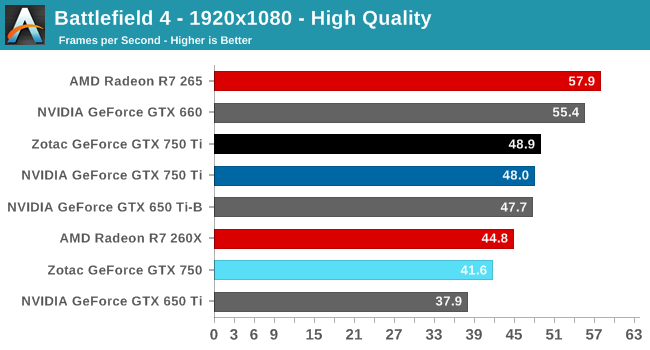Either brand is fine.
Your card was on the enthusiast end of the spectrum in 2009-2010. It's a 5870, 5850 or 5850. The CPU was pretty good at that time as well but it would be your bottleneck in a lot of games if you were to for say a GTX970 today.
Yup either brand will work. Toms has a GPU hierarchy at the end of the article, it's really handy (if not super exact): http://www.tomshardware.com/reviews/gaming-graphics-card-review,3107-7.html
Your card is either a 5850 or 5870, so tier 9 or 10 from the top. AMD's R9 270X is probably a good bet, or a clearance R9 280 if you can find one, but wait for some other people in this thread to respond with more input.
Thanks a bunch guys - yeah I'll wait and see. There's a 270 here for a pretty good price - less than I was expecting actually.
And the 280 is about £10 more expensive on amazon.