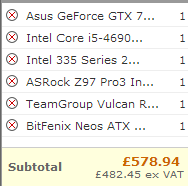What do you guys think about this rig I'm about to build? I bought most of the parts already and they're on their way already:
PCPartPicker part list:
http://pcpartpicker.com/p/KyXfnQ
Price breakdown by merchant:
http://pcpartpicker.com/p/KyXfnQ/by_merchant/
CPU: Intel Core i7-4790K 4.0GHz Quad-Core Processor ($339.99 @ Amazon)
CPU Cooler: Corsair H100i 77.0 CFM Liquid CPU Cooler ($89.99 @ Newegg)
Motherboard: MSI Z97-GAMING 5 ATX LGA1150 Motherboard ($149.99 @ NCIX US)
Memory: Corsair Vengeance 8GB (1 x 8GB) DDR3-1600 Memory ($86.99 @ Amazon)
Storage: Seagate Barracuda 1TB 3.5" 7200RPM Internal Hard Drive ($52.91 @ OutletPC)
Video Card: Sapphire Radeon R9 290 4GB Tri-X Video Card ($389.99 @ Newegg)
Case: Rosewill BlackHawk ATX Mid Tower Case ($69.99 @ Amazon)
Power Supply: EVGA 750W 80+ Gold Certified Fully-Modular ATX Power Supply ($89.99 @ NCIX US)
Operating System: Microsoft Windows 8.1 - 64-bit (OEM) (64-bit) ($94.98 @ OutletPC)
Total: $1364.82
Prices include shipping, taxes, and discounts when available
I plan to mildly overclock... This is my first build for myself. Do you guys think this rig will be able to play The Witcher 3 on Medium-High settings with decent fps?
This is the first time I've gone with an AMD card, the other pc's that I built have been with NVIDIA cards... I hope the card performs well otherwise it will be a first bad impression... lol