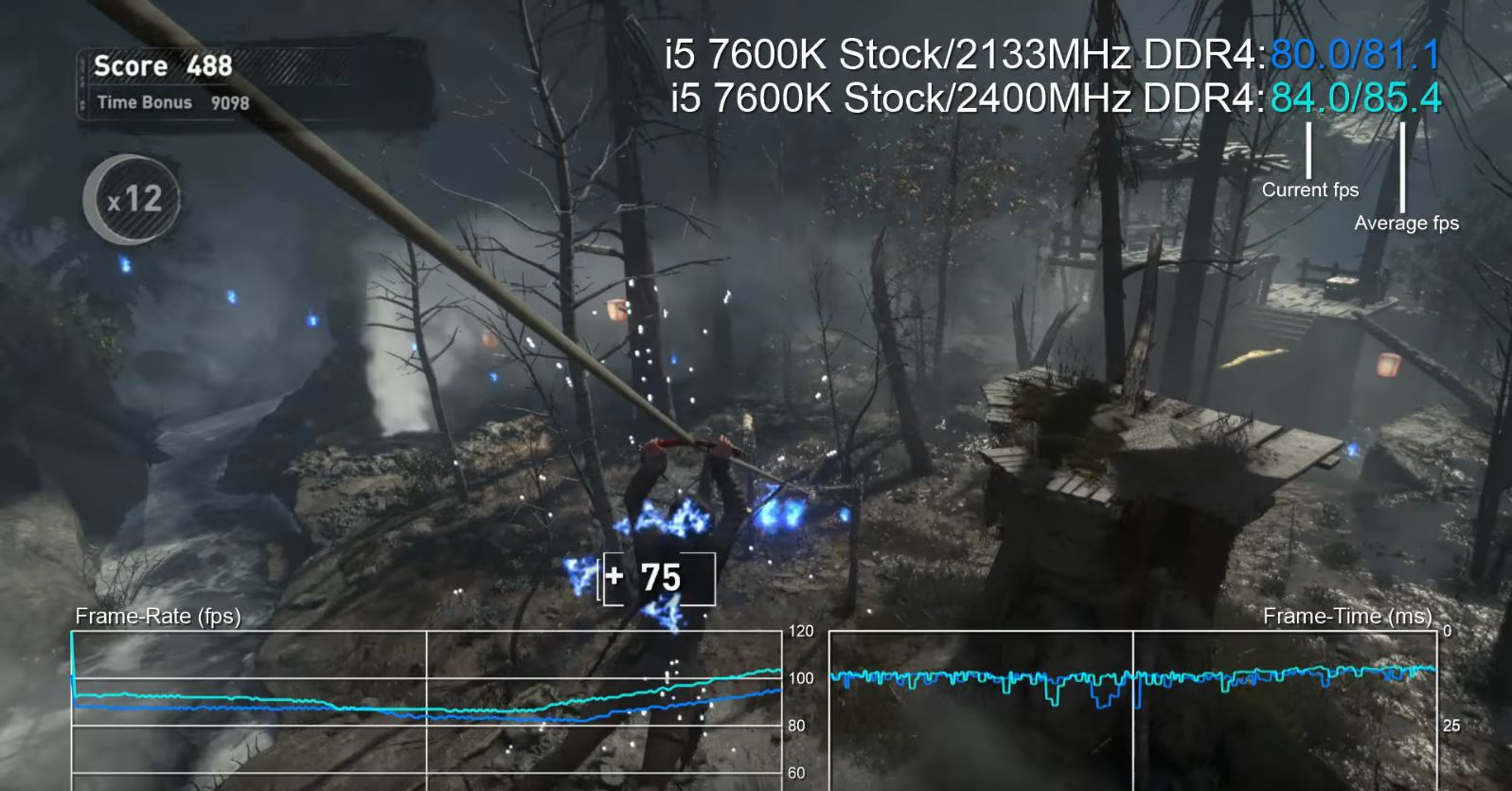Hi guys,
building a pc for my brother.
Sharkoon VG4-S - Midtowermodel
34,49
ASRock FM2A68M-HD+ - motherboard
48,96
Intel Core i7 6700 - 3.4 GHz
337,14
HPE - DDR3
69,91
MSI GeForce GTX 1060 3G OC 3GB ATX
232,95
MS-Tech MS-N750-VAL - Rev B
56,98
I have a SSD 850 500gb and crosshair h70 lying around.
I want to know, should I wait for the new graphics cards/or processor?
Are there any bottlenecks?
If you would advice a better power supply for instance, because you have power supply that is very silent, I would love to hear your advice. I don't want to buy crap! I am willing to spend more, but only if the things on list are not worth it.
Chances are he will only play CSGO (maybe BF1, or shooting games) but he now plays CSGO on his laptop on low settings and he is fine with this, but his birthday comes up and want to buy him this rig.
Thanks.