You are using an out of date browser. It may not display this or other websites correctly.
You should upgrade or use an alternative browser.
You should upgrade or use an alternative browser.
Is your avatar a bunch of crappy text? The thread to fix that lives again!
- Thread starter Red Scarlet
- Start date
Red Scarlet
Member
It'll be about 90x123 or so, it doesn't just add 6 pixels. Try cutting off a few from the top or bottom. Or post in the avatar request thread at the OT, and someone will probably easily add blank space so it won't be expanded a bit from the resize (and thus a little blurrier).
Hi there. i'm currently trying to make an avatar using GIMP. it's 90x120 but 210kb. I can't seem to find the option to delete specific frames to get this under 150kb. Can anyone point me in the right direction? Thank you!
edit: figured something out using another program that allowed me to remove specific frames. But I still can't get that option in GIMP. It used to come out before as a separate box (toolbox, box with pic in it, and frame box). Anyone know what I'm talking about and care to let me know how to get this?
edit: figured something out using another program that allowed me to remove specific frames. But I still can't get that option in GIMP. It used to come out before as a separate box (toolbox, box with pic in it, and frame box). Anyone know what I'm talking about and care to let me know how to get this?
tsurugi no mai
Member
Send it to me, I'll fix it for you.NoRéN said:Hi there. i'm currently trying to make an avatar using GIMP. it's 90x120 but 210kb. I can't seem to find the option to delete specific frames to get this under 150kb. Can anyone point me in the right direction? Thank you!
really? thank you!Amerowolf said:Send it to me, I'll fix it for you.
activatethesmile
Member
So can I have my avatar privileges back? If true, and if it's possible, I would like this:

To replace my admittedly noob-ish avatar right now One of my first mistakes in GAF...
One of my first mistakes in GAF...
Thanks beforehand.

To replace my admittedly noob-ish avatar right now
Thanks beforehand.
Red Scarlet
Member
You need to set it in your user cp. The 900kb/NSFW-ish one is still set.
Kensk, your too-large one is still set in your user cp, too.
Kensk, your too-large one is still set in your user cp, too.
activatethesmile
Member
Red Scarlet said:You need to set it in your user cp. The 900kb/NSFW-ish one is still set.
Kensk, your too-large one is still set in your user cp, too.
Oh, I apologize. Done. What else is required? That pic is not violating any rules, I suppose?
Whoops. Fixed. Sorry bout that.Red Scarlet said:You need to set it in your user cp. The 900kb/NSFW-ish one is still set.
Kensk, your too-large one is still set in your user cp, too.
activatethesmile
Member
...Guess not?
Ah well...
Ah well...
Red Scarlet
Member
Just change it in your user cp.
Didn't see the topic again til now, AtS. You're good now.
You're good now.
Didn't see the topic again til now, AtS.
Grampa Simpson
Banned
Red,
is the following kosher for an avatar, or is the purple language too much?

is the following kosher for an avatar, or is the purple language too much?

Red Scarlet
Member
BMF said:Red,
is the following kosher for an avatar, or is the purple language too much?

Someone else had/has that, and I don't know if he got it removed or not, so afaik I guess it's ok. If not, it's easy to fix.
Grampa Simpson
Banned
Thanks Red.
BMF said:Thanks Red.
I actually own that wallet. It is indeed a Bad Mother Fucker
Nolan. said:I messed up with my avatar sorry but was wondering if this one is ok? if so i'd be eternally grateful to have it thank you
http://www.p2se.com/images/3008mfa.gif
Yeah. 90x120@104KB = fine.
Red Scarlet
Member
Yep, all good. Old one was almost 1mb.
Red Scarlet said:Yep, all good. Old one was almost 1mb.
Damn, my bad was lazy
ResidentDante
Member
But your 3D rotating 2D Mario is so awesome.....JAVK said:Can someone please resize this gif for me?
Very quick and dirty rushjob (90x102 px), just to see what level of detail you will be seeing:JAVK said:Can someone please resize this gif for me?

...at least it compresses well.
Seriously, keep that Mario Avatar.
Red Scarlet
Member
caliblue15 said:Anyway I can get my avatar switched?
I made a mistake with my avatar 2 years ago when I was a junior, and would like to finally have it changed.
To this if possible. I'll have to resize it.

Nope, I can't fix avatars anymore. This thread is pretty much dead now.
JAVK said:Can someone please resize this gif for me?

I must know where this came from!
JAVK said:Ok I think I will keep Mario.
Thanks anyway.
Mind if I take it?
Red Scarlet
Member
I had a lot of fun helping you guys out with these. Hopefully someone will continue it, there's always a nice little satisfaction with helping people out with a smile. Good luck with wherever life takes you.
-RS
-RS
Grampa Simpson
Banned
Out of curiosity, why did you step down?Red Scarlet said:I had a lot of fun helping you guys out with these. Hopefully someone will continue it, there's always a nice little satisfaction with helping people out with a smile. Good luck with wherever life takes you.
-RS
Red Scarlet said:I had a lot of fun helping you guys out with these. Hopefully someone will continue it, there's always a nice little satisfaction with helping people out with a smile. Good luck with wherever life takes you.
-RS
You're gone?
Yoshichan
And they made him a Lord of Cinder. Not for virtue, but for might. Such is a lord, I suppose. But here I ask. Do we have a sodding chance?
Oh my God, what happened?Red Scarlet said:I had a lot of fun helping you guys out with these. Hopefully someone will continue it, there's always a nice little satisfaction with helping people out with a smile. Good luck with wherever life takes you.
-RS
charlequin
Banned
I'm gonna assume responsibility for this here thread. I'll get started with the couple people who got stranded without a hand at the very end here and move on to anyone else who wanders in after this point. Everything in the OP should still be accurate so take a look at that if you need help getting your avatar working within the rules.
EDIT: caliblue, you're clear. Your desired avatar, at proper proportions (tinypic link, should be safe to use directly):

EDIT: caliblue, you're clear. Your desired avatar, at proper proportions (tinypic link, should be safe to use directly):

Red Scarlet
Member
Thank you.
D
Deleted member 30609
Unconfirmed Member
I miss Red Scarlet. 
charlequin
Banned
Roarer said:Would really appreciate it, let me know if anything needs to be changed.
You're all set.
That particular avatar scales correctly to 90x120, but you may want to look into making a version that's exactly the right size by padding it out with transparent pixels or something so it doesn't scale very very slightly on display.
ChocolateCupcakes
Member
Can someone please resize this to the correct dimensions for an avatar.
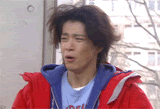
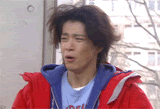
ChocolateCupcakes said:Can someone please resize this to the correct dimensions for an avatar.
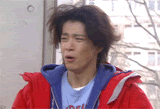
Here you go. Don't forget to rehost.










