Yessssssss. It's the worst!! I always fuck up somethingHow I feel when applying a screen protector:
THERE ARE ALWAYS A HANDFUL OF DUST SPECS CREATING BUBBLES
You are using an out of date browser. It may not display this or other websites correctly.
You should upgrade or use an alternative browser.
You should upgrade or use an alternative browser.
Nintendo Switch Launch Thread: Now you're playing with power; HYBRID POWER!
- Status
- Not open for further replies.
OfficerRaichu15
Member
It's really weird because while I was doing some experiment in Physics there were a group of people talking about a Switch. These people were soccer players and football players and were debating if they should get it or not. One who love PAC gaming thinks Nintendos needs to stop making stupid gimmicks and the dock is cheap. Another is thinking of getting one cause of Zelda. Those were basically the opinions. Now I will say that hearing this is a good sign that people know what the Switch is.
Now my experience with it is amazing.
Zelda is amazing
Snipperclips is amazing
Sleek OS
Loving it
Now my experience with it is amazing.
Zelda is amazing
Snipperclips is amazing
Sleek OS
Loving it
If anyone's wondering why the wifi connection is poor; it's probably because they sandwiched the wifi bit underneath the game card slot, and housed it in a small metal shield. So if you have the Switch's back facing your router and are getting a shit connection, try facing the signal with the screen. Dumb as heck but what can you do?
source: the ifixit Switch teardown
edit - also, my RAVPower 20100 mAh 30W power brick arrived today. Fits perfectly in the Sheikah slate case, and should fit just as well in all of the other cases with a similar interior. Crossposting my pics from the case thread:
source: the ifixit Switch teardown
edit - also, my RAVPower 20100 mAh 30W power brick arrived today. Fits perfectly in the Sheikah slate case, and should fit just as well in all of the other cases with a similar interior. Crossposting my pics from the case thread:
VICTORsaurio
Member
Just got my switch yesterday, only plugged it in to test it for a bit since I'm currently playing horizon. I'm debating wether I should buy another set of joycons or the pro controller, mostly for more comfortable multiplayer. I guess the pro is better/ more comfortable but it'd be nice to have 4 "controllers" if I wanted to (though it would still be 3 if I got the pro controller, right?).
Yep pristine here too after pretty heavy use.I dock and undock my system multiple times a day, every day since launch. Once in the morning to bring to work. Re-dock when I get home. Undock again to play from bed before going to sleep. Redocking when going to sleep. My device is absolutely pristine with no scratches whatsoever. I get that it's happened to some people and who knows, it may happen to me some day, but I don't believe it's as bad as some people are suggesting. I don't even really look when I dock my Switch. I just slide it down one handed from the right Joycon, and at night, I do it in near absolute darkness.
Feelsgoodman. I think some people got unlucky and everyone else is freaking out over nothing. The number of incidences so far appear statistically insignificant. I freaked out too because I put the felt the switch came in over the ridges. Should probably remove it again, but the fit actually became more snug to the point it slides in easier, so I kind of like my solution.
So guys I've never been a headphones wearing type of gamer but I've been reading up on it as it's something that I might consider down the road.
Why would Nintendo not allow for Bluetooth headphones use with the Switch? Is this something that they can "patch" at a later date with an update?
Thanks!
Why would Nintendo not allow for Bluetooth headphones use with the Switch? Is this something that they can "patch" at a later date with an update?
Thanks!
Solidsnake32292
Neo Member
Bluetooth is built into the system already so there should be no reason they couldn't patch voice chat over a wireless mic into a future update.
I think for now they mainly want it to be run through the smartphone app coming this summer, however I hope they go both routes and update their online infrastructure on the system itself.
I think for now they mainly want it to be run through the smartphone app coming this summer, however I hope they go both routes and update their online infrastructure on the system itself.
Pliny The Elder
Member
FUCK! Nintendo just sent me an e-mail saying that all my data on my switch including my Zelda Save files can not be saved... I wish they would say exactly what happened to my switch.
NOLA_Gaffer
Banned
How I feel when applying a screen protector:
THERE ARE ALWAYS A HANDFUL OF DUST SPECS CREATING BUBBLES
The wording on the packaging being backwards bothers me more than it probably should.
The perfect Dark
Banned
Being able to copy your save data is the most important thing Nintendo has to do right now.
Pro tip: Do you have a girlfriend or wife? They can do this without any problems.
How I feel when applying a screen protector:
THERE ARE ALWAYS A HANDFUL OF DUST SPECS CREATING BUBBLES
Pro tip: Do you have a girlfriend or wife? They can do this without any problems.
Being able to copy you save data is the most important thing Nintendo has to do right now.
Yes. I'm in constant fear of losing my 35 hours savegame.
| Praxis |
Banned
Received Zelda in the post today,so far loving it. Been playing for about an hour in bed handheld, and my god my wrists are aching like mad, it just not comfy for me to play like this for any good amount of time. I feel like the edges need a handle on them or something, anything so I don't have to have my hands angled the way I do now. It's a pins and needles machine.
How I feel when applying a screen protector:
THERE ARE ALWAYS A HANDFUL OF DUST SPECS CREATING BUBBLES
Use tape to get the particles off the underside of the protector.
I have felt the same as you for years. I gave up on the switch protector i bought. The next day i read this trick, coated the entire underside of the proctor with tape, pushed it doen hard, and lifted it off. I then had to do spot removal for a couple of more stubborn ones. Wipe down the screen with an wet electronics wipe, dry it with a microfiber, and blow some canned air on it. Check both for particles by holding them in front of you HOROZONTALLY and then get the protector on there fast. When you are applying it, its very easy to see if a bubblenis just air, or caused by a particle as the particle will always be in the dead center on the bubble or close to it. If its just air, keep going it can be easily pushed out later with the smoothing thing they give you, if its a particle lift the protector off just a bit (99% of the time the particle will stick to the protector not the screen) and nab it with some tape, then keep going with the application. When done push out any air bubbles with the smoothing tool.
Boom. Perfect protector job, im so pleased with myself. With my 3 vitas and 4 3ds, the protectors got ripped off in less then a day as i will not stand for any bubbles/particles and wasnt able to fix it ever.
If anyone's wondering why the wifi connection is poor; it's probably because they sandwiched the wifi bit underneath the game card slot, and housed it in a small metal shield. So if you have the Switch's back facing your router and are getting a shit connection, try facing the signal with the screen. Dumb as heck but what can you do?
I wonder if having a cart in or not affects it? Or even keeping the platic flap open.
MrBenchmark
Member
Target is carrying the HORI stand in store. I had one on back order thru Amazon walking thru Target tonight found them on the shelf Amazon back order cancelled.
DJ Lushious
Member
Yep, did this with my PDP screen protector... and still two dust bubbles. Wwwhhhyyy?!Tip for applying the screen protector: turn your shower on hot until the room has some steam. It'll keep the dust particles out of the air. Been doing it this way for years and it works the best.
Then shower after since the water is hot, you filthy animal.
(It's a good excuse to get a glass screen protector.)
I haven't had a chance to try it out with Zelda -- but HOLYSHIT the pro controller is seriously the most comfortable and luxurious feeling controller ever to grace my hands. It cradles in perfectly and the texture they use feels so damn smooth. Honestly with having paid for it with the VISA promotion I don't think it is overpriced -- considering how cheap DS4 and XB1 controller is. Damn fine job Nintendo, wish I could use the controller on ps4.
Apologies for cross posting but thought folks would find this useful.
I bought this $11 USB C charging stand from Amazon and it charges, works as a stable, perfectly angled tabletop stand.
It's absolutely not wobbly, even with the controllers attached, and almost rigid with them disconnected.
https://www.amazon.com/gp/product/B01DKTR37U/?tag=neogaf0e-20
Only slightly odd thing is that the USB cable that emerges from the rear, is micro USB - but the charger on the stand is USB C.
Anyway I'm VERY happy with it so far. Solves all my tabletop charging problems and is small and portable to boot.
I bought this $11 USB C charging stand from Amazon and it charges, works as a stable, perfectly angled tabletop stand.
It's absolutely not wobbly, even with the controllers attached, and almost rigid with them disconnected.
https://www.amazon.com/gp/product/B01DKTR37U/?tag=neogaf0e-20
Only slightly odd thing is that the USB cable that emerges from the rear, is micro USB - but the charger on the stand is USB C.
Anyway I'm VERY happy with it so far. Solves all my tabletop charging problems and is small and portable to boot.
If anyone's wondering why the wifi connection is poor; it's probably because they sandwiched the wifi bit underneath the game card slot, and housed it in a small metal shield. So if you have the Switch's back facing your router and are getting a shit connection, try facing the signal with the screen. Dumb as heck but what can you do?
source: the ifixit Switch teardown
edit - also, my RAVPower 20100 mAh 30W power brick arrived today. Fits perfectly in the Sheikah slate case, and should fit just as well in all of the other cases with a similar interior. Crossposting my pics from the case thread:
Thanks for this! I was wondering if that RavPower would fit in the Sheik case without putting pressing on the Switch itself.
//ARCANUM
Member
Apologies for cross posting but thought folks would find this useful.
I bought this $11 USB C charging stand from Amazon and it charges, works as a stable, perfectly angled tabletop stand.
It's absolutely not wobbly, even with the controllers attached, and almost rigid with them disconnected.
https://www.amazon.com/gp/product/B01DKTR37U/?tag=neogaf0e-20
Only slightly odd thing is that the USB cable that emerges from the rear, is micro USB - but the charger on the stand is USB C.
Anyway I'm VERY happy with it so far. Solves all my tabletop charging problems and is small and portable to boot.
How's the viewing angle on this? Like, in comparison to the kickstand? Could I use this as a stand for playing in tabletop mode? Or would I have to bend down a lot/be in a low chair for the angle to be right?
Basically, does it angle up more, less, or about the same as the kickstand?
wild wild rice
Member
How do I check to see how much battery charge my pro controller has left?
MikeyKlump
Member
How do I check to see how much battery charge my pro controller has left?
Don't have a pro controller but if you hold down the home button on that quick menu it should show a battery bar for your controller towards the bottom? Don't think it has numbered percentage though.
Spine_Ripper
Member
I've docked and undocked the Switch a handful of times. No scratches on the screen or bezel, but I did get one on the back. It looks like a small hair, and it's hard to see unless in direct sunlight, but it did make me a bit nervous. Ironically, I think I got it from trying not to scratch the front as I kind of pushed back the Switch as I was docking it.
Earlier today I docked it, trying to put it in without being overprotective as I finally got a screen protector on until my tempered glass arrives in a few weeks. Well my room is dark and I couldn't see shit. The Switch kept rocking side to side. It's PROBABLY nothing, but that last scratch has me shook. I'll find out in a few hours if I did any damage. The scratch paranoia is real.
Earlier today I docked it, trying to put it in without being overprotective as I finally got a screen protector on until my tempered glass arrives in a few weeks. Well my room is dark and I couldn't see shit. The Switch kept rocking side to side. It's PROBABLY nothing, but that last scratch has me shook. I'll find out in a few hours if I did any damage. The scratch paranoia is real.
Maybe in April.So you guys think we could get a direct any time soon? Mario Kart + VC/Online details would be nice
On the other hand, E3 is only three months away.
wild wild rice
Member
Don't have a pro controller but if you hold down the home button on that quick menu it should show a battery bar for your controller towards the bottom? Don't think it has numbered percentage though.
I'll check it out thanks.
MikeyKlump
Member
Maybe in April.
On the other hand, E3 is only three months away.
I'm sure we get a direct before E3... I pray.
Ill have to set up a kill room like Dexter.How I feel when applying a screen protector:

THERE ARE ALWAYS A HANDFUL OF DUST SPECS CREATING BUBBLES
I have 5 screens , so I can afford to mess up. Though it gets worse with each screw up. Those dust specs can sense fear. :O
Lakerchick4life
Member
Ok Im confused about something hope someone here can help me..so I just set up the Nintendo Switch on my TV..and right now I tried turning it off completely(By holding on to the power button, and pressing power off) so after doing that I slid the switch back into its dock and it turned itself right back on LOL so is there no way to keep this thing turned OFF while connected to the dock Im really confused..the only way to even go into the power off setting is by taking it off the dock and going to power off
MAX PAYMENT
Member
When will these be readily accessible at gamestop?
Golgo 13
The Man With The Golden Dong
Dude. Pro Controller is really fucking good. Get it.So I just picked up my switch from the post office. It's a really nice piece of tech. I don't have any dead pixels on the screen so that's good. Everything feels like it's built pretty well, except for the stand. What a piece of crap that thing is. Why the hell is the tablet so wobbly when in the dock? Mine is bent a little bit inwards but honestly I really don't care if the bezel get's scratched a little bit. It's going to be staying in there 90% of the time anyway.
I played about 20 minutes of Zelda with the Joy-Cons detached and it felt OK. I have small hands and for once that's actually helpful. I'm going to try it for about a couple of hours and then decide if I want a Pro controller. Connection wise I have no issues (sitting about 9 feet away). The Joy-Cons work fine even behind my leg or if I cover them up with one hand.
WiFi is full bars but the router is only one room away and it's a pretty good one (ASUS Dark Knight).
Overall I don't regret my decision to buy it at launch and I'm looking forward to playing Arms and Splatoon 2 in the near future.
Alligatorjandro
Banned
Probably by the summer or whenever hype does downWhen will these be readily accessible at gamestop?
MAX PAYMENT
Member
Probably by the summer or whenever hype does down
Gross. I don't want to wait. What is my best bet to get one?
Oswen
Member
So, paranoia time.
While playing in handheld mode I noticed that my joycons move slightly if I push them from the bottom, they remain locked but they do move very slightly.
I mostly play in haldheld mode or using a pro controller so I havent removed them alot at all, is it normal?
It's not a big deal but oh well.
While playing in handheld mode I noticed that my joycons move slightly if I push them from the bottom, they remain locked but they do move very slightly.
I mostly play in haldheld mode or using a pro controller so I havent removed them alot at all, is it normal?
It's not a big deal but oh well.
-Pyromaniac-
Member
I've played a shitton with it and it hasn't even lost any noticable battery if that icon is anything to go by in the controllers section of the OS.Just played an hour with the Pro Controller.
My god.......
Also it's super comfy eh.
Mine hasn't arrived. But the grip+joy-con didn't feel as good as I hoped for. So I'm happy with the purchase.Just played an hour with the Pro Controller.
My god.......
Spiritreaver
Member
Throw your Switch in the trash.So, paranoia time.
While playing in handheld mode I noticed that my joycons move slightly if I push them from the bottom, they remain locked but they do move very slightly.
I mostly play in haldheld mode or using a pro controller so I havent removed them alot at all, is it normal?
It's not a big deal but oh well.
Nah, my left joycon has the tiniest bit of give. I feel/hear it when I'm playing occasionally. It's not loose, it just can be shifted upward slightly. Right joycon doesn't do this.
this is awesome. Thanks.Apologies for cross posting but thought folks would find this useful.
I bought this $11 USB C charging stand from Amazon and it charges, works as a stable, perfectly angled tabletop stand.
It's absolutely not wobbly, even with the controllers attached, and almost rigid with them disconnected.
https://www.amazon.com/gp/product/B01DKTR37U/?tag=neogaf0e-20
Only slightly odd thing is that the USB cable that emerges from the rear, is micro USB - but the charger on the stand is USB C.
Anyway I'm VERY happy with it so far. Solves all my tabletop charging problems and is small and portable to boot.
Any advice for someone in the US wanting to acquire a Switch but not wanting to reward scalpers? I've seen some murmurs about seeing when the standard delivery days for Target are, and then going first thing that morning.. any merit to that?
I have Zelda in hand. It's killing me lol.
I have Zelda in hand. It's killing me lol.
Any advice for someone in the US wanting to acquire a Switch but not wanting to reward scalpers? I've seen some murmurs about seeing when the standard delivery days for Target are, and then going first thing that morning.. any merit to that?
I have Zelda in hand. It's killing me lol.
I have an extra switch. You can just pay me cost + shipping. I ordered it for a friend and he bailed on me.
Oswen
Member
Throw your Switch in the trash.
Nah, my left joycon has the tiniest bit of give. I feel/hear it when I'm playing occasionally. It's not loose, it just can be shifted upward slightly. Right joycon doesn't do this.
Already in the trash, couldn't live with such a glaring issue! /s
Yeah it's something like that, a very slight upward movement when locked, I'm a bit worried for the long run though, so many moving parts may become a problem after a few years of usage.
Conrad Link
Member
So like, I know there was a rumor of Smash Switch port, but we haven't heard anything.
But, I mean, are were ever gonna get those last few Smash Amiibo? It's well beyond ridiculous time frame. It's really annoying me having the last ones missing.
Please don't let another E3 pass and we still don't know what is happening with them.
But, I mean, are were ever gonna get those last few Smash Amiibo? It's well beyond ridiculous time frame. It's really annoying me having the last ones missing.
Please don't let another E3 pass and we still don't know what is happening with them.
Probably coming out alongside the portSo like, I know there was a rumor of Smash Switch port, but we haven't heard anything.
But, I mean, are were ever gonna get those last few Smash Amiibo? It's well beyond ridiculous time frame. It's really annoying me having the last ones missing.
Please don't let another E3 pass and we still don't know what is happening with them.
Tip for applying the screen protector: turn your shower on hot until the room has some steam. It'll keep the dust particles out of the air. Been doing it this way for years and it works the best.
Then shower after since the water is hot, you filthy animal.
I did this with my amFilm today and think I still managed to get a single tiny speck caught near the right bezel.
Don't even care. Live there forever my little dusty friend. I could never keep dust off the screen itself when they're "naked" anyway. I just want to be able to use the thing without worry, especially with this sketchy dock situation. Plus the surface of the plastic screen really sucks out of the box, the amFilm feels vastly better to the touch.
Kudo
Member
Just got my switch yesterday, only plugged it in to test it for a bit since I'm currently playing horizon. I'm debating wether I should buy another set of joycons or the pro controller, mostly for more comfortable multiplayer. I guess the pro is better/ more comfortable but it'd be nice to have 4 "controllers" if I wanted to (though it would still be 3 if I got the pro controller, right?).
Pro Controller. Just read the posts on earlier page if you need anymore convincing, everyone who gets it seems to love it.
I also got it and it's exceptional, had to take a look at teardown to see how it looks inside and it definitely looks like a premium product even on the inside.
https://www.youtube.com/watch?v=DdplDFK4Pac
Insane battery life (so far 20-30 hours and the charge is down to 50%) and if that becomes a problem in future it's easily replaceable.
Biggest point for me is the feel of it though, I never thought I'd say this about controller with non-symmetrical sticks but it just might be the most ergonomic controller on the market.
Outtrigger888
Member
Maybe it's because Zelda doesn't use much rumble but my Pro controller has lasted over 40 hours and still showing plenty of battery.
DeceptiveAlarm
Member
My pro finally needs charged. Anyone know if it charges in sleep mode?
- Status
- Not open for further replies.






