Bill Squabber
Member
Darklord said:Obvious question but have you got the very latest graphics drivers? My old PC ran bioshock like a dog until I got the latest drivers, it boosted by FPS from 5 to 30.
Positive
Darklord said:Obvious question but have you got the very latest graphics drivers? My old PC ran bioshock like a dog until I got the latest drivers, it boosted by FPS from 5 to 30.
Hazaro said:775 I think will be solid for a bit. I'm going to try and hold out until after i7 with my 775 rig anyhow.
Exactly how much money would you be spending?
An E5200 or E7200 is great, but neither of them support Windows 7's XP compatability mode.
However the dualcore E8400 does, as do most Intel Quads.
Also, I'm not sure how the XP system works in Win7, but you can assign priority of programs to cores via task manager in Windows.
p.s. Did you cut yourself installing the 9500?
First, we see that the synthetic benchmarks are overly optimistic as to what multiple cores can accomplish compared to the average real-world scenario. The synthetic performance progression between a single core and multiple cores looks like an almost linear progression of 50% performance increases with each new CPU core.
The average application gains show us a much more realistic progression, with about a 35% speed increase with the second CPU core, a 15% jump with the third, and another 32% jump with the fourth. It's strange that the third CPU core seems to provide half the advantage of adding a fourth CPU core to the mix.
And when considering applications, we must look at individual software titles instead of just the big picture. Indeed, the audio-encoding software we tested seems to offer no multi-core optimizations of which to speak. However, video encoding software conversely offers massive benefits with more CPU cores and depends somewhat on the video encoder utilized. In the case of 3D rendering software, 3ds Max usually has highly optimized multi-core performance improvements, while 2D photo editors like Photoshop seem to have none at all. AVG anti-virus demonstrates massive performance increases with multiple cores, while compression utilities seem to sport little to no multi-threading benefits.
As far as games go, we see a huge 60% performance jump from going single-core to dual-core, and a further 25% leap from dual- to triple-core. Quad cores offer no benefits in the sampling of games we tested. While more games might change the landscape a little, we think the triple-core Phenom II X3s are looking good as a low-cost gaming option. It's also important to note here that as you start shifting to higher resolutions and adding visual detail, the picture gets a lot murkier as graphics muscle becomes the prevalent determinant of frame rates.
After all is said and done, we can come to a few general conclusions based on this data. We don't think you have to be a power-user to enjoy the benefits of a multi-core CPU. This is in stark contrast to the situation four years ago. So, while these gains might not be overwhelming at first glance, it's impressive to note how much thread-level optimization has gone on in the last few years, particularly in the applications identified as most receptive to acceleration through parallelism. In fact, we'll go as far as to say that there is relatively little reason to consider a single-core CPU (if you can find one), except for power-saving applications.
There are a few applications for which users should invest in as many CPU cores as possible, which include video encoding, 3D rendering, and optimized productivity titles, such as AVG's virus-scanning software. The lesson for the gamer is that long gone are the days when a single-core CPU paired with a powerful graphics solution would be "good enough."
Timedog said:I'm probably wanting to spend around 800-1000. Budget for cpu/motherboard is around 400. Don't need a monitor. Don't NEED to play modern pc games at highest settings or anything like that. I need a new power supply, new gpu, new motherboard/cpu, and a 1tb HD, and a new case that is quiet. I don't game on pc. It would also be sweet if I could get a video card with with hdmi output OR that supports widescreen so I can connect it to my TV and browse the internet from my bed with a wireless mouse and keyboard. I can't seem to get my current computer(almost 5.5 years old now) to output in 16:9.
Looks good to me, he already has a Zalman 9500.Ryoma-Echizen said:Something like this?
newegg
-Phenom II 955 3.2Ghz AM3 $245
-Gigabyte MA790XT UD4P $140 / MSI 790GX-G65 $130
-G.SKILL 2x2GB DDR3 1333 cas7 $59
-Seagate 7200.12 1TB 32MB cache $99
-SeaSonic S12 Energy Plus SS-550HT $89 / Corsair VX550 $94
-Shappire HD4770 $99
-CoolerMaster RC-690 $75 (all cases are quite, the noise can come from the fans, it can be changed or disconnected)
-$800~
Can't see why to spend more.
If you care about having xtremely low temp mayba go for a Xigmatek HDT S1283 heatsink coupled with artic silver 5 thermal compound and a pair of Noctua 120mm 1300rpm fans
Both very good choices.cann3dheat said:Looking to build my first PC. Nothing fancy, and I'm essentially following TR's April Guide, but I'd cross check with GAF as far as the change(s) I'm considering.
Should I be set or am I heading in the wrong direction?
cann3dheat said:Looking to build my first PC. Nothing fancy, and I'm essentially following TR's April Guide, but I'd cross check with GAF as far as the change(s) I'm considering.
So, seeing as how the case they recommend is discontinued at Newegg, I'm considering the following:
COOLER MASTER RC-690-KKN1-GP
Now as far as the power supply goes I was picking out of ignorance and just chose the highest rated one:
CORSAIR CMPSU-750TX 750W ATX12V
Should I be set or am I heading in the wrong direction?
Slavik81 said:Look back about a page for my post.
Although, I still want to try a few more tests to figure out precisely what's wrong.
peppermints said:My brother's about ready to pull the trigger on this, but we'd like GAF to make sure that everything's okay.
SAMSUNG 22X DVD Burner Black SATA Model SH-S223F - OEM
Athenatech A416BS.H350 Black Steel ATX Mid Tower Computer Case 350W Power Supply - Retail
Western Digital Caviar Black WD6401AALS 640GB 7200 RPM SATA 3.0Gb/s 3.5" Hard Drive - OEM
SAPPHIRE 100245HDMI Radeon HD 4850 512MB 256-bit GDDR3 PCI Express 2.0 x16 HDCP Ready CrossFire Supported Video Card - Retail
Kingston 4GB (2 x 2GB) 240-Pin DDR2 SDRAM DDR2 800 (PC2 6400) Dual Channel Kit Desktop Memory Model KVR800D2N5K2/4G - Retail
GIGABYTE GA-EP45-UD3LR LGA 775 Intel P45 ATX Intel Motherboard - Retail
Intel Pentium E5200 Wolfdale 2.5GHz LGA 775 65W Dual-Core Processor Model BX80571E5200 - Retail
gregor7777 said:Just from my history with pack-in PSUs, and the wattage on that one in particular, I'd consider getting a new PSU from a reputable manufacturer.
peppermints said:Hmm.. okay. Any suggestions on that
Or, could you recommend a case/PSU combo?
TheExodu5 said:The easy combo is:
Antec Sonata III:
http://www.newegg.com/Product/Product.aspx?Item=N82E16811129024&Tpk=antec sonata iii
Small-ish case, but pretty good quality. The PSU should be plenty for a single 4850. If you ever expect to upgrade to top end video cards or crossfire/SLI, you may prefer going with a standalone case and getting a larger PSU. This is usually the case I recommend, since it's quite affordable, and still offers a ton of quality that the cheap cases just don't have.
edit: yeah that Athenatech is way too cheap for my liking...I advise you not to skimp on the case and PSU. Don't go overboard, but don't go too low either. Remember, your case can be re-used for future builds.
If you want to go standalone, two good options would be:
Cooler Master RC-690:
http://www.newegg.com/Product/Product.aspx?Item=N82E16811119137
Antec Nine Hundred:
http://www.newegg.com/Product/Product.aspx?Item=N82E16811129021
Keep in mind a decent PSU costs like $80-100 though, so you'd be spending more (although getting a better case).
cann3dheat said:Looking to build my first PC. Nothing fancy, and I'm essentially following TR's April Guide, but I'd cross check with GAF as far as the change(s) I'm considering.
So, seeing as how the case they recommend is discontinued at Newegg, I'm considering the following:
COOLER MASTER RC-690-KKN1-GP
Now as far as the power supply goes I was picking out of ignorance and just chose the highest rated one:
CORSAIR CMPSU-750TX 750W ATX12V
Should I be set or am I heading in the wrong direction?
peppermints said:What do you guys think about this case? http://www.newegg.com/Product/Product.aspx?Item=N82E16811156062
It has a 500w PSU and a bunch of fans.
peppermints said:Thanks for the suggestions, I think he's going to go with that case at the top.
PikaBitca said:Hey there guys,
First off wanted to say that this thread is most awesome! Helped me buy a new computer and saved tons on excess stuff like a quad core and what not!
Anyway, just got a new computer with an E 8400 CPU, P5Q pro mobo, 4GB DDR2 800mhz ram, and an 4870 GPU running Windows XP SP3 connected to my Samsung plasma.
A couple of questions:
1) I'm running Crysis on high settings without a hitch, but at random times the game seems to lock up and restart the computer. I'm running the 1.2 patch of the game. It's weird because sometimes it crashes and sometimes it runs just fine. I'm wondering if there are hardware problems causing the crashes (eg I installed something wrongly and it's overheating). Any way to systematically rule this out?
2) Is there a guide out there to teach us how to overclock ram? I only bought 800mhz ones because i read somewhere that it's simple to overclock it.
PikaBitca said:No one to help me here? Especially for question number 1. I'm wondering whether the GPU is overheating whenever i'm playing Crysis. Does the fact that it happens sometimes and doesn't other times point away from the hardware?
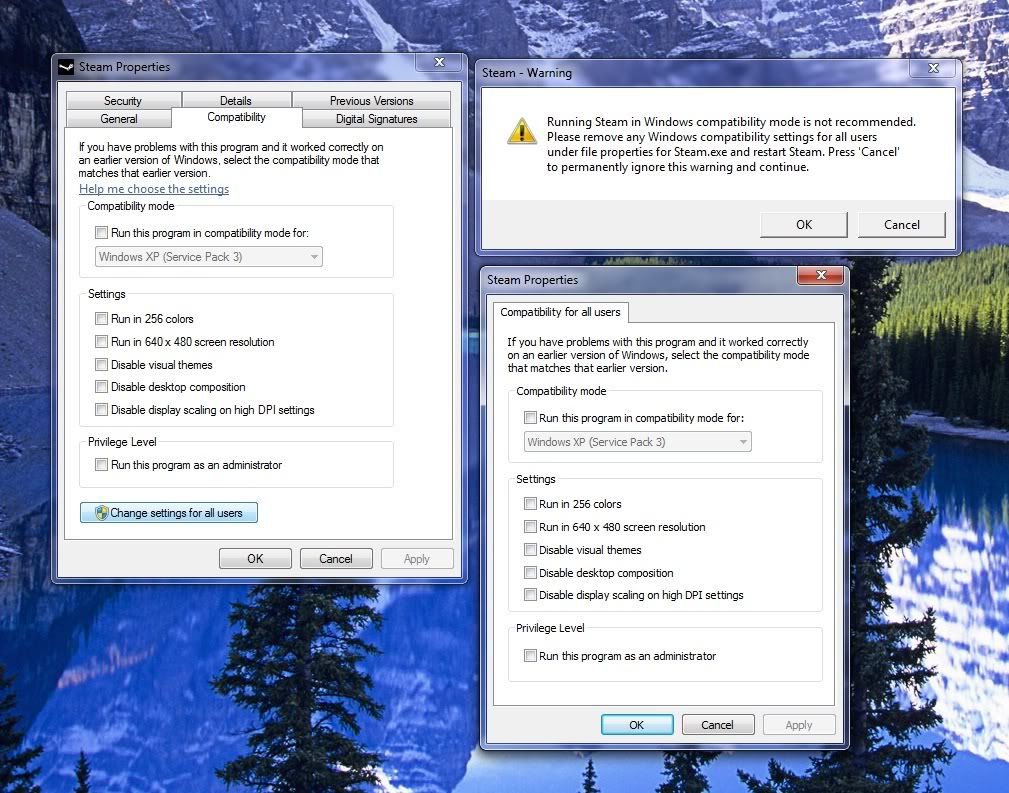
brain_stew said:Sounds like it could be overheating, nothing apart from Furmark stresses a GPU like Crysis. Run Riva Tuner Hardware monitoring next time you play to see how hot the core gets. Oh, and see if it can pass Furmark's stability test.
Credit HotUkDeals.
PikaBitca said:So i ran the Furmark stability test on my GPU. The first time i ran it my computer hung after like a minute. So i restarted it and ran it again and it ran fine for like 10 minutes, topping out at about 85 degrees.
So i've realized this is exactly what happens when i play Crysis too. The first time i run it, it will crash after a couple of minutes. After restarting though, it runs fine for as long as i play it!
So is this still a hardware overheating problem? Or could it be a driver problem?
samven582 said:just order my parts:
Intel Core 2 Quad Q9550
GIGABYTE GA-EP45-UD3R
G.SKILL 4GB (2 x 2GB) DDR2 800
Antec TruePower TP-650
Antec Three Hundred
Western Digital Caviar Black 640GB
LG 22X DVD±R DVD Burner
Noctua NH-U12P 120mm SSO CPU Cooler
Geforce GTX 280
Insaniac said:Total With Shipping Approximately $620.00
Wanted to get some opinions on the PCgaffers as I haven't gamed on a PC in a while and I wanted to jump back in.
LITE-ON Combo Black IDE Model
$22.99
Western Digital Caviar SE16 WD3200AAKS 320GB 7200 RPM SATA 3.0Gb/s 3.5
$54.99
AMD Phenom 9600 Agena 2.3GHz Socket AM2+ 95W Quad-Core Processor Model
-$30.00 Instant
$119.99 -> $89.99
mushkin 550200 550W ATX12V SLI Ready Modular Power Supply
$20.00 Mail-in Rebate
$69.99 -> $49.99
Thermaltake WingRS VG1000BNS Black SECC ATX Mid Tower Computer Case
$43.99
POWERCOLOR AX4870 512MD5 Radeon HD 4870 512MB 256-bit GDDR5 PCI Express 2.0 x16 HDCP Ready CrossFire Supported Video Card
-$10.00 Instant
$20.00 Mail-in Rebate
$174.99 -> $144.99
G.SKILL 4GB (2 x 2GB) 240-Pin DDR2 SDRAM DDR2 1000 (PC2 8000) Dual Channel Kit Desktop Memory Model F2-8000CL5D-4GBPI
-$5.00 Instant
$59.99 -> $54.99
MSI KA780G AM2+/AM2 AMD 780G HDMI ATX AMD Motherboard
$89.99
EphemeralDream said:Alright GAF, so my notebook is about 6 years old right now and gets the job done in terms of basic tasks but struggles with a lot of other things (HD video, heavy browsing, Zune software, etc.) and I guess I'm kind of tired of milking the thing for minimal gains by watching services and what not.
At first I was considering getting a netbook but I've been reading that as a primary machine, it's a bad decision to make. I do have an external monitor I could hook it up to, but I figure I might as well go for something more robust.
I was thinking about something like this for a laptop. I get a student's discount under HP which is about $70 off and then will try and trade-in my current laptop which they quote as being worth more than a $100. The price with the discount is $585, so if I sell the laptop back, I could get it for about $470ish pre-tax.
HP Pavilion Entertainment dv4t customizable Notebook PC
EPP_00_NK091AV
Espresso Black
Genuine Windows Vista Home Premium with Service Pack 1 (64-bit)
Intel(R) Core(TM)2 Duo Processor T6400 (2.0GHz)
FREE Upgrade to 3GB DDR2 System Memory (2 Dimm)!
FREE Upgrade to 320GB 5400RPM SATA Hard Drive with HP ProtectSmart Hard Drive Protection
Intel(R) Graphics Media Accelerator 4500MHD
14.1" diagonal WXGA High-Definition HP BrightView Widescreen Display (1280 x 800)
SuperMulti 8X DVD+/-R/RW with Double Layer Support
Is that a good deal? It's a 14-inch screen and while my current one is 15.4, I think 14 would be fine. If I go to 15", I could get bigger screen and another free GB of RAM but it doesn't seem worth it. And I know it has intregrated graphics, but it doesn't seem worth it to try and get a decent vidcard in there when it would be a lot more plus come at the cost of battery life and such. I jumped in on that $10 Orange Box deal though so I'd like to know if TF2 would be playable on a machine like this. Thoughts? Should I spend a little more for better processor and such?
bigmit3737 said:How much did you pay for the Q9550.
brain_stew said:Stay away from original Phenoms, they offer very mediocre performance and terrible overhead. Get an x3 720 if you're on a budget.
You can save some money by going with PC6400 RAM.
Get a larger HDD. 320GB is barely enough for Winows + programs + games these days. 1TB and 640GB HDDs are so cheap it makes no sense to cheap out here. Avoid 500GB HDDs for speed reason though. I personally prefer Samsung F1s.
Switch out your GPU for this:
http://www.newegg.com/Product/Product.aspx?Item=N82E16814127430
Stay away from IDE drives, get a SATA model instead.
samven582 said:269.99 from the egg. I choose quad over duel b/c of longevity
BigJonsson said:So my current desktop PC is finally starting to die........runs like complete shit these days
P4 3.0 ghz
1 gig of ram
7800 GS
No idea what motherboard.......
200 gig hard drive
So I am thinking of getting a new one that would be able to run World of Warcraft on high settings and will be ready to run Starcraft II and Diablo 3 on medium or so......don't play that many games on PC anymore since I have a 360
What kind of system should I be looking at? I can get it custom built and parts at cost from my uncle.......
Can this be done under 600 Canadian using an intel processor?
I already have a good monitor and speakers........looking to get a bigger hard drive as well
Phenom IIs are more powerful, overclock better, and use less power than the original Phenom series. They're just a better value all around -- even though an X3 720 is a bit more expensive, it'll make up the difference by running better and keeping up with new games for a longer period of time.Insaniac said:I'm aiming to run Crysis, I am not 100% familiar with todays hardware, so could you elaborate on the hardware choices you made (specifically the gpu and cpu)
Any particular reason you need an Intel processor? AMDs are a better bang-for-your-buck at the midrange these days.BigJonsson said:So I am thinking of getting a new one that would be able to run World of Warcraft on high settings and will be ready to run Starcraft II and Diablo 3 on medium or so......don't play that many games on PC anymore since I have a 360
What kind of system should I be looking at? I can get it custom built and parts at cost from my uncle.......
Can this be done under 600 Canadian using an intel processor?
Lince said:my PC monitor died and I'm currently using my Sony Vega LCD, please point me to a good full HD monitor out there (22' ?) that I can use with my PS3/360, I want the best IQ possible, money is not a problem. Thanks.
That's 10 bucks less than what I paid for a 920i7samven582 said:269.99 from the egg. I choose quad over duel b/c of longevity
If you have a Micro Center near you, the Q8200 is currently $119.99, and the Q9400 is $159.99.bigmit3737 said:Thanks. I want a Quad, but that's a little too pricey for something not I7.
Insaniac said:I'm aiming to run Crysis, I am not 100% familiar with todays hardware, so could you elaborate on the hardware choices you made (specifically the gpu and cpu)
DeadTrees said:If you have a Micro Center near you, the Q8200 is currently $119.99, and the Q9400 is $159.99.
DeadTrees said:If you have a Micro Center near you, the Q8200 is currently $119.99, and the Q9400 is $159.99.
MoFuzz said:Having my 5 year old rig just die on me gave me the nudge I needed to assemble a new one. I guess it was about time anyways, I was using an Athlon XP 2500+ w/ 512 MB RAM, Abit motherboard and Radeon 9200 :lol
It's just about complete, but would like some input. The comp will be primarily be used for everyday web use, multimedia and newer 3D games: Fallout 3, Mass Effect, Left 4 Dead, Crysis, etc. No photo or video editing, really.
Here's what I've got so far:
Case: Coolermaster CM 690 Mid Tower Black ATX Case 5X5.25 5X3.5INT No PS Front USB Sound Firewire & eSATA
Mobo: Gigabyte GA-E7AUM-DS2H mATX LGA775 GF9400 DDR2 1PCI-E 2PCI SATA2 Video Sound GBLAN HDMI
GPU: onboard GeForce 9400 w dvi/hdmi/vga (for now)
CPU: Intel Core 2 Duo E8400 Dual Core Processor LGA775 3.0GHZ Wolfdale 1333FSB 6MB Retail
RAM: G.SKILL F2-8500CL5D-4GBPK PC2-8500 4GB 2X2GB DDR2-1066 CL5-5-5-15
HDD: Western Digital Caviar SE16 640GB SATA2 7200RPM 16MB
DVD/CD: Samsung 22x writer/reader
So based on this setup, I'm looking for suggestions on a monitor and GPU.
As far as monitor options, I was consdering either a 22" - 1680 x 1050 or 24" - 1920 x 1200. I'm currently using a 17" Samsung (710T to be specific) at 1280 x 1024 - not widescreen, would I notice a significant difference at 1680 or would it be better to shoot for 1920?
Of course, for gaming at those resolutions, I'll need a dedicated video card as well. I was thinking anywhere from a GeForce 9800GT up to GTX 275. Will this be feasible for at least 3 to 4 years though? Or is it just better off to wait for the new tech?
Budgetwise, I'd like to keep the spending to:
$200 - $350 for monitor
$150 - $300 for video card
Keeping in mind that I'm located in Canada, and the most available retailer being NCIX/Future Shop/Best Buy. I'd rather deal with B&M stores unless a smoking deal is to be had online. Any suggestions or recommendations, GAF?
MoFuzz said:Bumping this in the hopes that someone will actually see it and respond this time around. *sadface*
Gully State said:Anyone know what's the best aftermarket VGA cooler for the 4850? So far I'm leaning towards the accelero S1 rev2.
