VictimOfGrief
Banned
Glad to hear it.Tain said:I just want to pop in and thank this thread and say that I'm in love with my new computer.
Glad to hear it.Tain said:I just want to pop in and thank this thread and say that I'm in love with my new computer.
Good to know. I won't be building it myself however; I have butterfingers.bardia said:I just built a PC this weekend with the EXACT same parts, except im pretty sure my mobo was the P5QL and my Radeon is HD4830. Either way, everything fits into the case perfectly and the case itself is awesome! The only thing extra you have to do is screw in 2 of the brass screws into the actual case since the case only has 4 initially screwed into it and the Asus mobo needs 6 of the holes screwed into the case.
Also you'll have no problems playing those games, i've been playing those games + fallout 3, Gears of War, and Assasins Creed @ 1680x1050 with max settings perfectly fine
I dunno if it's been posted or not, but Tech Report has a pretty good guide (http://techreport.com/articles.x/13671) that goes step-by-step through the process of putting your PC together. You'll still need to read your manuals a bit, but the guide should give you a place to start at least.Wired said:Well, it finally happened I've ordered a new computer. I suppose I should thank my seemingly dying laptop for making me take the leap. This is the first time I'm going to assemble my own computer, I'm not confident in my ability in this area and to be honest I'm starting to have second thoughts after downloading and reading a bit in the Mboard manual.
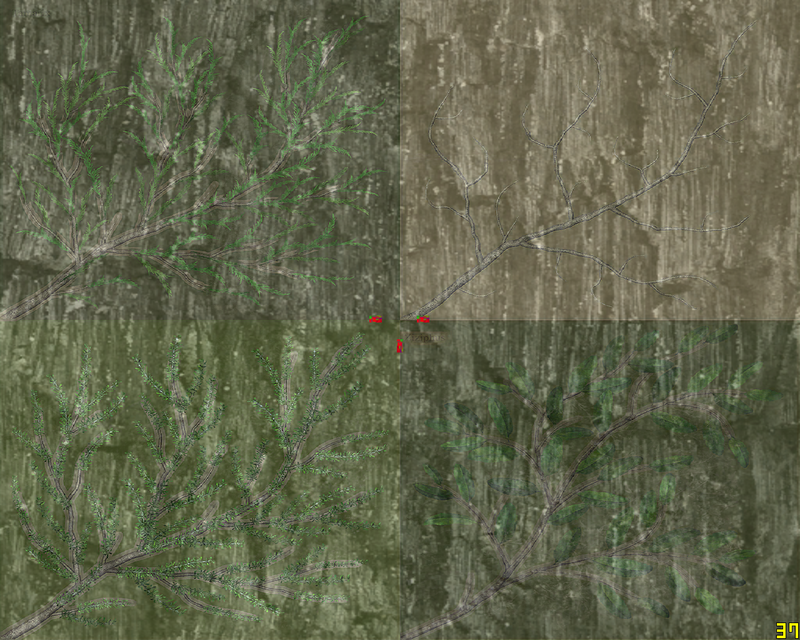
inner-G said:GAF, I think something is wrong with my GPU or power supply.
It hangs in games, the music still runs, and if it sits long enough it can do stuff like this:
I thought it could be overheating, but i opened the case and put a fan right on it. This screen was taken with a fan like 9" from the card.
help!
It's an Ultra Modular power supply from tigerdirect.Ysiadmihi said:It's probably your PSU if it's only 400w. What kind is it?
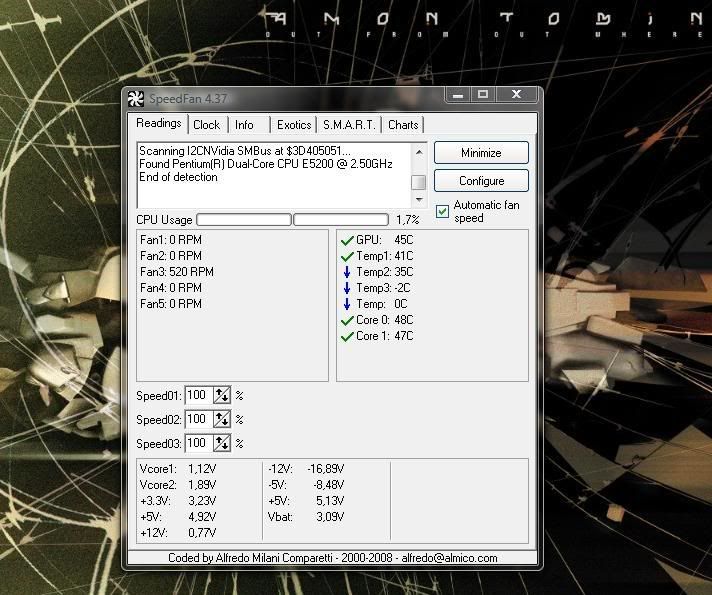
Ysiadmihi said:It's probably your PSU if it's only 400w. What kind is it?
fushi said:I have a quick question for laptop-age about battery life -- or prolonging it, to be specific.
I currently use my laptop (Samsung Q210) almost exclusively while in bed, mostly during the mornings and evenings (it is idle while I'm at work). I have electric plugs nearby and don't have to rely on the battery at all. Should I 1) keep it plugged in all the time and thus have the battery always be at 100%; or would it be better to 2) run it on the battery until it's below 50% or so, plug it in, recharge until 100%, unplug it, run to 50% again, and so on?
Running it completely without the battery is also possible, but I don't want to do that since I don't have anything to cover up the battery spot on the laptop.
inner-G said:It's an Ultra Modular power supply from tigerdirect.
erg, just looked at the +12V on the sticker and it's only 240W. 400W Max combined total.
Well, I grabbed a 22" Samsung HDTV to use a monitor this morning, so I'm getting this beast to work, even if it means an XP re-install.Gully State said:I had an Ultra Modular power supply with my last build (x-connect 500W) and it really sucked. I would get graphical artifacts on my desktop (none while I'm playing a game) and the computer would randomly turn on about 5-10 min after I shutdown. Now this alone wouldn't make me suspicious of my PSU as other components could be responsible for the same problems. However, the tipping point came when I overhauled my PC with a new processor/mobo/gpu/memory and I started getting random crashes, reboots and at one point no recognition from my HDD. At first I thought it was the GPU too but then I cranked the fan speed all the way up and logged the temps (which were normal), ran memtest ( which it passed), etc.. and I eventually isolated the problem to my PSU and swapped it out with a Zalman one. Since then it's been running fine. This might not be the problem with your build but I definitely am not ever buying an Ultra branded PSU ever again.
Teetris said:So, Let's sat a laptop with the following specs.
- Dual Core T2390 1.86 GHz
- 2GB RAM
- 256 MB (max.) shared SiS Mirage 3+ (the fuck is this?)
#2
- AMD Athlon X2 Dual-Core Processor QL-62 2 GHz
- 3GB RAM
- Geforce 8200M G
Anyone have any input?
45C idle is hot. You want your laod temp to generally be below 60C on those chips.zewone said:Overclocked my old E6300 today. I was impressed with how much I could get of it since it's stock 1.86GHz. I think I could push it a little bit more, since my cores idle at 45C at the moment.

PSU capabilities degrade over time, but top brands account for this. However I'd be hesitant to stress a 5 year old PSU. Luckily Corsair's warranty period is 5 yearsdionysus said:Since PSUs can last a lifetime.
Go ahead and run driver cleaner and reinstall.inner-G said:So, I got a 650W Corsair PSU and 4GB of RAM...
same thing happens.
Should I just do a re-install?
blitz64 said:The most important is the videocard on the laptop. This site mentions most laptop videocard benchmarks
http://www.notebookcheck.net/Mobile-Graphics-Cards-Benchmark-List.844.0.html
The SiS Mirage is rank 161+ although not that exact model. I would go with 8200M but even that is a very crappy card. Both cards isn't much better than the built in Intel ones. You really need a 600-700 budget for gaming. With the above mentioned, you won't be able to play the latest (crysis, gta4, supreme commander). You could play WoW and spore....
You would be able to watch HD ripped movie with any laptop and connect it to your TV.
What is the complete specs on it?VictimOfGrief said:Alright....
Good gravy.... Finally a moment to breathe.
Desktop is finally gone.... My i7 build is coming here in the next day or so.
PM's have been responded to. More details coming in the first post later today or tomorrow.
Finalizing that now.Labombadog said:What is the complete specs on it?
Reinstall DirectX :/inner-G said:God, re-installed windows, updated, and the same shit T_T
I think my GFX card may be too close to my southbridge chipset or something it feels kind of hot.
I did.Hazaro said:Reinstall DirectX :/
It should be, it doesn't give you a fan cycle in RPM or %?inner-G said:I did.
I think I got it though. My GPU fan isn't spinning up for some reason. It's dead silent.
Installed evga precision, and it definitely hasn't been running much, for playing stuff at 1650 60fps. :lol
Any ideas on why it doesn't spin on it's own? It's kind of weird, but I'm a n00b with these things.
mrplow1817 said:Looking for a little feedback on the rig I'm looking at, specifically if the PSU will be good enough. I have already bought the CPU and mobo, so those are set. Thanks.
CPU: Intel i7 920 2.66 GHz
Mobo: Asus P6T Deluxe
RAM: 4GB G.Skill DDR3 1333
GPU: EVGA GeForce 9800 GT 512 MB 512-P3-N975-AR
HDD: WD Caviar Black 750 GB 7200 RPM WD7501AALS
PSU: PC Power PPCS500 500W
Case: Cooler Master Centurion 5 CAC-T05-WW
Thanks for the HD answer! Was really worried about that one the most, figured you needed a really good videocard for that. Thanks for the benchmark site. Will check everything out. I don't really want to play the latest on it, got my PC for that!blitz64 said:The most important is the videocard on the laptop. This site mentions most laptop videocard benchmarks
http://www.notebookcheck.net/Mobile-Graphics-Cards-Benchmark-List.844.0.html
The SiS Mirage is rank 161+ although not that exact model. I would go with 8200M but even that is a very crappy card. Both cards isn't much better than the built in Intel ones. You really need a 600-700 budget for gaming. With the above mentioned, you won't be able to play the latest (crysis, gta4, supreme commander). You could play WoW and spore....
You would be able to watch HD ripped movie with any laptop and connect it to your TV.
He's eventually going to be CPU limited though, and Core 2 / Quad Core are a dead end. I guess it's a question of whether you want to take the hit on the motherboard and memory now or later. Personally, I would do it now to avoid possible compatibility issues later. My last major upgrade ended up hosing my windows installation (admittedly, it was 100% my fault).Vaporak said:If this is primarily for gaming, then spend less money on the CPU/Mobo/RAM and get a better video card. For gaming the choice of video card is by far the most important for determining game performance. Unless you're a serious power user, doing server/rendering/scientific kinda work loads, then i7 is simply not a good allocation of funds.
I don't think either of these games will require an i7 for max performance...Dawn of War II and Starcraft 2 may be as well.
SapientWolf said:He's eventually going to be CPU limited though, and Core 2 / Quad Core are a dead end. I guess it's a question of whether you want to take the hit on the motherboard and memory now or later. Personally, I would do it now to avoid possible compatibility issues later. My last major upgrade ended up hosing my windows installation (admittedly, it was 100% my fault).
You will definitely notice a difference if you're a big RTS gamer. World in Conflict, Supreme Commander, and the upcoming Demigod are all CPU limited. Dawn of War II and Starcraft 2 may be as well.
inner-G said:I did.
I think I got it though. My GPU fan isn't spinning up for some reason. It's dead silent.
Installed evga precision, and it definitely hasn't been running much, for playing stuff at 1650 60fps. :lol
Any ideas on why it doesn't spin on it's own? It's kind of weird, but I'm a n00b with these things.
Yup. I got the latest driver.rc213 said:Have you tried Rivatuner 1.22 or Gpu-z 1.31? I have a Evga 9600GT SSC stock cooler and idle the fan spins at 35%, After an hour of gaming it gets up to 58%. Do you have the latest drivers from nvidia.com?
they won't but a quad will be good for it.Pikelet said:I don't think either of these games will require an i7 for max performance...
Specs on said router?YuriLowell said:I have a problem with my wireless connection. It always seems that at some random point my desktop losses connection with my router and wont see it again to reconnect. I have tried several different adapters but I have had no luck. I also get kicked off PSN all the time, and I also get kicked out of parties in XBL.
Is it time for a new router?
