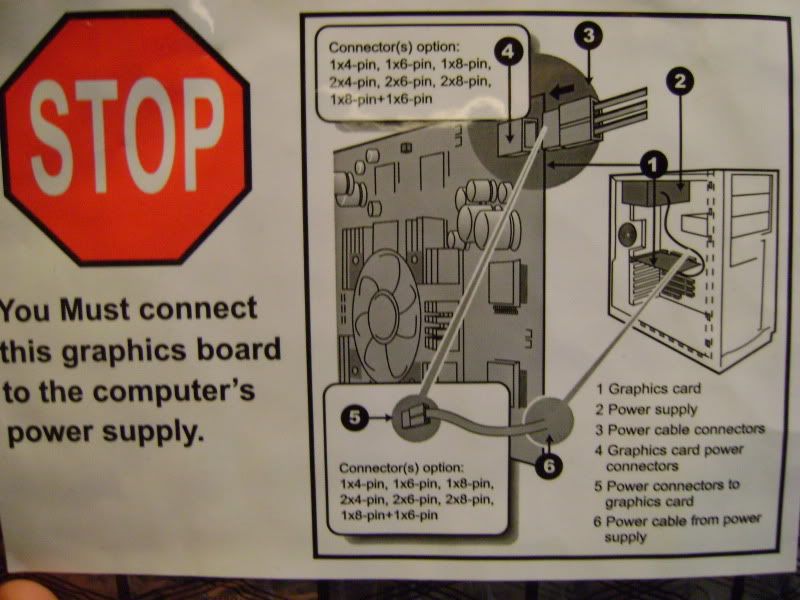brain_stew
Member
scorcho said:That's a sweet setup, although I'd personally get an X4 630 (http://www.newegg.com/Product/Product.aspx?Item=N82E16819103704) and use the money saved to get more RAM. i built my gf a new PC using the 620 - overclocks easily on air to 3.1ghz, runs very cool and is wicked fast.
Can't say I'd recommend that switch personally.