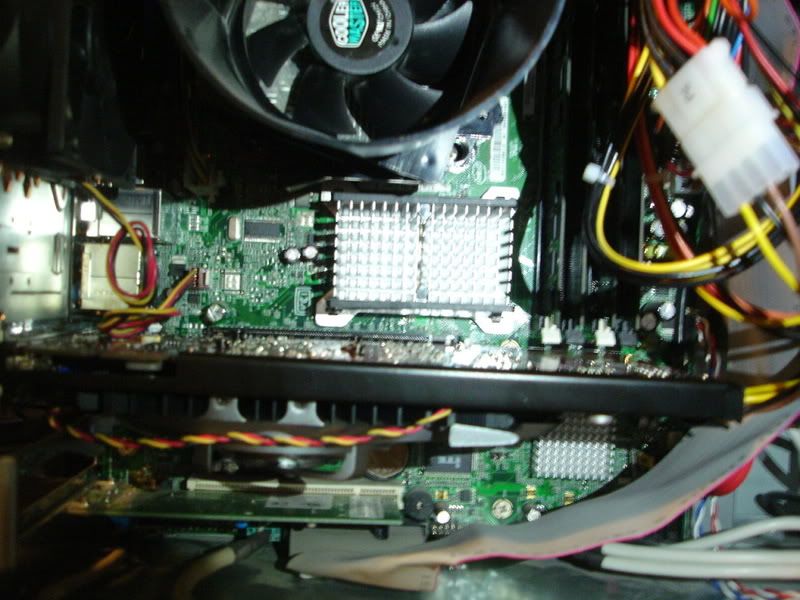My last computer build was in 2001. I have been using it pretty sparingly since. I have a laptop that I use for most of administrative stuff. I just want a PC that can hook up to my 50" plasma via HDMI for multimedia purposes and just to casually game on. I saw this on Tiger Direct and thought it looked like something that would be able to all of this for me. Thoughts?
http://www.tigerdirect.com/applications/SearchTools/item-details.asp?EdpNo=5406477&sku=B69-0143
Asus M4A785-M Phenom X4 9750 Barebone Kit
This Bundle Includes
* Asus M4A785-M Motherboard
* AMD Phenom X4 9750 Quad Core Processor - OEM (CPU Fan not Included)
* Corsair XMS2 4GB PC6400 DDR2 800MHz Memory
* 750GB Seagate ST3750630AS Barracuda Hard Drive
* XFX Radeon HD 4350 Video Card
* LG GH22NS50-AUAU DVD Writer
* Apex PC-389 ATX Black Mid Tower Case
* Ultra LSP650 650-Watt Power Supply
* Microsoft Windows 7 Home Premium 32-bit Operating System