You are using an out of date browser. It may not display this or other websites correctly.
You should upgrade or use an alternative browser.
You should upgrade or use an alternative browser.
Official "I need a new PC!!" 2009 Edition
- Thread starter VictimOfGrief
- Start date
I guess I feel different since I'm not the one actually paying for it :lolHazaro said:No way I'd spend that extra $100 for 10% or 5-8 more frames.
Crossfire 5770's thenCrunched said:I guess I feel different since I'm not the one actually paying for it :lol
I'm actually seriously considering it. I have my build all done besides an SSD (which is on backorder) and GPU (which I've been violently holding out on). But xfire 5770s will definitely suit my needs.Hazaro said:Crossfire 5770's then
I just spent about an hour and a half taking out this stock Antec PSU and having the hardest time getting the replacement Corsair to even fit only to find it apparently doesn't have the necessary cord to power what I think is the motherboard (I am only slightly proficient at this). MotherfuckerDruz said:Corsair PSUs are awesome
What?
Fan goes on the bottom. Cables go into your PC.
The giant one with 20(or 24)pins goes into the motherboard.
A Square 2x2 (4 pin) connector plugs into your motherboard 2nd power slot (usually near the CPU). If it is a 2x4 rectangle slot, plug it into the right hand side of it.
Fan goes on the bottom. Cables go into your PC.
The giant one with 20(or 24)pins goes into the motherboard.
A Square 2x2 (4 pin) connector plugs into your motherboard 2nd power slot (usually near the CPU). If it is a 2x4 rectangle slot, plug it into the right hand side of it.
It lacks this: http://twitpic.com/qpfa3 which I had sonething plugged into before..ATX12v
Meier said:It lacks this: http://twitpic.com/qpfa3 which I had sonething plugged into before..ATX12v
Snap me a pic of your motherboard. I'm pretty certain you've made a cabling error is all.
See if that will boot it up. Some mobos require 8-pin power specifically but a good number (iirc) can run on just the 4 pin.Hazaro said:A Square 2x2 (4 pin) connector plugs into your motherboard 2nd power slot (usually near the CPU). If it is a 2x4 rectangle slot, plug it into the right hand side of it.
Well, it has this ATX12v, just not in the same array of squares/u's. Will a u fit/work in a square 'hole'?Wallach said:Snap me a pic of your motherboard. I'm pretty certain you've made a cabling error is all.
Meier said:Well, it has this ATX12v, just not in the same array of squares/u's. Will a u fit/work in a square 'hole'?
Well, whether it locks or not is secondary to whether it can boot.
Barring pics do you happen to have links to the two items in question (mobo & PSU)?
I got it second hand from my buddy and don't really know all the specifics. I have them somewhere but without a pc, it's hard to pull them up.Wallach said:Well, whether it locks or not is secondary to whether it can boot.
Barring pics do you happen to have links to the two items in question (mobo & PSU)?
My girlfriend got it plugged in so we'll see...the weird thing is that the PSU won't seem to work at all. Shouldn't it just work if it plugged into the wall and the power is flipped on? I can't seem to get anything to actually power on...
Meier said:Looks like it is a P5N32-E SLI Plus.
Ah. Not a bad board.
With that motherboard you should have no issue running one 2x2 plug - you want to insert it into the 4 pins closest to the heatsink that it is sitting next to. Hopefully it has no issue booting without a blank plug in the other 4 pins.
Plugging the 2x2 (4-pin) into the the 7 doesn't work?Meier said:Blargh. Finally got it to boot up...same problem as I had before. Shuts down after a few seconds.Oh well it was worth the effort. Any suggestions while I have the case open?
Double check all your wiring.
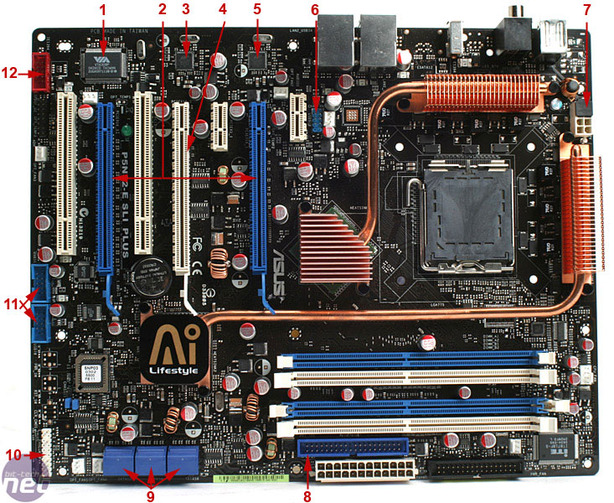
It worked fine. My initial problem is my computer randomly shut down and then when I tried to restart it, it booted down after a few seconds. I decided to try and buy a new PSU in case that was the issue but it clearly is not as I am having the same problem with the more powerful Corsair.Hazaro said:Plugging the 2x2 (4-pin) into the the 7 doesn't work?
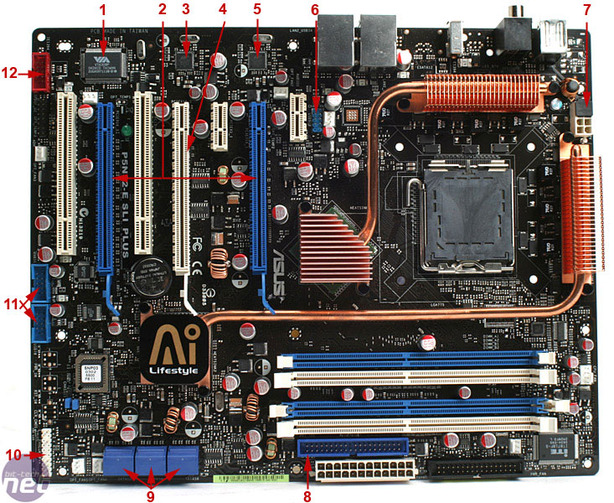
My next guess is that I shorted something. My USB outlet on the front of the PC had an iPod cable in it and it got stepped on and yanked the cable and part of the USB dock/chip out. The other worked fine but I accidentally made contact with the exposed part and that seems like it was the kicker. Was hoping that wasn't the case but it must be.
The USB adapter on the front is kind of locked in seemingly and can't be removed. I unplugged the blue +5v/P1-/P1+/GND piece but that didn't make a difference either. I could get by with the onboard USB only but I guess that is irrelevant It seems like the whole thing is shot.
MidgarBlowedUp
Member
So, I love windows 7 but, I wouldn't mind cheating on her with Linux. What's an easy install/W7 like interface/quadcore capable/dual boot version of it?
Ubuntu is the most popular.
Um... none of them are really 'like' windows 7 >.<
Kubutu maybe instead, its got KDE and its more windowsy.
You can run them on live cds (kinda slow) to test em out, or maybe install with wubi, makes it alot easier to get rid of if you dont like it, dont have to mess around with grub and crap if/when you remove it.
Um... none of them are really 'like' windows 7 >.<
Kubutu maybe instead, its got KDE and its more windowsy.
You can run them on live cds (kinda slow) to test em out, or maybe install with wubi, makes it alot easier to get rid of if you dont like it, dont have to mess around with grub and crap if/when you remove it.
MidgarBlowedUp
Member
Just a tip for those of you running PCSX2. Please use revision 1736 of the latest release. HUGE speedup compared to the .9.6 I downloaded earlier. I tried this version just a while ago and I'm running FFXII at 60fps with no issues on my Athlon II @ 3.25Ghz, and this is with HDMI audio and video. With the regular .9.6 I was only getting about 30-35fps. The only minor slowdown I get is inside the menus like when purchasing licenses and even then it never dips below 55fps. FFXII looks amazing running in a higher resolution on my CRT.  . The game looks incredible to begin with, especially with the 480p boot disk in 4:3, but having the game rendering at 1024x1024 (2x the 512 ps2 standard) and then outputting it at 480p 16:9 on my Sony CRT is freaking beyond sweet. I'd have given $599 for this about 3 years ago. The funny part is I paid about $599 to build this HTPC this year!:lol
. The game looks incredible to begin with, especially with the 480p boot disk in 4:3, but having the game rendering at 1024x1024 (2x the 512 ps2 standard) and then outputting it at 480p 16:9 on my Sony CRT is freaking beyond sweet. I'd have given $599 for this about 3 years ago. The funny part is I paid about $599 to build this HTPC this year!:lol
arts&crafts
Member
So after much deliberation I am deciding to buy myself a new videocard for christmas.
I have decided on the 5770 as my budget is around 200$ canadian and it appears to be the best based on benchmarks.
My one question is does it really matter if its made by XFX or Sapphire or powercolor or whatever? Isn't it the same hardware? I think I may stick with Sapphire as I have used their x800gto2 for the past 4 years and it has worked wonders. Just want to make sure there is no red flags towards this card that you guys know of. :lol
http://ncix.com/products/?sku=45066&vpn=21163-00-20R&manufacture=SAPPHIRE
EDIT. I will hopefully be playing at 1900 x 1080
I have decided on the 5770 as my budget is around 200$ canadian and it appears to be the best based on benchmarks.
My one question is does it really matter if its made by XFX or Sapphire or powercolor or whatever? Isn't it the same hardware? I think I may stick with Sapphire as I have used their x800gto2 for the past 4 years and it has worked wonders. Just want to make sure there is no red flags towards this card that you guys know of. :lol
http://ncix.com/products/?sku=45066&vpn=21163-00-20R&manufacture=SAPPHIRE
EDIT. I will hopefully be playing at 1900 x 1080
FFXII runs fine during regular gameplay for me on an X9000 2.8 GHz. But during cutscenes (in-game) it totally dies. I get ghost images and my fps drops to single digits. Textures disappear and sound stutters, so I have to skip them all. I've messed with some settings but can't figure out why it happens.MidgarBlowedUp said:Just a tip for those of you running PCSX2. Please use revision 1736 of the latest release. HUGE speedup compared to the .9.6 I downloaded earlier. I tried this version just a while ago and I'm running FFXII at 60fps with no issues on my Athlon II @ 3.25Ghz, and this is with HDMI audio and video. With the regular .9.6 I was only getting about 30-35fps. The only minor slowdown I get is inside the menus like when purchasing licenses and even then it never dips below 55fps. FFXII looks amazing running in a higher resolution on my CRT.. The game looks incredible to begin with, especially with the 480p boot disk in 4:3, but having the game rendering at 1024x1024 (2x the 512 ps2 standard) and then outputting it at 480p 16:9 on my Sony CRT is freaking beyond sweet. I'd have given $599 for this about 3 years ago. The funny part is I paid about $599 to build this HTPC this year!:lol
TouchMyBox
Member
MidgarBlowedUp said:So, I love windows 7 but, I wouldn't mind cheating on her with Linux. What's an easy install/W7 like interface/quadcore capable/dual boot version of it?
I would suggest doing what I did and try as many distros as possible. When I was linux-curious I tried mandrake for a week, moved to SuSe for 2 months, went to slackware for 2 weeks, then redhat and debian before finally settling down with Gentoo for 3 years. I would think Gentoo is one of the best distros out there if you're looking forward to learning a lot about operating systems, as you don't really see much of that with something like ubuntu. But if you just want to see what the fuss is all about, ubuntu is definitely a nice choice (even though I couldn't get 9.10 to work with my radeon 5870 for the hell of me)
NorrenRadd
Member
I plan to get a 1156 processor and corresponding motherboard with 4 ram slots.
My question: Can I get two pairs of 1333 ram as long as I match them in the correct slots on the motherboard? Or do I HAVE TO get an 8gb kit of matched memory (4x2gb).
Also, what is this nonsense about some motherboards not working well when the RAM slots are full?
My question: Can I get two pairs of 1333 ram as long as I match them in the correct slots on the motherboard? Or do I HAVE TO get an 8gb kit of matched memory (4x2gb).
Also, what is this nonsense about some motherboards not working well when the RAM slots are full?
DietRob
i've been begging for over 5 years.
I posted this in the other obviously less popular TechSupportGAF thread in OT.
I have a problem can someone help?
Sunday my pc was powered down. I went to power it up and upon hitting the power button I my fans fired at 100% and the machine would not post. I let the fans continue to run for about 2 minutes still no posting. I had to hold the pwr button on the front for 5 seconds to shut them off.
First thing I thought was maybe there was dog hair or dust in the case. Opened the case looked clean, sprayed air for good measure. Reseated everything that was plugged into the mobo (Sata cables, pwr from psu, video card, pci fan, ram, ect). While the case was opened I decided to power on. Worked beautifully. It posted got to windows everything nice. I decided to shut down again to put the side case on and put it back into place. Well upon powering on again booom just fans, no post.
I can go through the routine of powering on and off until finally it posts and gets to windows. Quite frankly it is a huge pain in the ass as you can imagine. Anyone have any ideas. I think it could really be anything. Which sucks. Here is what I've got in this thing:
Q6600 (oc to 3.0ghz)
4 gig Crucial ram
P5Q pro turbo mobo
Standard DVD burner drive
2 120nm fans
1 80nm fan
Audigy 2 sound card
HD 5850 vid card
750 w OCZ psu
OS : Windows 7 x64
Help me!
I have a problem can someone help?
Sunday my pc was powered down. I went to power it up and upon hitting the power button I my fans fired at 100% and the machine would not post. I let the fans continue to run for about 2 minutes still no posting. I had to hold the pwr button on the front for 5 seconds to shut them off.
First thing I thought was maybe there was dog hair or dust in the case. Opened the case looked clean, sprayed air for good measure. Reseated everything that was plugged into the mobo (Sata cables, pwr from psu, video card, pci fan, ram, ect). While the case was opened I decided to power on. Worked beautifully. It posted got to windows everything nice. I decided to shut down again to put the side case on and put it back into place. Well upon powering on again booom just fans, no post.
I can go through the routine of powering on and off until finally it posts and gets to windows. Quite frankly it is a huge pain in the ass as you can imagine. Anyone have any ideas. I think it could really be anything. Which sucks. Here is what I've got in this thing:
Q6600 (oc to 3.0ghz)
4 gig Crucial ram
P5Q pro turbo mobo
Standard DVD burner drive
2 120nm fans
1 80nm fan
Audigy 2 sound card
HD 5850 vid card
750 w OCZ psu
OS : Windows 7 x64
Help me!
SundaySounds
Banned
RbBrdMan said:I posted this in the other obviously less popular TechSupportGAF thread in OT.
I have a problem can someone help?
Sunday my pc was powered down. I went to power it up and upon hitting the power button I my fans fired at 100% and the machine would not post. I let the fans continue to run for about 2 minutes still no posting. I had to hold the pwr button on the front for 5 seconds to shut them off.
First thing I thought was maybe there was dog hair or dust in the case. Opened the case looked clean, sprayed air for good measure. Reseated everything that was plugged into the mobo (Sata cables, pwr from psu, video card, pci fan, ram, ect). While the case was opened I decided to power on. Worked beautifully. It posted got to windows everything nice. I decided to shut down again to put the side case on and put it back into place. Well upon powering on again booom just fans, no post.
I can go through the routine of powering on and off until finally it posts and gets to windows. Quite frankly it is a huge pain in the ass as you can imagine. Anyone have any ideas. I think it could really be anything. Which sucks. Here is what I've got in this thing:
Q6600 (oc to 3.0ghz)
4 gig Crucial ram
P5Q pro turbo mobo
Standard DVD burner drive
2 120nm fans
1 80nm fan
Audigy 2 sound card
HD 5850 vid card
750 w OCZ psu
OS : Windows 7 x64
Help me!
if shutting your case caused it not to boot, it's possible that your case is pulling on some cords when it closes. check to make sure none of your cables are snagged on your case.
DietRob
i've been begging for over 5 years.
SundaySounds said:if shutting your case caused it not to boot, it's possible that your case is pulling on some cords when it closes. check to make sure none of your cables are snagged on your case.
I will. It does boot with the case closed though. Just takes about 1 in 10 tries. It also doesn't boot properly every time when the case is off. I'm thinking I will also try a bios update, I might have the newest one though.
I also tried to remove all of my OC settings. Still didn't work all the time. As of now I have the machine on and haven't powered it down for a day and a half. Works great.
TouchMyBox
Member
NorrenRadd said:I plan to get a 1156 processor and corresponding motherboard with 4 ram slots.
My question: Can I get two pairs of 1333 ram as long as I match them in the correct slots on the motherboard? Or do I HAVE TO get an 8gb kit of matched memory (4x2gb).
Also, what is this nonsense about some motherboards not working well when the RAM slots are full?
As far as I know, you just want 4 sticks of ram that are identical to each-other. Same timings and voltage requirements and such if for the best performance possible. As to your second question, I'm using 4 sticks in my machine and it's running fine, although my motherboard automatically sets the timings to a higher latency for whatever reason, but I can just set those myself.
NorrenRadd
Member
NorrenRadd said:I plan to get a 1156 processor and corresponding motherboard with 4 ram slots.
My question: Can I get two pairs of 1333 ram as long as I match them in the correct slots on the motherboard? Or do I HAVE TO get an 8gb kit of matched memory (4x2gb).
Also, what is this nonsense about some motherboards not working well when the RAM slots are full?
So I've been reading that the 1156 motherboards using Foxconn sockets are failing at an astounding rate. How can I buy a board that does NOT have this problem?
Gigabyte's P55A-series motherboards have Lotes sockets.NorrenRadd said:So I've been reading that the 1156 motherboards using Foxconn sockets are failing at an astounding rate. How can I buy a board that does NOT have this problem?
Combichristoffersen
Combovers don't work when there is no hair
What graphics plugin would you recommend for PCSX2? I've tried both ZeroGS and GSdx, and while GSdx lets me run God of War 2, it has no settings for added AA like Zero GS has. ZeroGS, on the other hand, messes up the graphics (it did with FF X, FF X-2 and FFX II too.. or was that GSdx? Anyway, whatever).
EDIT: Had to apply some graphics hack to ZeroGS to fix the missing graphics in ff x, but the cgi cutscenes don't work, boo Also, is there some similar hack for FF X-2 or something?
Also, is there some similar hack for FF X-2 or something?
EDIT: Had to apply some graphics hack to ZeroGS to fix the missing graphics in ff x, but the cgi cutscenes don't work, boo
BravoSuperStar
Member
ACE 1991 said:Alright guys, so my new laptop finally game in. Do you think it a bad idea to do any sort of consistent gaming on it? I don't want to burn it out.
It's only a $600 MSI laptop, but it does have a 4330 (discrete) and a dual core t6600 processor.
It's still under warranty so go ahead and put it's through it paces. Don't be afraid to really work it. If there is a problem or something is going to fail you want to find out sooner rather than later.
SuperEnemyCrab said:It's still under warranty so go ahead and put it's through it paces. Don't be afraid to really work it. If there is a problem or something is going to fail you want to find out sooner rather than later.
Good call. Time to see how WoW plays with this laptop...
Okay, i'm thinking of building my own PC. (previously my dad built all my PCs) but i'm unsure what build i should go for, here are the two builds i'm considering.
AMD Phenom build
CPU - AM3 x4 Phenom 955 $210
Mobo - Gigabyte MA 785GT-UD3H $108
RAM - kingston DDR3 two gigs $60
Case - Thermaltake Soprano RS101 $95
GPU - Geforce GTS 250 - free (dad is giving me this card when it get's repaired).
$468
Intel I5 build
CPU - Core i5-750 $234
Mobo - Gigabyte P55-UD3 $132
RAM - kingston DDR3 two gigs $60
Case - Thermaltake Soprano RS101 $95
GPU - See AMD phenom build
Total $522
Prices are in AUD btw.
So far i'm leaning towards the AMD build (because it's cheaper) but i heard the core i5-750 are much better for general use, but i want to mostly use this PC for gaming, and do the core i5 or phenom 955 differ much in that area? also since i'm new to this, have i chosen the right mobo & case for my respective PCs? and will i be good with just a budget 'mobo'? or is there something better budget or otherwise i should choose?
One other question, with my memory is it worth the extra cost to go up to 4 gigs?
AMD Phenom build
CPU - AM3 x4 Phenom 955 $210
Mobo - Gigabyte MA 785GT-UD3H $108
RAM - kingston DDR3 two gigs $60
Case - Thermaltake Soprano RS101 $95
GPU - Geforce GTS 250 - free (dad is giving me this card when it get's repaired).
$468
Intel I5 build
CPU - Core i5-750 $234
Mobo - Gigabyte P55-UD3 $132
RAM - kingston DDR3 two gigs $60
Case - Thermaltake Soprano RS101 $95
GPU - See AMD phenom build
Total $522
Prices are in AUD btw.
So far i'm leaning towards the AMD build (because it's cheaper) but i heard the core i5-750 are much better for general use, but i want to mostly use this PC for gaming, and do the core i5 or phenom 955 differ much in that area? also since i'm new to this, have i chosen the right mobo & case for my respective PCs? and will i be good with just a budget 'mobo'? or is there something better budget or otherwise i should choose?
One other question, with my memory is it worth the extra cost to go up to 4 gigs?
TouchMyBox
Member
Lafiel said:Okay, i'm thinking of building my own PC. (previously my dad built all my PCs) but i'm unsure what build i should go for, here are the two builds i'm considering.
AMD Phenom build
CPU - AM3 x4 Phenom 955 $210
Mobo - Gigabyte MA 785GT-UD3H $108
RAM - kingston DDR3 two gigs $60
Case - Thermaltake Soprano RS101 $95
GPU - Geforce GTS 250 - free (dad is giving me this card when it get's repaired).
$468
Intel I5 build
CPU - Core i5-750 $234
Mobo - Gigabyte P55-UD3 $132
RAM - kingston DDR3 two gigs $60
Case - Thermaltake Soprano RS101 $95
GPU - See AMD phenom build
Total $522
Prices are in AUD btw.
So far i'm leaning towards the AMD build (because it's cheaper) but i heard the core i5-750 are much better for general use, but i want to mostly use this PC for gaming, and do the core i5 or phenom 955 differ much in that area? also since i'm new to this, have i chosen the right mobo & case for my respective PCs? and will i be good with just a budget 'mobo'? or is there something better budget or otherwise i should choose?
One other question, with my memory is it worth the extra cost to go up to 4 gigs?
The Phenom will never come close to being a bottleneck when you're using a G92 GPU. Take the money you save by going AMD and upgrade to 4GB of ram. If you plan on using windows 7 (and you should) you're gonna need 4GB.
I'd like a warranty so I am planning on buying from a site that puts them together (NCIX does not seem to offer any extended warranty). How is this set up? After shipping it is like $925 from ibuypower.
Gamer Mage 550
Case ( NZXT Tempest EVO Gaming Tower Case )
Processor ( [== Triple Core ==] AMD Phenom II X3 720 Triple-Core CPU )
Motherboard ( Gigabyte GA-MA785GT-UD3H -- AMD 785G / SB710 Hybrid CrossFire Chipset w/7.1 Sound, Gb LAN, S-ATA Raid, USB 2.0, PCI-E MB )
Memory ( 4 GB [2 GB X2] DDR3-1600 Memory Module - Corsair or Major Brand )
Video Card ( ATI Radeon HD 5770 - 1GB - Single Card )
Power Supply ( 650 Watt -- Casegears ECO-Element 80 Plus Certificated High Efficiency Power Supply - SLI Ready )
Processor Cooling ( AVC Silent AMD CPU Fan and Heatsink - Quiet & Overclocking Proof )
Video Card Brand ( Major Brand Powered by ATI or NVIDIA )
Primary Hard Drive ( 1 TB HARD DRIVE -- 16M Cache, 7200 RPM, 3.0Gb/s - Single Drive )
Optical Drive ( 22X Dual Format/Double Layer DVD±R/±RW + CD-R/RW Drive - Black )
Sound Card ( 3D Premium Surround Sound Onboard )
Speaker System ( None )
Network Card ( Onboard LAN Network (Gb or 10/100) )
Operating System ( Microsoft Windows Vista Home Basic + [Free 60-Day !!!] Microsoft Office 2007(Word, Excel, Outlook, PowerPoint, Access ....) - 64-Bit )
Warranty ( Standard Warranty Service - Standard 3-Year Limited Warranty + Lifetime Technical Support )
Rush Service ( Rush Service Fee (not shipping fee) - No Rush Service, Estimate Ship Out in 5~10 Business Days )
Flash Media Reader/Writer ( 12-In-1 Internal Flash Media Card Reader/Writer - Black )
I tried to stick with brain_stew's recommendations.
Gamer Mage 550
Case ( NZXT Tempest EVO Gaming Tower Case )
Processor ( [== Triple Core ==] AMD Phenom II X3 720 Triple-Core CPU )
Motherboard ( Gigabyte GA-MA785GT-UD3H -- AMD 785G / SB710 Hybrid CrossFire Chipset w/7.1 Sound, Gb LAN, S-ATA Raid, USB 2.0, PCI-E MB )
Memory ( 4 GB [2 GB X2] DDR3-1600 Memory Module - Corsair or Major Brand )
Video Card ( ATI Radeon HD 5770 - 1GB - Single Card )
Power Supply ( 650 Watt -- Casegears ECO-Element 80 Plus Certificated High Efficiency Power Supply - SLI Ready )
Processor Cooling ( AVC Silent AMD CPU Fan and Heatsink - Quiet & Overclocking Proof )
Video Card Brand ( Major Brand Powered by ATI or NVIDIA )
Primary Hard Drive ( 1 TB HARD DRIVE -- 16M Cache, 7200 RPM, 3.0Gb/s - Single Drive )
Optical Drive ( 22X Dual Format/Double Layer DVD±R/±RW + CD-R/RW Drive - Black )
Sound Card ( 3D Premium Surround Sound Onboard )
Speaker System ( None )
Network Card ( Onboard LAN Network (Gb or 10/100) )
Operating System ( Microsoft Windows Vista Home Basic + [Free 60-Day !!!] Microsoft Office 2007(Word, Excel, Outlook, PowerPoint, Access ....) - 64-Bit )
Warranty ( Standard Warranty Service - Standard 3-Year Limited Warranty + Lifetime Technical Support )
Rush Service ( Rush Service Fee (not shipping fee) - No Rush Service, Estimate Ship Out in 5~10 Business Days )
Flash Media Reader/Writer ( 12-In-1 Internal Flash Media Card Reader/Writer - Black )
I tried to stick with brain_stew's recommendations.
TouchMyBox
Member
Meier said:I'd like a warranty so I am planning on buying from a site that puts them together (NCIX does not seem to offer any extended warranty). How is this set up? After shipping it is like $925 from ibuypower.
Gamer Mage 550
Case ( NZXT Tempest EVO Gaming Tower Case )
Processor ( [== Triple Core ==] AMD Phenom II X3 720 Triple-Core CPU )
Motherboard ( Gigabyte GA-MA785GT-UD3H -- AMD 785G / SB710 Hybrid CrossFire Chipset w/7.1 Sound, Gb LAN, S-ATA Raid, USB 2.0, PCI-E MB )
Memory ( 4 GB [2 GB X2] DDR3-1600 Memory Module - Corsair or Major Brand )
Video Card ( ATI Radeon HD 5770 - 1GB - Single Card )
Power Supply ( 650 Watt -- Casegears ECO-Element 80 Plus Certificated High Efficiency Power Supply - SLI Ready )
Processor Cooling ( AVC Silent AMD CPU Fan and Heatsink - Quiet & Overclocking Proof )
Video Card Brand ( Major Brand Powered by ATI or NVIDIA )
Primary Hard Drive ( 1 TB HARD DRIVE -- 16M Cache, 7200 RPM, 3.0Gb/s - Single Drive )
Optical Drive ( 22X Dual Format/Double Layer DVD±R/±RW + CD-R/RW Drive - Black )
Sound Card ( 3D Premium Surround Sound Onboard )
Speaker System ( None )
Network Card ( Onboard LAN Network (Gb or 10/100) )
Operating System ( Microsoft Windows Vista Home Basic + [Free 60-Day !!!] Microsoft Office 2007(Word, Excel, Outlook, PowerPoint, Access ....) - 64-Bit )
Warranty ( Standard Warranty Service - Standard 3-Year Limited Warranty + Lifetime Technical Support )
Rush Service ( Rush Service Fee (not shipping fee) - No Rush Service, Estimate Ship Out in 5~10 Business Days )
Flash Media Reader/Writer ( 12-In-1 Internal Flash Media Card Reader/Writer - Black )
I tried to stick with brain_stew's recommendations.
Warranties are nice and all, but computer components don't just randomly die. They either arrive DOA (NCIX will actually test the system before shipping it, so that can't happen) or they die within a week or two, or they die when they're expected to die. NCIX offers expressRMA if you want to want to make any process as easy as possible should something go wrong. Feel free to call me out on this, but I've never seen something die randomly except for cheap PSUs or unbranded ram modules.
I have the exact same problem (entirely different specs though). After... well, several months, I've concluded it's unsolvable. Whatever it is isn't a common problem, and for me at least if I attempt to power on enough times it will eventually work (usually around 1 in 3).RbBrdMan said:I posted this in the other obviously less popular TechSupportGAF thread in OT.
I have a problem can someone help?
Sunday my pc was powered down. I went to power it up and upon hitting the power button I my fans fired at 100% and the machine would not post. I let the fans continue to run for about 2 minutes still no posting. I had to hold the pwr button on the front for 5 seconds to shut them off.
First thing I thought was maybe there was dog hair or dust in the case. Opened the case looked clean, sprayed air for good measure. Reseated everything that was plugged into the mobo (Sata cables, pwr from psu, video card, pci fan, ram, ect). While the case was opened I decided to power on. Worked beautifully. It posted got to windows everything nice. I decided to shut down again to put the side case on and put it back into place. Well upon powering on again booom just fans, no post.
I can go through the routine of powering on and off until finally it posts and gets to windows. Quite frankly it is a huge pain in the ass as you can imagine. Anyone have any ideas. I think it could really be anything. Which sucks. Here is what I've got in this thing:
Q6600 (oc to 3.0ghz)
4 gig Crucial ram
P5Q pro turbo mobo
Standard DVD burner drive
2 120nm fans
1 80nm fan
Audigy 2 sound card
HD 5850 vid card
750 w OCZ psu
OS : Windows 7 x64
Help me!
Meier said:I'd like a warranty so I am planning on buying from a site that puts them together (NCIX does not seem to offer any extended warranty). How is this set up? After shipping it is like $925 from ibuypower.
Gamer Mage 550
Case ( NZXT Tempest EVO Gaming Tower Case )
Processor ( [== Triple Core ==] AMD Phenom II X3 720 Triple-Core CPU )
Motherboard ( Gigabyte GA-MA785GT-UD3H -- AMD 785G / SB710 Hybrid CrossFire Chipset w/7.1 Sound, Gb LAN, S-ATA Raid, USB 2.0, PCI-E MB )
Memory ( 4 GB [2 GB X2] DDR3-1600 Memory Module - Corsair or Major Brand )
Video Card ( ATI Radeon HD 5770 - 1GB - Single Card )
Power Supply ( 650 Watt -- Casegears ECO-Element 80 Plus Certificated High Efficiency Power Supply - SLI Ready )
Processor Cooling ( AVC Silent AMD CPU Fan and Heatsink - Quiet & Overclocking Proof )
Video Card Brand ( Major Brand Powered by ATI or NVIDIA )
Primary Hard Drive ( 1 TB HARD DRIVE -- 16M Cache, 7200 RPM, 3.0Gb/s - Single Drive )
Optical Drive ( 22X Dual Format/Double Layer DVD±R/±RW + CD-R/RW Drive - Black )
Sound Card ( 3D Premium Surround Sound Onboard )
Speaker System ( None )
Network Card ( Onboard LAN Network (Gb or 10/100) )
Operating System ( Microsoft Windows Vista Home Basic + [Free 60-Day !!!] Microsoft Office 2007(Word, Excel, Outlook, PowerPoint, Access ....) - 64-Bit )
Warranty ( Standard Warranty Service - Standard 3-Year Limited Warranty + Lifetime Technical Support )
Rush Service ( Rush Service Fee (not shipping fee) - No Rush Service, Estimate Ship Out in 5~10 Business Days )
Flash Media Reader/Writer ( 12-In-1 Internal Flash Media Card Reader/Writer - Black )
I tried to stick with brain_stew's recommendations.
Just curious. Why Vista over Windows 7?
I have a Windows 7 upgrade I already bought for my old pc, hadn't used it yet.kmfdmpig said:Just curious. Why Vista over Windows 7?
In years past I would have been fine with this, bit now with a real life/job, I don't want to have to deal with finding out which part is bad and buying and RMAing ones that aren't. I'd rather have the peace of mind that someone else can be responsible for it.TouchMyBox said:Warranties are nice and all, but computer components don't just randomly die. They either arrive DOA (NCIX will actually test the system before shipping it, so that can't happen) or they die within a week or two, or they die when they're expected to die. NCIX offers expressRMA if you want to want to make any process as easy as possible should something go wrong. Feel free to call me out on this, but I've never seen something die randomly except for cheap PSUs or unbranded ram modules.
For this reason, I'd rather get a Dell or something but it's just so absurdly expensive to get a decent rig from them that i don't expect I will.
SundaySounds
Banned
RbBrdMan said:I will. It does boot with the case closed though. Just takes about 1 in 10 tries. It also doesn't boot properly every time when the case is off. I'm thinking I will also try a bios update, I might have the newest one though.
I also tried to remove all of my OC settings. Still didn't work all the time. As of now I have the machine on and haven't powered it down for a day and a half. Works great.
How hard have you been overclocking? It's possible you damaged one of your parts. Also, have you installed any new parts lately? perhaps a ram chip that's not agreeing with your MoBo?
MidgarBlowedUp
Member
Combichristoffersen said:What graphics plugin would you recommend for PCSX2? I've tried both ZeroGS and GSdx, and while GSdx lets me run God of War 2, it has no settings for added AA like Zero GS has. ZeroGS, on the other hand, messes up the graphics (it did with FF X, FF X-2 and FFX II too.. or was that GSdx? Anyway, whatever).
EDIT: Had to apply some graphics hack to ZeroGS to fix the missing graphics in ff x, but the cgi cutscenes don't work, booAlso, is there some similar hack for FF X-2 or something?
Well I guess it depends on your processor and if it supports SSE2,3, or whatever. My settings are GSdx SSE2 with DX9 (Hardware) and just set the internal res to something higher than PS2's standard 512x448/512, then render the output at a lower res like 640x480 to act as down-sampling (This is kind of how the AA works in Silent Hill 3 on a real PS2).
I think mine is simply 1024x1024 then I output at 640x480p on my TV.
In SPU2-X, the sound processing plugin, disable effects to get a speed boost. Now go to Config then Speed Hacks and tic X2 Cycle Rate, INTC Hack, Enaple IOP x2 Cycle Rate, and Status Flag Hack.
As I said before either get the latest PSX2 Beta r1888 or get r1736.
Get it from this link, not from PSX2.net -> http://code.google.com/p/pcsx2/downloads/list
Finding the right DDR3 ram is driving my head in!
So, since I didn't get a helpful response about my planned system that I posted in the last page, I shall narrow it down:
Does the MSI 790gx-g65 and the Phenom II X4 945 support any kind of DDR3 memory?
I have my eye on this:
OCZ Gold XTC LV DDR3 PC12800/1600MHz CL8 2x2GB
and
Corsair XMS3 DHX TwinX DDR3 PC10666/1333MHz CL9 2x2GB
Also, is it better to buy a separate PSU or stick with the PSU that comes with the case? In this case (pun not intended), Sunbeam Silent Storm W/600W PSU.
Thanks in advance
So, since I didn't get a helpful response about my planned system that I posted in the last page, I shall narrow it down:
Does the MSI 790gx-g65 and the Phenom II X4 945 support any kind of DDR3 memory?
I have my eye on this:
OCZ Gold XTC LV DDR3 PC12800/1600MHz CL8 2x2GB
and
Corsair XMS3 DHX TwinX DDR3 PC10666/1333MHz CL9 2x2GB
Also, is it better to buy a separate PSU or stick with the PSU that comes with the case? In this case (pun not intended), Sunbeam Silent Storm W/600W PSU.
Thanks in advance
I've been waiting for 5850 to get in stock for over a month, and i feel like i've been waiting long enough now. So which card would you get when you could have either a 4890 card or a 5770 card? I dont think i will switch out my old monitor in over a year, so the only resolutions i will be playing with is 1280x1080 and 1376x768.
Combichristoffersen
Combovers don't work when there is no hair
MidgarBlowedUp said:Well I guess it depends on your processor and if it supports SSE2,3, or whatever. My settings are GSdx SSE2 with DX9 (Hardware) and just set the internal res to something higher than PS2's standard 512x448/512, then render the output at a lower res like 640x480 to act as down-sampling (This is kind of how the AA works in Silent Hill 3 on a real PS2).
I think mine is simply 1024x1024 then I output at 640x480p on my TV.
In SPU2-X, the sound processing plugin, disable effects to get a speed boost. Now go to Config then Speed Hacks and tic X2 Cycle Rate, INTC Hack, Enaple IOP x2 Cycle Rate, and Status Flag Hack.
As I said before either get the latest PSX2 Beta r1888 or get r1736.
Get it from this link, not from PSX2.net -> http://code.google.com/p/pcsx2/downloads/list
Thanks. I'll look into it when I'm home from work
1138 said:I've been waiting for 5850 to get in stock for over a month, and i feel like i've been waiting long enough now. So which card would you get when you could have either a 4890 card or a 5770 card? I dont think i will switch out my old monitor in over a year, so the only resolutions i will be playing with is 1280x1080 and 1376x768.
The 4890 is a wee bit more powerful than the 5770, but the 5770 has lower idle power consumption and supports DX11. But at those resolutions I'd say a 5770 should be more than enough for you.
brain_stew
Member
Meier said:I'd like a warranty so I am planning on buying from a site that puts them together (NCIX does not seem to offer any extended warranty). How is this set up? After shipping it is like $925 from ibuypower.
Gamer Mage 550
Case ( NZXT Tempest EVO Gaming Tower Case )
Processor ( [== Triple Core ==] AMD Phenom II X3 720 Triple-Core CPU )
Motherboard ( Gigabyte GA-MA785GT-UD3H -- AMD 785G / SB710 Hybrid CrossFire Chipset w/7.1 Sound, Gb LAN, S-ATA Raid, USB 2.0, PCI-E MB )
Memory ( 4 GB [2 GB X2] DDR3-1600 Memory Module - Corsair or Major Brand )
Video Card ( ATI Radeon HD 5770 - 1GB - Single Card )
Power Supply ( 650 Watt -- Casegears ECO-Element 80 Plus Certificated High Efficiency Power Supply - SLI Ready )
Processor Cooling ( AVC Silent AMD CPU Fan and Heatsink - Quiet & Overclocking Proof )
Video Card Brand ( Major Brand Powered by ATI or NVIDIA )
Primary Hard Drive ( 1 TB HARD DRIVE -- 16M Cache, 7200 RPM, 3.0Gb/s - Single Drive )
Optical Drive ( 22X Dual Format/Double Layer DVD±R/±RW + CD-R/RW Drive - Black )
Sound Card ( 3D Premium Surround Sound Onboard )
Speaker System ( None )
Network Card ( Onboard LAN Network (Gb or 10/100) )
Operating System ( Microsoft Windows Vista Home Basic + [Free 60-Day !!!] Microsoft Office 2007(Word, Excel, Outlook, PowerPoint, Access ....) - 64-Bit )
Warranty ( Standard Warranty Service - Standard 3-Year Limited Warranty + Lifetime Technical Support )
Rush Service ( Rush Service Fee (not shipping fee) - No Rush Service, Estimate Ship Out in 5~10 Business Days )
Flash Media Reader/Writer ( 12-In-1 Internal Flash Media Card Reader/Writer - Black )
I tried to stick with brain_stew's recommendations.
When you buy from NCIX, all the individual components you choose will retain their individual warranties, just choose parts with a longer warranty if it concerns you.
1138 said:I've been waiting for 5850 to get in stock for over a month, and i feel like i've been waiting long enough now. So which card would you get when you could have either a 4890 card or a 5770 card? I dont think i will switch out my old monitor in over a year, so the only resolutions i will be playing with is 1280x1080 and 1376x768.
I'm facing the exact same decision. It really is a pretty difficult choice, 5770 is slightly cheaper and has a few extra bulletpoints but doesn't have the raw performance of the 4890. I've got a feeling I'll never be totally happy with whichever I go for although the impatient side of me is totally leaning to the 4890...
