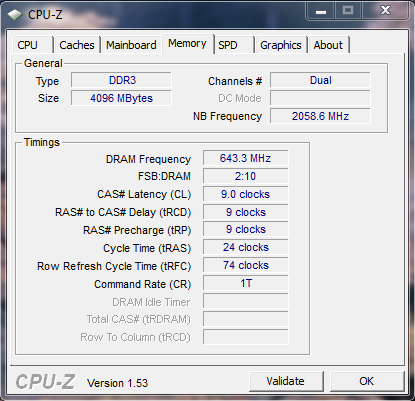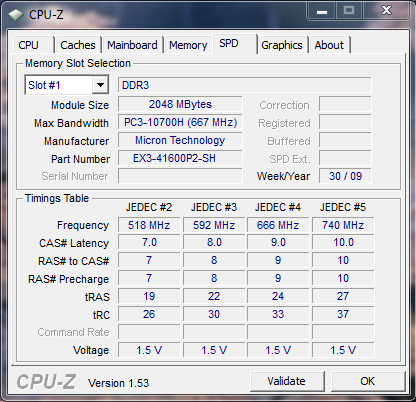Actually, you don't need to format completely. Windows 7 will make a Windows.old folder and put all your old stuff in there unless you don't want it to.MisterAnderson said:So I had a question that I felt didn't deserve it's own thread, thought I'd ask here. I have been using the Windows 7 RC since I built my computer over the summer, and am getting the retail version of W7 Pro for xmas. I suppose I didn't realize what I was getting myself into as it never occured to me that I was going to need to totally redo my PC once I got the retail Windows 7... which means all of my saved games and shit are going to be lost unless I make sure I transfer everything.
Now, I was wondering what the most efficient way of backing up all my shit would be. I was told I need to reformat my harddrive before reinstalling a new OS, is there a way to like...totally backup EVERYTHING on my harddrive on to my external? (similar to the PS3 harddrive backup utility) or should I only take some folders like my documents and shit? I know not all my saved games are in my documents, some are probably in the Steam directory and AppData. Am I missing any other key folders that I might need to take with me to ensure no valuable game saves are lost?
I also wouldn't back up EVERYTHING if you're going the other route as it's good to force yourself to dump what you don't need. Copy over your SteamApps folder in Program Files (x86) and My Games folder in My Documents. Most of your save files should be in those two folders.