-
Hey, guest user. Hope you're enjoying NeoGAF! Have you considered registering for an account? Come join us and add your take to the daily discourse.
You are using an out of date browser. It may not display this or other websites correctly.
You should upgrade or use an alternative browser.
You should upgrade or use an alternative browser.
Official "I need a new PC!!" 2009 Edition
- Thread starter VictimOfGrief
- Start date
Lion Heart
Banned
Well, I only want an HDD and those two are great deals so 10 dollars for shipping is not that big of a deal, I was just curious. I guess I'll wait but I hope I dont miss out on these items. Anyway, for the new page:
Which of these two HDDs would you recommend.
Western Digital WD5000AADS Caviar Green 500GB SATA 32MB 3.5IN Hard Drive OEM
Maximum External Data Transfer Rate: 300MBps
or
Seagate Barracuda 7200.12 500GB SATA2 3.5IN 8.5MS 7200RPM 16MB Hard Drive OEM
160-MB/s maximum sustained data rate (Seagate)
Up to 3-Gb/s instantaneous burst
Also, whats the diff between SATA and SATA2? My comp is an AMD 939 socket so its not new by any means, would I potentially have compatibility issues with SATA2?
Thanks guys.
Which of these two HDDs would you recommend.
Western Digital WD5000AADS Caviar Green 500GB SATA 32MB 3.5IN Hard Drive OEM
Maximum External Data Transfer Rate: 300MBps
or
Seagate Barracuda 7200.12 500GB SATA2 3.5IN 8.5MS 7200RPM 16MB Hard Drive OEM
160-MB/s maximum sustained data rate (Seagate)
Up to 3-Gb/s instantaneous burst
Also, whats the diff between SATA and SATA2? My comp is an AMD 939 socket so its not new by any means, would I potentially have compatibility issues with SATA2?
Thanks guys.
Those are actually pretty much regular price.
http://www.pricecanada.com/p.php/Western-Digital-Caviar-Green-500GB-35-WD5000AADS-614414/
http://www.pricecanada.com/p.php/Seagate-Barracuda-720012-500GB-SATA2-ST3500418AS-594895/
http://www.pricecanada.com/p.php/Western-Digital-Caviar-Green-500GB-35-WD5000AADS-614414/
http://www.pricecanada.com/p.php/Seagate-Barracuda-720012-500GB-SATA2-ST3500418AS-594895/
Lion Heart said:Well, I only want an HDD and those two are great deals so 10 dollars for shipping is not that big of a deal, I was just curious. I guess I'll wait but I hope I dont miss out on these items. Anyway, for the new page:
Which of these two HDDs would you recommend.
Western Digital WD5000AADS Caviar Green 500GB SATA 32MB 3.5IN Hard Drive OEM
Maximum External Data Transfer Rate: 300MBps
or
Seagate Barracuda 7200.12 500GB SATA2 3.5IN 8.5MS 7200RPM 16MB Hard Drive OEM
160-MB/s maximum sustained data rate (Seagate)
Up to 3-Gb/s instantaneous burst
Also, whats the diff between SATA and SATA2? My comp is an AMD 939 socket so its not new by any means, would I potentially have compatibility issues with SATA2?
Thanks guys.
Are you just getting a hdd for more storage? Because neither one of those is going to perform well as a system drive. If it is just for storage, get the cheaper one.
And a sata2 drive should work fine, you may need to move a jumper.
Lion Heart
Banned
Double post.
Lion Heart
Banned
chuckddd said:Are you just getting a hdd for more storage? Because neither one of those is going to perform well as a system drive. If it is just for storage, get the cheaper one.
And a sata2 drive should work fine, you may need to move a jumper.
Well they would be a step up from my current harddrive. I think its an 80 gig 5400rpm pos. Im getting one because I think mine is dying on me, things load slower, freeze often, downloads hang upon completion, etc. I also get consitent lag in games like Counterstrike every 30 seconds or so that last 4 seconds. Its like clockwork.
Firestorm said:
Cool, thanks!
BravoSuperStar
Member
TheExodu5 said:So I ordered an Intel X25-M 80GB drive today for $250 CDN:
http://www.shoprbc.com/ca/shop/product_details.php?pid=59602
Am I in for a world of awesome? Also, what are the essential settings or things I need to do to get this running properly using Windows 7 (no pagefiling, etc...)?
Hazaro said:I would also like to know since I am likely to cave in soon.
Pretty much what Minsc said. Here is the command you can run to make sure TRIM is enabled. You should make sure it's plugged into the primary SATA port and your SATA controller is set to AHCI in the bios as well. I haven't touched the page file settings either, I've read Win 7 does a fine job on it's own. It has 74.5gb formatted, after installing windows, a few games and apps I have 35gb left on it.
Here is a shot of a quick benchmark comparing my X-25m 80gb Vs Samsung spinpoint f3 1tb drives: (Intel SSD on the left, Samsung on the right) *Updated with newer version of benchmark tool*
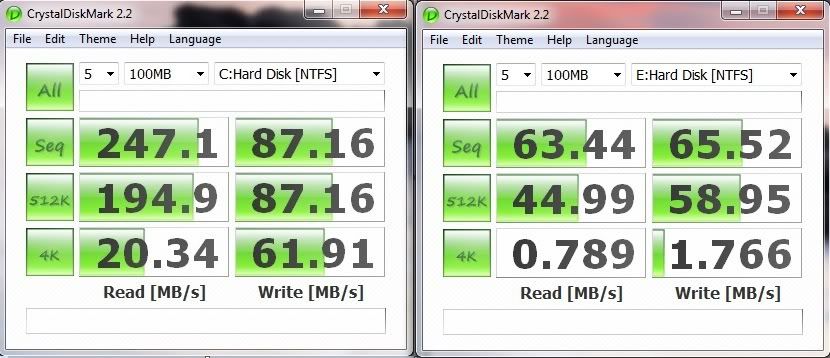
Been almost a month since i've had it installed and working and it's as speedy as ever. In fact I re-ran my windows performance index after installing new AMD 64bit sata drivers and the new catalyst 9.12 hotfix and the drive now comes out at 7.8, was 7.3 before. Using a Gigabyte GA-MA78GPM-UD2H mobo for reference.
Anyway, best general upgrade I can recommend for a desktop or laptop if you can get it at a good price.
TaKeRx said:this is what I have so far and the only thing missing is the motherboard, any cheap recommendations? or any changes to this build?

Don't buy Green drives unless you are using it in a server.
Okay, man, I know this is my 3rd or 4th build attempt in the last 2 months here but I need final suggestions. Sales/deals will be over within the next week and if I don't do this now it won't be happening for awhile.
1 x Intel Core i7 860 Quad Core Processor Lynnfield LGA1156 2.8GHZ Hyperthreading 8MB Cache Retail Box
1 x Arctic Cooling Freezer 7 Pro REV.2 CPU Heatsink Cooler LGA1366 LGA1156 LGA775 AM2 AM3 W/ 92MM Fan
1 x Gigabyte P55-UD3L ATX LGA1156 P55 DDR3 2PCI-E 4PCI SATA2 HD Sound GBLAN CrossFireX Motherboard
1 x G.SKILL F3-10666CL7D-4GBRH Ripjaws PC3-10666 4GB 2X2GB DDR3-1333 CL7-7-7-21 Core I5 1.65V Memory Kit
1 x Sapphire Radeon HD 5850 725MHZ 1GB 4.0GHZ GDDR5 PCI-E 2XDVI HDMI Display Port DirectX 11 Video Card
1 x Antec Nine Hundred Mid Tower Gamer Case 900 ATX 9 Drive Bay No PS Top USB2.0 1394 Audio
1 x Seasonic SS-650HT 650W EPS12V 20/24PIN ATX Power Supply Active PFC 80PLUS 6PIN PCI-E 120MM Fan OEM
1 x Microsoft Windows 7 Home Premium Edition 64BIT DVD OEM
1 x Microsoft Office Ready 2007 SP1 60 Day Trial - Free with New NCIX or Nx Fusion PC Purchase
1 x Seagate Barracuda 7200.12 750GB SATA2 3.5IN 8.5MS 7200RPM 32MB Hard Drive OEM *3YR MFR Warranty*
1 x Samsung SH-S223C 22X DVD Writer SATA Black OEM
1 x Logitech SBF-90 Black Optical Wheel Mouse USB OEM
1 x Logitech Classic Keyboard 200 Spill Resistant USB Black Keyboard
1 x Please Use The Onboard Sound Card Integrated On My Motherboard
1 x Please Use The Onboard Network Ethernet Card Integrated On My Motherboard
1 x PC Assembly and Testing with 1 Year Limited NCIX System Warranty (PRE-CONFIG WIN. OS If Purchased)
Assembly and testing requires an additional 4-5 business days to ship your order once all parts are in stock. Does not include any water cooling or server CPU installation. 1 Year Limited Warranty on system components assembled by NCIX.
1 x 1 Year Parts & 1 Year Labour Limited Warranty On System Components - Click for Details
Total- 1,492.83 Canadian (200 dollars less then my highest limit!)
---
Okay, so some of things I've done here- I figure for the 30 bucks it's no biggie to buy a new mouse and keyboard, I've just got some generic microsoft wired ones on my current pc that are getting to be a bit aged.
The harddrive, I only really cared to make sure it was 32mb cache , 500-750gb. I don't download THAT much crap even now and just cant' see that I'd ever need more storage space then that so 1tb and up is pretty pointless for me.
The graphics card- I toyed with getting crossfired 4870's but that was a bit more money and needs more power. So for the time being I have a 5850 selected. Tell me if perhaps I should do otherwise.
Is the power supply okay here? should I get a different brand? more watts ? seasonic seems to only be available on ncix and idono, maybe not a great brand ?
I can always buy a faster video card later down the road, as well as doubling up the 4gb of ram so I'm in no hurry there. I have a 1680X1050 monitor and based on many benchmarks scattered round the net this looks to be an adequete computer to get nice framerates in almost everything (perhaps even a playable crysis)
And finally the processor- I upped it to the 860 but I'm not entirely sure if it's really worth it or not, it isn't a huge price difference and I figure for applications outside of gaming that the hyperthreading would add more then futzing around with OCing a i5 750 but again, I do not know.
I"m leaving this build in my cart while I think over it for tonight and will happily consider any suggestions I get from you guys.
Thanks for all the assistance so far.
1 x Intel Core i7 860 Quad Core Processor Lynnfield LGA1156 2.8GHZ Hyperthreading 8MB Cache Retail Box
1 x Arctic Cooling Freezer 7 Pro REV.2 CPU Heatsink Cooler LGA1366 LGA1156 LGA775 AM2 AM3 W/ 92MM Fan
1 x Gigabyte P55-UD3L ATX LGA1156 P55 DDR3 2PCI-E 4PCI SATA2 HD Sound GBLAN CrossFireX Motherboard
1 x G.SKILL F3-10666CL7D-4GBRH Ripjaws PC3-10666 4GB 2X2GB DDR3-1333 CL7-7-7-21 Core I5 1.65V Memory Kit
1 x Sapphire Radeon HD 5850 725MHZ 1GB 4.0GHZ GDDR5 PCI-E 2XDVI HDMI Display Port DirectX 11 Video Card
1 x Antec Nine Hundred Mid Tower Gamer Case 900 ATX 9 Drive Bay No PS Top USB2.0 1394 Audio
1 x Seasonic SS-650HT 650W EPS12V 20/24PIN ATX Power Supply Active PFC 80PLUS 6PIN PCI-E 120MM Fan OEM
1 x Microsoft Windows 7 Home Premium Edition 64BIT DVD OEM
1 x Microsoft Office Ready 2007 SP1 60 Day Trial - Free with New NCIX or Nx Fusion PC Purchase
1 x Seagate Barracuda 7200.12 750GB SATA2 3.5IN 8.5MS 7200RPM 32MB Hard Drive OEM *3YR MFR Warranty*
1 x Samsung SH-S223C 22X DVD Writer SATA Black OEM
1 x Logitech SBF-90 Black Optical Wheel Mouse USB OEM
1 x Logitech Classic Keyboard 200 Spill Resistant USB Black Keyboard
1 x Please Use The Onboard Sound Card Integrated On My Motherboard
1 x Please Use The Onboard Network Ethernet Card Integrated On My Motherboard
1 x PC Assembly and Testing with 1 Year Limited NCIX System Warranty (PRE-CONFIG WIN. OS If Purchased)
Assembly and testing requires an additional 4-5 business days to ship your order once all parts are in stock. Does not include any water cooling or server CPU installation. 1 Year Limited Warranty on system components assembled by NCIX.
1 x 1 Year Parts & 1 Year Labour Limited Warranty On System Components - Click for Details
Total- 1,492.83 Canadian (200 dollars less then my highest limit!)
---
Okay, so some of things I've done here- I figure for the 30 bucks it's no biggie to buy a new mouse and keyboard, I've just got some generic microsoft wired ones on my current pc that are getting to be a bit aged.
The harddrive, I only really cared to make sure it was 32mb cache , 500-750gb. I don't download THAT much crap even now and just cant' see that I'd ever need more storage space then that so 1tb and up is pretty pointless for me.
The graphics card- I toyed with getting crossfired 4870's but that was a bit more money and needs more power. So for the time being I have a 5850 selected. Tell me if perhaps I should do otherwise.
Is the power supply okay here? should I get a different brand? more watts ? seasonic seems to only be available on ncix and idono, maybe not a great brand ?
I can always buy a faster video card later down the road, as well as doubling up the 4gb of ram so I'm in no hurry there. I have a 1680X1050 monitor and based on many benchmarks scattered round the net this looks to be an adequete computer to get nice framerates in almost everything (perhaps even a playable crysis)
And finally the processor- I upped it to the 860 but I'm not entirely sure if it's really worth it or not, it isn't a huge price difference and I figure for applications outside of gaming that the hyperthreading would add more then futzing around with OCing a i5 750 but again, I do not know.
I"m leaving this build in my cart while I think over it for tonight and will happily consider any suggestions I get from you guys.
Thanks for all the assistance so far.
Did you use the PC Builder? Do not do that. Add the items to your cart individually instead. PC Builder does not use sale prices and does not let you price match.
As for parts, I'd switch out the 750GB Seagate for the 1TB Western Digital Caviar Black which should be on sale for $89.99 + free shipping for your entire order. It should hopefully be back in stock tomorrow at 3PM Pacific / 6PM Eastern.
I'd also switch out the P55-UD3L for the P55A-UD3 or P55A-UD4P.
If you're willing to spend more on the heatsink, heard great things about the Noctua 120MM one.
As for parts, I'd switch out the 750GB Seagate for the 1TB Western Digital Caviar Black which should be on sale for $89.99 + free shipping for your entire order. It should hopefully be back in stock tomorrow at 3PM Pacific / 6PM Eastern.
I'd also switch out the P55-UD3L for the P55A-UD3 or P55A-UD4P.
If you're willing to spend more on the heatsink, heard great things about the Noctua 120MM one.
Go with a different brand of psu for sure. Check out Corsair, Antec, or PC Power and Cooling. If none of those fit the bill, look up Thermaltake or Cooler Master.
As for the cpu and gpu, it's kind of your call. If the 5850 is acceptable for your price range, then by all means go ahead. Crysis and Warhead will be very playable, above 30fps in most areas. When it comes to the cpu, I'd go with the 750 over the 860, but that's just me.
Hard drive, I'd take WD over Seagate any day (but that's just me). More specifically, since you're shooting for that space range, the Caviar Black 640gb.
Ram, you won't up upgrading to 8gb. Either go with 4gb or 6gb. It works differently with DDR3.
Any particular reason why you're getting a new mouse and keyboard? And why not a sound card (that is, if your speakers/headphones are adequate and you care enough about audio) while we're on the topic of peripherals?
As for the cpu and gpu, it's kind of your call. If the 5850 is acceptable for your price range, then by all means go ahead. Crysis and Warhead will be very playable, above 30fps in most areas. When it comes to the cpu, I'd go with the 750 over the 860, but that's just me.
Hard drive, I'd take WD over Seagate any day (but that's just me). More specifically, since you're shooting for that space range, the Caviar Black 640gb.
Ram, you won't up upgrading to 8gb. Either go with 4gb or 6gb. It works differently with DDR3.
Any particular reason why you're getting a new mouse and keyboard? And why not a sound card (that is, if your speakers/headphones are adequate and you care enough about audio) while we're on the topic of peripherals?
I tried out those same parts without using the configurater and even went through the trouble of price matching- for some reason the power supply never let me price match (perhaps you can only pricematch 10 items? ) because almost everything was either within a dollar at newegg.ca or cheaper.
So this resulted in a final price that was about 100 bucks less then using the pc configurator. The problem was that without using that I had to add 50 bucks to build it still, and the free shipping option was gone so in the end I saved 15 bucks.
But perhaps messing around tomorrow a bit more I can change out that HDD to re-add free shipping (which saves 35 dollars).
It needs to be mentioned though , for whatever reason using the configurator was about 75 dollars less then picking parts individually , some of that was free shipping , I'm not sure where the rest came from.
Thanks so far though gang.
So this resulted in a final price that was about 100 bucks less then using the pc configurator. The problem was that without using that I had to add 50 bucks to build it still, and the free shipping option was gone so in the end I saved 15 bucks.
But perhaps messing around tomorrow a bit more I can change out that HDD to re-add free shipping (which saves 35 dollars).
It needs to be mentioned though , for whatever reason using the configurator was about 75 dollars less then picking parts individually , some of that was free shipping , I'm not sure where the rest came from.
Thanks so far though gang.
Hmmm... I though I had finally sorted out the voltage issues and was satisfied with the performance of my machine. I OCed my CPU from 2.66GHz to 3.8GHz, went from 30C at idle to 45-50C. At load went from 50C to 70C. Seemed reasonable. Windows booted with no issues, seemed to be working well, and then about thirty minutes in it locked up, completely frozen. I have no idea what I'm doing wrong here.
Ah I forgot to disable turbo boost, seems like it's running stable now. Looks like it's idling around 40-45C now, pretty nice considering the performance I'm getting out of it.
Ah I forgot to disable turbo boost, seems like it's running stable now. Looks like it's idling around 40-45C now, pretty nice considering the performance I'm getting out of it.
*shrugs* I've never even heard of Seasonic before at all, so no point taken there.Firestorm said:He picked Seasonic. Seasonic is a great brand and actually makes many of Corsair's PSUs. Sound cards aren't really useful these days. Motherboards have great integrated sound imo.
As for the sound card, it can make a HUGE difference. Onboard is very adequate, but a dedicated source makes more of a difference than you would think, whether you're the type to appreciate audio or not. It's one of those things that you can't really explain, but once you actually listen to music/movies/(games) via speakers or some headphones, you'll wonder how you got along without it before.
If it's still within your budget, I would still recommend a card (assuming you have some good speakers or headphones for them).
Can you take a screenshot?Pachinko said:I tried out those same parts without using the configurater and even went through the trouble of price matching- for some reason the power supply never let me price match (perhaps you can only pricematch 10 items? ) because almost everything was either within a dollar at newegg.ca or cheaper.
So this resulted in a final price that was about 100 bucks less then using the pc configurator. The problem was that without using that I had to add 50 bucks to build it still, and the free shipping option was gone so in the end I saved 15 bucks.
But perhaps messing around tomorrow a bit more I can change out that HDD to re-add free shipping (which saves 35 dollars).
It needs to be mentioned though , for whatever reason using the configurator was about 75 dollars less then picking parts individually , some of that was free shipping , I'm not sure where the rest came from.
Thanks so far though gang.
Use http://www.pricecanada.com to price match. Although with Boxing Day, NCIX has competitive pricing for once on all their items instead of just a few.
Darkatomz said:*shrugs* I've never even heard of Seasonic before at all, so no point taken there.
Seasonic and Enermax are THE premier brands for PSUs. Seasonic also makes all of Corsair's good PSUs. Everything else is second rate.
My SATA controller is set as IDE because Windows 7 won't load on AHCI. I could be doing something wrong, though. What do you mean by primary SATA port? I have an Asus P6T deluxe v2 and have my SSD attached by what's labeled port 3 in my BIOS (it's on the side of my board and not on the top). Windows detects it as an SSD and it loads programs very quickly so I assumed it was performing correctly.SuperEnemyCrab said:Pretty much what Minsc said. Here is the command you can run to make sure TRIM is enabled. You should make sure it's plugged into the primary SATA port and your SATA controller is set to AHCI in the bios as well. I haven't touched the page file settings either, I've read Win 7 does a fine job on it's own. It has 74.5gb formatted, after installing windows, a few games and apps I have 35gb left on it.
Here is a shot of a quick benchmark comparing my X-25m 80gb Vs Samsung spinpoint f3 1tb drives: (Intel SSD on the left, Samsung on the right)
Been almost a month since i've had it installed and working and it's as speedy as ever. In fact I re-ran my windows performance index after installing new AMD 64bit sata drivers and the new catalyst 9.12 hotfix and the drive now comes out at 7.8, was 7.3 before. Using a Gigabyte GA-MA78GPM-UD2H mobo for reference.
Anyway, best general upgrade I can recommend for a desktop or laptop if you can get it at a good price.Hope this helps, let me know if you have any other questions!
One thing I've noticed is my PC always shows the message "no disk detected" when it boots, and won't boot unless I have my HDD set up as my boot drive. I have Windows installed on my SSD, but if I try to boot from it my PC goes to the next boot option, as if it isn't detected. Causes my boot time to be a little higher than it probably should be, especially compared to my shut down time (which is five or six seconds).
To enable AHCI, do this: http://www.ithinkdiff.com/how-to-enable-ahci-in-windows-7-rc-after-installation/Crunched said:My SATA controller is set as IDE because Windows 7 won't load on AHCI. I could be doing something wrong, though. What do you mean by primary SATA port? I have an Asus P6T deluxe v2 and have my SSD attached by what's labeled port 3 in my BIOS (it's on the side of my board and not on the top). Windows detects it as an SSD and it loads programs very quickly so I assumed it was performing correctly.
One thing I've noticed is my PC always shows the message "no disk detected" when it boots, and won't boot unless I have my HDD set up as my boot drive. I have Windows installed on my SSD, but if I try to boot from it my PC goes to the next boot option, as if it isn't detected. Causes my boot time to be a little higher than it probably should be, especially compared to my shut down time (which is five or six seconds).
Finished my PC a while ago:
CPU: Core i7 920 /w Arctic Silver 5 and Freezer 7 Pro
Motherboard: MSI X86 Pro-E - LGA 1366 Intel X58
GPU: Radeon HD 5770
RAM: g.skill 6gb DDR3 1333
HDD: 1TB WD Caviar Black (loudest component I have)
OS: Windows 7 Home Premium 64-Bit
Case: Cooler Master Centurion 5

Only thing I had any trouble with was installing the heatsink, somehow I failed at reading the instruction manual and didn't realize you could take the fan off when you were installing it, which meant I was trying to screw in a screw at an odd angle through fan blades :lol. Wasn't sure if the thermal paste got lifter when trying to install it, but the temps seem OK from what I've read:

CPU: Core i7 920 /w Arctic Silver 5 and Freezer 7 Pro
Motherboard: MSI X86 Pro-E - LGA 1366 Intel X58
GPU: Radeon HD 5770
RAM: g.skill 6gb DDR3 1333
HDD: 1TB WD Caviar Black (loudest component I have)
OS: Windows 7 Home Premium 64-Bit
Case: Cooler Master Centurion 5

Only thing I had any trouble with was installing the heatsink, somehow I failed at reading the instruction manual and didn't realize you could take the fan off when you were installing it, which meant I was trying to screw in a screw at an odd angle through fan blades :lol. Wasn't sure if the thermal paste got lifter when trying to install it, but the temps seem OK from what I've read:

Minsc
Gold Member
SuperEnemyCrab said:Here is a shot of a quick benchmark comparing my X-25m 80gb Vs Samsung spinpoint f3 1tb drives: (Intel SSD on the left, Samsung on the right)
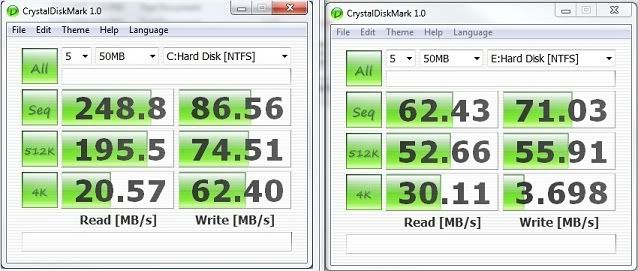
Here's my WD Black:

Is your Samsung bench is off for the read 4K test? That's pretty crazy, how is it possible it's that fast (faster than your SSD)?
I think this is more in line with a traditional HDD's ability to mass-read/write teeny files, where SSDs tend to excel.
corn_fest said:Finished my PC a while ago:
CPU: Core i7 920 /w Arctic Silver 5 and Freezer 7 Pro
Motherboard: MSI X86 Pro-E - LGA 1366 Intel X58
GPU: Radeon HD 5770
RAM: g.skill 6gb DDR3 1333
HDD: 1TB WD Caviar Black (loudest component I have)
OS: Windows 7 Home Premium 64-Bit
Case: Cooler Master Centurion 5

Only thing I had any trouble with was installing the heatsink, somehow I failed at reading the instruction manual and didn't realize you could take the fan off when you were installing it, which meant I was trying to screw in a screw at an odd angle through fan blades :lol. Wasn't sure if the thermal paste got lifter when trying to install it, but the temps seem OK from what I've read:

has anything gotten a higher score for the processor than the i7 at 7.4?
Frankfurter
Member
Minsc said:Here's my WD Black:

Is your Samsung bench is off for the read 4K test? That's pretty crazy, how is it possible it's that fast (faster than your SSD)?
I think this is more in line with a traditional HDD's ability to mass-read/write teeny files, where SSDs tend to excel.
I was also surprised by that result. I thought/think the speed of good SSDs should be like 20-100 times the speed of HDDs with the 4k files.
My i7 920 is 7.6 in Windows Experience Index.tabsina said:has anything gotten a higher score for the processor than the i7 at 7.4?
Thanks, it's fixed now.Firestorm said:To enable AHCI, do this: http://www.ithinkdiff.com/how-to-enable-ahci-in-windows-7-rc-after-installation/
BravoSuperStar
Member
Minsc said:Is your Samsung bench is off for the read 4K test? That's pretty crazy, how is it possible it's that fast (faster than your SSD)?
I think this is more in line with a traditional HDD's ability to mass-read/write teeny files, where SSDs tend to excel.
Yeah I think something was messed up with that version of crystal disk. It was really old, etc. I downloaded the newest version and re-ran the tests a few times and got a more consistent result: (Intel SSD left side, Samsung spinpoint right side)
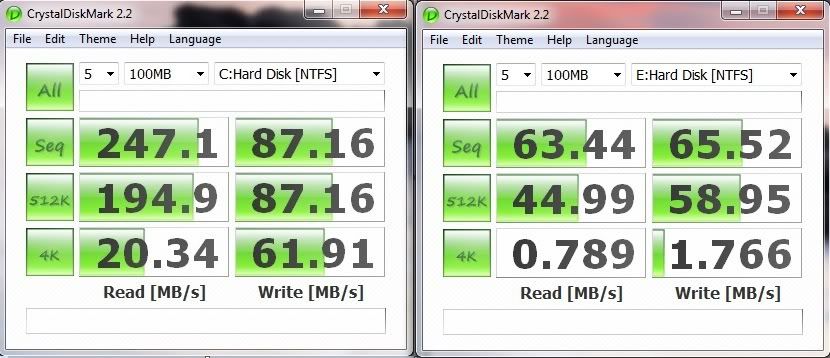
I also updated my other post with the new comparison.
tabsina said:has anything gotten a higher score for the processor than the i7 at 7.4?
I've got 7.6 on a i860 OC to 3.65 Ghz.
It's funny that according to the Widows experience numbers the Intel G-25 80GB is my weak link at 7.4. I assumed that would be the highest number of the bunch.
Hi guys! Okay so I took some of your build suggestions, used pricegrabber and managed to still squeek by at just under 1500 canadian. I'm practically laughing in my seat at how much I'm saving price matching but the catch is that some of these prices end today, and most of them are done by the end of the month.
I don't know what NCIX does to verify all this stuff- if I order it and before they bill me and build it they send an email telling me what they were unable to match or what exactly.
Anyway, I have 1 final question concerning this build-
RAM
Above, someone mentioned that I should either get 4 or 6 gb of ram. Now, the motherboard has 4 slots, so am I not able to later add a second 2X2 kit for a total of 8 gb ? or are 2 of those ram slots dead unless I want the ram to run slower?
School me on this, I'd like to know , might not change what I purchase in regards to memory but inquiring minds and all that.
So unless you guys can forsee any conflicts with the parts I have that I do not see then I will likely bite the bullet on this just a little while from now (I'm gonna go check best buy for blurays and such)
Here is a link to a photobucket image of my current receipt - Click me please!
I don't know what NCIX does to verify all this stuff- if I order it and before they bill me and build it they send an email telling me what they were unable to match or what exactly.
Anyway, I have 1 final question concerning this build-
RAM
Above, someone mentioned that I should either get 4 or 6 gb of ram. Now, the motherboard has 4 slots, so am I not able to later add a second 2X2 kit for a total of 8 gb ? or are 2 of those ram slots dead unless I want the ram to run slower?
School me on this, I'd like to know , might not change what I purchase in regards to memory but inquiring minds and all that.
So unless you guys can forsee any conflicts with the parts I have that I do not see then I will likely bite the bullet on this just a little while from now (I'm gonna go check best buy for blurays and such)
Here is a link to a photobucket image of my current receipt - Click me please!
I bought two copies of Windows 7. One from Digitalriver and one straight from Microsoft. I used the one from Microsoft but I have an upgrade version of Windows 7 proffesional 64-bit that I have no use for. If you are interested in it, PM me, I'm sure we can work something out.Pachinko said:Hi guys! Okay so I took some of your build suggestions, used pricegrabber and managed to still squeek by at just under 1500 canadian. I'm practically laughing in my seat at how much I'm saving price matching but the catch is that some of these prices end today, and most of them are done by the end of the month.
I don't know what NCIX does to verify all this stuff- if I order it and before they bill me and build it they send an email telling me what they were unable to match or what exactly.
Anyway, I have 1 final question concerning this build-
RAM
Above, someone mentioned that I should either get 4 or 6 gb of ram. Now, the motherboard has 4 slots, so am I not able to later add a second 2X2 kit for a total of 8 gb ? or are 2 of those ram slots dead unless I want the ram to run slower?
School me on this, I'd like to know , might not change what I purchase in regards to memory but inquiring minds and all that.
So unless you guys can forsee any conflicts with the parts I have that I do not see then I will likely bite the bullet on this just a little while from now (I'm gonna go check best buy for blurays and such)
Here is a link to a photobucket image of my current receipt - Click me please!
Other than that 4GB is plenty for gaming.
Ugh, just updated my catalyst drivers and my display isn't showing up correctly. Tried reinstalling and am still having problems. Windows rating for my card dropped from 7.8 to 6.0, obviously something has gone wrong. Anyone else having probems with 9.12 drivers on a 5870?
Installed the hotfix, looks like my Windows rating is back up, but I'm still having some performance issues in games.

Installed the hotfix, looks like my Windows rating is back up, but I'm still having some performance issues in games.

http://www.tomshardware.com/reviews/memory-module-upgrade,2264-8.htmlPachinko said:Hi guys! Okay so I took some of your build suggestions, used pricegrabber and managed to still squeek by at just under 1500 canadian. I'm practically laughing in my seat at how much I'm saving price matching but the catch is that some of these prices end today, and most of them are done by the end of the month.
I don't know what NCIX does to verify all this stuff- if I order it and before they bill me and build it they send an email telling me what they were unable to match or what exactly.
Anyway, I have 1 final question concerning this build-
RAM
Above, someone mentioned that I should either get 4 or 6 gb of ram. Now, the motherboard has 4 slots, so am I not able to later add a second 2X2 kit for a total of 8 gb ? or are 2 of those ram slots dead unless I want the ram to run slower?
School me on this, I'd like to know , might not change what I purchase in regards to memory but inquiring minds and all that.
So unless you guys can forsee any conflicts with the parts I have that I do not see then I will likely bite the bullet on this just a little while from now (I'm gonna go check best buy for blurays and such)
Here is a link to a photobucket image of my current receipt - Click me please!
Whether you think you need 4gb or 6gb depends on what you're using the computer for (multitasking, encoding, gaming, whatever). I would make the decision now to either get a 4gb kit or a 6gb kit (yes, they sell those for ddr3).
Since he is using an 1156 socket motherboard which is dual channel memory I would suggest either 4 or 8. 4 should be plenty and if at a later point you need more you can just get 4 more and it will probably be cheaper by then.Darkatomz said:http://www.tomshardware.com/reviews/memory-module-upgrade,2264-8.html
Whether you think you need 4gb or 6gb depends on what you're using the computer for (multitasking, encoding, gaming, whatever). I would make the decision now to either get a 4gb kit or a 6gb kit (yes, they sell those for ddr3).
Lion Heart
Banned
Is there a big difference between 160 Mbps Data transfer rate and 300 (HDD)? I missed out on the 300 deal so im left with the 160 Mbps Seagate one but if there is a noticable difference I'll probably pass on it. Im not looking for a gaming HDD since Im still using an older PC, but my current HDD is dying. Just looking for a cheap replacement I guess.
Heres my current specs for you to laugh at.

Heres my current specs for you to laugh at.

You added the motherboard twice by mistake. You also seem to have added everything from the regular product pages instead of NCIX's sale page. Most of it doesn't matter, but the following does:Pachinko said:Hi guys! Okay so I took some of your build suggestions, used pricegrabber and managed to still squeek by at just under 1500 canadian. I'm practically laughing in my seat at how much I'm saving price matching but the catch is that some of these prices end today, and most of them are done by the end of the month.
I don't know what NCIX does to verify all this stuff- if I order it and before they bill me and build it they send an email telling me what they were unable to match or what exactly.
Anyway, I have 1 final question concerning this build-
RAM
Above, someone mentioned that I should either get 4 or 6 gb of ram. Now, the motherboard has 4 slots, so am I not able to later add a second 2X2 kit for a total of 8 gb ? or are 2 of those ram slots dead unless I want the ram to run slower?
School me on this, I'd like to know , might not change what I purchase in regards to memory but inquiring minds and all that.
So unless you guys can forsee any conflicts with the parts I have that I do not see then I will likely bite the bullet on this just a little while from now (I'm gonna go check best buy for blurays and such)
Here is a link to a photobucket image of my current receipt - Click me please!
Noctua Heatsink, add from this page: http://www.ncix.com/products/index.php?sku=47090&vpn=NH-D14&manufacture=Noctua&promoid=1012
RAM, replace with this: http://www.ncix.com/products/index....GX3M2A1600C9&manufacture=Corsair&promoid=1012
Power Supply, I'd personally price match this (then send in the rebate) which should make it a bit less than the other and make it modular. You don't need 750W.
http://www.ncix.com/products/index.php?sku=42532&vpn=CMPSU-650HX&manufacture=Corsair&promoid=1012
http://www.directcanada.com/products/?sku=11180AC9616&vpn=CMPSU-650HX&manufacture=CORSAIR
Antec 900, add from this page: http://www.ncix.com/products/index.php?sku=21123&vpn=NINE HUNDRED&manufacture=Antec&promoid=1012
Windows 7 I'd recommend asking zbarron about his price and doing it yourself.
Cancel and order again. It shouldn't be too late.
Damnit, I literally just finished clicking accept on this, now I gotta go cancel all of it and do it again  I wish firestorm had replied 20 minutes ago
I wish firestorm had replied 20 minutes ago
Okay, I got the edit window open so this should be easy enough to fix.
The 2 motherboards was my mistake in photoshop , I cut and pasted 3 images and must have accidently cut the same box twice.
Okay I wound cancelling the whole thing , what a pain this is. Now I have to go grab all those links again, also that PSU you linked can't be price matched because it's a surprise special.
I'm pretty sure that hard drive with free shipping is probably sold out again by now seeing as they only had 1 left earlier. ARGH.
Okay, another update- I can't get the heatsink from the link above there because doing so prevents me from price matching the processor.
Yeah, this has turned out to be a total waste of time, the free steam AVATAR, noctura heatsink and corsair memory are all cross promoted with the processor so I can't price match the processor unless I don't get any of that stuff. Dunno if it's a bug in the system or what.
Okay, I got the edit window open so this should be easy enough to fix.
The 2 motherboards was my mistake in photoshop , I cut and pasted 3 images and must have accidently cut the same box twice.
Okay I wound cancelling the whole thing , what a pain this is. Now I have to go grab all those links again, also that PSU you linked can't be price matched because it's a surprise special.
I'm pretty sure that hard drive with free shipping is probably sold out again by now seeing as they only had 1 left earlier. ARGH.
Okay, another update- I can't get the heatsink from the link above there because doing so prevents me from price matching the processor.
Yeah, this has turned out to be a total waste of time, the free steam AVATAR, noctura heatsink and corsair memory are all cross promoted with the processor so I can't price match the processor unless I don't get any of that stuff. Dunno if it's a bug in the system or what.
Hellsing321
Member
Is this combo deal up on newegg any good?
http://www.newegg.com/Product/ComboBundleDetails.aspx?ItemList=Combo.306543
Intel Core i5 750 (Lynnfield) 2.66GHz LGA 116 95W Quad-Core Processor - Retail
GIGABYTE Intel P55 Chipset Micro ATX Motherboard (GA-P55M-UD2) - Retail
G.Skill Ripjaws Series 4GB (2 x 2GB) DDR3 1600 (PC3 12800) Dual Channel Desktop Memory Kit (F3-12800CL9D-4GBRL) - Retail
Seagate Barracuda LP 1.5TB 5900RPM 32MB cache SATA II 3.5" Internal Hard Drive (ST31500541AS) - OEM
Rosewill Green Series 700W SLI/CrossFire Ready, 80 Plus Certified, Single 12V Rail, ATX12V v2.3/ EPS12V v2.91 (RG700-S12) - Retail
NZXT LEXA S Series Black Steel Mid ATX Tower Case (LEXS-001BK) - Retail
I'll probably get an HD5850/70 to go with it if I decide to bite. Any problems with any of the these parts that I should know about?
http://www.newegg.com/Product/ComboBundleDetails.aspx?ItemList=Combo.306543
Intel Core i5 750 (Lynnfield) 2.66GHz LGA 116 95W Quad-Core Processor - Retail
GIGABYTE Intel P55 Chipset Micro ATX Motherboard (GA-P55M-UD2) - Retail
G.Skill Ripjaws Series 4GB (2 x 2GB) DDR3 1600 (PC3 12800) Dual Channel Desktop Memory Kit (F3-12800CL9D-4GBRL) - Retail
Seagate Barracuda LP 1.5TB 5900RPM 32MB cache SATA II 3.5" Internal Hard Drive (ST31500541AS) - OEM
Rosewill Green Series 700W SLI/CrossFire Ready, 80 Plus Certified, Single 12V Rail, ATX12V v2.3/ EPS12V v2.91 (RG700-S12) - Retail
NZXT LEXA S Series Black Steel Mid ATX Tower Case (LEXS-001BK) - Retail
I'll probably get an HD5850/70 to go with it if I decide to bite. Any problems with any of the these parts that I should know about?
Hellsing321 said:Is this combo deal up on newegg any good?
http://www.newegg.com/Product/ComboBundleDetails.aspx?ItemList=Combo.306543
Intel Core i5 750 (Lynnfield) 2.66GHz LGA 116 95W Quad-Core Processor - Retail
GIGABYTE Intel P55 Chipset Micro ATX Motherboard (GA-P55M-UD2) - Retail
G.Skill Ripjaws Series 4GB (2 x 2GB) DDR3 1600 (PC3 12800) Dual Channel Desktop Memory Kit (F3-12800CL9D-4GBRL) - Retail
Seagate Barracuda LP 1.5TB 5900RPM 32MB cache SATA II 3.5" Internal Hard Drive (ST31500541AS) - OEM
Rosewill Green Series 700W SLI/CrossFire Ready, 80 Plus Certified, Single 12V Rail, ATX12V v2.3/ EPS12V v2.91 (RG700-S12) - Retail
NZXT LEXA S Series Black Steel Mid ATX Tower Case (LEXS-001BK) - Retail
I'll probably get an HD5850/70 to go with it if I decide to bite. Any problems with any of the these parts that I should know about?
I'm always a little wary of Rosewill PSUs. They seem to be all over the place. I use that same mobo and can vouch for it being quite awesome, the processor is excellent, and the RAM seems fine. 5900 RPM drive seems a bit slow, though, I would want a 7200 RPM unless you have a separate drive for games and such and are only using the 1.5TB for storage.
tabsina said:has anything gotten a higher score for the processor than the i7 at 7.4?
I get 7.7 on my 920 overclocked at 4GHz.
The only reason you'd be unable to not price match is the Avatar game. Take out Avatar and you can price match. The other items have no bearing on PMing the processor.Pachinko said:Damnit, I literally just finished clicking accept on this, now I gotta go cancel all of it and do it againI wish firestorm had replied 20 minutes ago
Okay, I got the edit window open so this should be easy enough to fix.
The 2 motherboards was my mistake in photoshop , I cut and pasted 3 images and must have accidently cut the same box twice.
Okay I wound cancelling the whole thing , what a pain this is. Now I have to go grab all those links again, also that PSU you linked can't be price matched because it's a surprise special.
I'm pretty sure that hard drive with free shipping is probably sold out again by now seeing as they only had 1 left earlier. ARGH.
Okay, another update- I can't get the heatsink from the link above there because doing so prevents me from price matching the processor.
Yeah, this has turned out to be a total waste of time, the free steam AVATAR, noctura heatsink and corsair memory are all cross promoted with the processor so I can't price match the processor unless I don't get any of that stuff. Dunno if it's a bug in the system or what.
Also, they have over 200 of the hard drive so don't worry about that.
Edit: I see what's wrong, do NOT check off any of the "SPECIAL OFFERS" at the top when you add the processor. Make sure they don't add to cart. If they do, delete them. They're screwing up your order.
To pm the power supply, use this link: http://www.ncix.com/products/?sku=42532&vpn=CMPSU-650HX&manufacture=Corsair
Yeah it turned out that was the cause, makes no sense to me because the first time I did it up the free avatar was added in without complication. Ah well , s'not like I really wanted it.
Anyway, I hope you are still up because I'm at the final checkout screen and your changes saved me 30 bucks roughly. I had to look up what a modular PSU was but it does sound better even if it's less watts. Makes for easier tinkering.
motherboard
-Gigabyte P55A-UD4P ATX LGA1156 P55 DDR3 2PCI-E RAID GBLAN CrossFireX SLI USB3.0 SATA3 Motherboard $185.43 with price matching
cpu
-Intel Core i7 860 Quad Core Processor Lynnfield LGA1156 2.8GHZ Hyperthreading 8MB Cache Retail Box $304.99 with price matching
cpu cooler
-Noctua NH-D14 LGA775/1156/1366/AM3 I7/I5/PHENOM Heatpipe Cooler W/ NF-P14 140MM & NF-P12 120MM Fan $59.99
gpu
-Sapphire Radeon HD 5850 725MHZ 1GB 4.0GHZ GDDR5 PCI-E 2XDVI HDMI Display Port DirectX 11 Video Card $307.77 with price matching
ram
-Corsair XMS3 CMX4GX3M2A1600C9 4GB DDR3 2X2GB DDR3-1600 CL 9-9-9-24 Core I5 Dual Channel Memory Kit $94.99 with price matching
hdd
-Western Digital WD1001FALS Caviar Black 1TB SATA2 7200RPM 4.2MS 32MB 3.5IN Dual Proc Hard Drive OEM $89.77 with price matching
case
-Antec Nine Hundred Mid Tower Gamer Case 900 ATX 9 Drive Bay No PS Top USB2.0 1394 Audio $98.99 with price matching
psu
-Corsair Professional HX650W 650W ATX 12V 52A 24PIN ATX Modular Power Supply Active PFC 120MM Fan $121.91 with price matching
OS
-windows 7 home premium 64 bit oem $113.95 with price matching
dvd drive
-Samsung SH-S243D/BEBE 24X Black DVD Writer SATA OEM $31.90 with price matching
mouse&keyboard
-Microsoft CA9-00001 Desktop Basic Value Keyboard and Optical Mouse Combo USB/PS2 Black $16.59 with price matching
TOTAL PRICE- $1,590.38 which includes assembly, gst, 5 dollar heavy duty box and the full coverage shipping insurance (not the most expensive, the middle one)
So my only notes- I currently use the exact same mouse and keyboard I bought for this- they've served me well but I figure I may as well get some new ones for the new pc. It's also not even 20 bucks so really, I don't think I can go wrong there.
Secondly- I'll just pay for a new standard OEM windows and have it preinstalled and setup. Saves me time and headaches So I don't mind paying the extra for that.
The other suggestion was for an audio card- well I may actually buy one later but only if the onboard audio fails to handle the recording volume well. The old mobo I have has the oldschool realtek setup and I get almost no volume at all for any input channel , seems to be a common issue with the older boards but not so much the new ones. For now I'm content to go without.
So hopefully I can get a final word on this in the next half hour, while I go shower off the prepurchase remorse
Anyway, I hope you are still up because I'm at the final checkout screen and your changes saved me 30 bucks roughly. I had to look up what a modular PSU was but it does sound better even if it's less watts. Makes for easier tinkering.
motherboard
-Gigabyte P55A-UD4P ATX LGA1156 P55 DDR3 2PCI-E RAID GBLAN CrossFireX SLI USB3.0 SATA3 Motherboard $185.43 with price matching
cpu
-Intel Core i7 860 Quad Core Processor Lynnfield LGA1156 2.8GHZ Hyperthreading 8MB Cache Retail Box $304.99 with price matching
cpu cooler
-Noctua NH-D14 LGA775/1156/1366/AM3 I7/I5/PHENOM Heatpipe Cooler W/ NF-P14 140MM & NF-P12 120MM Fan $59.99
gpu
-Sapphire Radeon HD 5850 725MHZ 1GB 4.0GHZ GDDR5 PCI-E 2XDVI HDMI Display Port DirectX 11 Video Card $307.77 with price matching
ram
-Corsair XMS3 CMX4GX3M2A1600C9 4GB DDR3 2X2GB DDR3-1600 CL 9-9-9-24 Core I5 Dual Channel Memory Kit $94.99 with price matching
hdd
-Western Digital WD1001FALS Caviar Black 1TB SATA2 7200RPM 4.2MS 32MB 3.5IN Dual Proc Hard Drive OEM $89.77 with price matching
case
-Antec Nine Hundred Mid Tower Gamer Case 900 ATX 9 Drive Bay No PS Top USB2.0 1394 Audio $98.99 with price matching
psu
-Corsair Professional HX650W 650W ATX 12V 52A 24PIN ATX Modular Power Supply Active PFC 120MM Fan $121.91 with price matching
OS
-windows 7 home premium 64 bit oem $113.95 with price matching
dvd drive
-Samsung SH-S243D/BEBE 24X Black DVD Writer SATA OEM $31.90 with price matching
mouse&keyboard
-Microsoft CA9-00001 Desktop Basic Value Keyboard and Optical Mouse Combo USB/PS2 Black $16.59 with price matching
TOTAL PRICE- $1,590.38 which includes assembly, gst, 5 dollar heavy duty box and the full coverage shipping insurance (not the most expensive, the middle one)
So my only notes- I currently use the exact same mouse and keyboard I bought for this- they've served me well but I figure I may as well get some new ones for the new pc. It's also not even 20 bucks so really, I don't think I can go wrong there.
Secondly- I'll just pay for a new standard OEM windows and have it preinstalled and setup. Saves me time and headaches So I don't mind paying the extra for that.
The other suggestion was for an audio card- well I may actually buy one later but only if the onboard audio fails to handle the recording volume well. The old mobo I have has the oldschool realtek setup and I get almost no volume at all for any input channel , seems to be a common issue with the older boards but not so much the new ones. For now I'm content to go without.
So hopefully I can get a final word on this in the next half hour, while I go shower off the prepurchase remorse
I have been having more frequent crashes and reboots and likely(?) have it narrowed down to my video card.
Intel E5200 @2.50ghz
4gb ram
GTX 260 8.17.11.9562
-running dual monitors has caused one screen to turn brown(solid) then a totally locked computer. Keyboard lights will not even change and the reboot button will not work, I have to flick the manual power switch.
-I was going to try age of conan and could not get past character creation without a reboot.
-Ran furMark for an hour without problem
-put AOC(this is one of the few times I was able to reproduce a reboot quickly) in a window with all monitoring programs open, couldn't find anything out of the ordinary and quit playing without a crash or reboot
-booted up FurMark and clicked "Xtreme Burning Mode"; the system reboots almost immediately(I never see the donut), this is reproducible.
Where should I go from here?
Intel E5200 @2.50ghz
4gb ram
GTX 260 8.17.11.9562
-running dual monitors has caused one screen to turn brown(solid) then a totally locked computer. Keyboard lights will not even change and the reboot button will not work, I have to flick the manual power switch.
-I was going to try age of conan and could not get past character creation without a reboot.
-Ran furMark for an hour without problem
-put AOC(this is one of the few times I was able to reproduce a reboot quickly) in a window with all monitoring programs open, couldn't find anything out of the ordinary and quit playing without a crash or reboot
-booted up FurMark and clicked "Xtreme Burning Mode"; the system reboots almost immediately(I never see the donut), this is reproducible.
Where should I go from here?
Hellsing321
Member
Thanks for the input. Reading the reviews on Newegg seems, it seems the PSU is a little finicky. Luckily I found a video card that comes with a free PSU if anything happens to that one. :lolWallach said:I'm always a little wary of Rosewill PSUs. They seem to be all over the place. I use that same mobo and can vouch for it being quite awesome, the processor is excellent, and the RAM seems fine. 5900 RPM drive seems a bit slow, though, I would want a 7200 RPM unless you have a separate drive for games and such and are only using the 1.5TB for storage.
SO, the other day I got as gifts a nice g15 keyboard and a logitceh pair of g35 7.1 headphones, however, now when i play games i notice that on occasion the framerate will dip, where it didn't before. My question is, would a stand alone sound card help improve performance for a usb headset? Or is it the keyboard causing problems?
Did you try playing without the headset to see any performance difference? There is literally no way the keyboard could be causing a problem. But if you have sound being put through software rather than hardware it could be causing a negative framerate impact. So yes a sound card could help, possibly. As your headset is (should be) making 7.1 sound through software.Phloxy said:Any help?
evil solrac v3.0
Member
finished building my new PC yesterday, when i insert the windows 7 DVD for installation, the hard drive is not detected, i checked under the BIOS and it isn't detected either.
my motherboard is an ASUS P7P55D-PRO. help.
my motherboard is an ASUS P7P55D-PRO. help.
