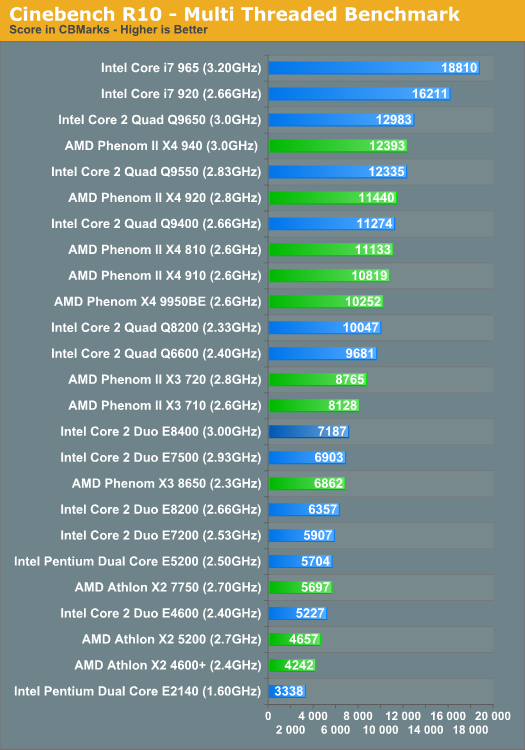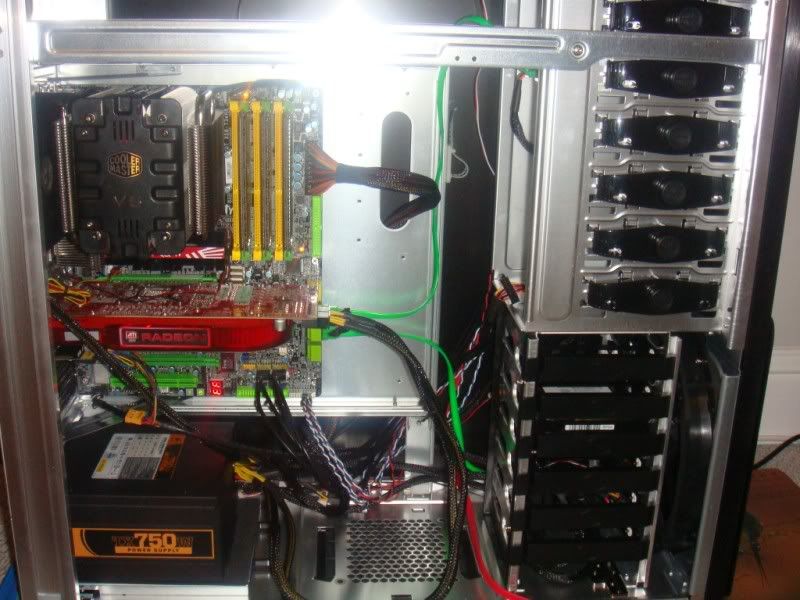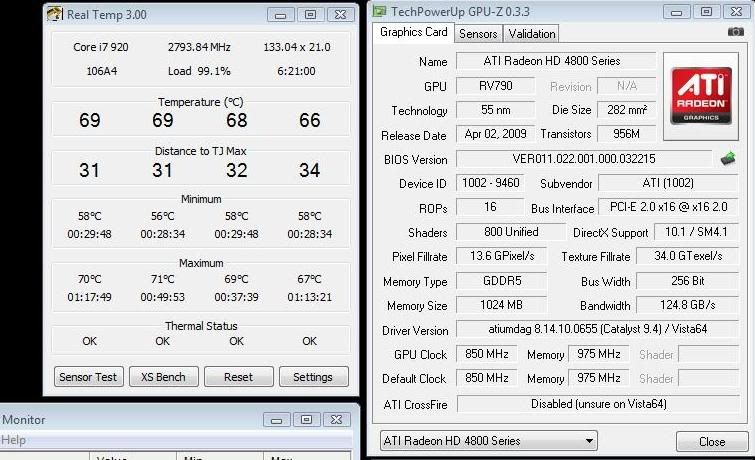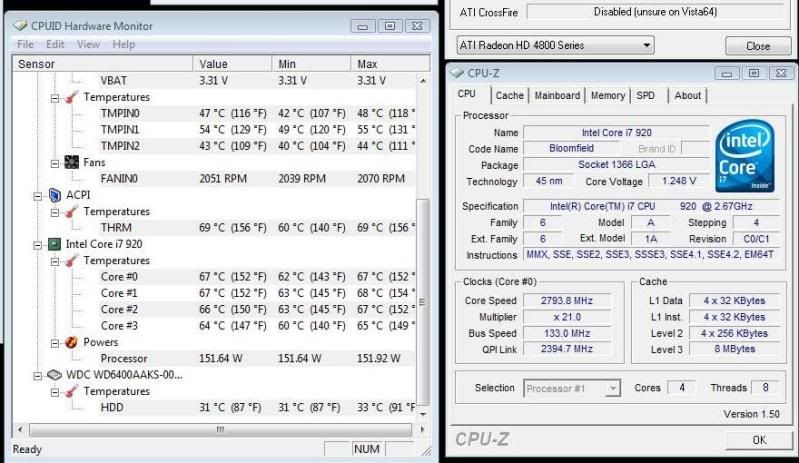So while I was banned and didn't have access to this thread for advice I bought all my parts for my new computer I'm building. Now I need a guide/tips what to do next

I've built computers before so I generally know how to plug things into each other. But I've never overclocked and I want to overclock my cpu to 4.0ghz and test it and if it's too hot scale it back to 3.6 or 3.4ghz.
Here are the parts that are sitting in my room now waiting to be put together. Please don't make comments like "why did you buy this crappy part!?! You should have bought this!" because it's too late for me to return/change stuff so the parts are what they are. I'm sure I could've bought better stuff, but I don't need it rubbed in my face that I got the wrong things for a new computer. I just need tips on making the best computer for gaming that I can out of these parts I have.
Case: COOLER MASTER RC-690-KKN1-GP Black (
http://www.newegg.com/Product/Product.aspx?Item=N82E16811119137)
Power Supply: OCZ 750W Silencer
Cpu: i7 920
Cpu 3rd party fan: Coolermaster V8 120W cooler (
http://www.newegg.com/Product/Product.aspx?Item=N82E16835103055&Tpk=v8 cooler)
Motherboard: Gigabyte GA-EX58-UD5 (
http://www.newegg.com/Product/Product.aspx?Item=N82E16813128362)
Ram: 6 gigs of Corsair Dominator DDR3 SDRAM DDR3 1600 (PC3 12800)
Gpu: XFX Geforce 9800GTX+ Black Edition
Hard drive: WD 1tb sata drive for boot drive
Hard drive: WD 640gig drive for 2ndary (already using it in this current computer, moved what I want to keep onto it already)
CD/DVD drive/burner: LG 22x dvd burner w/lightscribe (
http://www.newegg.com/Product/Product.aspx?Item=N82E16827136153)
OS: Windows XP (yeah I know it won't recognize the ram. That's fine. Ram is for future-proofing as I will upgrade to Windows 7 in 2-3 years)
Keyboard: Wireless Logitech keyboard (old and kinda sucks, might replace)
Mouse: Wireless Logitech trackball mouse (7-10 years old, but my favorite mouse and will keep using it)
Accessories: Wired X360 controller for PC
Now I have the choice to put in my Chaintech $25 soundcard that's in my current computer. But since this gigabyte motherboard has good on-board sound and
I do all my gaming/movie watching, aka. sound related stuff through my receiver through SPDF which is on the motherboard (and video on my hdtv using tv-out from the gpu card) I don't see any need to put a sound card in.
So that's what I bought or took from my current computer. I'm planning on using this computer for 2-3 years and then upgrading the video card to the latest hotness & os to Windows 7 and then try to get another 2-3 years out of it for 5-6 years total.
Any advice on where to start for building this and overclocking it would be appreciated. First question I have is: Do I just toss out the giant fan that came with the i7 920 and put the V8 where it would go?
I'm not going to build this for another few days as I'm kind of busy, so I'll listen to whatever help you guys can give before I jump in and do anything stupid

Thanks!