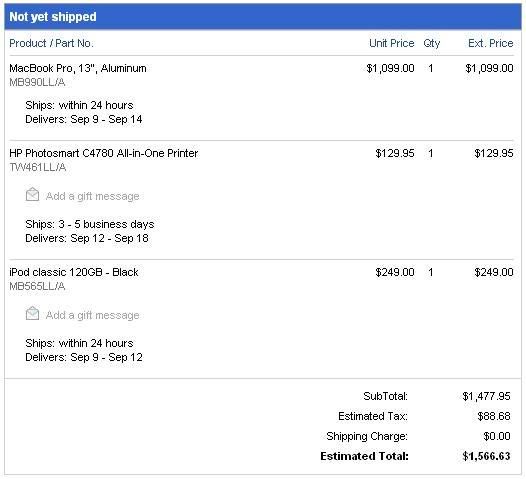NekoFever
Member
Yeah, I was kind of assuming that it would have been in Snow Leopard when it shipped if it was this close to being done. It would be nice, though, and 64-bit would have been a nice feature to mark the 9.0 release. iTunes is one of the Apple apps that could really use the speed boost and some spring cleaning of the code could really help.giga said:Its best to not really set your expectations too high for iTunes, as youll likely be disappointed. Doubtful about a full 64-bit cocoa iTunes so close to 10.6's release.
I'll keep my fingers crossed anyway.