Press the button hard enough. No seriously it took me 5 minutes to figure out.Double check power cord.
-
Hey Guest. Check out your NeoGAF Wrapped 2025 results here!
You are using an out of date browser. It may not display this or other websites correctly.
You should upgrade or use an alternative browser.
You should upgrade or use an alternative browser.
PlayStation 4 Pro |Launch Thread| PS4 Reloaded
- Thread starter DOWN
- Start date
blackMamba1187
Member
Thanks to whoever it was that posted it, I am going to pick up s ps4 pro from target for $371.49 this afternoon (wishlist and red card). I will be returning my full-price bestbuy preorder this weekend. Gonna end up saving around $60. Awesome.
piccio_ssl
Member
how's the performance?
Oh nice. How's the game?
just played the beginning, cause the game stops there if it is not fully downloaded
performance are smooth and the game is fuckin awesome
( still no powers )
Plague Doctor
Member
Mine just got delivered to my office. 5p can not get here soon enough!
SolidChamp
Banned
Anyone want to post a pic of their DS4?
Backfoggen
Banned
Man, UPS dude is gonna come in the middle of the night or what.
Jack Scofield
Member
So for someone who might get a Pro today, are these the steps that I need to take in order to ensure I don't run into any problems?
1. Buy Pro, sign into my PSN profile. Start data transfer with old PS4.
2. Once data transfer is complete, make Pro Pro primary console, deactivate old PS4 and reset to factory settings?
After that, will I be able to go?
1. Buy Pro, sign into my PSN profile. Start data transfer with old PS4.
2. Once data transfer is complete, make Pro Pro primary console, deactivate old PS4 and reset to factory settings?
After that, will I be able to go?
TLOU PS4PRO 4K on my KS8000
http://abload.de/img/thelastofusremasteredbiss1.png
http://abload.de/img/thelastofusremasteredyasqx.png
Uhhh, black crush?
SolidChamp
Banned
So for someone who might get a Pro today, are these the steps that I need to take in order to ensure I don't run into any problems?
1. Buy Pro, sign into my PSN profile. Start data transfer with old PS4.
2. Once data transfer is complete, make Pro Pro primary console, deactivate old PS4 and reset to factory settings?
After that, will I be able to go?
I think you can just do the transfer first, but be sure to deactivate your previous console. Then do the rest.
Always-honest
Banned
Uhhh, black crush?
Maybe we are not watching it on a HDR screen?
Are they fucking joking right now come on. Five fucking hours?

Does your switch support 1gbit LAN? There is no way it should be that slow. Mine took 87 minutes for 611GB
JetSetRadio
Banned
Yeah i did ... looks like a faulty one
You know you have to press the power button instead of touching it right?
Maybe we are not watching it on a HDR screen?
Nah...I thought I noticed it too, but I was sitting at a weird angle from my monitor. That definitely looks like some crushed blacks.
MythicReclaimer
Member
So for someone who might get a Pro today, are these the steps that I need to take in order to ensure I don't run into any problems?
1. Buy Pro, sign into my PSN profile. Start data transfer with old PS4.
2. Once data transfer is complete, make Pro Pro primary console, deactivate old PS4 and reset to factory settings?
After that, will I be able to go?
I turned on the Pro, updated to 4.05, put in account info and from there it was a smooth process as the Pro will ask you if you want to do a transfer and walk you through the process step-by-step including deactivating/activating primary console.
Freeman76
Member
I think you can just do the transfer first, but be sure to deactivate your previous console. Then do the rest.
I have a similar question for you:
I have a 2TB PS4. I have a UK account (my homeland) and a US where I bought some cheap games which is of course my primary account.
What is my best option transferring data?
ShadowRunner
Member
Cant say im that impressed with the upgrade on my 1080p screen. Gettin a KS7000 delivered later so will see how that goes.
Ps4 Pro brethren who know a bit about power. I need your help. So the Pro brings a kettle power cord, but it doesn't have a ground. I need a second power cable because I actually move the console from room to room but have cables waiting wherever I move it to. I can't find kettle power cables that don't have a ground. Is it possible to simply break the ground prong that goes into the wall outlet and use it that way?
Wishmaster92
Member
To me it did a little, yeah.I heard people say the colors pop a bit more too. Did you notice that too?

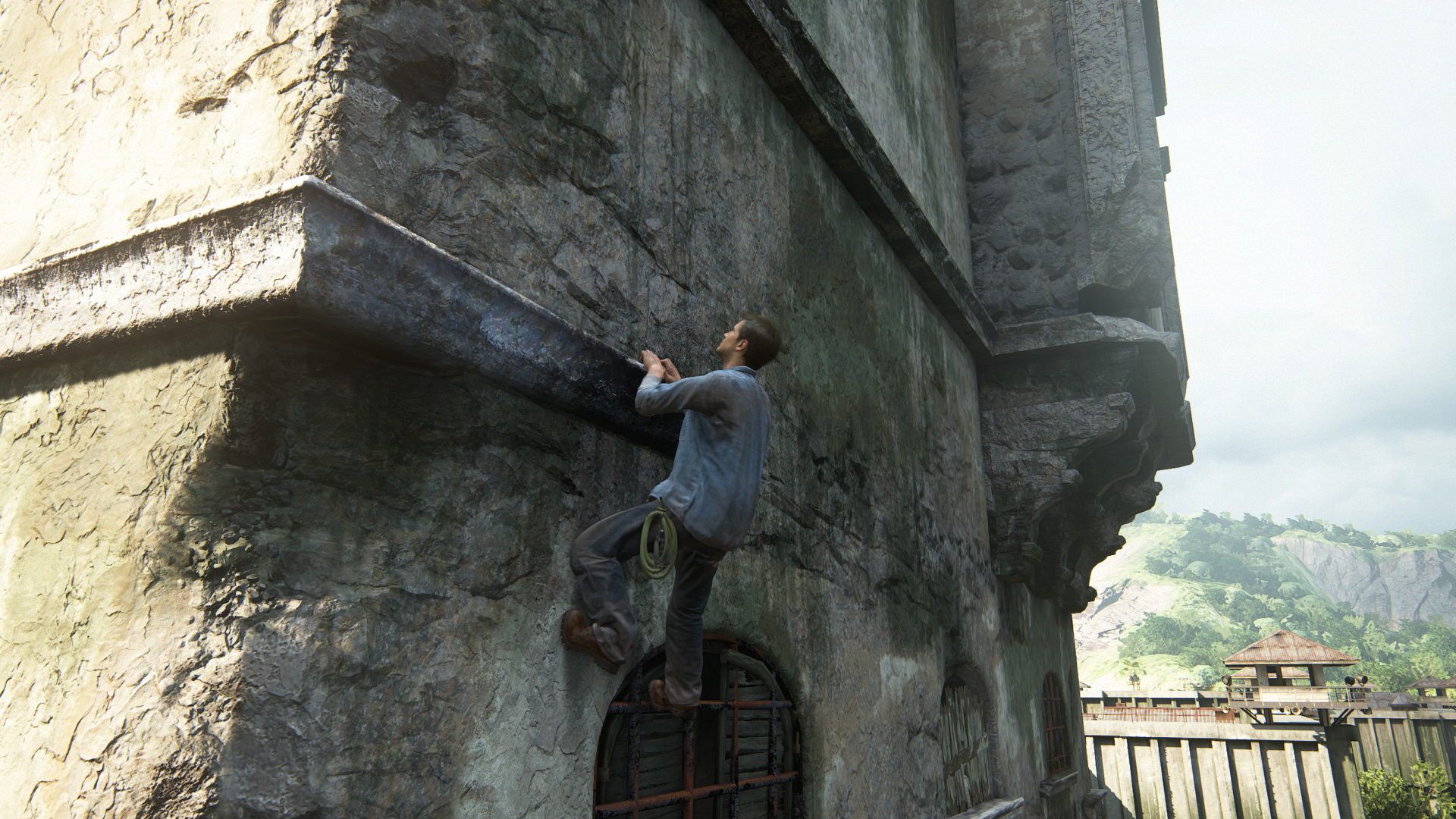
Does your switch support 1gbit LAN? There is no way it should be that slow. Mine took 87 minutes for 611GB
yeah sounds like its not 1000 gigabit, my router is and it only took 63 mins for about 400 gigs
Anyone want to post a pic of their DS4?
Feels nice having a new controller, made me realise my current one was falling to bits!
Marty Chinn
Member
Man, what a ride trying to get one from Target. I wanted to use the combo of the 10% off plus 5% off with Red Card, but wanted it on launch day. Having it shipped would have all but guaranteed not to arrive today so my plan was to hope Target would do an in store pick up on launch day and then at worst I order it online if that falls through. So here's what happened
11:00 pm - Online now sold out. In store pick up activated, but completely unavailable within 100 miles
1:00 am - Same status, go to bed
6:30 am - Wake up, online back available with a 15th delivery date now being reported or tomorrow with express shipping. In store now switched to 4-7 days as they'll ship it so you can pick it up. No availability for in store pick up today. Online stock counter through a dpci search shows almost every store has about 2 to 3 units, with one store with 7 and another with 10, but still no pick up.
8:02 am - Stores are now open, still no in store pick up
8:30 am - Still no in store pick up. Looking like I'll have to go to the store to try to buy it
8:42 am - In store pick up available at 4 locations, finally! I pick the one with 10 units just to make sure. It would suck to get all the discounts but have a place with only two units sell out before they process the pick up
9:13 - Pick up processed and ready
9:35 - Arrive there, notice they have 8 units in a rack, with mine being 9. The stock counter said 10 units with 9 available. So they either sold one, or sold none.
As for the reason I insisted on in store pick up over just going to the store, it's that I believe the discounts are processed differently online than in store. If you do it in store, you apply gift cards first before the Red Card and then the Red Card 5% only gets applied to whatever amount is going on the card where as if you do it online, it knows you're using a Red Card first and applies the 5% to the entire price and then you apply gift cards afterward.
Whew, finally though and now to test it out at work since we have a couple 4K TVs here but too bad none with HDR.
11:00 pm - Online now sold out. In store pick up activated, but completely unavailable within 100 miles
1:00 am - Same status, go to bed
6:30 am - Wake up, online back available with a 15th delivery date now being reported or tomorrow with express shipping. In store now switched to 4-7 days as they'll ship it so you can pick it up. No availability for in store pick up today. Online stock counter through a dpci search shows almost every store has about 2 to 3 units, with one store with 7 and another with 10, but still no pick up.
8:02 am - Stores are now open, still no in store pick up
8:30 am - Still no in store pick up. Looking like I'll have to go to the store to try to buy it
8:42 am - In store pick up available at 4 locations, finally! I pick the one with 10 units just to make sure. It would suck to get all the discounts but have a place with only two units sell out before they process the pick up
9:13 - Pick up processed and ready
9:35 - Arrive there, notice they have 8 units in a rack, with mine being 9. The stock counter said 10 units with 9 available. So they either sold one, or sold none.
As for the reason I insisted on in store pick up over just going to the store, it's that I believe the discounts are processed differently online than in store. If you do it in store, you apply gift cards first before the Red Card and then the Red Card 5% only gets applied to whatever amount is going on the card where as if you do it online, it knows you're using a Red Card first and applies the 5% to the entire price and then you apply gift cards afterward.
Whew, finally though and now to test it out at work since we have a couple 4K TVs here but too bad none with HDR.
Wishmaster92
Member
The increase in resolution is evident on Drake.


The increase in resolution is evident on Drake.

Haha, that is a terrible picture. Never take a photo of your significant other from that angle...they will fight you.
Kenzodielocke
Banned
Anyone else getting corrupted data or is it just me ? I uninstalled Uncharted 4 now and will install another game.
I still could play UC4, which was weird.

I still could play UC4, which was weird.

brandonh83
Banned
Feels nice having a new controller, made me realise my current one was falling to bits!
Yeah, and it doesn't actually take them long to fall to bits
I like the new light bar on the touch pad, at least it adds a bit of flavor to the otherwise barren blank space of the touch pad.
Took me 90 minutes to transfer 350GB - are you using a gigabit LAN cable?
Nope, but it doesn't matter since I can't play it until tonight anyway. I just hope nothing goes wrong in the meantime! If I have to start over for some reason I'll just redownload everything instead.
Got the PS4 Pro last night, no issues with HDCP connection to Samsung KS8000. 4K and HDR working properly
Issues with the 65 inch LG B6 though. On a direct hdmi connection to the TV using the supplied hdmi cable, black screen. I thought this was an issue with setting the HDMI Port to UHD, so disabled that setting in the TV and then the image displays. Went into PS4 video information screen and it showed that my TV was not compatible with YUV RGB. Did some more research online and found out that in order for for YUV RGB to work, and get full 4K HDR through YUV RGB, HDCP has to be disabled in the PS4.
No idea yet if this is an LG HDCP handshake issue or PS4 problem.
To complicate things further, if I plug the PS4 into the Pioneer Elite SC-97 receiver, YUV RGB is not available AND all 4k games are only output as 2k.
I'm leaning towards this being an LG firmware issue (or a combination of both LG and PS4 firmware issue) as I have a Samsung UHD bluray player and HDCP 2.2 handshake from the player -> receiver -> TV is working.
Issues with the 65 inch LG B6 though. On a direct hdmi connection to the TV using the supplied hdmi cable, black screen. I thought this was an issue with setting the HDMI Port to UHD, so disabled that setting in the TV and then the image displays. Went into PS4 video information screen and it showed that my TV was not compatible with YUV RGB. Did some more research online and found out that in order for for YUV RGB to work, and get full 4K HDR through YUV RGB, HDCP has to be disabled in the PS4.
No idea yet if this is an LG HDCP handshake issue or PS4 problem.
To complicate things further, if I plug the PS4 into the Pioneer Elite SC-97 receiver, YUV RGB is not available AND all 4k games are only output as 2k.
I'm leaning towards this being an LG firmware issue (or a combination of both LG and PS4 firmware issue) as I have a Samsung UHD bluray player and HDCP 2.2 handshake from the player -> receiver -> TV is working.
Hostile_18
Banned
Quick question
Do I need to deactivate my old PS4 first? Or set up the Pro and then deactivate the old one? Or will making my Pro the Primary auto deactivate the old one? thanks!
I deactivated my old one first and had no issues
perfectsil
Member
Can't say I notice any difference on 1080p, tried some games like infinite warfare, Titanfall 2, but my ks8000 60" is coming tmrw
Quick question
Do I need to deactivate my old PS4 first? Or set up the Pro and then deactivate the old one? Or will making my Pro the Primary auto deactivate the old one? thanks!
New one can only be activated as primary if you deactivate the other first.
Quick question
Do I need to deactivate my old PS4 first? Or set up the Pro and then deactivate the old one? Or will making my Pro the Primary auto deactivate the old one? thanks!
Using the Pro, before transferring data it should ask which PS4 you want as your primary
Audible Phonetics
Member
I have the Ku6300
Running through a Denon 4k Recekived with HDCP 2.2
PS4 pro is saying my tv doesn't support HDR when it in fact does.
Confused...
Running through a Denon 4k Recekived with HDCP 2.2
PS4 pro is saying my tv doesn't support HDR when it in fact does.
Confused...
jfoul
Member
Yeah i did ... looks like a faulty one
- Try a different power source, or known good source.
- Try a different cable (I'm pretty sure it's a common 3 prong that your PC would use)
- Call Sony support for some help.
- Exchange it.
The description of the electric sound while plugged in does sound like a faulty internal psu though. Good luck.
Tfault
Member
Ps4 Pro brethren who know a bit about power. I need your help. So the Pro brings a kettle power cord, but it doesn't have a ground. I need a second power cable because I actually move the console from room to room but have cables waiting wherever I move it to. I can't find kettle power cables that don't have a ground. Is it possible to simply break the ground prong that goes into the wall outlet and use it that way?
No need to break anything, just use the second cord as is. The PS4 Pro does not have a ground pin so connection is not used.
martino
Member
Yeah it's a noticeable upgrade. Remember when you couldn't even switch to the home screen while in game and it freezes and keeps lagging for ages? That's almost gone. It's never a good idea to switch while a game is loading or something similar but the upgrade is real. Very snappy.
noticed that too.
M.W.
Member
I have the Ku6300
Running through a Denon 4k Recekived with HDCP 2.2
PS4 pro is saying my tv doesn't support HDR when it in fact does.
Confused...
Looking at Rtings page on KU6300 it states:
Sending an HDR signal or settings the color space to native will not give you a wider color gamut.
No idea if that matters or not.
brandonh83
Banned
I tried activating HDR on my 1080p TV
I don't know what I thought would happen

I don't know what I thought would happen

Looking at Rtings page on KU6300 it states:
No idea if that matters or not.
That is completely irrelevant. HDR is not just wide color gamut..
It should still take an HDR signal. It does with the Xbox on S and with the PS4 connected to it. Its likely the receiver or something.
I have the Ku6300
Running through a Denon 4k Recekived with HDCP 2.2
PS4 pro is saying my tv doesn't support HDR when it in fact does.
Confused...
Try it connected to HDMI 1 on the TV directly.
MrBenchmark
Member
Gotta say I hate the way Sony handles game saves they should just be there and synced up when your signed in period.
FlashFlooder
Member
Anyone else getting corrupted data or is it just me ? I uninstalled Uncharted 4 now and will install another game.
I still could play UC4, which was weird.

They got some weird bugs in the OS, when it comes to game thumbnails. I've had it completely switch the icons for different games on me, had to delete the ones with the wrong icons and reinstall to fix it.
I tried activating HDR on my 1080p TV
I don't know what I thought would happen

Smooth move, exlax.
Audible Phonetics
Member
Looking at Rtings page on KU6300 it states:
No idea if that matters or not.
Yea not sure. It is a 10 bit panel but it doesn't use a full wide color gamut as other TV's but it does have HDR
chancellor
Member
Good one Amazon, I doubt you will get my order up to Scotland in the next 5 hours.
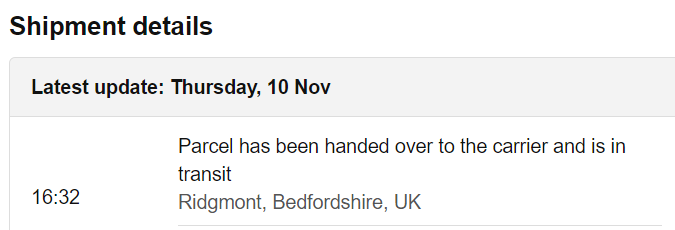
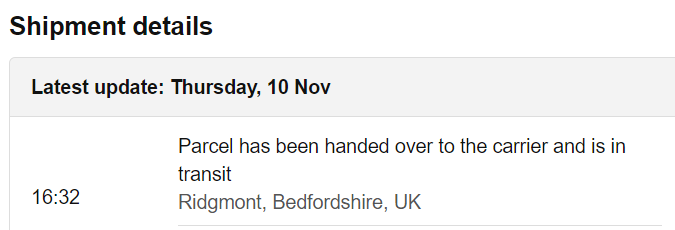
Marty Chinn
Member
No need to break anything, just use the second cord as is. The PS4 Pro does not have a ground pin so connection is not used.
Wait, does the PS4 Pro use a different power cable than the PS4? I was hoping I could just unplug all the cables in my setup and plug them directly into the Pro.




