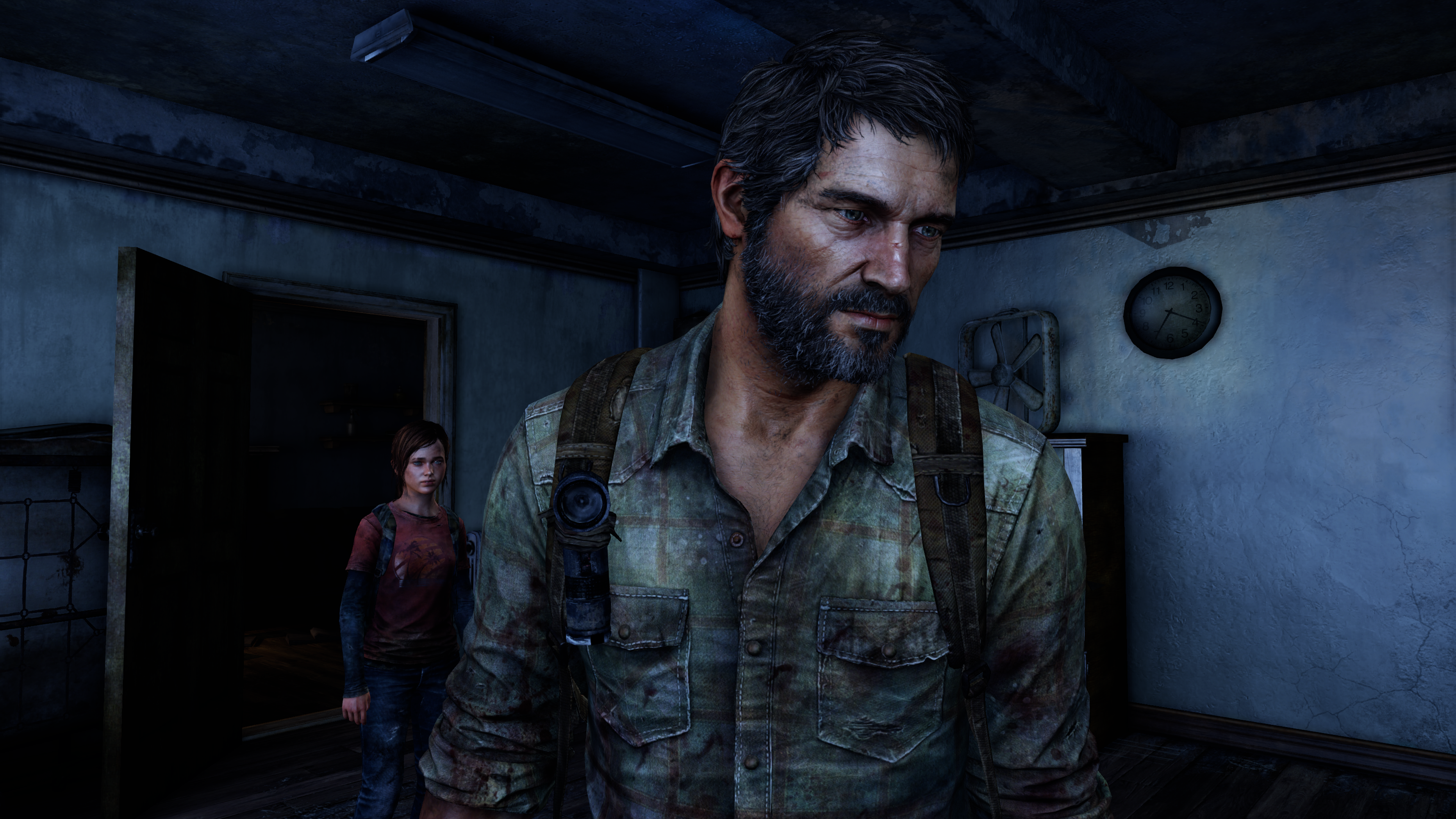Aces&Eights
Member
Argh. Have to work today. Went up on my lunch and picked up my Pro. Sitting here at work staring at it. 3 and a half hours til I can take it home and begin my 3 day weekend.
The clock is moving sooooo slowwwwwww. Damn.
The clock is moving sooooo slowwwwwww. Damn.