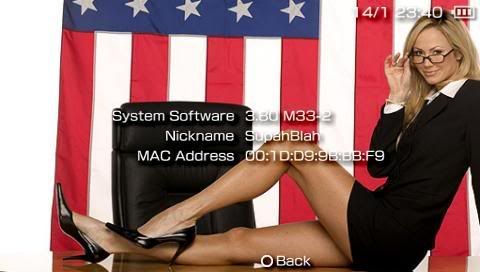Zaraki_Kenpachi
Member
Not sure if anyone mentioned it but update 2 is up already for those who want to download it.
Also...
"So it's true. How would you merge two PSX eboots though? Can you give me link to instructions?"
Can you merge more than two? Like if a game is 3 discs or discs long can you merge the 3 or 4 of them? I'm not sure if any games require that many but I was wondering just in case. Thanks.
Also...
"So it's true. How would you merge two PSX eboots though? Can you give me link to instructions?"
Can you merge more than two? Like if a game is 3 discs or discs long can you merge the 3 or 4 of them? I'm not sure if any games require that many but I was wondering just in case. Thanks.