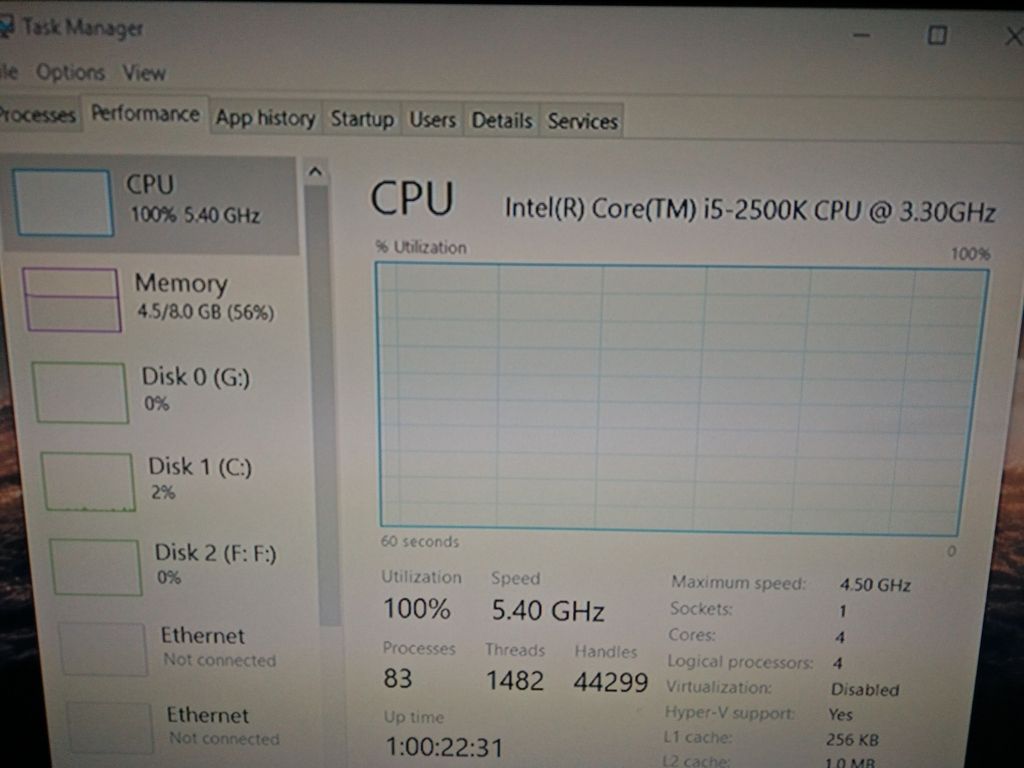sertopico
Member
Did somebody try to force the 4k res from desktop (with patch applied of course) and setting it ingame with enabled upscaling? The game is much more playable if compared to the pre patch situation but I don't understand why it runs better this way than by setting my native res, which is 2k, and upscaling disabled. Shouldn't it render in both scenarios at native 2k?