ColonialRaptor
Member
sk3tch said:P11997 - 2x EVGA GTX 580 SC 1.5GB (SLI) @ 925/1850/1013 & 1.15v - i5-2500k @ 4.7Ghz @ 1.44v - 16GB Corsair Vengeance LP DDR3 @ 1600 - MSI P67A-GD53 - sk3tch - Air - Link
Thanks man... you knocked me down a spot
sk3tch said:P11997 - 2x EVGA GTX 580 SC 1.5GB (SLI) @ 925/1850/1013 & 1.15v - i5-2500k @ 4.7Ghz @ 1.44v - 16GB Corsair Vengeance LP DDR3 @ 1600 - MSI P67A-GD53 - sk3tch - Air - Link
Yeah, no.sk3tch said:It's a CM Hyper 212+ with Arctic Cooling MX-5 thermal compound. Push those volts! Don't be scared!
RukusProvider said:Gotta keep my lead:
P7864 1x Zotax GTX580 AMP! (920/1840/2150) - 2600k @ 4.7ghz - 8GB Corsair Veng DDR3 @ 1600 - Asrock Z68 Extreme4 Gen 3 - RukusProvider - Air- Link
Don't think I can hit 8000k
sk3tch said:What fan did you buy? Anything else needed? I have been thinking of doing this.
Hazaro said:Yeah, no.
I can do 4.7Ghz with 1.40V and even that high I don't like.
RukusProvider said:I just bought another stock fan that comes with the 212+
http://www.newegg.com/Product/Product.aspx?Item=N82E16835103069
I saw below that you're running 1.44v on the 2500k with just a Hyper 212+ and 1 fan? Your temps in IntelBurnTest must be really high, no? Are you using a fixed VCore or offset?
ColonialRaptor said:You took number 1 back, so you gotta be happy with that though.
RukusProvider said:Weird. It still shows my old score in the OP.
Either way, I'm going to graciously bow out at this point and see where I end up. I'm happy with my setup and I'm not wanting to tinker anymore. Thanks for the thread! Inspired a lot of us to learn and play with our systems.
Now I'll wait for the real test: BF3 beta
ColonialRaptor said:Done
Okay all - Ladders are updated, we're getting mighty close to the character limit for the OP, but I think we'll make it to a Top 100, I put my feelings about this at the bottom of the first post, I'll have to remove that text at some point in order to fit the Top 100 in the first post.
Today's updates are all done and we're up to 89 entries, things are coming along well... once again, please call out any mistakes you see or find, it's getting harder to maintain and keep track of everyone's scores... spend 3 hours on this bitch today... it'll die down once we get to a Top 100 for me, but it's been a lot of work to maintain so far so I hope everyone has been enjoying it and getting a lot out of it so far
A Human Becoming said:My scores have been embarrassingly low. Considering how recent and expensive this laptop was, I expected to pull at least be mid to low mid on the ladder. :\ I'm guessing I still need to mess with my settings some more...
Thaedolus said:P7505 - 1x eVGA GTX 570 - 950/2300/1100mv - i7 2600k @ 4.6GHz - 4 GB Corsair DDR3 @ 1600 Thaedolus - Air Link
New GTX 570 leader? I got P6348 at stock GPU speeds today, decided to find a decent stable OC and got this score.
Volts kill, temperature is just a side effect. If you keep temps way way down you can boost voltage a tad.sk3tch said:Personal choice. No risk with high volts as long as you monitor temps. My temps are A-OK. It's a $200 processor. The absolute worst that could happen is it could blow up. But I monitor it all the time and have ran it through Prime95/IBT/etc. for hours and hours.
Dizzy-4U said:sk333333333333tch!!!!!!
4.7Ghz, wow. What cooler are you using? I can't get over 4.2 due to my crappy water cooling system. I need to upgrade to an H70 or something to raise it up to 4.5.
Hazaro said:At least that's what I'm holding over from the last time I did OC stuff. As you said it is very personal, but I'd like someone who is clocking to know that past ______ is getting riskier and they might not be sure of what they are doing. That's all.
Black_Stride said:Damn it!
Damn 2600K.....no real way to kill that...except overclock the CPU slighting higher.
But right now im not in the mood to kill my chip......but if it did die id definetely be buying a 2600K replacement.
To WAR!
nVidia GPUs 60 60.61%
AMD GPUs 39 39.39%
4 GPUs 0 0.00%
3 GPUs 3 3.03%
2 GPUs 19 19.19%
1 GPU 77 77.78%
Intel CPUs 89 89.90%
AMD CPUs 10 10.10%
Max Score 14,841
Mean Score 6,378
Median Score 5,621
Score Total %
>9000 (lol) 17 17.17%
7201-9000 13 13.13%
6001-7200 15 15.15%
5001-6000 17 17.17%
4001-5000 18 18.18%
<=4000 19 19.19%
Mobo Vendors Total %
ASUS 41 41.41%
Gigabyte 23 23.23%
ASRock 10 10.10%
MSI 6 6.06%
EVGA 4 4.04%
Other/N/A 15 15.15%
GPU Vendors Total %
EVGA 20 20.20%
ASUS 12 12.12%
MSI 12 12.12%
XFX 7 7.07%
Sapphire 7 7.07%
Gigabyte 5 5.05%
Zotac 3 3.03%
Other/N/A 33 33.33%
RAM Vendor Total %
Corsair 31 31.31%
G.Skill 29 29.29%
Kingston 7 7.07%
Mushkin 4 4.04%
Patriot 2 2.02%
Crucial 1 1.01%
Other/N/A 25 25.25%
CPU Cooling Total %
Air 86 86.87%
Water/Other 13 13.13%n0n44m said:wtf is with these ridiculously high clocking 570s? they didn't go that high when they first came out
are these benchmark stable speeds only? What can they run at 100% stable?
edit: also you can improve your score by running the latest Nvidia BETAs, Thaedolus does and he beats your graphical score as well by a small margin because of those drivers

Black_Stride said:P7323 - 1 * Gainward Golden Sample GTX 570 - 950/2300/1150mV - i5 - 2500K @ 5.0GHz - 8Gb G.Skill no one cares - AsRock Z68 Extreme 3 - Black_Stride - Air - link
Opened a window and pushed my 2500K to what i believe is the limit....probably not stable, been running a couple tests for about an hour now, no issues so far but i can smell them coming.
The 570 well nothing i tried beyond 950/2300 was stable, so i think this is the limit at this voltage and with this cooling.
I was so hoping i could take that Liquid cooled GTX480, but no such luck....beyond volt modding(which i probably wont do) this is my final entry in this race....its been fun and exciting, but i must bow out.
Black_Stride said:I was so hoping i could take that Liquid cooled GTX480, but no such luck....beyond volt modding(which i probably wont do) this is my final entry in this race....its been fun and exciting, but i must bow out.
In case anyone was curious here are my temps and volts after running 3D Mark 11 five times.[/URL]
Vulcano's assistant said:Wow, that can't be safe. Incredible performance nonetheless.
Black_Stride said:P7323 - 1 * Gainward Golden Sample GTX 570 - 950/2300/1150mV - i5 - 2500K @ 5.0GHz - 8Gb G.Skill no one cares - AsRock Z68 Extreme 3 - Black_Stride - Air - link
Opened a window and pushed my 2500K to what i believe is the limit....probably not stable, been running a couple tests for about an hour now, no issues so far but i can smell them coming.
The 570 well nothing i tried beyond 950/2300 was stable, so i think this is the limit at this voltage and with this cooling.
I was so hoping i could take that Liquid cooled GTX480, but no such luck....beyond volt modding(which i probably wont do) this is my final entry in this race....its been fun and exciting, but i must bow out.
In case anyone was curious here are my temps and volts after running 3D Mark 11 five times.

n0n44m said:I just did a run with the Nvidia "Battlefield 3 enhanced" BETA drivers that just released, and they score just as good as the BETA ones from 2 weeks ago, and both score significantly higher than the last 275.xx series drivers.
the last 280 WHQL ones were terrible imho but these two BETA releases seem fineand everyone has to upgrade to them anyway for the BF3 beta it seems
also all these 950+ MHz results from 570s/580s on air make me want to upgrade again lol
Vulcano's assistant said:Wow, that can't be safe. Incredible performance nonetheless.
n0n44m said:w00t victoryalthough purely because my 2600Ks hyperthreading (and 5.153GHz clockspeed) eats that Physics test lol, you do beat me in the Graphical tests (7199 vs 6938)
your CPU temps look pretty good, GPU is double that of mine
sk3tch said:Personal choice. No risk with high volts as long as you monitor temps.
No, there is no cut and dry between the two. Increasing either area can lead to a CPU death as well as shorts, internal issues, condensation, leaks, and others.Hazaro said:Volts kill, temperature is just a side effect.
I'm not sure where you read this but this effect is miniscule, usually only being a factor over years time with persistent use (if ever). You aren't going to see degradation after a few days of overclocking. Chips actually can have burn-in periods as well similar to RAM. I have had processors that accept greater voltage and maintain better stability after intensive overclocking over time.n0n44m said:I've read about this online as well, basically they clock better when they're still "fresh" then degrade a bit which causes them to need more voltage.
LabouredSubterfuge said:I tried the betas last night like you suggested and I was getting better performance but my overclock was now unstable (where it was stable under 275) and would get crashes. Should this be happening?
Black_Stride said:I just realized all the scores above mine on the NVIDIA ladder are 2600Ks....damn Hyperthreading!
Depending on how this setup runs Battlefield 3 my PC might get be getting an upgrade.
Else, ill wait till my next major upgrade and ill be sure to go Hyper
Corky said:Hmm I wonder if I could hit 5ghz,
it's rock stable at 1.26v and 4.5ghz, but that doesn't mean shit I guess if I hit a wall at 4.8 regardless of voltage.
gunbo13 said:I'm not sure where you read this but this effect is miniscule, usually only being a factor over years time with persistent use (if ever). You aren't going to see degradation after a few days of overclocking. Chips actually can have burn-in periods as well similar to RAM. I have had processors that accept greater voltage and maintain better stability after intensive overclocking over time.
Just an FYI for people, modern Intel CPUs are designed to handled thresholds 120c+. I've run an i7 without a heat-sink for a duration of time without issue. I put a strong warning of not approaching this number but these CPUs are built to handle high TDP.
Thermal paste is a variable that can cause changes in clocks speeds over time. The TIM changes structure and positioning after a "burn-in" period. This result in a lot of false positives. This change can also alter heat-sink contact and transfer efficiency. Also, a lot of people re-seat their heat-sinks not realizing that this can completely alter your thermal transfer.n0n44m said:I know but this is what happened:
my 2600K did 4.5 without any voltage adjustments on both air and water
then after finishing my water setup and upping it to 5.1 with more voltage (1.48ish I think), it ran stable for around 4 days (good temps ofcourse), then started to BSOD
so I set it back to 4.5 as always, only to BSOD as well D:
I was afraid it was dying, but it turned out it still did 4.6 but now needed a voltage offset to run stable, just like the voltage offset I needed for 4.7 had now increased.
read around a bit on xtremesystems / overclock.net and the like and read some more posts of people who's CPUs needed more voltage after running for some days or weeks on high speeds with high voltage
so now I stick to 4.8 for daily use, with voltage offset that comes down to about 1.4ish Volt
Use linx and not p95. P95 doesn't stress the IMC as well as linx. P95 has been retired.n0n44m said:it went from 20 IBT passes and hours of Prime 95 Custom Blend (and 3 months of gaming) stable on 4.5 to failing threads and BSOD within 15 seconds of starting Prime95 on the same clockspeed/motherboard settings (saved the profile). Cooling only improved so that's not a factor. It just wanted more volts all of a sudden ...
Nah...and overclock.net isn't really a great resource...n0n44m said:edit: it's just a Sandy Bridge thing I guess, here's another post from someone who noticed the same
Oops, forgot about that.ColonialRaptor said:Need a link for your score dude
lowrider007 said:
gunbo13 said:Nah...and overclock.net isn't really a great resource...
You typically don't need to communicate much on the forums. The stickies rarely ever miss anything. And overclocking these days is so ridiculously easy to do. I was mostly talking about the necessity for p95. Linx + memtest here but it isn't like more is worse.n0n44m said:snip
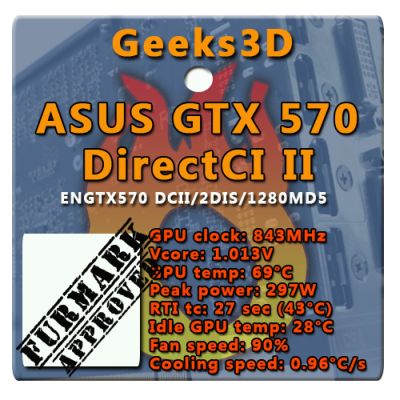
n0n44m said:Not above 742 at all? If you jump to 842 without voltage adjustment it won't run,and there is no guarantee your card does as well as the review sample..
Small steps, 10 mhz at a time, meanwhile up voltage as necessary when needed until you reach the maximum voltage you're comfortable with
