YesManKablam
Member
Took some better shots of my OSSC / PS1 setup.
Persona 2: Eternal Punishment
SOTN
Persona 2: Eternal Punishment
SOTN
As far as I know there's no difference.
8' arrived and...yep my head hurts. Its fucking beautiful though and will serve my one hour to two hour retro bursts well until I upgrade to 13'. For now though, quick question: How do ya'll use svideo via pvm? Been searching for a S-Video Female to male BNC and keep finding expensive alternatives. Am I missing something?
Also do standard RCA to BNC adapters work for Composite to Component as well?

.....It does have svideo. Oops.
SO component wont work via the RCA adapters whatsoever? Not trying to get 480p but 240p from my og Xbox.

I use component for 240p stuff on them for Wii VC. But I believe you need a display with those inputs. Like the 20Ls.
Has to have this on the back:

Damn it doesn't have YPbPr. Man Mega was right, need a bigger model! For now I'll be satisfied with the majority of my SCART systems.
You have the 8045q? It has Component on the same three inputs as RGB. RGB also uses the Sync input.
Composite goes in either Line A or Line B. S-video is on Line A.
For Composite, Component and RGB, you need BNC-to-RCA adapters.
It has all the connections you need, only problem being it's too small!
You have the 8045q? It has Component on the same three inputs as RGB. RGB also uses the Sync input.
Composite goes in either Line A or Line B. S-video is on Line A.
For Composite, Component and RGB, you need BNC-to-RCA adapters.
It has all the connections you need, only problem being it's too small!
There you go!
Damn, that is small.
How do you guys feel about the 14N6U models for a 13' upgrade in the future?
Friends, I remember many posts ago something about the Saturn being one of the only consoles where the region (NTSC-J vs. NTSC-U) matters for RGB SCART output. Is that right, and would I have to get a Japanese Saturn SCART cable if I wanted to switch my Saturn to a Japanese model? THANKS
Bonus round: I want to switch my Saturn from a model 2 North American to a model 1 Japanese, for the looks (cool grey color) and intro splash screen. And just because. In order to play Japanese and North American games, will the 4mb cart that allows me to play Japanese games on my North American console allow me to do the opposite? And what's the deal with the smaller mb carts, I've heard some games only support them and don't make use of the 4mb one. Are there 1 or 2mb booster carts required for some games, and do they come with the region free feature some of the 4mb carts have?
Really dig the packaging from Solaris for their RGB cables. Pretty slick!
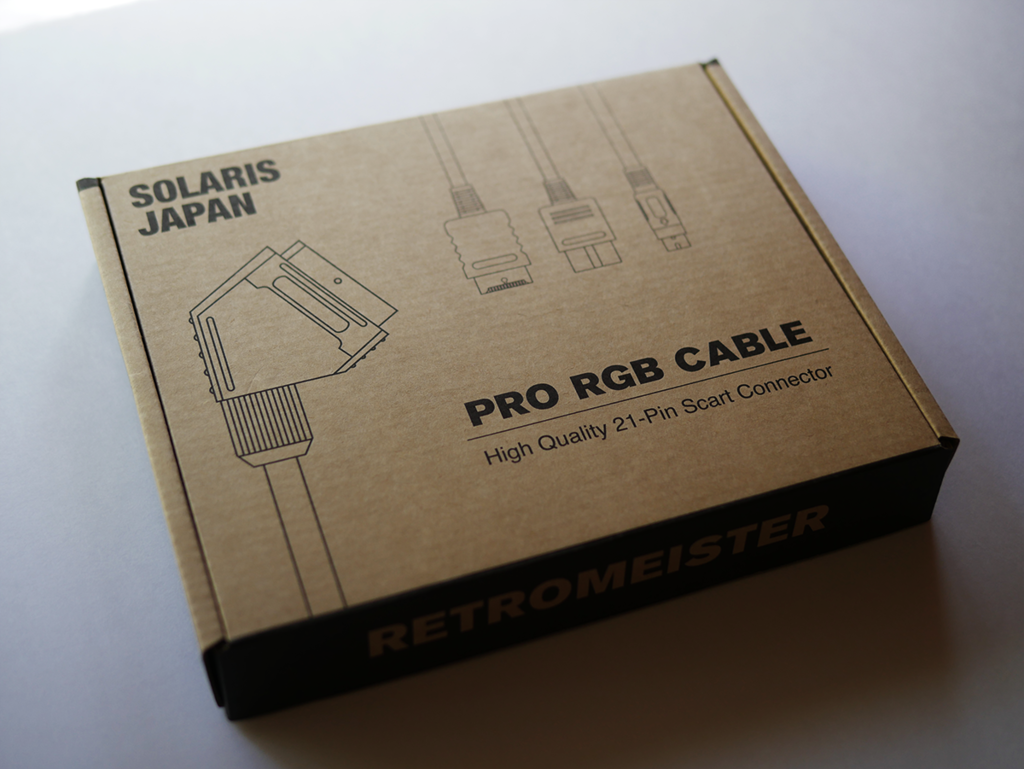
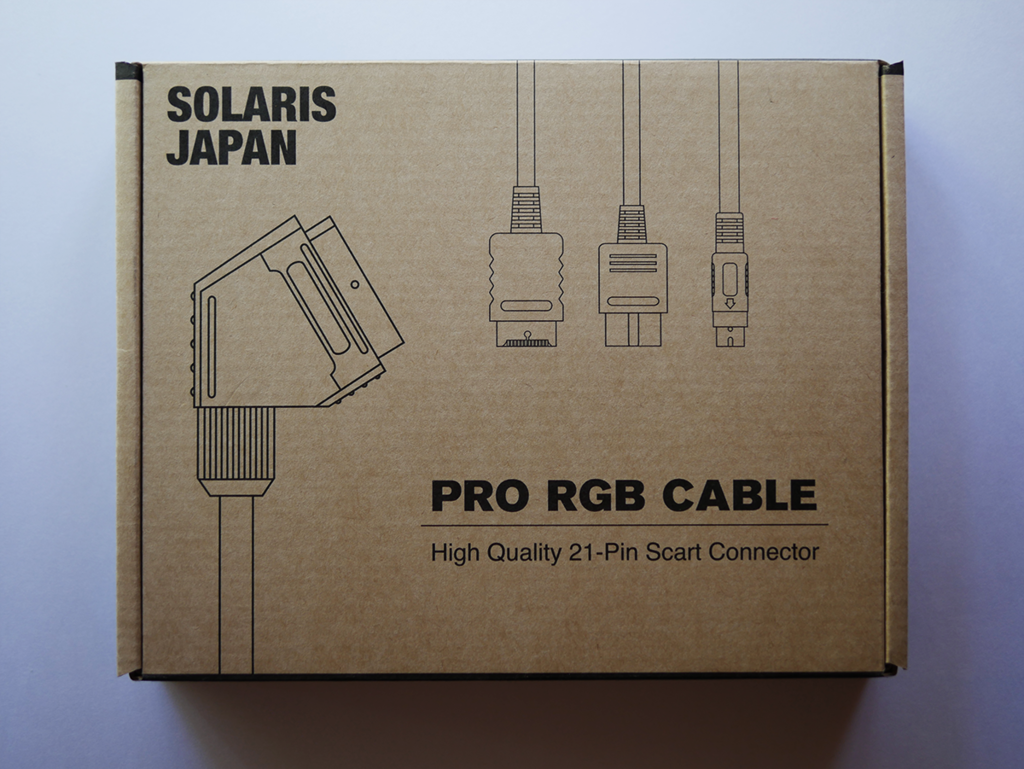

Lol what a trial and error this has been, really should've consulted you guys first ;/ usually I'm more well researched then this before purchase but the hype impulse got me ;/.
How do you guys feel about the 14N6U models for a 13' upgrade in the future?
At almost 50$ per cable, those better be amazing
Switch has good, clean output.Took the Zelda shots because some really ugly captures are floating around in the CEMU threads to show how much worse the game looks on native hardware. Of course CEMU is a big improvement, but why use crappy misleading pics to prove a point?
I mean... it's HDMI and Zelda is 900p most of the time (which is pretty darn clean looking). People should know better.
The problem with the switch is the screenshot utility creates a compressed image which then gets compressed again to upload to Twitter or Facebook which then gets downloaded and potentially re compressed a third time for an image comparison.
My gscartsw arrived! I can't use it yet as I was lazy and didn't get on ordering a male-to-male cart cable. Doh.
Does anyone know if there's a cable to run from the 2nd VGA-style output to a normal scart-head?
Everyone seems to use the VGA-style to BNC cables if they want to use it on a PVM, but my PVM is a Sony and it has a custom input type. I have an adapter to run regular scart into it. Would be easier if I could just output a second scart, rather than BNC...
I mean... it's HDMI and Zelda is 900p most of the time (which is pretty darn clean looking). People should know better.
The problem with the switch is the screenshot utility creates a compressed image which then gets compressed again to upload to Twitter or Facebook which then gets downloaded and potentially re compressed a third time for an image comparison.
Really? Wish they would let you save uncompressed shots to the SD card.
Really? Wish they would let you save uncompressed shots to the SD card.
Nintendo is dumb for not giving the option for uncompressed screenshots. I took so many shots of Zelda and all of them look like doo-doo compared to how it looks on my HDTV.
They must be in cahoots with capture card companies.Nintendo is dumb for not giving the option for uncompressed screenshots. I took so many shots of Zelda and all of them look like doo-doo compared to how it looks on my HDTV.
.....It does have svideo. Oops.
SO component wont work via the RCA adapters whatsoever? Not trying to get 480p but 240p from my og Xbox.
Nintendo is dumb for not giving the option for uncompressed screenshots. I took so many shots of Zelda and all of them look like doo-doo compared to how it looks on my HDTV.
And this is why I have capture cards.They must be in cahoots with capture card companies.
Switch has good, clean output.Took the Zelda shots because some really ugly captures are floating around in the CEMU threads to show how much worse the game looks on native hardware. Of course CEMU is a big improvement, but why use crappy misleading pics to prove a point?
Are these external HDMI captures or the built in screen cap function?
I've been out of the loop with this stuff for the last 6 months or so. What's the best way to play Game Gear games on the TV these days?
Well, been a hell of a six months that you missed.
Now it is the Analogue NT mini.
I'm interested in getting one down the line but I only got an original Analogue NT last year. Was hoping for a solution where I can use my original cartridges.
^That monitor looks pretty sweet, great PQ. Later PVMs don't look like that.
HDMI captures with the USB3HDCAP. The Switch's screencaps are 720p (or less sometimes?) and look pretty compressed. See this Zelda screenshot thread:
http://www.neogaf.com/forum/showthread.php?t=1351863&page=5
Well, I'm pretty fucking upset right now.
I left my PS1 paused for like 30/40 minutes on Tobal 2. It's hooked up to a OSSC which is connected to my Predator X34 monitor.
I come back to this:
That's some pretty bad burn in.
no worries, that's just image retention, not burn-in, your monitor is safe =)Well, I'm pretty fucking upset right now.
I left my PS1 paused for like 30/40 minutes on Tobal 2. It's hooked up to a OSSC which is connected to my Predator X34 monitor.
I come back to this:
That's some pretty bad burn in.
IPS does this. It's the reason the 3DS has blur on Virtual Console.
Try putting this on loop for a few hours.
https://www.youtube.com/watch?v=39HUG7QrQi8
Thanks! I was away from the thread for a few days so I didn't see this great response.I use this cable from Monoprice. Don't buy this from amazon its never in stock and even if they say it is, it often isn't. Even monoprice cancelled on me a few times before I could get it. I am assuming you have bnc hook ups on your PVM. If you have the multi pin I think you could buy a bnc to multipin adapter but you'd have to ask someone else here because I don't have any.
Also I highly recommend this male to male cable for your output to your xrgb if you are doing a dual set up like mine (1 goes to the bvm from the d-sub and the other goes to my xrgb-mini from the scart out).
I hope this helps.
