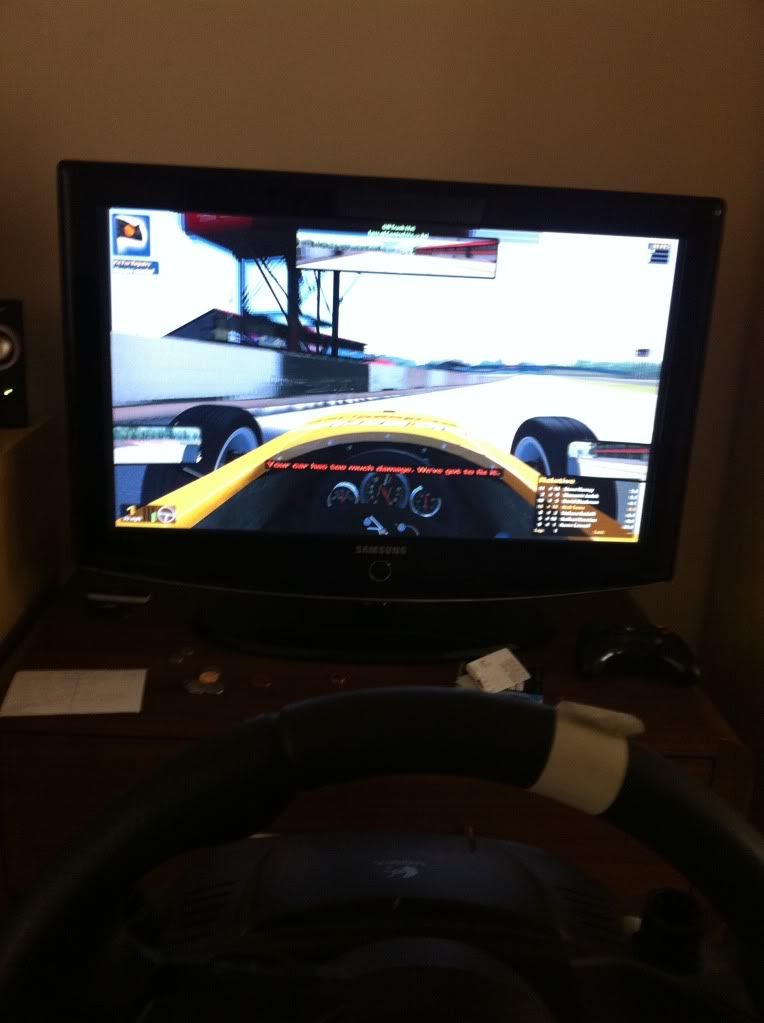You are using an out of date browser. It may not display this or other websites correctly.
You should upgrade or use an alternative browser.
You should upgrade or use an alternative browser.
Show us your gaming setup: 2011 Edition
- Thread starter Tabris
- Start date
Danielsan said:So I just moved out of my mom's house 3 weeks ago. Got my own little apartment now (rent). Feels good. I'm only showing off the living room for now. The apartment is still a ways off from being finished (hence the cable mess in the living room), but the other rooms, the spare bedroom is particular, are quite messy right now.
I really like your little apartment
tsurugi no mai
Member
Laughing Banana said:Man, fuck you guys and all of your fancy setups, hahahaha.
ABOMINATION INCOMING, ABOMINATION INCOMING, ABOMINATION INCOMING!

Hahaha.
Man, I feel unworthy of being a part of this thread. Bye guys XD
Ahah, awesome!
gatti-man said:Bedroom 30" HP 2560x1600 monitor, dual 480gtx, 4ghz core i7, 8gb ram, x-25m ssd etc

How do you like that chair? I started using an Aeron at work, so I need to upgrade my desk chair at home because it feels like crap. Looks like it's a few hundred dollars less than an Aeron, so if there's not much of a difference I'll go with that.
AbsoluteZero said:Finally got everything nice and color-coordinated on my desk:

Sorry about the relative shittyness of this photograph, had to turn on HDR mode on my iPhone to prevent it from blowing out the brightness on the iMac screen.
Mac
Gaming setup
Does not compute
Dirtyshubb
Member

Just one pic for the moment, just after i got my new surround sound.
Like the hat?
Banned
what is the best way to hide wires for a wall mounted tv? I was thinking of doing a cap, but the tv is in a corner mounted like this:
any recommendations for a cap that can go in the corner? I don't want to have a cap on one of the walls because it would look asymmetrical. I guess the other option is cut a hole in the wall behind the tv and behind the stand that the cable box/game consoles/etc are on, then snake the wires through. I don't know how safe that is, though, especially snaking the power cable for the TV through the wall.
Code:
+-------------
| /
| /
| /
|
|
|any recommendations for a cap that can go in the corner? I don't want to have a cap on one of the walls because it would look asymmetrical. I guess the other option is cut a hole in the wall behind the tv and behind the stand that the cable box/game consoles/etc are on, then snake the wires through. I don't know how safe that is, though, especially snaking the power cable for the TV through the wall.
PjotrStroganov
Member
Like the hat? said:what is the best way to hide wires for a wall mounted tv? I was thinking of doing a cap, but the tv is in a corner mounted like this:
Code:+------------- | / | / | / | | |
any recommendations for a cap that can go in the corner? I don't want to have a cap on one of the walls because it would look asymmetrical. I guess the other option is cut a hole in the wall behind the tv and behind the stand that the cable box/game consoles/etc are on, then snake the wires through. I don't know how safe that is, though, especially snaking the power cable for the TV through the wall.
You could try and saw a piece of pvc piping to a quarter and paint it in the color of your wall.
Like the hat? said:what is the best way to hide wires for a wall mounted tv? I was thinking of doing a cap, but the tv is in a corner mounted like this:
Code:+------------- | / | / | / | | |
any recommendations for a cap that can go in the corner? I don't want to have a cap on one of the walls because it would look asymmetrical. I guess the other option is cut a hole in the wall behind the tv and behind the stand that the cable box/game consoles/etc are on, then snake the wires through. I don't know how safe that is, though, especially snaking the power cable for the TV through the wall.
Have you got power on the wall near the corner? If so, I would do the wires in the wall. You can't just drop a regular AC cable back there (I mean, you could, but it's defintely a code violation), but there's a relatively easy alternative.
1. You buy one of these.
2. You cut a hole using the template high on the wall where the TV will be mounted.
3. You cut a hole using the template low on the wall below the first hole, where your electrical outlet and AV equipment lives.
4. You run a piece of romex and your in wall rated (cl2 or 3) hdmi cable between the two holes and wire the romex up.
5. The TV power runs into the high hole. A separate power cable runs from the low hole to your surge protecter. The HDMI cable just runs right in and out of the hole.
It took me about an hour to get it all done, and it looks so much nicer than using cable raceway. Total spent was about $65 for the CL2 HDMI at monoprice and the datacomm kit at Amazon.
drugstore_cowboy
Member
Nice, shame about the music, I like hearing all the attract sequences blaring out together.
Haven't done a lot to my setup all year as I was pretty happy with it, I added some side masking curtains for 16:9, makes a massive difference, they close down to 4:3 if needed.
Closed down for gaming (flash killed the image)

Opened up for movies

No flash

May go 3D after xmas.
Haven't done a lot to my setup all year as I was pretty happy with it, I added some side masking curtains for 16:9, makes a massive difference, they close down to 4:3 if needed.
Closed down for gaming (flash killed the image)

Opened up for movies

No flash

May go 3D after xmas.
shuri said:
Add some pictures so this will get the attention it deserves.
lionelhutz
Member
mtommy said:Living room

What model is your A/V stand?
mtommy said:Total black
I like your style.
The stand im using is from Ikea. It's a "BESTA" product/model.lionelhutz said:What model is your A/V stand?
There you go:
x6 http://www.ikea.com/ca/en/catalog/products/80143217
x3 http://www.ikea.com/ca/en/catalog/products/80102146
x2 http://www.ikea.com/ca/en/catalog/products/40103553
Syn23 said:I like your style.
Thanks.
mtommy said:Living room

RF-62's and an RC-52?
I got the RC-62ii, running two F-2's up front, once I get some disposable income I wanna get the RF-82ii's to complete my set up. Full Klipsch Reference surround with a Velodyne 15" sub and a Polk 12" sub.
How do you find the horns in that room? Do they sound bright or no?
I like it. Got it off ebay for around 300 as I recall. Feels great on my back.purg3 said:How do you like that chair? I started using an Aeron at work, so I need to upgrade my desk chair at home because it feels like crap. Looks like it's a few hundred dollars less than an Aeron, so if there's not much of a difference I'll go with that.
gatti-man said:I like it. Got it off ebay for around 300 as I recall. Feels great on my back.
What about that African mask?? It's tuuuff.
Fl1pp13 said:My console setup, pretty happy with it, although I'd love to get a 3D TV one day. A day one Wii, A PS Fat 80GB and a Xbox 360 with 250 GB.
Extra credits for the person who knows what game this is

Your PS3 is on, so it must be a PS3 game.
Looks like Massive Action Game...... MAG!
Looks like, you also got Resistance 3.
Gary Whitta
Member
I get the joke, but the iMac in target display mode is one of the best gaming monitors. I have my PC gaming rig running through my 27" iMac display and it's glorious.Anilusion said:Mac
Gaming setup
Does not compute
Bit late, but I really like this. Looks real cozy if it's as small as it seems. The only complaint I have is the tv's position not directly against the couch, but that's just something that only bothers weirdos like me.Orgun said:Posting in the correct thread this time!
I've kinda gotten my place setup now. Still have to tidy up some of the wires and move my desk.
Disclaimer: Crappy image quality due to mobile camera
ROBOKITTYZILLA
Member
mtommy said:Living room

What speaker model are those Klipsch? I may have the same center channel and was planning on picking up the L/R floor speakers soon. How does it sound?
ROBOKITTYZILLA said:What speaker model are those Klipsch? I may have the same center channel and was planning on picking up the L/R floor speakers soon. How does it sound?
Fronts are RF62's, center is RC52 (i know it's not proper) and using RS52's for surround paired with 12" Velodyne Sub (DLS-4000R). I know the center speaker is somewhat "under powered", but it's already overkill for my condo. I like them a lot, performance is superb when it comes to movies & games. I'm not a music guy so can't comment on that.
Z3r0Gravity
Neo Member
Goemon_Godo said:Updated and more detailed Pics

Gorgeous setup. I especially love the couch/sectional. Where did you pick it up if you don't mind me asking?
-Z
Painkiller Q8
Member
my last gaming set up.. I photoshoped the pic on the bottom..


LG 47" LED 3D Cinema smart TV
LG 3D blue ray player
Onkyo 7.1 (but 5.1 now)
Xbox 360 Slim + Xbox 360 120GB
PlayStation 3
Wii
Blue ray movies.
Acer Aspire 5750G


LG 47" LED 3D Cinema smart TV
LG 3D blue ray player
Onkyo 7.1 (but 5.1 now)
Xbox 360 Slim + Xbox 360 120GB
PlayStation 3
Wii
Blue ray movies.
Acer Aspire 5750G
Flame Lord
Member
RedAssedApe
Banned
This thread makes me feel poor. lol
Painkiller Q8 said:my last gaming set up.. I photoshoped the pic on the bottom..

I dig the purple carpet! I bought a place too and the original owners have purple carpet in the den... but I will be replacing it with hardwoods soon once I finally start getting ready to move in. It actually looks decent, but it's not very fitting of me...
Fahrenheit
Banned

My humble set up.


I normally only game at night so don't mind the glare
Samsung LE32A656
Yamaha RX-V 661 with Jamo S606 L/R, Jamo CEN400 center and some generic Sony speakers to make it 5.1. Teufel sub in the corner.
PS3 slim
modded PC , Logitech G510 & G700 (might get a G13 and a smaller mechanical keyboard instead)
only upgrade I want ASAP is that upcoming Sony HMZ-T1 3D OLED visor
32" is great for gaming/movies but I'll get a 27/30" PC monitor with 2560ish resolution for the office work once I've finished university
this was 2009 lol
Been a while since I participated in one of these. Been some significant upgrades in the last 18 months.
Family Room:


Pioneer Kuro 6020FD
Denon AVR2310 Receiver
2x Athena LS500B Fronts
Athena LSC100 Center Channel
Athena AS P4100 Subwoofer
MW2 Xbox 360 via HDMI w/ Kinect
80GB PS3 Fat via HDMI
Wii via Component
Motorola QIP6416-2 FiOS DVR via HDMI
PC Setup:

Custom built PC
HP LP2475w 24" LCD
Lian Li PC-K7B w/ PC Power and Cooling Silencer 650W
Intel Core2Quad Q9550, overclocked to 3.4GHz
8GB DDR3 RAM
ATi Radeon HD5870 1GB
1x300GB WD Raptor
1x1TB WD Black
Logitech Z-560 speakers
Logitech MX518 Mouse
Microsoft Natural Keyboard
Custom built WHS
Lian Li PC-Q07 w/ Antec Green 500W
Intel i3-550
4GB DDR3 RAM
1xSeagate Momentus XT 500GB
1xWD Green 1TB
1xWD Green 2TB
Everything in the house is piped through a 30/30Mbps FiOS connection.
Thinking of adding a second 24" to the PC, but I barely use it as it. I also need to do something about the KURO's chicken legs, but the dude I bought it from on eBay didn't have the speaker bar - despite the TV having zero hours on it. *shrug*
I've also got a few laptops, DSes, GBAs, and an iPad and HP TouchPad kicking around here somewhere. I actually do most of my PC gaming at work these days, but I've been spending more and more time playing games on PC lately, minus the occasional console exclusive (currently Gears of War 3). I've actually got a super crappy LG 50" 720p plasma set up on the fireplace next to the KURO for some Gears3 co-op for this week and next, but that TV is usually just in the garage collecting dust. With RAGE and Battlefield 3 coming shortly though, I'll be spending more time PC gaming for sure.
Family Room:


Pioneer Kuro 6020FD
Denon AVR2310 Receiver
2x Athena LS500B Fronts
Athena LSC100 Center Channel
Athena AS P4100 Subwoofer
MW2 Xbox 360 via HDMI w/ Kinect
80GB PS3 Fat via HDMI
Wii via Component
Motorola QIP6416-2 FiOS DVR via HDMI
PC Setup:

Custom built PC
HP LP2475w 24" LCD
Lian Li PC-K7B w/ PC Power and Cooling Silencer 650W
Intel Core2Quad Q9550, overclocked to 3.4GHz
8GB DDR3 RAM
ATi Radeon HD5870 1GB
1x300GB WD Raptor
1x1TB WD Black
Logitech Z-560 speakers
Logitech MX518 Mouse
Microsoft Natural Keyboard
Custom built WHS
Lian Li PC-Q07 w/ Antec Green 500W
Intel i3-550
4GB DDR3 RAM
1xSeagate Momentus XT 500GB
1xWD Green 1TB
1xWD Green 2TB
Everything in the house is piped through a 30/30Mbps FiOS connection.
Thinking of adding a second 24" to the PC, but I barely use it as it. I also need to do something about the KURO's chicken legs, but the dude I bought it from on eBay didn't have the speaker bar - despite the TV having zero hours on it. *shrug*
I've also got a few laptops, DSes, GBAs, and an iPad and HP TouchPad kicking around here somewhere. I actually do most of my PC gaming at work these days, but I've been spending more and more time playing games on PC lately, minus the occasional console exclusive (currently Gears of War 3). I've actually got a super crappy LG 50" 720p plasma set up on the fireplace next to the KURO for some Gears3 co-op for this week and next, but that TV is usually just in the garage collecting dust. With RAGE and Battlefield 3 coming shortly though, I'll be spending more time PC gaming for sure.
Painkiller Q8 said:my last gaming set up.. I photoshoped the pic on the bottom..


LG 47" LED 3D Cinema smart TV
LG 3D blue ray player
Onkyo 7.1 (but 5.1 now)
Xbox 360 Slim + Xbox 360 120GB
PlayStation 3
Wii
Blue ray movies.
Acer Aspire 5750G
Mind linking me to that Breaking Bad wallpaper
Oracle Dragon
Member
Man I love this thread... I still game in an unfinished basement, I should post my ghetto setup here to get motivated to finally finish the damn thing!
OverHeat said:Finished my setup this week

Nice!