I turned them off, which is something I might have done anyway.I like the mix of mouse control and gameplay with Dragon's Dogma. Is there a way to stop the prompts from constantly changing?
-
Hey Guest. Check out your NeoGAF Wrapped 2025 results here!
You are using an out of date browser. It may not display this or other websites correctly.
You should upgrade or use an alternative browser.
You should upgrade or use an alternative browser.
Steam Controller Thread | Comfy Couch Sold Separately
- Thread starter Nzyme32
- Start date
I turned them off, which is something I might have done anyway.
Yep that's what i'll be doing once familiar with the controls (just started the game). Feels great with the controller!
Wok
Member
I received the controller back in November, unboxed it and was very pleased with the design, but did not get to try it before today. I have got to say that I am really impressed how pleasant the controller is. I have tried it with Alien Isolation (default) and NaissanceE (community guide) so far, and playing these first person games has felt very natural. I love how easy it is to customize the controls, download preset of controls, and how close to a mouse control the right trackpad is. I think I am going to set my Xbox360 controller aside from now on.
Soodanim
Member
I shouldn't have read this thread. I bought an Xbone Elite controller because I thought it would just be simpler. But I do want to try a Steam controller, especially if it's less clicky than the Xbone.
I don't know, I'll have to try disabling the limit and seeing if loading times improve. I had no idea it was possible for that to happen.Does using Nvidia inspector to cap framerate in Bethesda games make the load times super long? They did in Skyrim for sure I didn't bother to check if they do in Fallout 4.
Wok
Member
I shouldn't have read this thread. I bought an Xbone Elite controller because I thought it would just be simpler. But I do want to try a Steam controller, especially if it's less clicky than the Xbone.
I don't know exactly what you mean by clicky, but I would say pressing the trackpads feels clicky. Maybe it is my Steam controller though.
I like the mix of mouse control and gameplay with Dragon's Dogma. Is there a way to stop the prompts from constantly changing?
I just turned them off.
Iorv3th
Member
Having a problem with the control working with non steam games now. Have Witcher 3 on GOG and when i launch it the controller doesn't revert to the correct config but stays at the desktop config.
So the game is loading but the controller isn't switching it's inputs over to the ones I have set.
So the game is loading but the controller isn't switching it's inputs over to the ones I have set.
Wok
Member
Since I could not find this in the OP, I am leaving it here:
Games with Official Steam Controller Support
https://www.reddit.com/r/SteamController/wiki/official-support
Games which support simultaneous gamepad+mouse input
https://www.reddit.com/r/SteamController/wiki/gamepad-mouse
Games with Official Steam Controller Support
https://www.reddit.com/r/SteamController/wiki/official-support
Games which support simultaneous gamepad+mouse input
https://www.reddit.com/r/SteamController/wiki/gamepad-mouse
Soodanim
Member
The Xbone has clicks for its shoulder buttons and its d-pad directions. Far too much clicking for it to be ideal for me. I know the Steam controller's pads click on press, but is there anything else?I don't know exactly what you mean by clicky, but I would say pressing the trackpads feels clicky. Maybe it is my Steam controller though.
Crayon
Member
The Xbone has clicks for its shoulder buttons and its d-pad directions. Far too much clicking for it to be ideal for me. I know the Steam controller's pads click on press, but is there anything else?
Yes. My primary complaint (not nit pick, real hear-me-out complaint) is the clicking. The shoulders make a sharp lout click. The grips make a hollow sounding clack. And the fucking trackpads feel like the pop-o-matic bubble.
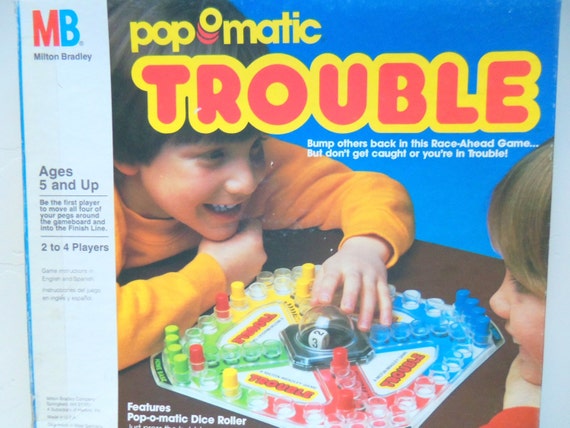
After much vigorous use, the trackpads click sort of beds in and the sound is slightly dulled, but still unnecessarily loud.
Is there any chance that the grip buttons could support multiple input spots? Maybe a 2nd Gen controller would be necessary, but I was thinking it'd be potentially cool to use the grip buttons to rotate the camera left or right in games like dark souls, but moving your finger along the clicked button would change angle of camera movement.
Well, I guess I'll have to play Dragon's Dogma on the xbox controller after all. After a windows 10 factory reset, reinstall all my drivers, etc, Dragon's Dogma was still crashing. So I disabled steam overlay and I've being playing for quite some time now and not a single problem.
I really hope it's a simple bug that Capcom can patch it. I had already posted about my crashes in a thread opended by Capcom on the Steam forums, and I'll detail my issues now. I really wanted to keep playing it with the Steam Controller but I had enough crashes already.
I really hope it's a simple bug that Capcom can patch it. I had already posted about my crashes in a thread opended by Capcom on the Steam forums, and I'll detail my issues now. I really wanted to keep playing it with the Steam Controller but I had enough crashes already.
I don't know much about how this thing works but I'm thinking of getting an Alienware Alpha and would probably get this thing for a few games so I would like to know a few things about the controller. First, will this thing to work on old school PC games like the original Deus Ex, Thief: The Dark Project, Thief 2, among others? I want to play those games but I'm terrible with a keyboard. Is there a place I can look to see what games have steam controller support? Also how long does it take to get used to this thing? Are we talking a month, two, or longer?
I am playing a lot of old games for the first time with it. Every kind of game and software should work, unless there is a specific problem. It takes about a week or two to get over the learning curve.I don't know much about how this thing works but I'm thinking of getting an Alienware Alpha and would probably get this thing for a few games so I would like to know a few things about the controller. First, will this thing to work on old school PC games like the original Deus Ex, Thief: The Dark Project, Thief 2, among others? I want to play those games but I'm terrible with a keyboard. Is there a place I can look to see what games have steam controller support? Also how long does it take to get used to this thing? Are we talking a month, two, or longer?
Just Cause 3 is giving me trouble with the Steam Controller's game pad plus mouse set up. The prompts rapidly change, which I don't mind, but it causes the game to stutter and run poorly.
I'm sure the rapid changing is causing this because it's the same case in the map screen, where you can literally see the game stutter for a second as the prompt changes, and also because the game was running perfectly fine with an Xbox One controller (albeit with the mouse cursor popping up as if the game had gone back to mouse+KB every now and then on the map screen).
Any ideas?
I'm sure the rapid changing is causing this because it's the same case in the map screen, where you can literally see the game stutter for a second as the prompt changes, and also because the game was running perfectly fine with an Xbox One controller (albeit with the mouse cursor popping up as if the game had gone back to mouse+KB every now and then on the map screen).
Any ideas?
PeterVenkman
Member
Just Cause 3 is giving me trouble with the Steam Controller's game pad plus mouse set up. The prompts rapidly change, which I don't mind, but it causes the game to stutter and run poorly.
I'm sure the rapid changing is causing this because it's the same case in the map screen, where you can literally see the game stutter for a second as the prompt changes, and also because the game was running perfectly fine with an Xbox One controller (albeit with the mouse cursor popping up as if the game had gone back to mouse+KB every now and then on the map screen).
Any ideas?
Witcher 3 did something like that for me, had to switch the right pad to "Mouse Joystick." Stops the stuttering at the cost of precision. Which was fine in the Witcher, but I'm not sure how it'll work in Just Cause 3 for aiming.
Just Cause 3 is giving me trouble with the Steam Controller's game pad plus mouse set up. The prompts rapidly change, which I don't mind, but it causes the game to stutter and run poorly.
I'm sure the rapid changing is causing this because it's the same case in the map screen, where you can literally see the game stutter for a second as the prompt changes, and also because the game was running perfectly fine with an Xbox One controller (albeit with the mouse cursor popping up as if the game had gone back to mouse+KB every now and then on the map screen).
Any ideas?
You should try mouse joystick or make an entire config based on the keyboard controls not gamepad to keep regular mouse aim.
Cheers guys I'll try that. I just went with the most popular community config, wonder how the other people are using it. I had the same issue with an Xbox One controller albeit to a much smaller extent (mainly mouse cursor popping up randomly on the map screen as if I had disconnected my controller, only to disappear once I pressed any button or moved the stick) so maybe it's an issue with the game.
Soodanim
Member
Yes. My primary complaint (not nit pick, real hear-me-out complaint) is the clicking. The shoulders make a sharp lout click. The grips make a hollow sounding clack. And the fucking trackpads feel like the pop-o-matic bubble.
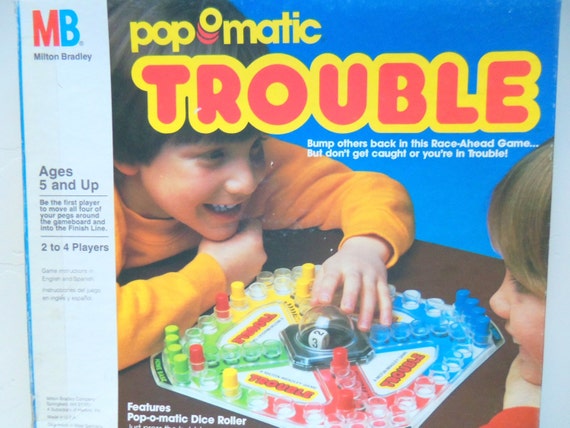
After much vigorous use, the trackpads click sort of beds in and the sound is slightly dulled, but still unnecessarily loud.
Damn, that's disappointing. I don't know what the fascination is with clicky parts, it's nothing but annoying. Doi manufacturers think people won't know that their controller works unless they have a click? I understand the touchpads having a click to an extent, but not the rest. And your reference isn't lost on me - I had that game. Damn loud.
I wonder if there will be a second version of the controller.Fingers crossed it won't be so loud,
It's hard work finding videos of the controller that don't have people dubbing over the sound of them touching the controller. All I wanted to do was hear it, but I went through about 10 videos before finding a low budget video by some Spanish speaking guys.
Scapegoat
Member
I was also surprised at how loud the Steam controller is. I'd say the bumpers sound like the classic mouse click sound, and the touchpads click is similar but deeper.Damn, that's disappointing. I don't know what the fascination is with clicky parts, it's nothing but annoying. Doi manufacturers think people won't know that their controller works unless they have a click? I understand the touchpads having a click to an extent, but not the rest. And your reference isn't lost on me - I had that game. Damn loud.
I wonder if there will be a second version of the controller.Fingers crossed it won't be so loud,
It's hard work finding videos of the controller that don't have people dubbing over the sound of them touching the controller. All I wanted to do was hear it, but I went through about 10 videos before finding a low budget video by some Spanish speaking guys.
I'm loving the new lizard mode feature. Still gotta start Steam in admin mode, but after that it's definitely better than it used to be, and now I can start something like FRAPs that brings up a permission popup without resorting to my m+kb. Also noticed that they fixed things so that tabbing out of an open game switches bindings back to desktop bindings, whereas it used to retain the game's binding's, so that's a great fix too. Also, since when do Alt-Tab and Win key + D bindings allow you to get back to the desktop from a BPM game? Wasn't too long ago that I tried binding Alt-Tab and it didn't work. Still a bummer that it would mean having to give up a button when there isn't always a good one to give. There really needs to be more mode shift options for the "less important" buttons so I can put Win key + D on something like left bumper + select so it's out of the way.
On another topic, why is it that when tabbed out of a game, the Steam controller keyboard in minimized BPM is really laggy / unusable?
On another topic, why is it that when tabbed out of a game, the Steam controller keyboard in minimized BPM is really laggy / unusable?
Yeah, I think there's something about how steam matches non-steam games. There's no way there are no community profiles for GTAV. It appears that steam matches based on the name you give the shortcut.
Maybe try some variations on the name 'Grand Theft Auto 5', 'Grand Theft Auto V' etc. and look for community bindings.
Yep this worked. Thanks very muchly!
I'm using one that uses gyro for aiming & it's taking some getting used to, but it's next level amazing.
I'm slowly becoming good friends with this controller.
I gotta try counter strike more. I've been neglecting the controller to try and get better with my new mouse, but someone else was in a game talking about how good the controller was, so I got it out for the next game. Unfortunately, I wasn't using BPM and was stuck with I think minimum sensitivity on the right pad and slightly higher on gyro; I had lots of trouble turning / looking around quickly because of it. Strangely, I steamrolled everyone still. Turning may have been slow, but once I was facing someone, the slow movements + gyro made me very accurate. After that game, someone else said they needed to get the controller now.
Nabs
Member
They don't sleep over at Valve:
The Steam Client Beta has been updated with the following changes:
Steam Controller
The Steam Client Beta has been updated with the following changes:
Steam Controller
- Fixed bug with joystick not always sending fast taps to the left.
- Anti-Deadzone now obeys deadzone shape setting. For gyro applications such as Steering Wheel in Racing games, using the cross shaped deadzone will provide expected anti-deadzone behavior.
[*]Added better support for non-Steam games and applications that cannot use the Steam Overlay such as browsers, command line tools, emulators, etc.. While these applications won’t currently support some functions such as touchmenus, xinput, and controller HUD functionality, these applications will now be better detected and use their Non-Steam Game configuration when in focus.
[*]Shortcuts/Non-Steam games will also attempt to use their designated configuration when launched outside of Steam, provided Steam is running in the background, with the same limitations mentioned above.
- Fixed legacy bindings on configurations with native controller support not displaying/working outside of the first action set.
Lmao, that's it, that's exactly it.
I got mine over Christmas and have been playing through all the COD campaigns since I got it. Yesterday I got to Ghosts and was intending to go back and play with the xbone controller as it has native support, only I couldn't actually use it! Like, literally couldn't use it.
I have my Steam controller set to use gyro when I use the iron sights, so apart from really struggling to line up shots with the xbone joystick I then find when I iron sight I am moving the controller and nothing is happening! I had to switch back and map keyboard and mouse to the Steam controller as I had done with the earlier games and it's so much better.
Suffice it to say, I won't be playing fps games with the xbone controller anymore.
Still can't get used to to it for 3rd person though. I can't play Arkham Knight for example. I need the big buttons, within easy reach, for the combos in that game.
I have my Steam controller set to use gyro when I use the iron sights, so apart from really struggling to line up shots with the xbone joystick I then find when I iron sight I am moving the controller and nothing is happening! I had to switch back and map keyboard and mouse to the Steam controller as I had done with the earlier games and it's so much better.
Suffice it to say, I won't be playing fps games with the xbone controller anymore.
Still can't get used to to it for 3rd person though. I can't play Arkham Knight for example. I need the big buttons, within easy reach, for the combos in that game.
I'm about a week into owning it so far, and it is the controller method I always wanted for PC gaming. It's starting to feel alot more natural now and I'm getting the hang of hopping into menus and tweaking things if I have to.
My main concern is that I still get a bit of motion sickness/dizziness when using it for prolonged periods of time. I think this relates back to trying to use a trackball for gaming. The sharp quick swipes that you can do with a trackball/trackpad are just something I have never really done before being mainly a console gamer. So I think I may have to re-train my brain a bit to get accustomed to it.
I did find that if I limit the right touchpad camera control to focus more on left and right camera control and disabling much of the up and down movement helps a bit. Having too much movement from the right pad and Gyro aiming combination was a bit much for me to handle. And by removing much of the trackpad up/down movement while swiping to the left/right seems to make camera control easier for me to process. this is a big difference from relying on Analog sticks as I am used to.
I've messed around with smoothing and I still think I prefer smoothing on to a certain extent too. I don't know if I notice as much lag with it cranked up. And again it helps with the fast turning and also with the jitter that comes with using the Gyro.
My main concern is that I still get a bit of motion sickness/dizziness when using it for prolonged periods of time. I think this relates back to trying to use a trackball for gaming. The sharp quick swipes that you can do with a trackball/trackpad are just something I have never really done before being mainly a console gamer. So I think I may have to re-train my brain a bit to get accustomed to it.
I did find that if I limit the right touchpad camera control to focus more on left and right camera control and disabling much of the up and down movement helps a bit. Having too much movement from the right pad and Gyro aiming combination was a bit much for me to handle. And by removing much of the trackpad up/down movement while swiping to the left/right seems to make camera control easier for me to process. this is a big difference from relying on Analog sticks as I am used to.
I've messed around with smoothing and I still think I prefer smoothing on to a certain extent too. I don't know if I notice as much lag with it cranked up. And again it helps with the fast turning and also with the jitter that comes with using the Gyro.
HungOverOnATues
Member
Yay, it works with Chip's Challenge 2 now.[*]Added better support for non-Steam games and applications that cannot use the Steam Overlay such as browsers, command line tools, emulators, etc.. While these applications wont currently support some functions such as touchmenus, xinput, and controller HUD functionality, these applications will now be better detected and use their Non-Steam Game configuration when in focus.
Here's an issue I have:
I have Rainbow Six Siege through uplay only, so I have to use a shortcut to get the controller work. No problem, but if I want to publicly upload it, I can't as the game doesn't show I've played it, even though I've probably got close to 40 hours now. Which normally wouldn't be a problem, but since I haven't "played" the game for an hour with the bindings, it won't let me.
I have Rainbow Six Siege through uplay only, so I have to use a shortcut to get the controller work. No problem, but if I want to publicly upload it, I can't as the game doesn't show I've played it, even though I've probably got close to 40 hours now. Which normally wouldn't be a problem, but since I haven't "played" the game for an hour with the bindings, it won't let me.
Twice now my controller has gone completely unresponsive. It won't turn on and it refuses to be detected by Windows. The only fix is to pop the batteries and put them back in which is weird since I only play wired anyway.
Is this a known issue?
Also every time I plug the controller in Steam tells me to remigrate and I have absolutely no idea how to. I thought it was supposed to do that itself when I go into BPM but nope.
Is this a known issue?
Also every time I plug the controller in Steam tells me to remigrate and I have absolutely no idea how to. I thought it was supposed to do that itself when I go into BPM but nope.
D
Deleted member 22576
Unconfirmed Member
I've got a dragons dogma configure that's real special, but how do I make different configs for the menus? I've seen some configs (like the official csgo one) that has different layouts depending on if you're in menus or not.
I've got a dragons dogma configure that's real special, but how do I make different configs for the menus? I've seen some configs (like the official csgo one) that has different layouts depending on if you're in menus or not.
That's only possible because that game has native support for the controller.
I wish the Steam button could have "universal" BPM bindings that would work the same regardless of game. Something like having steam button + start function as ctrl-alt-dlt, or whatever (multiple) custom bindings people make. Would avoid having to have useful Windows functions take up valuable buttons in games.
D
Deleted member 22576
Unconfirmed Member
><That's only possible because that game has native support for the controller.
Btw for whatever reason that (csgo) config won't work on my setup, lol.
I was convinced of the utility of the Steam controller before, but Dragon's Dogma really drives it home. It's the first game I'm playing since I got it which does mouse+controller correctly, so the precision and speed for camera control is better than with mouse joystick emulation. And beyond that, it's also the first time I configured an overlay menu on the left touchpad (triggered by the back grip) to use the new item hotkeys added in the PC version of DD. And I still have the right back grip left over as a dedicated hudless screenshot button. So good.
I was convinced of the utility of the Steam controller before, but Dragon's Dogma really drives it home. It's the first game I'm playing since I got it which does mouse+controller correctly, so the precision and speed for camera control is better than with mouse joystick emulation. And beyond that, it's also the first time I configured an overlay menu on the left touchpad (triggered by the back grip) to use the new item hotkeys added in the PC version of DD. And I still have the right back grip left over as a dedicated hudless screenshot button. So good.
It's pretty great, only thing I hate is the hud switching back and fourth with KB+Controller button propmts. I also need to check on those item hotkeys, no idea they added that.
btw. the hudless screenshot does not work for me
I use the SC as my main on the PC now and I do not have trouble going back to the Xbox controller anymore, it feels like a seperate thing to me now. I do not want to miss it anymore.
After playing around with Touch Menu in more PC only games I decided to add it in TF2 over the D-pad layout they have now.

While the game does have native support they are missing a few vital commands on the dev build, mainly Call Medic (I put as double touch on right pad), Screenshot, Save Replay, and Spray (which has taken over the Contracts button since I hate buttons that make a popup like that). I can only assume they put Contracts as a button since the new team seems to love their little new feature, but I don't care for it so it's off to the touch menu where I won't press it accidentally when taunting or spraying (the real important features).
I also put the voice command boxes and all the numbers as a mode shift when clicking the right pad for when you may not have a mic, or just want to spam the voice commands.
Touch Menu is really cool for all those commands you don't have enough buttons for, but a few more icons like a Spraycan and 0-9 would be useful, maybe even some button icons as well.
I'd like to export it, but I'm not sure if slightly changing the sensitivity resets the hour wait time to upload.

While the game does have native support they are missing a few vital commands on the dev build, mainly Call Medic (I put as double touch on right pad), Screenshot, Save Replay, and Spray (which has taken over the Contracts button since I hate buttons that make a popup like that). I can only assume they put Contracts as a button since the new team seems to love their little new feature, but I don't care for it so it's off to the touch menu where I won't press it accidentally when taunting or spraying (the real important features).
I also put the voice command boxes and all the numbers as a mode shift when clicking the right pad for when you may not have a mic, or just want to spam the voice commands.
Touch Menu is really cool for all those commands you don't have enough buttons for, but a few more icons like a Spraycan and 0-9 would be useful, maybe even some button icons as well.
I'd like to export it, but I'm not sure if slightly changing the sensitivity resets the hour wait time to upload.
Has anyone else had massive issues with mouse regions lately? I've been trying to setup Diablo III with the controller, but my mouse region will act as if it's switching between 2 spots constantly, so instead of swiveling around in a nice circle, it kinda just jitters between two opposite ends of the axis.
I have some issues with the face buttons when a long press is required. For example I'm using it in Fifa 16 (via shortcut added in Steam) and when it comes to penalties and corners and such it records just a short press even if I'm holding the button. I don't know how to fix this. Any ideas? (face buttons are mapped to gamepad face buttons).
ConstableBento posted a tutorial about the Mouse settings:
https://www.youtube.com/watch?v=RweuwOxBXLQ
https://www.youtube.com/watch?v=RweuwOxBXLQ
Agreed. like how you can use the steam + right bumper to take a screen shot.I wish the Steam button could have "universal" BPM bindings that would work the same regardless of game. Something like having steam button + start function as ctrl-alt-dlt, or whatever (multiple) custom bindings people make. Would avoid having to have useful Windows functions take up valuable buttons in games.
Well, I've started playing Dark Souls 2 and thought it controlled amazingly well with the mouse in right trackpad. The only problem is that it's impossible to switch targets. Mouse Joystick solves the issue, and although it's not as good as the mouse emulation, it's still better than moving the camera with an analog stick.
UcchedavÄda
Member
Does anyone have issues with the Steam button? Since the last update or so, I can no longer enter BPM by pressing it, nor even bring Steam to the front. Instead, I now have to manually focus Steam, and click on the button with my mouse, which is a bit annoying.
Jay Shadow
Member
Hadn't used the controller this update until you mentioned it, and I can't bring up BPM with the button either. It does bring Steam into focus for me though.Ucchedavāda;192775080 said:Does anyone have issues with the Steam button? Since the last update or so, I can no longer enter BPM by pressing it, nor even bring Steam to the front. Instead, I now have to manually focus Steam, and click on the button with my mouse, which is a bit annoying.
