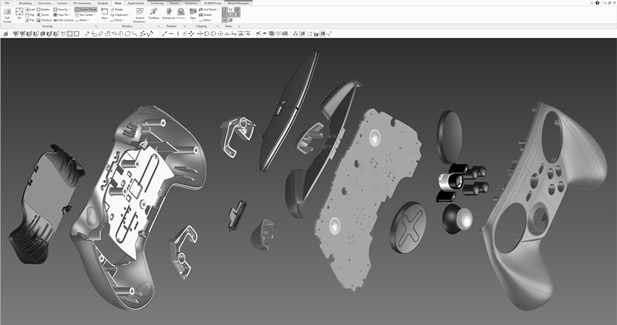We are releasing the mechanical CAD geometry for the Steam Controller and are eager to see the accessories and variations that come from your creativity. We are making available, under Creative Commons licensing, the geometry of all externally visible parts. This allows you to create and share to your heart’s content, but you’ll need to get in touch with Valve if you want to sell your creations.
The archive contains several eDrawings viewer files: from Creo Express and native Modeling, to neutral exchange and 3D print files – for compatibility with a wide variety of your design tools.
Check in with
SteamHardwareFeedback@valvesoftware.com if you have model related issues we might be able to address.
Download link:
ZIP archive