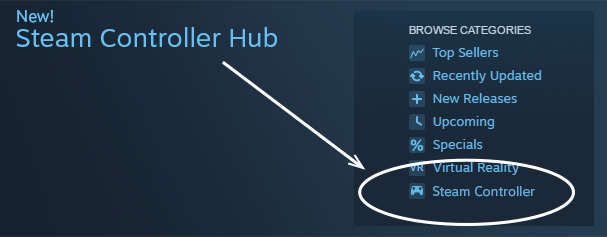I created a pretty good Crysis config (Awesome Crysis Config). BPM didn't work for me until I added -dx9 to launch options, so keep that in mind if you run into that problem.
- It uses a blend of controller and keyboard, meaning you can also get rumble if you choose. I like it.
- The Right Pad doubles as a Suit Power Selector (Click Up: Speed, Down: Cloak, etc). I also recommend enabling shortcuts so you can do things like double tap run to enable speed. Middle Click is set to Use.
- The Left Pad is a touch menu for selecting Weapons, Binoculars, seats and more. Binoculars gets its own Action Set, so you can zoom in with triggers or grips.
- I made the Left Trigger a hold to aim instead of toggle. It isn't 100% perfect, so I added a double tap to toggle so you can get out of it if it ever gets stuck.
- I did not go with the crouch to toggle config-side, so add that if you prefer.
I am using a system.cfg to handle it instead.
- Hold Back to Quick Save, Start to Quick Load. Jump/Run with Grips. Gryo to assist with aiming.