twinturbo2
butthurt Heat fan
So, when will the GeForce GTX 680MX be more widely available?
http://www.geforce.com/hardware/notebook-gpus/geforce-gtx-680mx
http://www.geforce.com/hardware/notebook-gpus/geforce-gtx-680mx
So, when will the GeForce GTX 680MX be more widely available?
http://www.geforce.com/hardware/notebook-gpus/geforce-gtx-680mx
I'm trying to find a laptop that fits these requirements, in order of importance:
Under $1000
Around 15"
dedicated graphics with its own RAM (anything decent)
Backlit keyboard
4GB RAM
USB 3
Webcam
HDMI out
BD Combo drive
That's right, I don't care about screen resolution or processor. All processors are good at this point. It's more about the bells and whistles.
Strangely a Bluray drive is the hardest to find at any price range; why is it so rare? People don't like to watch BD movies on their laptops? It's the least important thing, though.
http://www.samsung.com/us/computer/laptops/NP700Z5A-S09US-features
I like this guy, but no BD Combo drive
Edit:
Toshiba lets you customize. I can add a BD drive for $50 or a BD burner for $75.
http://www.toshibadirect.com/td/b2c/cdetland.to?poid=2000044248
What other sites let you do customization like this? It would help this process so much.
I will do one, if any are announced. Right now, all we have is the Samsung Series 7.Is there a roundup anywhere of gaming-capable laptops announced/being announced at CES?
So I am about to pull the trigger on a Sager/Clevo 9150 from XoticPC. PC will primary be for indie games, but that includes Star Citizen, Strike Suit Zero. Plus I do like the option to play Valve's releases on the PC. No need for a machine that plays AAA FPS on ultra.
A few questions:
1. I'm going with the ultrabright, 95% NTSC color gamut screen. I'm leaning toward the glossy, since I understand that's supposed to be more vibrant. I use my laptop almost exclusively indoors, so I'm not worried about glare. Any argument in favor of the matte display that I'm missing?
2. The specs note that the GPU is user upgradeable. I assume that means that - if I can find a free standing 680M down the line - I can open up the laptop and swap out the GPU (but future cards after the 680M are not guaranteed). I've never replaced a laptop GPU but am comfortable swapping cards, drives, etc. in a desktop. Anything I should be aware of about this "user upgradeable" claim? Assuming there isn't, I'm planning on sticking with the 670 for now, and grabbing a 680M down the line when the price falls.
3. Xotic's price for RAM is dirt cheap considering they do the install work. But is there any good reason to get more than 8 gigs right now?
Frequently used apps are stored in the flash, which leads to a quicker moving OS and faster boot times.I´m close to buy the Nexoc M727II (the smaler M507II ist based on the Clevo W251EG(Q) )
the only thing is that i have to decide if I take the I7-3630QM or the one with the I5-3210M
Note: the one with the I7 also have an 750GB Hybridd HDD(8GB FLash) and a transferrate 6gb/s for 100 more
(I ,as a student , don´t have that much money so if it isn´t neccecary I want to save the 100 instead of spending it for the I7 and 750gb HDD with 8gb flash)
Edit: after I read the OP the main question is about the 8gb flashmemory. What does effort does it bring?
to compare them
http://www.notebooksbilliger.de/not...oc+m727ii+i5+2x+250ghz+8gb+ram+500gb+hdd+43cm
http://www.notebooksbilliger.de/nex...fcampaign_id=0c59b7c191b6f18a10b2b1e157b4f1a8
Well, the cheapest notebooks I have are the first three in the OP. But you want to play The Witcher 2, and you can see here that the GT 630M runs it like crap. You may want to aim higher, for something like the Y580.
1. I have no counters, as the glossy has objectively better stats.
2. Yeah, you have the definition down pretty concretely. BUT I must warn you, that aftermarket prices on the highest-end GPUs almost never drop very far. Here you can see, for sale, nearly every mobile GPU from the last 5 years. Notice how the x80M cards are still expensive as hell, with the 680M sitting at $750.
The long story short, you will never find a decent GTX 680M for less than the $400 they're asking from you, right now. I'd bet a laptop on that, straight up.
3. Because of, why not.
Thanks K.Jack - I can't justify the $400 but it's good to have a real understanding of where the prices are going to go. I may spring for the 675 since it's just $100. But that, memory, etc. - all those things add up.
The $1,099 Y580 has a BRD and everything else you listed.
Hey thanks. Doesn't look like it comes with backlit keyboard though. And the "Customize" option offers no customization.
Hey thanks. Doesn't look like it comes with backlit keyboard though. And the "Customize" option offers no customization.
Witcher 2 is the only game that doesn't work with my gt650m. Even far cry 3 runs great on normal settings.
with the specs of the ps4 and 720 pretty much being leaked, what are the odds of something like the y580 being able to play next gen games at 720p with a decent framerate?
As far as gaming goes, I haven't heard many complaints about 8, so I guess it doesn't matter, within the purpose of this thread.After reading the OP i have a quick question. Windows 8 or Windows 7?
So will lenevo send me a windows 8 disc for a ssd upgrade for the y580 I'm getting?
I decidet to wait a little bit, but now I saw an Alienware MX14R with
I5 3210M
8Gb 1600Mhz
GeForce 650M (1GB) GDDR5
1600*900 screen (glare)
500GB 7200rpm
I could get it with 30% off for 880€ what do you think?
Do me a favor: when you get it, run GPU-Z, and tell me if the 7650M has GDDR5 memory.
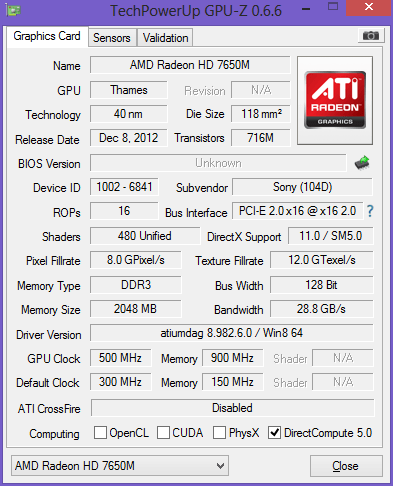
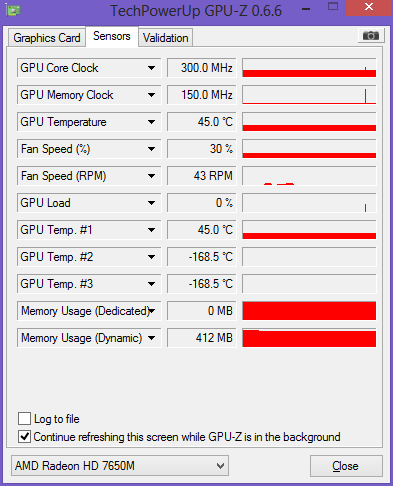
Thanks for the info.Nope. DDR3
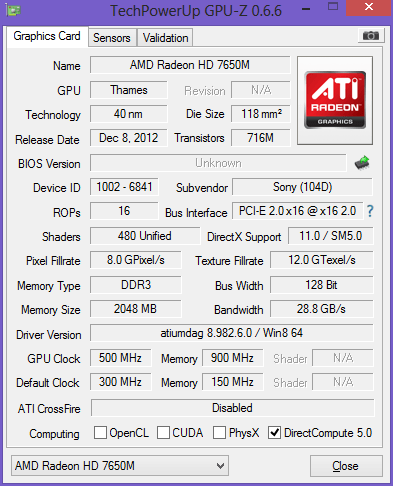
Does MS still let you download the ISO?Few manufacturers provide discs these days, so I doubt it.
Thanks for the info.
If you're interested in overclocking, you should be able to boost that Core frequency to the 7690M's 725MHz, easily.
It's the same exact core, only downclocked. Just monitor the heat with a program like HWMonitor.
Anything nice at sub-$1000 and sub-15inch? Doesn't need to be the most powerful just portable and fairly light. I'd still like to play most modern games on medium though. Currently lugging a 15inch Macbook Pro around and its just not convenient anymore.
If by "let" you mean, you can download it from anywhere, and use the product key from the bottom of your machine, yes.What's a good cooling pad?
Cooler Master Notepal U2/U3?
Can you upgrade the fans on it?
Does MS still let you download the ISO?
I use Sapphire TRIXX. It has a simple interface.If it's safe, sure.
I have no idea how though, is there good software that can do this for me?
I could Google it, but would rather a recommendation from someone that knows what they are talking about.
What's the best way to uninstall Macafe on my y580 W8 lenovo?
When I did it on my dad's W7 dell last year, weird shit happened and I wound up doing a system restore.
There's no W8 product key stickers anymore tho right? I was looking up why mine was missing, and it's encrypted in the bios for W8?You should probably wait for the Intel Haswell laptops.
If by "let" you mean, you can download it from anywhere, and use the product key from the bottom of your machine, yes.
As far as cooling pads go, I'm not much into them, so my only advice is to look for reviews.
I use Sapphire TRIXX. It has a simple interface.
I don't know.
There's no W8 product key stickers anymore tho right? I was looking up why mine was missing, and it's encrypted in the bios for W8?
Is it difficult for a PC Noob like me to overclock the GT650M?
Wow, I found this thread at the right time! My brother wants a new laptop, and any advice would be useful.
Country where it will be purchased: Spain
Maximum budget: 900€
Max size (can be in screen inches, dimensions, weight): 17"
Planned usage (what kind of games, if heavily gaming at all).: He just wants to be able to play DayZ and League of Legends. In fact, he only wants a new computer so he can play DayZ, as our main rig has a shitty Core 2 Duo and the game becomes unplayable whenever he gets close to a city. He would settle for medium settings @ 720p, I guess.
---
Thing is, here in Spain people get their Christmas gifts on January 6th, so I'd like to buy the computer in the next two days :lol. I'm just looking for the best computer within that budget and look for the closest one in the local stores.
The best computer I've found so far is the Sony Vaio BibiMaghoo posted about... Can't believe he got it for 575$, it's around 900€ everywhere I've looked around here (including Sony's web store). It has a shitty 7650M, but besides that I think it has pretty decent specs... Doesn't it?
Is it difficult for a PC Noob like me to overclock the GT650M?
I clicked on this to check it out, and it appears to be on a weekly deal for $869 atm. Am I doing it wrong, or is this a really good price for this?
Edit: Just realized the 1080 screen is $950.
This might seem like a dumb question but, is there a good reason to buy a laptop cooling mat or is it ultimately a gimmick? I had one before for a dell I purchased and it seemed to work well but the cable broke really quickly. Also, using xoticpc, the default option is coming up to not include an OS, would it just be best to spring for the 80 dollars windows 8 thing or do better alternatives exist for that? Lastly, and this might be most important, the standard model comes with 8 gigs of ram, with 12 being 25 more and 16 being 75 more, is it even worth investing in that? I ask under the impression i plan to use this laptop for many years.
I clicked on this to check it out, and it appears to be on a weekly deal for $869 atm. Am I doing it wrong, or is this a really good price for this?
Edit: Just realized the 1080 screen is $950.
I appreciate the recognition. Gaming laptops are just my hobby, and I love helping out.Thanks K.Jack for the thread over the years. I've finally taken the plunge on a mid-range Y580.
https://shop.lenovo.com/SEUILibrary...y_id=AC523278A4F13F27A84F5F5622D1AC7A#3D_Tour
It has just enough power to do what I want, and 1080p with a bluray drive is a nice addition. I'm hoping to spend a lot time on this device developing my next game.
You should not be concerned.So what's the consensus on the y580 hard drive temps?
For $500 CAD? Yikes.a friend of mine from LOTRO is asking if he can get a decent laptop for $500 in Canada, and that it can play LOTRO as well.
thx.
This is terrifying. The possibility that I'd have to send it back after waiting "Ships in more than 4 weeks**" makes me not even want to bother with lenovoI'm conflicted on it being in the OP. So many people say their Y580 is fine, yet so many have the stuttering issue and have to RMA for a replacement. We have Gaffers on both sides within this very page of the thread.
What do I do? Add an asterisk?
This is terrifying. The possibility that I'd have to send it back after waiting "Ships in more than 4 weeks**" makes me not even want to bother with lenovo
Even if I'm apparently saving $450
I'll do one of these now that they're mandatory, I'm really on the fence about the Y580 right now because I'm just really not sure what else is out there that I may prefer for any kind of reason.
Country where it will be purchased.
Canada
Maximum budget.
$1000 CAD
Max size (can be in screen inches, dimensions, weight).
15.6 sounds good to me
Planned usage (what kind of games, if heavily gaming at all). Ideally you'll point out what resolution and settings are your standard, based off of what I've laid out in the OP.
I'll be moving abroad and won't be able to bring my PC with me. I'm mostly interested in something that will be able to run Bioshock Infinite, and other upcoming games. I play Dota 2 daily, but it isn't very intensive. I also want good processing power for programs like Photoshop and Ableton Live
Whatever else you find relevant, such as desired battery life, screen resolution, fan noise, etc.
Battery life might not be an issue as I see myself just leaving it at home plugged into the wall. I'd really like a 1080 resolution
