Fair enough. I can accept not putting them on the disc, it's irritating, but it's a new game purchase incentive, so fine. I can even accept the 'technical' issues, problems happen, it seems like there isn't a technical issue in the world that stops them uploading the videos, but who knows. But only including two of the five is really strange, and disappointing.RoadHazard said:Didn't someone say that ICO's subtitles are just in English, even if your PS3 is set to French or whatever? If so, that reasoning doesn't work.
(They are in English for me, but I wasn't expecting a Swedish translation anyway.)
You are using an out of date browser. It may not display this or other websites correctly.
You should upgrade or use an alternative browser.
You should upgrade or use an alternative browser.
The ICO and Shadow of the Colossus Collection |OT| Ueda *bow*
- Thread starter alr1ght
- Start date
hey_it's_that_dog said:You were curious about a setting but didn't spend the 1 second it would take to figure it out? You should do GiantBomb Quicklooks. :trollface
You're right, I should have. But I didn't have time. There were Colossi knocking at my door that needed to be dealt with.
RoadHazard
Gold Member
LiK said:that's pretty much the rule for all HD remasters/remakes from what i've seen. they're all treated as separate retail games even on the same disc.
What I think should happen is that each of them should have its own disc icon on the XMB (this is definitely possible, as we already know), so you can easily start either right from there. What's the point of a menu that does nothing but let you select a game to start? Might as well treat them as two separate games that just happen to be on the same disc instead.
About full-pixel mode.
I didn't notice any borders with it turned off, and with it on it appears to just zoom in on the picture a bit. I also don't have any borders around my SotC/Ico PS3 themes like some of you have said.
Does this mean that my TV has overscan turned on? If so, any clue where to turn it off on a Phillips HDTV? I don't remember ever seeing that in the menus.
It looks fine either way right now. The picture is slightly zoomed with Full Pixel on, but none of the UI elements seem too close to the edges or anything.
I didn't notice any borders with it turned off, and with it on it appears to just zoom in on the picture a bit. I also don't have any borders around my SotC/Ico PS3 themes like some of you have said.
Does this mean that my TV has overscan turned on? If so, any clue where to turn it off on a Phillips HDTV? I don't remember ever seeing that in the menus.
It looks fine either way right now. The picture is slightly zoomed with Full Pixel on, but none of the UI elements seem too close to the edges or anything.
StevePharma
Member
RoadHazard said:What I think should happen is that each of them should have its own disc icon on the XMB (this is definitely possible, as we already know), so you can easily start either right from there. What's the point of a menu that does nothing but let you select a game to start? Might as well treat them as two separate games that just happen to be on the same disc instead.
Yes this turns me off as well. PoP, Splinter Cell, Sly and the God of War collections have this quirk too. The only ones who thought this stuff out are Crystal Dynamics with the Tomb Raider Collection, which featured a menu option to return to the main screen where you choose the game you want to play.
hey_it's_that_dog
benevolent sexism
Davedough said:You're right, I should have. But I didn't have time. There were Colossi knocking at my door that needed to be dealt with.
I guess to be fair if your TV had overscan it might not have been immediately apparent which setting was correct anyway.
Lord Error
Insane For Sony
Does anyone have any issues with the darker brightness/gamma in Ico?
hey_it's_that_dog
benevolent sexism
ScOULaris said:About full-pixel mode.
I didn't notice any borders with it turned off, and with it on it appears to just zoom in on the picture a bit. I also don't have any borders around my SotC/Ico PS3 themes like some of you have said.
Does this mean that my TV has overscan turned on? If so, any clue where to turn it off on a Phillips HDTV? I don't remember ever seeing that in the menus.
It looks fine either way right now. The picture is slightly zoomed with Full Pixel on, but none of the UI elements seem too close to the edges or anything.
Your picture is being scaled unecessarily! Your magical Ueda experience is being compromised!
You need to go into picture options, or maybe there's a button on the remote that cycles through 4:3, Zoom, 16:9, etc. One of those options should be "full pixel" or something. I don't know what it's called on a Philips.
ScOULaris said:About full-pixel mode.
I didn't notice any borders with it turned off, and with it on it appears to just zoom in on the picture a bit. I also don't have any borders around my SotC/Ico PS3 themes like some of you have said.
Does this mean that my TV has overscan turned on? If so, any clue where to turn it off on a Phillips HDTV? I don't remember ever seeing that in the menus.
It looks fine either way right now. The picture is slightly zoomed with Full Pixel on, but none of the UI elements seem too close to the edges or anything.
Check your manual. Do you have a screen ratio button on your remote? There might be another option besides 4:3, 16:9, zoom, etc... something like Full Pixel or Just Scan. I think every manufactuer calls it something different.
Ico was always too dark on the default brightness setting, even in the original version. I recommend turning up the in-game brightness somewhere near maximum.Lord Error said:Does anyone have any issues with the darker brightness/gamma in Ico?
hey_it's_that_dog said:I guess to be fair if your TV had overscan it might not have been immediately apparent which setting was correct anyway.
I honestly couldn't tell you if mine has it enabled or not. I have a Samsung plasma and went through it a year or so ago and got all the settings to display beautifully based on a couple of HDTV websites. I couldn't tell you exactly which options I changed so I may have it enabled anyway.
If I remember correctly, I currently have it set to Widescreen on my TV. I think there's also an option for Unscaled. Guess I should try that out with full-pixel turned on when I get home.hey_it's_that_dog said:Your picture is being scaled unecessarily! Your magical Ueda experience is being compromised!
You need to go into picture options, or maybe there's a button on the remote that cycles through 4:3, Zoom, 16:9, etc. One of those options should be "full pixel" or something. I don't know what it's called on a Philips.
Davedough said:This game almost caused a divorce last night.
I was playing Shadows and my wife walks by and says, and I quote "That guy runs like a girl". To which I yelled out "YOU SHUT YOUR WHORE MOUTH!"
That didn't go over so well, joke or not.
HAHAHA
gotta keep the forum speak in the forums.
RoadHazard
Gold Member
StuBurns said:Fair enough. I can accept not putting them on the disc, it's irritating, but it's a new game purchase incentive, so fine. I can even accept the 'technical' issues, problems happen, it seems like there isn't a technical issue in the world that stops them uploading the videos, but who knows. But only including two of the five is really strange, and disappointing.
Yeah, the three missing videos is the biggest bummer.
hey_it's_that_dog said:You need to go into picture options, or maybe there's a button on the remote that cycles through 4:3, Zoom, 16:9, etc. One of those options should be "full pixel" or something. I don't know what it's called on a Philips.
"Full pixel"/"Full scan"/etc. is usually a separate setting from those zoom formats. At least it is on my Sony Bravia. 16:9 is called "Wide", but that doesn't automatically make the TV not overscan. For that, I have to change a separate setting.
ALMOST caused a divorce? Why didn't you follow through? I'm sure the judge would favor you and award you 100% of your joint assets.Davedough said:This game almost caused a divorce last night.
I was playing Shadows and my wife walks by and says, and I quote "That guy runs like a girl". To which I yelled out "YOU SHUT YOUR WHORE MOUTH!"
That didn't go over so well, joke or not.
Overscan means you don't have per pixel mapping, so I can't imagine you have it on, an image balance website wouldn't recommend it.Davedough said:I honestly couldn't tell you if mine has it enabled or not. I have a Samsung plasma and went through it a year or so ago and got all the settings to display beautifully based on a couple of HDTV websites. I couldn't tell you exactly which options I changed so I may have it enabled anyway.
Lord Error
Insane For Sony
A lot of time people complain about brightness in games, but I notice that a lot of time it's the LCD TV owners who do this, as their TVs sometimes can't resolve darker shades well.ScOULaris said:Ico was always too dark on the default brightness setting, even in the original version. I recommend turning up the in-game brightness somewhere near maximum.
As a plasma user I have literally never had to adjust in-game brightness in any game, not even in Dead Nation for example where so many people complained about it being too dark.
What prompted me to ask this though, is that I've seen side by side comparison of Ico footage captured from PS2, and from this collection, and the collection one seemed like the gamma was set darker than the original.
Exactly.Lord Error said:A lot of time people complain about brightness in games, but I notice that a lot of time it's the LCD TV owners who do this, as their TVs sometimes can't resolve darker shades well.
As a plasma user I have literally never had to adjust in-game brightness in any game, not even in Dead Nation for example where so many people complained about it being too dark.
What prompted me to ask this though, is that I've seen side by side comparison of Ico footage captured from PS2, and from this collection, and the collection one seemed like the gamma was set darker than the original.
If anything, I actually think ICO and SotC are TOO bright. I recognize that they were intended to be viewed in that way, but a little more contrast would be nice. Cranking up brightness only further washes out the image.
dark10x said:Exactly.
If anything, I actually think ICO and SotC are TOO bright. I recognize that they were intended to be viewed in that way, but a little more contrast would be nice. Cranking up brightness only further washes out the image.
i agree
RoadHazard
Gold Member
Davedough said:I thought the dynamic themes were a nice touch. I liked how they looked as if they were through the eyes of the respective protagonist.
Guess I'll find out in two weeks!
*grumpy*
RoadHazard said:Guess I'll find out in two weeks!
*grumpy*
If it'll make you feel better, I'll capture a little video of them tonight and post it for you =P
I love the look of the SotC theme, but if it does have a boarder I'm not going to use it. Sony need to take that stuff into consideration, it's really stupid. The Uncharted 3 dynamic theme is the worst, it has a boarder, but the smoke effect goes off it, so you have this ugly ass black border, with just a funnel of smoke pouring out of it.
MoonsaultSlayer
Member
Regular for me. Being completely void of some kind of border or label makes it look cheap and the fact that it lacks the glossy-ness confirms that thought. Just feels like it was printed on copy paper.GodDuckman said:Out of curiosity, is anyone actually using the regular boxart and hasn't flipped it?
If so, what the HECK is wrong with you?
Shadow being on the back lowers its appeal as well haha.
Oh... And I have the CE coming soon for display anyway teehee.
RoadHazard
Gold Member
soldat7 said:So I played SotC with Full Pixel OFF (black bars on) and in 720p. Did I do it right?
No, Full Pixel should be on (but only if your TV is set to not overscan - which it should be).
TheJollyCorner
Member
my only disappointment with the themes is that they don't have specialty icons, too. 
MoonsaultSlayer
Member
My tv has dot by dot or something. So in 1080, full pixel off had black bars. On zoomed it in, filling the screen. In 720, off filled the screen, on zoomed in too much.
MoonsaultSlayer
Member
Playing at 720?ScOULaris said:My TV doesn't have black bars for anything, with or without Full Pixel on. Even the themes fill the whole screen. Wouldn't turning overscan off make my theme look like crap?
Incitemaybe
Member
I'm finding Ico to be very dark towards the beggining (when the boat enters the castle specifically) to the point of barey seeing anything for a shot or two. I turned up the brightness all the way and it brought a little of that detail back but I found the game itself is just that dark in places, while the brightness being that high washed out the light spots completely.dark10x said:Exactly.
If anything, I actually think ICO and SotC are TOO bright. I recognize that they were intended to be viewed in that way, but a little more contrast would be nice. Cranking up brightness only further washes out the image.
What actually hurts is that damn blur in Ico, whereas in SotC it doesn't hurt my eyes as much, perhaps it's because the main character in SotC isn't blurred but his surroundings are.
Incitemaybe said:I'm finding Ico to be very dark towards the beggining (when the boat enters the castle specifically) to the point of barey seeing anything for a shot or two. I turned up the brightness all the way and it brought a little of that detail back but I found the game itself is just that dark in places, while the brightness being that high washed out the light spots completely.
What actually hurts is that damn blur in Ico, whereas in SotC it doesn't hurt my eyes as much, perhaps it's because the main character in SotC isn't blurred but his surroundings are.
I'm guessing the darkness is an LCD/Plasma thing. My plasma displayed everything very clear with proper brightness and I didn't touch the brightness setting at all. That boat scene was very visible to me.
1080p.MoonsaultSlayer said:Playing at 720?
RoadHazard
Gold Member
ScOULaris said:My TV doesn't have black bars for anything, with or without Full Pixel on. Even the themes fill the whole screen. Wouldn't turning overscan off make my theme look like crap?
So your TV is overscanning the picture (zooming it in and cropping it around the edges). You don't want that, since it means you're not taking advantage of the full resolution being output by the PS3.
Yeah, you'll probably get black bars on the themes if you get rid of overscanning, but you should still do it. If you don't, everything you play is being slightly upscaled. This is particularly bad for native resolution content (1080p if that's what your TV can display), since you're not per-pixel mapping anything but rather slightly upscaling it. If your TV has 1920x1080 pixels and is being fed a 1920x1080 signal, wouldn't you want those pixels to be mapped 1:1 on the screen? Yes, and that's why you don't want overscanning.
If you weren't seeing any detail at default brightness, your TV is at fault, I'm afraid. It should be quite visible.Incitemaybe said:I'm finding Ico to be very dark towards the beggining (when the boat enters the castle specifically) to the point of barey seeing anything for a shot or two. I turned up the brightness all the way and it brought a little of that detail back but I found the game itself is just that dark in places, while the brightness being that high washed out the light spots completely.
What actually hurts is that damn blur in Ico, whereas in SotC it doesn't hurt my eyes as much, perhaps it's because the main character in SotC isn't blurred but his surroundings are.
There aren't any "empty" black spaces during that intro.
Also, the motion blur used in SotC is of the modern high quality variety. The same type we see in many current generation games. The blur used in ICO is basically the same as what was used on PS2, however.
Incitemaybe
Member
I have a 50" panasonic plasma, my room is pretty bright in the day, but even at night that same scene was next to pitch black. I have my blacks set to "light" on the set as well. I don't know, it's hard to find a balance.Davedough said:I'm guessing the darkness is an LCD/Plasma thing. My plasma displayed everything very clear with proper brightness and I didn't touch the brightness setting at all. That boat scene was very visible to me.
Incitemaybe said:I have a 50" panasonic plasma, my room is pretty bright in the day, but even at night that same scene was next to pitch black. I have my blacks set to "light" on the set as well. I don't know, it's hard to find a balance.
Hmm.. thats odd. That kind of blows my theory out of the water then.
Incitemaybe
Member
Is it just the quality of my plasma? I was under the impression that it was pretty good :-(dark10x said:If you weren't seeing any detail at default brightness, your TV is at fault, I'm afraid. It should be quite visible.
There aren't any "empty" black spaces during that intro.
Also, the motion blur used in SotC is of the modern high quality variety. The same type we see in many current generation games. The blur used in ICO is basically the same as what was used on PS2, however.
deejay8595
my posts are "MEH"
So is TLG footage only 2 seconds and nothing new or is there new footage we have never seen before? I'm looking through the pages but haven't seen anyone clarify this.
Davedough said:This game almost caused a divorce last night.
I was playing Shadows and my wife walks by and says, and I quote "That guy runs like a girl". To which I yelled out "YOU SHUT YOUR WHORE MOUTH!"
That didn't go over so well, joke or not.
that's hilarious
There are maybe 2 or 3 very brief clips of new footage shown in the first bonus content interview on the disc. It's probably 10-15 seconds of new footage at most.deejay8595 said:So is TLG footage only 2 seconds and nothing new or is there new footage we have never seen before? I'm looking through the pages but haven't seen anyone clarify this.
Davedough said:This game almost caused a divorce last night.
I was playing Shadows and my wife walks by and says, and I quote "That guy runs like a girl". To which I yelled out "YOU SHUT YOUR WHORE MOUTH!"
That didn't go over so well, joke or not.
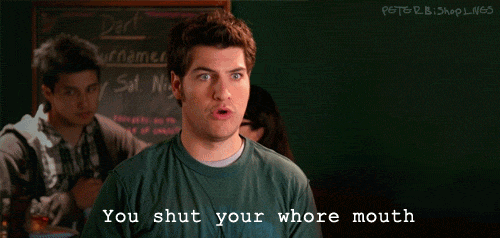
Thats funny. Wander does run a little goofy but not "like a girl".
Well, you should be able to resolve that detail on a Panasonic plasma. What are your settings under the picture mode? How old is the plasma?Incitemaybe said:Is it just the quality of my plasma? I was under the impression that it was pretty good :-(
Older Panasonic displays probably won't be able to resolve the detail properly, but if it is from the last two to three years, it should be possible. Just tell me your settings and I might be able to help (I'm quite familiar with Pannys).
JumpingTheGun
Banned
Well Ive got a Samsung 42" and its currently set to 16x9. I think it has a "Full Screen" mode so Im going to assume I set the picture to that and then put "Full Pixel" on in the game. However, set to 1080p without Full Pixel on, it still looked absolutely gorgeous and with no black bars that you guys speak of.
What beauty of a game. I got it today and I have already beaten SotC.
At the beginning the controls felt a bit awkward but after a while, what a joy to replay this game.
It's interesting to think back when I first played this game, in a small CRT with headphones in my parents house, now I do in a big LED with a very good HT in my own place in an other county.
Tomorrow it's ICO time, I've never played the original.
At the beginning the controls felt a bit awkward but after a while, what a joy to replay this game.
It's interesting to think back when I first played this game, in a small CRT with headphones in my parents house, now I do in a big LED with a very good HT in my own place in an other county.
Tomorrow it's ICO time, I've never played the original.
