Finally read through that refresh rate discussion. Nothing to add really, except that my head is spinning a little. Maybe flat panels will never reach CRTs but it will be good enough. It probably already is good enough for all but the most discerning individuals with the current gamer monitors.
Is that XRGB's scanline capabilities? Seems really lacking although you've done a nice job yourself to do it as good as possible. BVMs do produce thick scanlines but they don't come out looking like solid, even black lines throughout (except maybe in big blocks of solid color). They look more like pulse waves; the width throughout the line varies depending on the color and brightness being displayed on that particular vertical segment (TV line) of the horizontal line. The intensity (or lack thereof) makes the black scanlines above and below it look narrower or wider. The glow of the phosphors also adds a tinge to the neighboring black area itself. This gives the effect of the black parts being colored from just a couple of feet away from the screen. Take a look at the focused areas of the images below to see what a BVM looks like.
See the variable thickness of the horizontal lines, especially in the red and gray of the guy attacking.
Better shown in full size: http://i.imgur.com/DwADviZh.jpg

Look at how the black lines in his hair are not pure black to the one's eyes.
Full size: http://i.imgur.com/OOxFslMh.jpg

I understand that the XRGB may be limited in what it can do, and flat panels can't imitate most of what I'm going on about (RetroArch with CRT shaders do come close). But it's for those reasons I think your "washed out lines" image is actually closer to a BVM than the final image you posted. More natural and analog over the digital look and exact precision of the latter image.
Re: BVMs being the "best," I now think they're sometimes too much of a good thing. The scanlines can simply be too thick in certain parts of certain games. I think a good example is Dr. Grant climbing across a rope in Jurassic Park (Genesis). At times he looks like an abstract collection of short spaced-out lines instead of a solid figure of a man. Then there's the sky in games like Sonic 2 and Gunstar Heroes looking dim/faded and less defined clouds in comparison to my other monitors -- because there are thick dark lines streaking across it. It doesn't always work and sort of underscores that these monitors weren't made for 240p games and vice-versa.
For those reasons I think a PVM with a slightly soft tube and about 500-600 TVL (20M2U, 20N6U, 14L2) may produce the most pleasant PVM/BVM-like image with nice glow and clear but not overpowering scanlines. In side by side tests, my lady helps me judge and always picks the 600-line 14L2, sharp with with clear subtle lines VS. two sharper BVMs with heavier lines. It's all personal choice of course, but some graphical stuff really does suffer from this very high-end monitor.
Well, I've been really trying to narrow down how to make my XRGB Mini's scanlines look as BVM-like as possible. I truly think, for retro gaming, the BVM gets scanlines just right. I used photos like the one taken by Fudoh below for reference:
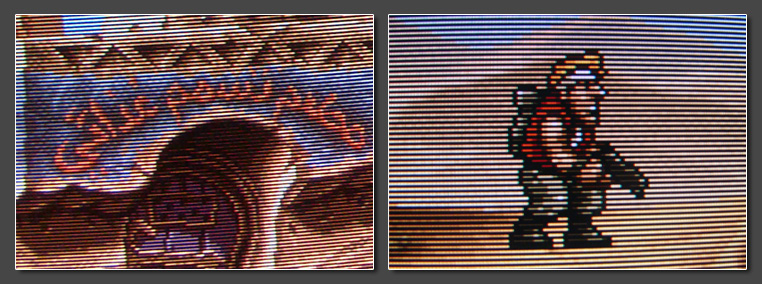
Using FBX's SNES 4x integer scaling profile, input RGB via SCART, output at 1080p, without scanlines, the output looks like so:
After using the recommended settings for scanlines, INT_LINE: 80 and INT_SMOOTH: 100, the output gives pretty washed out scanlines:
After tweaking with the settings, setting INT_LINE: 0, INT_SMOOTH: 90, and boosting the Gamma to 30 to compensate for darkening of the image, I get these results:
Keep in mind these were all taken with a cell phone camera, but you can see that you can get very close to BVM-like scanlines by modifying these two scanline parameters.
I'll probably keep tweaking them, but for now I'm pretty happy with these results. Feel free to try these settings, and let me know if you have any additional tweaks!
Is that XRGB's scanline capabilities? Seems really lacking although you've done a nice job yourself to do it as good as possible. BVMs do produce thick scanlines but they don't come out looking like solid, even black lines throughout (except maybe in big blocks of solid color). They look more like pulse waves; the width throughout the line varies depending on the color and brightness being displayed on that particular vertical segment (TV line) of the horizontal line. The intensity (or lack thereof) makes the black scanlines above and below it look narrower or wider. The glow of the phosphors also adds a tinge to the neighboring black area itself. This gives the effect of the black parts being colored from just a couple of feet away from the screen. Take a look at the focused areas of the images below to see what a BVM looks like.
See the variable thickness of the horizontal lines, especially in the red and gray of the guy attacking.
Better shown in full size: http://i.imgur.com/DwADviZh.jpg

Look at how the black lines in his hair are not pure black to the one's eyes.
Full size: http://i.imgur.com/OOxFslMh.jpg

I understand that the XRGB may be limited in what it can do, and flat panels can't imitate most of what I'm going on about (RetroArch with CRT shaders do come close). But it's for those reasons I think your "washed out lines" image is actually closer to a BVM than the final image you posted. More natural and analog over the digital look and exact precision of the latter image.
Re: BVMs being the "best," I now think they're sometimes too much of a good thing. The scanlines can simply be too thick in certain parts of certain games. I think a good example is Dr. Grant climbing across a rope in Jurassic Park (Genesis). At times he looks like an abstract collection of short spaced-out lines instead of a solid figure of a man. Then there's the sky in games like Sonic 2 and Gunstar Heroes looking dim/faded and less defined clouds in comparison to my other monitors -- because there are thick dark lines streaking across it. It doesn't always work and sort of underscores that these monitors weren't made for 240p games and vice-versa.
For those reasons I think a PVM with a slightly soft tube and about 500-600 TVL (20M2U, 20N6U, 14L2) may produce the most pleasant PVM/BVM-like image with nice glow and clear but not overpowering scanlines. In side by side tests, my lady helps me judge and always picks the 600-line 14L2, sharp with with clear subtle lines VS. two sharper BVMs with heavier lines. It's all personal choice of course, but some graphical stuff really does suffer from this very high-end monitor.


