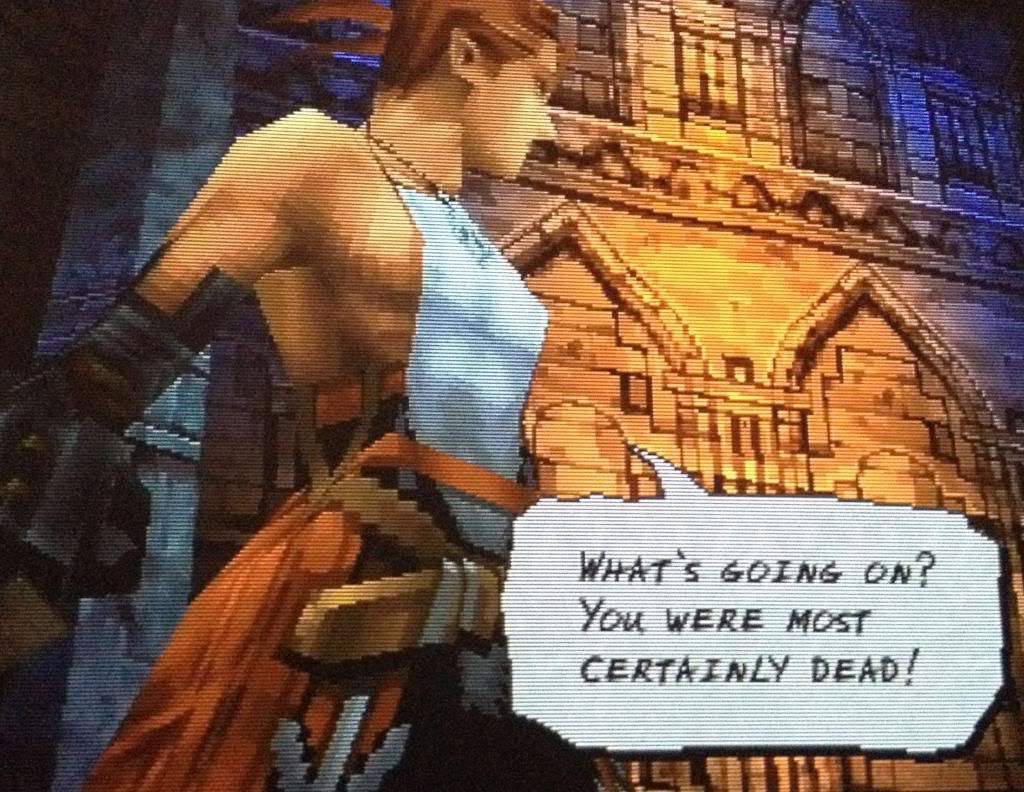I'm confused.
Wouldn't I need to get a SCART Cable like this for my AV Famicom, since the signal is NTSC?
http://www.ebay.com/itm/Super-Ninte...ideo_Game_Cables_Adapters&hash=item2ecbafca98
This costs $17.99 US + $9.55 for shipping.
Or would this cable suffice?
http://www.ebay.co.uk/itm/N64-Ninte...able-Lead-screened-Stereo-Sound-/190890743589
Also, after doing some more research, I'm pretty sure I can use this adapter rather than buying a custom cable:
http://www.ebay.com/itm/Hama-Scart-...ion_Video_Cables_Adapters&hash=item2ec23e1627
Wouldn't I need to get a SCART Cable like this for my AV Famicom, since the signal is NTSC?
http://www.ebay.com/itm/Super-Ninte...ideo_Game_Cables_Adapters&hash=item2ecbafca98
This costs $17.99 US + $9.55 for shipping.
Or would this cable suffice?
http://www.ebay.co.uk/itm/N64-Ninte...able-Lead-screened-Stereo-Sound-/190890743589
Also, after doing some more research, I'm pretty sure I can use this adapter rather than buying a custom cable:
http://www.ebay.com/itm/Hama-Scart-...ion_Video_Cables_Adapters&hash=item2ec23e1627