People used to crank down games (CS/Quake) to 640x480/800x600 so that they could set their display to 100Hz.
Oooh, I should try that.
People used to crank down games (CS/Quake) to 640x480/800x600 so that they could set their display to 100Hz.
Here's one!!!Is there any way to convert a Component signal to S-Video?
My PSP go only outputs in composite and component, but my JVC CRT only accepts composite and S-Video. I'd love to have the crisper S-Video option but there's no official s-video output from the PSP go.
Oooh, I should try that.




How'd you get your candy cabs? I've been obsessed with a while and I'm willing to spend far too much money on one.
Ken at thegameroom in Utah usually has cabinets , but you have to pay the freight charge which makes them pretty expensive. I got mine from Windy Gaming in Chicago, but he is no longer doing cabinets. The freight on my cabinet was like 300 bucks I want to say.
How'd you get your candy cabs? I've been obsessed with a while and I'm willing to spend far too much money on one.
For Dreamcast, a VGA box with svideo is good.I'm similarly looking for both Dreamcast and SNES S-Video cables. Most of the reviews I'm reading on Amazon are poor--for all of 'em.
For Dreamcast, a VGA box with svideo is good.
For SNES and other Nintendo consoles, I use this cable and it works perfectly. Be sure to get the one with no composite.
What's Gaf's opnion on HD Retrovision's cables? Considering picking up the SNES one - seems like a decent budget solution to getting an image that isn't jittery shit like my current RF (or to a lesser extent, composite) cable is.
Alternatively, how much would SCART and a small converter box run me? I don't really have the money for anything as nice as, say the Framemeister.
Hmm, I been using it over a year now with no issues. I guess it depends on the cable.I think that's the same S-Video cable I have now that seems to have gone bad. It doesn't show a picture unless I start fidgeting with it and even then it's spotty at best.
As far as I can tell, VGA boxes for the Dreamcast are pretty expensive. I was hoping to pay <$10 for a S-Video cable, not $50+ for a VGA Box.
Ordered a PC Engine Core Grafx w/ RGB and a Turbo Everdrive. Excited to post pics soon!
Scart + box is more expensive for a single console, but more interesting if you have several. HD Retrovisions are a great plug and play solution, but I wouldn't use them if you plan to have like three or more consoles plugged in.
You mention the Framemeister so I have to warn you that neither cable solution will upscale. They both output 240p and you have to make sure your TV can deal with it. Component cables or box are primarily made to be used on a SD CRT from North America, it's basically giving them the Scart input they never had.
A Wii or a PS2 with a PS1 game are the simplest way to determine if your TV is 240p friendly.
Ordered a PC Engine Core Grafx w/ RGB and a Turbo Everdrive. Excited to post pics soon!
Just to make sure, regardless of upscaling component will still provide me with a noticeably better image than composite or RF, correct?
Is there a reputable modder or modders anybody could suggest?
Seems to be a lot of caution with PC Engine modders.


Scart + box is more expensive for a single console, but more interesting if you have several. HD Retrovisions are a great plug and play solution, but I wouldn't use them if you plan to have like three or more consoles plugged in.
You mention the Framemeister so I have to warn you that neither cable solution will upscale. They both output 240p and you have to make sure your TV can deal with it. Component cables or box are primarily made to be used on a SD CRT from North America, it's basically giving them the Scart input they never had.
A Wii or a PS2 with a PS1 game are the simplest way to determine if your TV is 240p friendly.
It will blow your mind.
[edit] you had it backward

My PVM arrived. It's godly.
Not for a NA SNES. Your best bet is one where the serial number starts with UN3 but that's not a guarantee.I picked up a really nice SNES recently, but found out it's not a 1chip system. The store I bought it in will let me swap it with another one they have which I think is 1chip. I opened the expansion slot, and there were no dots. The system itself is a little grimy, but it should be worth it, right? Also, is there a way of telling which 1chip it is without opening the whole thing up?
I think the girlfriend wants to take a weekend trip to "Second & Charles" a Books/Music/Movies/Games/Misc. shop over the weekend, gonna wait it out and see if they carry Nintendo S-Video cables before I order one online.
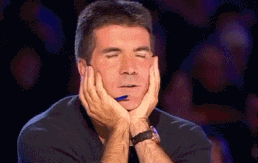
guys, enlighten me, please.
what's actually better. the SNES mini or a 1-Chip SNES?
Not for a NA SNES. Your best bet is one where the serial number starts with UN3 but that's not a guarantee.
http://retrorgb.com/1chipsnes.html
Ordered a PC Engine Core Grafx w/ RGB and a Turbo Everdrive. Excited to post pics soon!
Is there a reputable modder or modders anybody could suggest?
Seems to be a lot of caution with PC Engine modders.
guys, enlighten me, please.
what's actually better. the SNES mini or a 1-Chip SNES?
And in news that makes me so sad I clearly have some sort of mental problem, I can't find my Saturn RGB21 cable and Retro Console Accessories doesn't have anything on her store right now. I'm hoping it's behind something or in a box and that it didn't get lost in the move.
I was just playing Snatcher last night! Anyway, just message her and she will list a Saturn cable for you.
