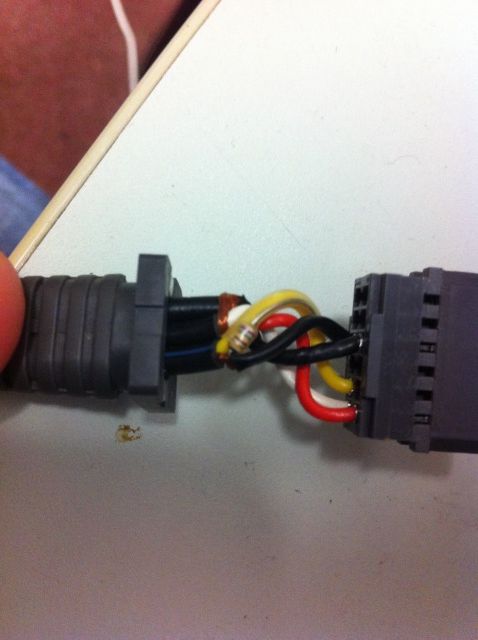So, I have an N64, a OG Xbox and a PS1 hooked up with a single mad caz cable that has both composite and S-Video.
Problem is that the S-Video part of the cable is broken (and my TV and receiver do not like the N64's composite output at all), so what should I replace it with? (note that they are PAL consoles)
Problem is that the S-Video part of the cable is broken (and my TV and receiver do not like the N64's composite output at all), so what should I replace it with? (note that they are PAL consoles)