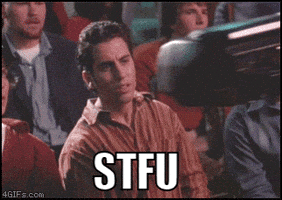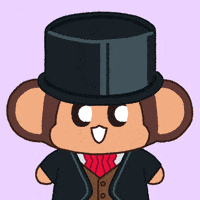-
Hey Guest. Check out your NeoGAF Wrapped 2025 results here!
You are using an out of date browser. It may not display this or other websites correctly.
You should upgrade or use an alternative browser.
You should upgrade or use an alternative browser.
Steam frame and steam controller likely being announced next week
- Thread starter BlueManifest
- Start date
ZehDon
Member
Welcome back to The Duke!
CuteFaceJay
Member
Typing on virtual keyboard similar to what we have on the steam deck. It works really well.what's the point of 2 track pads?
Plus you have other features that community create on mapping for games via Steam Input.
RCX
Member
I like it. Been waiting for an SC2 for years.
Had the original but never fully appreciated it until I got a steam deck and realized how much versatility comes from the trackpads.
SomeNorseGuy
Gold Member
I'm expecting this combo'ed with the K400 Plus to cover all my living room input/controller needs.

such a shame they put the sticks in the wrong position
GHG
Member
Sorcerer
Member
I recently used the OG Steam Controller with GOG Resident Evil 3. I just used the trackpads for Map and Inventory screens. Pretty Neat. However where the OG falls apart is the d-pad for tank controls. It's fine for something where the controls were made with analog sticks in mind, but I could not get tank controls to work no matter how much I fiddled with it. Plus, Micro-USB is just one more useless cable you don't need. LOL!!! (Wired controllers for me).
I do remember making a track pad control scheme for "Velvet Assassin" and it seemed quite popular. Then Valve decided to wipe out everybody's profiles with an update.
Track pads are great for point and click games. Pointer on the left, enter on the right. Pretty much a universal control scheme you can apply to most point and clicks, just remap any face buttons the game may use.
I do remember making a track pad control scheme for "Velvet Assassin" and it seemed quite popular. Then Valve decided to wipe out everybody's profiles with an update.
Track pads are great for point and click games. Pointer on the left, enter on the right. Pretty much a universal control scheme you can apply to most point and clicks, just remap any face buttons the game may use.
Last edited:
BlueManifest
Member
Nice kb is that built in rechargeable battery or you put in your ownI'm expecting this combo'ed with the K400 Plus to cover all my living room input/controller needs.

Lucifers Beard
Member
Perhaps for auto turn off feature? Or perhaps gyro where your thumbs are near the right stick? Sounds interesting regardless.that's cool... but what the hell would a sensor that detects how far your hands are from the controller be good for?
weird concept
Sorcerer
Member
Unless it's an updated model it just uses regular batteries. I remember I had a solar version of this keyboard, which was kind of useless because there is not enough light in a room to recharge it. From what i recall if the solar batteries dropped to zero percent, you could not revive the keyboard. LOL!!!Nice kb is that built in rechargeable battery or you put in your own
Last edited:
BlueManifest
Member
Yea going to be interesting to see what they say it's used forPerhaps for auto turn off feature? Or perhaps gyro where your thumbs are near the right stick? Sounds interesting regardless.
From the original Steam Controller, it was intended for games that had no controller support at all, or games where controller implementation would have been difficult like Civilization V. Depending on the game, Steam would present the controller as either an Input/Xbox controller or a traditional mouse and keyboard if you connected it using the bundled USB dongle.Right, mouse emulation is the obvious usage but I don't understand how that applies in games when it's combined with controller buttons.
In almost all games, if you start moving your mouse, the whole ui will switch to mouse and keyboard mode, some games even have a little delay during the switch between the devices operates, so I don't understand how it's supposed to blend the mouse and the controller together here. Does all that behave differently on the deck?
TrebleShot
Member
Its for use with the VR most likely.that's cool... but what the hell would a sensor that detects how far your hands are from the controller be good for?
weird concept
drotahorror
Member
I have a basically brand new, old steam controller. I got it out the other day and it's dead as a damn rock. Never had that happen to any controller. Even my PS2 and PS3 controllers are going strong.
Last edited:
RCX
Member
I don't want to sound like a dickhead but, did you put new batteries into it?I have a basically brand new, old steam controller. I got it out the other day and it's dead as a damn rock. Never had that happen to any controller. Even my PS2 and PS3 controllers are going strong.
crackajack
Member
Never held a Steamdeck but that looks comfy, kinda like the wii-u tablet. The above picture of the new controller, does not look great. Trying to squeeze three kinda different things on both sides is just too much. Pads have been convoluted for some time already and I think I rather have some stuff moved to gyro controls, grenade throw, knife stab or whatnot, even running, could be good.
It depends on the game, the ones like you mentioned are annoying. If I play one at my desk with a controller, my mouse slightly moves as it's not on a 1000% stable keyboard tray and boom the interface keeps switching back and forth.Right, mouse emulation is the obvious usage but I don't understand how that applies in games when it's combined with controller buttons.
In almost all games, if you start moving your mouse, the whole ui will switch to mouse and keyboard mode, some games even have a little delay during the switch between the devices operates, so I don't understand how it's supposed to blend the mouse and the controller together here. Does all that behave differently on the deck?
You can configure it so some buttons are controller buttons, but as soon as you start using the touchpad as a mouse, they switch to being mouse clicks.
Or if it's one of the annoying games, you can have the trackpad still just be a joystick, but more accurate. Or configure the whole controller to be a keyboard. The left stick could just be wasd, but if pressed to an edge, then it's shift+wasd.
Games designed around controller input don't really need them. But they make a lot of games possible that wouldn't otherwise be. The only thing this is missing that the Deck has is the touch screen which can be a quick fix for needing that single mouse click on a UI.
Next gen experience: Hand crampsDamn that's a chonker. I hope it's comfortable!
If it's matching the Deck there will be four back triggers as well, and gyro control will of course be in there.Never held a Steamdeck but that looks comfy, kinda like the wii-u tablet. The above picture of the new controller, does not look great. Trying to squeeze three kinda different things on both sides is just too much. Pads have been convoluted for some time already and I think I rather have some stuff moved to gyro controls, grenade throw, knife stab or whatnot, even running, could be good.
The pads aren't limited to just being a mouse or button clicks. They can pop up a custom radial menu. They also contain haptics and pull off insane things like feeling like you're scrolling a mouse wheel.
This is the exact same layout of the Steam Deck with the excepting being on the Deck your hands are vertical, but when holding a controller your hand are angled slightly. The three inputs might seem overly complex, but once you do some light digging into Steam Input to customize how you play. You might find this to be the best control experience you've ever had.
Hand cramps with a chonker? This isn't Nintendo and their controllers made for a small child that leave an adult's hands cramped. The ergonomics of the Deck only feel off to me when moving my index fingers from the triggers to the bumpers. I normally just remap the bumpers to one of the sets of back buttons. But I've never experienced hand cramps from it.Next gen experience: Hand cramps
I was just joking, to me (just by looking at it) the worse is the sticks position but i will definitely buy it, always wanted to have one so i'll just wait for the new iteration. The nintendo pro controller seems to have a good propotion, i bought from a 3rd party so i don't know if they're unconfortable.If it's matching the Deck there will be four back triggers as well, and gyro control will of course be in there.
The pads aren't limited to just being a mouse or button clicks. They can pop up a custom radial menu. They also contain haptics and pull off insane things like feeling like you're scrolling a mouse wheel.
This is the exact same layout of the Steam Deck with the excepting being on the Deck your hands are vertical, but when holding a controller your hand are angled slightly. The three inputs might seem overly complex, but once you do some light digging into Steam Input to customize how you play. You might find this to be the best control experience you've ever had.
Hand cramps with a chonker? This isn't Nintendo and their controllers made for a small child that leave an adult's hands cramped. The ergonomics of the Deck only feel off to me when moving my index fingers from the triggers to the bumpers. I normally just remap the bumpers to one of the sets of back buttons. But I've never experienced hand cramps from it.
Last edited:
SomeNorseGuy
Gold Member
Nice kb is that built in rechargeable battery or you put in your own
Yeah, you use regular batteries. So from what i've read you'll need to replace them about once a year. Would prefer something rechargeable, but there's shockingly few decent options when it comes to living room keyboards with touchpad. And that this one has a button on the left side of the keyboard for left-click is a game changer.Unless it's an updated model it just uses regular batteries. I remember I had a solar version of this keyboard, which was kind of useless because there is not enough light in a room to recharge it. From what i recall if the solar batteries dropped to zero percent, you could not revive the keyboard. LOL!!!
hououinkyouma00
Member
VR according to this Reddit post. Tons of well organized information in there.
Ugh. I've tried VR so many times and outside of loving Alyx and GT7 being transformative I just don't like it and it's jus not for me.Headset, they are releasing a regular controller to use with it too because playing flat games on it will be one of its main features
I'm way more excited about this new Steam Machine as somebody that currently moves a ITX PC back and forth between my desk and TV.
I'll agree that the placement does not look comfortable at all yo me in those mockups however on the deck itself it's pretty comfortable.Maybe, but it doesn't really look comfortable, I guess we have to try it.
I don't understand what the track pads are for though, but maybe people with a steam deck can reply. They take so much space.
I think the idea is that it makes games only usable on mouse or generally more suitable for mouse more usable. The original Steam controller/Steam Machine had marketing with stuff like strategy games and city builders for example.
I never use the trackpads really all that much. I've used them but it's probably 90/10 to analog sticks. Maybe 85/15.
Sorcerer
Member
If its complete in box should have come with a micro-usb cable and a dongle (they may have killed the dongle later with the Bluetooth update, I seem to recall they were not available separately after some time from Valve). I assume he plugged it in. Also, with a firmware update one can use Bluetooth.I don't want to sound like a dickhead but, did you put new batteries into it?
Also, one must make sure to u sing it with Steam Input. There is a test in the controller settings. It's rather useless without Steam.
Sorcerer
Member
I wanted this model with at least a USB port but no dice as far as I know. The touchpad is a God send when you need to do things like setting up an OS in a living room/bedroom environment.Yeah, you use regular batteries. So from what i've read you'll need to replace them about once a year. Would prefer something rechargeable, but there's shockingly few decent options when it comes to living room keyboards with touchpad. And that this one has a button on the left side of the keyboard for left-click is a game changer.
Last edited:
SomeNorseGuy
Gold Member
Logitech should really update this keyboard/offer more options, it would cement them as the defacto living room keyboard manufacturer.I wanted this model with at least a USB port but no dice as far as I know. The touchpad is a God send when you need to do things like setting up an OS in a living room enviorment.
Sorcerer
Member
They don't give two shits it seems. It took them years to update the Logitech Trackball MX mouse from Micro USB to USB-C.Logitech should really update this keyboard/offer more options, it would cement them as the defacto living room keyboard manufacturer.
Sorcerer
Member
I recently used it when I changed the ssd in the Steam Deck to put Steam OS back on it. Much better than plugging in seperate mouse just for that.Logitech should really update this keyboard/offer more options, it would cement them as the defacto living room keyboard manufacturer.
Poppinfresh
Banned
There's zero reason for Steam to make another controller, unless they are seriously thinking about entering the console/Steam PC space again.
I owned the original Steam Controller and hated it. Aside from the weird design choices, it just felt cheap and flimsy in my hands compared to a Xbox or Playstation controller.
Also, I get the intent, but there's zero reason for a controller to have touchpads. They work on the Steam Deck because it's a portable device, but anyone using a controller either already has a keyboard/mouse hooked up to their PC or has the ability to hook one up. Using touchpads like that in place of a mouse as a long-term solution to play a game is just a miserable experience.
At this point, unless there are drastic changes in both tech and VR game design, VR is a dead end. I also don't really care about HL3, especially if he's going to be tied in to VR.
I owned the original Steam Controller and hated it. Aside from the weird design choices, it just felt cheap and flimsy in my hands compared to a Xbox or Playstation controller.
Also, I get the intent, but there's zero reason for a controller to have touchpads. They work on the Steam Deck because it's a portable device, but anyone using a controller either already has a keyboard/mouse hooked up to their PC or has the ability to hook one up. Using touchpads like that in place of a mouse as a long-term solution to play a game is just a miserable experience.
Same.Not really arsed about the VR part
At this point, unless there are drastic changes in both tech and VR game design, VR is a dead end. I also don't really care about HL3, especially if he's going to be tied in to VR.
Magic Carpet
Gold Member
And I wasn't able to buiy the darn thing at my local Bestbuy, I had to order the USB C trackball online. Now I have a MX keyboard and a trackball for my living room PC.They don't give two shits it seems. It took them years to update the Logitech Trackball MX mouse from Micro USB to USB-C.
The Nintendo Pro controller is fine. It's mainly the handhelds and Switch that are bad. The problem is they are very thin and flat. My hands start going dumb playing on them about about 20 mins.I was just joking, to me (just by looking at it) the worse is the sticks position but i will definitely buy it, always wanted to have one so i'll just wait for the new iteration. The nintendo pro controller seems to have a good propotion, i bought from a 3rd party so i don't know if they're unconfortable.
Sorcerer
Member
I loved the OG Steam Controller. I used it to play Vampire: The Masquerade – Redemption which has no controller support whatsoever from my bed. The trackpads just in terms of everything they can be programmed for is amazing. Not for everybody but it really expands your options and gives you some when none exist.There's zero reason for Steam to make another controller, unless they are seriously thinking about entering the console/Steam PC space again.
I owned the original Steam Controller and hated it. Aside from the weird design choices, it just felt cheap and flimsy in my hands compared to a Xbox or Playstation controller.
Also, I get the intent, but there's zero reason for a controller to have touchpads. They work on the Steam Deck because it's a portable device, but anyone using a controller either already has a keyboard/mouse hooked up to their PC or has the ability to hook one up. Using touchpads like that in place of a mouse as a long-term solution to play a game is just a miserable experience.
Same.
At this point, unless there are drastic changes in both tech and VR game design, VR is a dead end. I also don't really care about HL3, especially if he's going to be tied in to VR.
Also, if Valve sells a dock, they its only right they have a controller that has parity with the Steam Deck. If Valve did not make the Steam Deck dockable then I could understand not making a controller for it. I am a nerd so back in the day before the Controller was even in my hand, I was already programming the controller in my head for certain games. LOL
Also, great when you can find a community profile for a game you might be interested in. I made many for obscure games nobody played. LOL!!!
Last edited:
MrTroubleMaker
Member
That controller 


Poppinfresh
Banned
The Switch 2 Pro controller is probably my favorite controller. If it worked on PC I'd use it for that too.The Nintendo Pro controller is fine. It's mainly the handhelds and Switch that are bad. The problem is they are very thin and flat. My hands start going dumb playing on them about about 20 mins.
As for handhelds, the Steam Deck is better than the Switch/Switch 2 but I dislike playing on either for long periods of time.
Oh yes. I'm playing ACII on my son's switch, i'm only able to play 30 minutes before i have to stretch my fingers.The Nintendo Pro controller is fine. It's mainly the handhelds and Switch that are bad. The problem is they are very thin and flat. My hands start going dumb playing on them about about 20 mins.
MarV0
Member
Really? That thing is an abomination compared to the original steam controller, do you own the original?That controller

Wolzard
Member
Yeah, you use regular batteries. So from what i've read you'll need to replace them about once a year. Would prefer something rechargeable, but there's shockingly few decent options when it comes to living room keyboards with touchpad. And that this one has a button on the left side of the keyboard for left-click is a game changer.
My kb has been using the same batteries for over 2 years.
WaterOnix
Member
Pretty much my experience. I realized I'm far happier swapping between KB/M and a traditional controller. Its mix of controls didn't feel like the best of both, it felt like the worst to me. I still use my Steam Link (first the hardware, now the app) to this day, but I found the steam controller pointless. So another track-pad controller doesn't do much for me. I'll give it some attention if it has any other notable featureUsing touchpads like that in place of a mouse as a long-term solution to play a game is just a miserable experience.
Kagoshima_Luke
Gold Member
Just looking at it, my concerns are that the sticks are too close together and the dpad looks like one of those awful "clicky" versions. I guess when they wanted this to be suitable for any genre, they forgot about fighting games.
If you plan to play a lot on the Switch, I'm a fan of the Nitro Deck. https://www.amazon.com/dp/B0CFLVJBBDOh yes. I'm playing ACII on my son's switch, i'm only able to play 30 minutes before i have to stretch my fingers.
I prefer the original versus the dockable Nitro Deck+ due to the button layout change.
hououinkyouma00
Member
Yeah, the sticks looks much too close. Like not even in the way people talk about PlayStation controllers where depending on where you place your thumb you could definitely bump them together. These look like they would touch even with just the tips of your thumbs.Just looking at it, my concerns are that the sticks are too close together and the dpad looks like one of those awful "clicky" versions. I guess when they wanted this to be suitable for any genre, they forgot about fighting games.
The DPAD though I had the exact opposite thoughts when looking at it. It looks mushy to me.
It's a render though and it's almost guaranteed to have everything just lifted straight from the Steam Deck OLED including the DPAD which to me isn't a great thing but it could be worse.
drotahorror
Member
Tried 4 different brand new batteries yeah. But I didn't hook it directly up to my PC. I just figured the steam controller light would come on without syncing it to my PC first. I'll try it again sometime.I don't want to sound like a dickhead but, did you put new batteries into it?
BlueManifest
Member


Notice the corner of right stick lines up with the corner of the square on dual sense and corner of X button on steam controller, the steam controller sticks might be just a 1/8 inch higher at most
The bottom of the Dpad on dual sense lines up with the top of the control stick
While the bottom of the dpad on the Steam controller lines up with the center of the control stick, so my thinking of 1/8 inch higher might be accurate
Last edited:
Compared to the Deck the sticks are also about 1/8" lower. On the Deck the top of the stick lines up with the top of the left/right of the dpad, and right is top of the x/b buttons. If you compare the location of sticks in relation to the dpad and the buttons it doesn't look much different than the dual sense, it only looks different because the bottom open part of the controller has been filled in with the touch pads
If you compare the location of sticks in relation to the dpad and the buttons it doesn't look much different than the dual sense, it only looks different because the bottom open part of the controller has been filled in with the touch pads
Notice the corner of right stick lines up with the corner of the square on dual sense and corner of X button on steam controller, the steam controller sticks might be just a 1/8 inch higher at most
The bottom of the Dpad on dual sense lines up with the top of the control stick
While the bottom of the dpad on the Steam controller lines up with the center of the control stick, so my thinking of 1/8 inch higher might be accurate
The main difference is the thumb pads are rotated inward slightly. This should otherwise feel great.