Neat.
Might & Magic X isn't the most beautiful game in the world, but some variety in the thread is nice.

Neat.

so much color
More Dark Souls. I'm excited to finally see the DLC content. Let me know if you guys get tired of them tho.


Nice shot.
How does Insurgency play? I remember putting in a large number of hours into playing the Mod back in the day and having a blast.
The Dark Souls shots on this page are terrific!


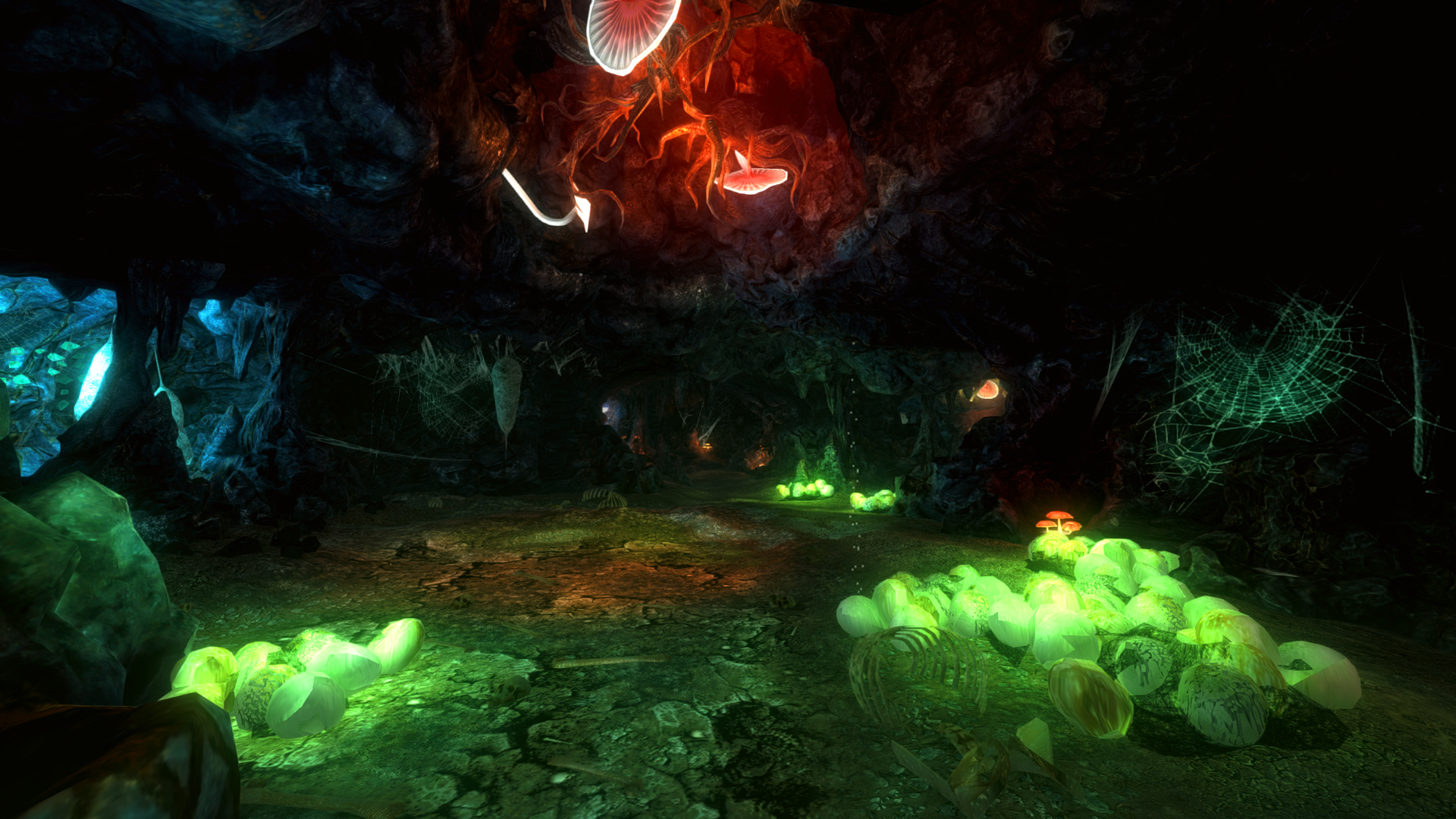
Caves!


On top of camera coordinates, I now have horizontal and vertical rotation during timestop now in dark souls. Via arrow keys. Lulz. Better than nothing I guess
Just wondering, does the fps have to be uncapped in order for pause to work? If thats the case then I'm fucked.
Have you unlocked the framerate? It only works in conjunction with that option.Also, the DSFix pause doesn't work for me.

http://farm3.staticflickr.com/2875/12026353515_4ab3de842e_o.png[IMG][/QUOTE]
Beautiful stuff.
[quote="neoenigma, post: 98015288"]You use both disable scripts? Or just 1?
I don't know why but my own script works 100% of the time. But it doesn't have the joystick movement because I've never been too good at coding those.
Quick test with a simple coordinate hack (had to start a new game for offline):
[IMG]http://farm8.staticflickr.com/7397/12080188116_8f0736751e_o.jpg
6000x3375 -> 3840x2160 screenshot (with SweetFX border for aspect ratio) -> 2560x1080 resized
I wish SweetFx could capture screenshots from the internal resolution. Or that I could capture 5120x2160 screenshots. For some reason the game refuses to launch in a window large than 3840x2160.
C:\Users\*Your Username*\AppData\Local\NBGI\DarkSouls\DarkSouls.ini[DisplaySetting]
WindowMode = 0
[DisplaySettingWindow]
Left = 0
Top = 0
Width = 1280
Height = 720It looks pretty fantastic sometimes but is such a paaaain to shoot.

http://www.overclock.net/content/type/61/id/1856139/[IMG]
Shit guys. I forgot to enable CA in SweetFx. Next time.[/QUOTE]
I'm always so amazed by the Asylum Demon's texture work. It's so detailed and looks super fly.
[quote="scitek, post: 98209439"][IMG]http://abload.de/img/rb4e08-1159kr5i.jpg

Kaer Morhen Castle. (My build)


On top of camera coordinates, I now have horizontal and vertical rotation during timestop now in dark souls. Via arrow keys. Lulz. Better than nothing I guess
Care to share? Pretty please.
I was also trying to get the normal freecam to work during timestop too. The one that lets you fly around only moving forward. The way it works now is it detects if you're player is "moving" which is impossible during timestop. So I just based it off a keypress. Had it working ok but at some point I passed out at my computer
I'll hopefully finish it tonight after work.


You should be able to run it in windowed mode, and then set the resolution manually in the games config file. At that point, you can set your desktop resolution to 5120x2160, set the games window size to 5120x2160, then run borderless windowed mode.
What about portraits? What would happen if I forced 3300x4400 in DSFix and output to 2400x3200. Set 2400x3200 as the res in Dark Souls. Set 2400x3200 as desktop resolution. I suspect the game would still launch in a 16:9 window but would be stretched? Could I force borderless fullscreen and have everything be hunky dory?
I can't even go outside 16:9 resolutions without crashing. Goes windowed mode? ctd, try unlocking framerate? ctd. :[
bcdedit /set {current} nx AlwaysOffHow are you guys pausing Dark Souls and getting free camera?
I seriously can't find info on pause anywhere, I can get free camera with a Cheat Engine, but the pause? No idea absolutely.
I would like to contribute here if I knew that.
I mentioned it recently to someone in the DSfix thread but there is a solution for getting non-stretched portrait screenshot resolutions.
You can use something like Widescreen Fixer or Flawless Widescreen.
I seriously can't find info on pause anywhere, I can get free camera with a Cheat Engine, but the pause? No idea absolutely.


My game crashes if I run Widescreen fixer and launch Dark Souls. So I guess I'm SOL.
Right now you can have one or the other. Freecam and no pause. Or pause and no freecam.
I'm trying to fix that.
