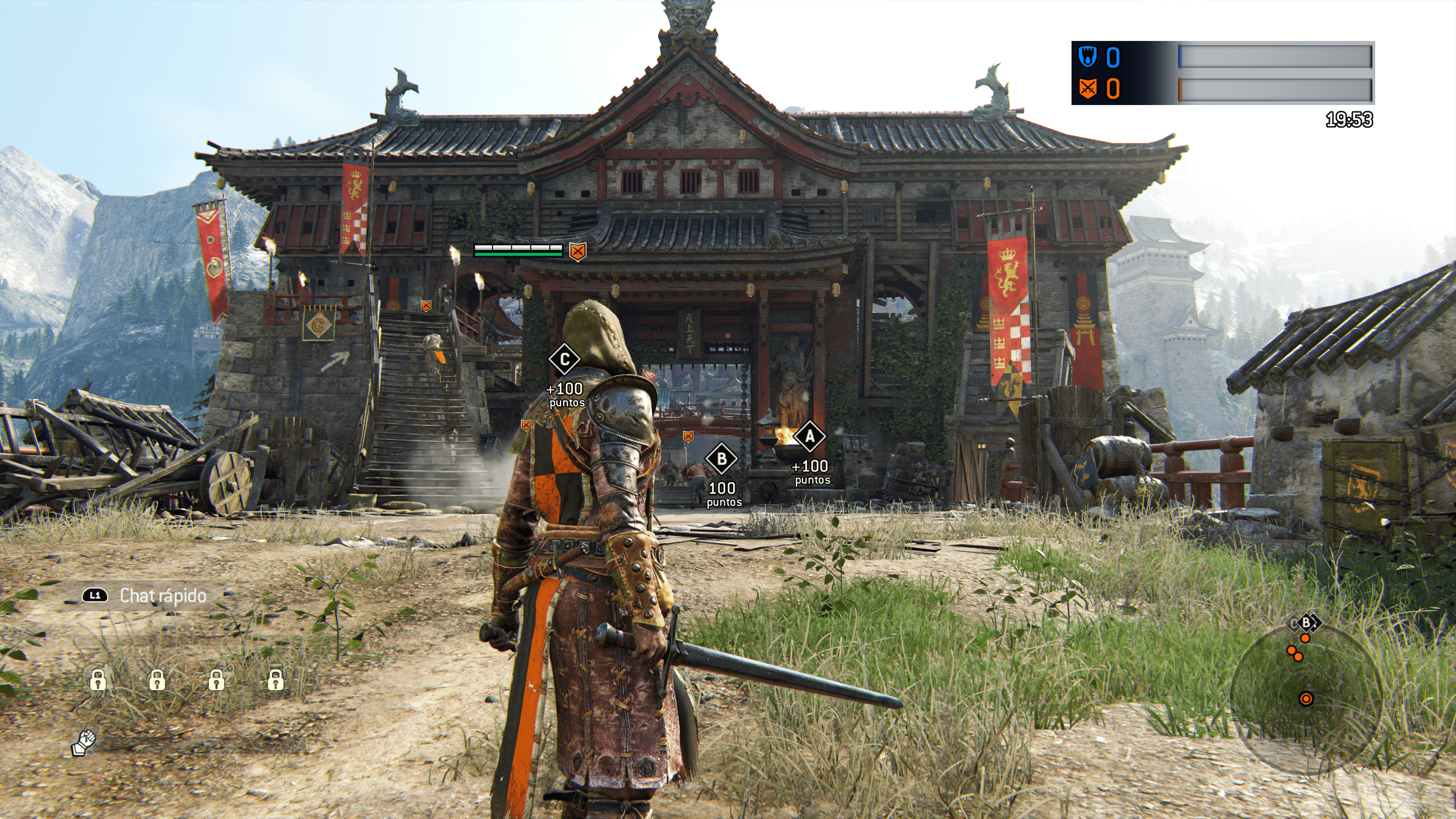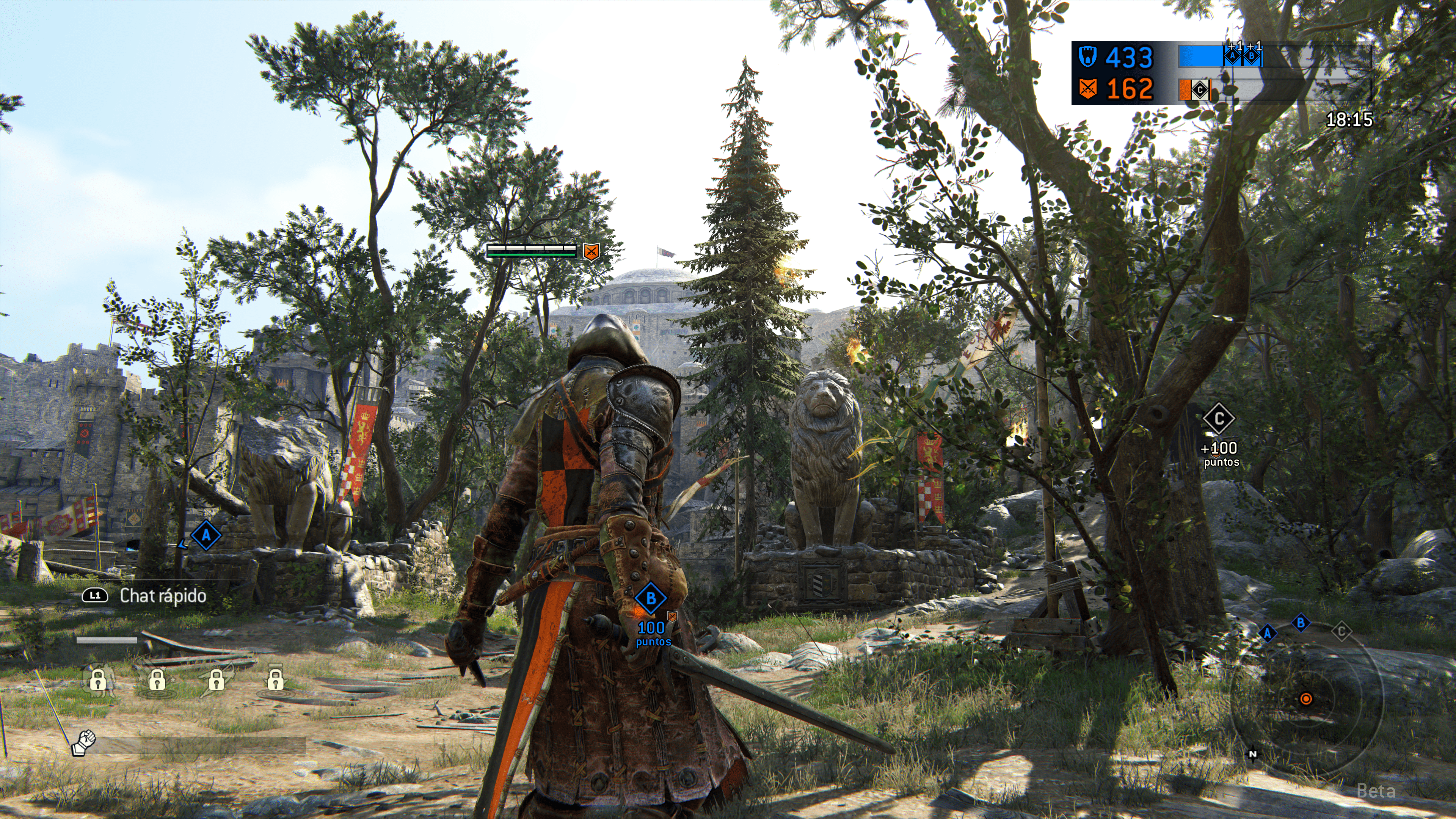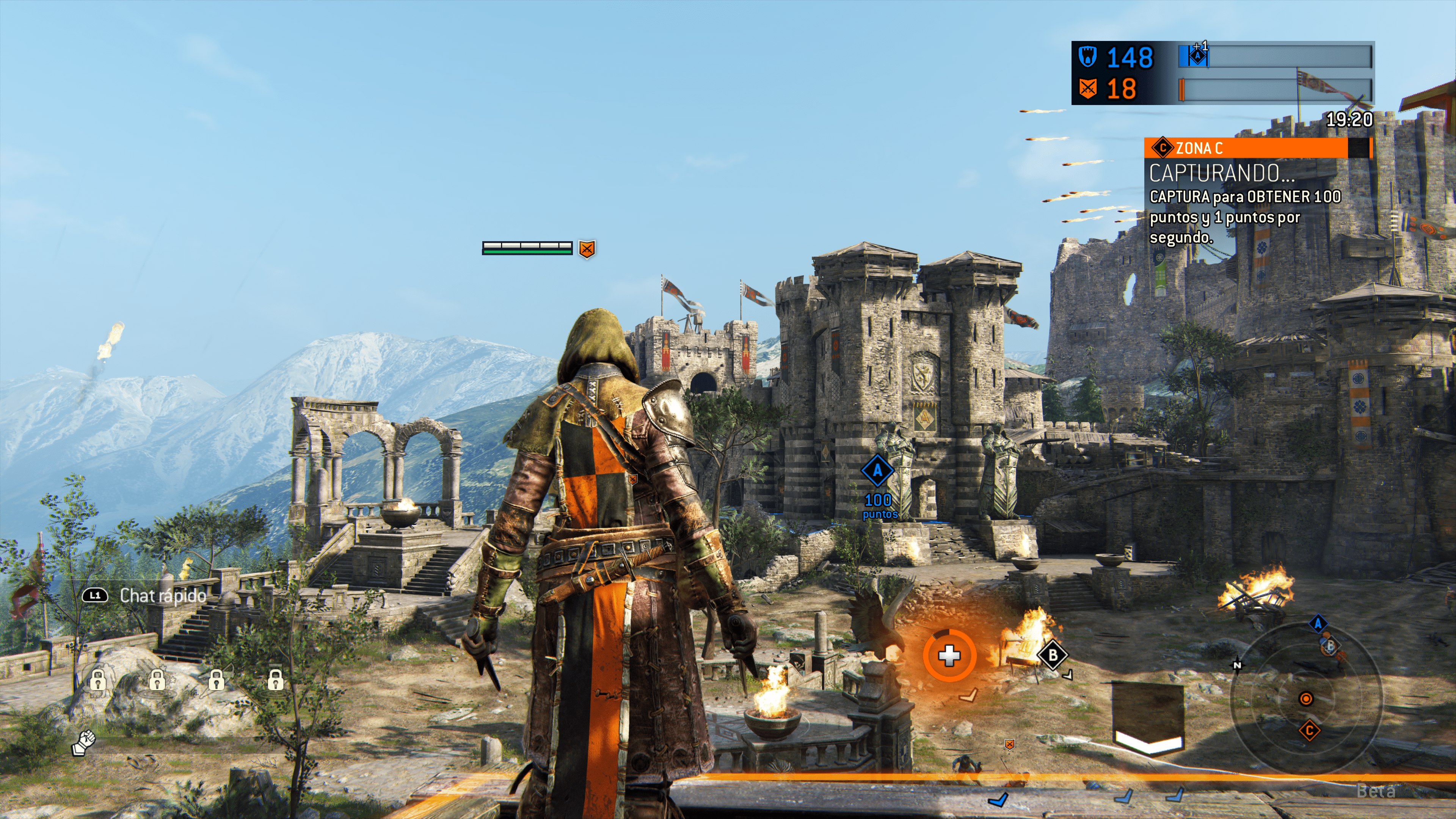Jesus, I just felt like dipping in to black ops 3 multi for a bit, and god damn that game runs like hot diarrhea on the pro(4k).
Any time there was a grenade, smoke, or anything of the like multiplayer plummets from 60 fps to what felt like low 20s, inputs are way off for a second or two and it's borderline unplayable compared to base ps4. I can see pushing IQ and getting some dips/drops in single player, but it's completely unacceptable in multiplayer. Deleting the game off my drive as I assume it's never getting a fix.
Performance is WAY worse than on base ps4 in multiplayer. Seems like the standard memory bandwith issues seen in some other intensive games with lots of alpha-effects on screen, but that's pretty common in a cod multiplayer situation.
Any time there was a grenade, smoke, or anything of the like multiplayer plummets from 60 fps to what felt like low 20s, inputs are way off for a second or two and it's borderline unplayable compared to base ps4. I can see pushing IQ and getting some dips/drops in single player, but it's completely unacceptable in multiplayer. Deleting the game off my drive as I assume it's never getting a fix.
Performance is WAY worse than on base ps4 in multiplayer. Seems like the standard memory bandwith issues seen in some other intensive games with lots of alpha-effects on screen, but that's pretty common in a cod multiplayer situation.