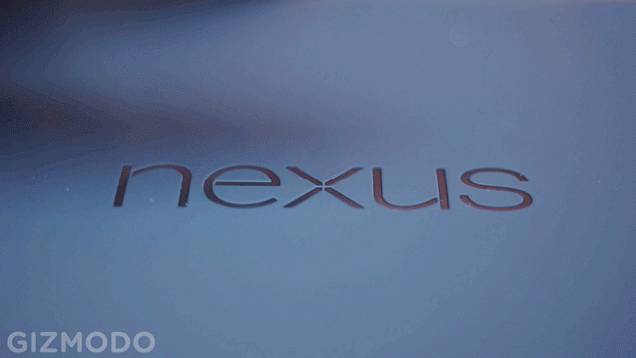RoadHazard
Gold Member
I've heard some people were having issues with Lollipop on the 5, which made me concerned its hardware was already showing its age. Plus, it's still out of stock on the Play Store, and at this point I doubt they'll be getting more in.
It's not showing its age at all. On the contrary, it's smoother than ever on Lollipop. It's still a powerful phone. Even the most high-end phones releasing now - a year later - are really only marginally more powerful. Sure, 2GB of RAM is less than 3, but that's no big deal 99% of the time. Everything runs absolutely great for me.
But yeah, availability might be a bigger issue.
I have crazy memory issues on my Nexus 5 running Lollipop. Constant redraws, laggy app start ups, music keeps dropping out of memory even while the phone is in standby etc.
I've had none of this. Well, at least no more than would be considered normal given that memory isn't infinite. Most of the time everything is very smooth, and I almost never get home screen redraws or anything like that. I don't accuse you or others of lying, but it must be some software issue that causes this for some people as we obviously have the same hardware. And the hardware in the N5 can run Lollipop excellently, that's for sure. Who knows why our experiences have been so different.