I talked to Minsc, who did the great Witcher 2 performance thread, and we'll do our best to keep this one updated with drivers etc. For more BF3 info, see the awesome BF3 Official Thread.
TIPS
GPU DRIVERS
BF3 PATCHES
CONTROLLERS
SETTINGS INFO
PERFORMANCE
First of all, see Nvidia's performance guide. Also Full version benchmarks. See link for comparison of AA/MSAA.

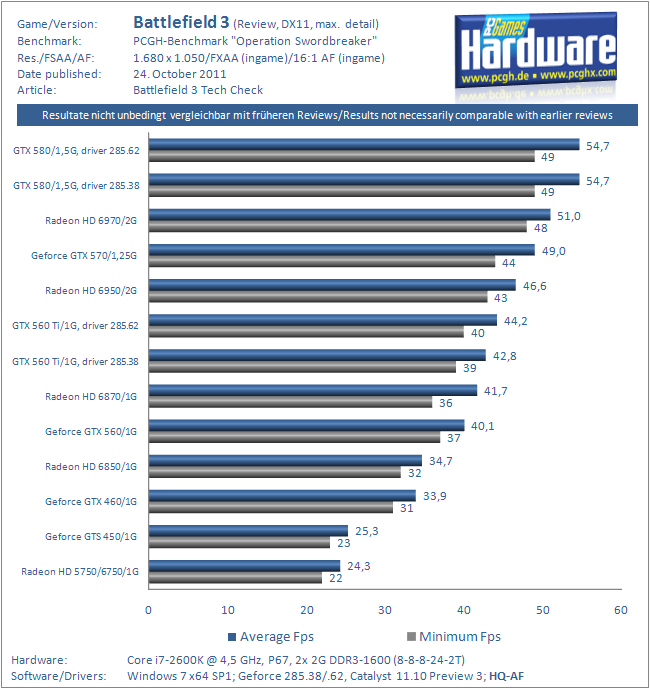
Older card not on the list? Bad Company 2 uses the Frostbite engine, benchmark. Find your card and find a similar card that's on both lists (BF3 and BC2). It will give an approximation of your performance. Also see this huge benchmark of more cards.
TIPS
- Stuttering? Disabling hyperthreading is working for some. A few more things to try. Also try lowering textures to High (specially for <1.5gb GPUs). And unplug the X360 controller.
- Disable Cloud Saves (disabled by default). Can cause corrupt (or deleted) save files, conflicts, and stuttering. How do I do this?
- Low framerate? Try Lowering shadows, effects, motion blur to lower level (Ultra->High, High-> Medium etc) with little loss in image quality. HBAO to SSAO will enhance performance quite a bit without damaging picture too much. Disabling MSAA will make a great performance difference but also damage picture, try 4x->2x first. Also, lowering Texture Quality to High improve framerate greatly. Nvidia has posted a performance guide as well.
- To see ingame FPS, press ~ and add "render.drawfps true" or "list" to see commands (Thanks longdi).
- Nvidia card users with own/factory overclock reports black screen/crash at startup. Solution is to underclock.
- Nvidia card users with freezing / sound hanging in background, try using nVidia audio drivers instead of realtek.
- Game won't launch? And other fixes.
- Want to cap framerate to lock 30 fps/etc? You can try Dxtory
- Sound loop crashing? Disable sound enhancement.
- Weird artifacts on screen? Due to low vram, lower your settings.
- Disable Cloud Saves (disabled by default). Can cause corrupt (or deleted) save files, conflicts, and stuttering. How do I do this?
- Low framerate? Try Lowering shadows, effects, motion blur to lower level (Ultra->High, High-> Medium etc) with little loss in image quality. HBAO to SSAO will enhance performance quite a bit without damaging picture too much. Disabling MSAA will make a great performance difference but also damage picture, try 4x->2x first. Also, lowering Texture Quality to High improve framerate greatly. Nvidia has posted a performance guide as well.
- To see ingame FPS, press ~ and add "render.drawfps true" or "list" to see commands (Thanks longdi).
- Nvidia card users with own/factory overclock reports black screen/crash at startup. Solution is to underclock.
- Nvidia card users with freezing / sound hanging in background, try using nVidia audio drivers instead of realtek.
- Game won't launch? And other fixes.
- Want to cap framerate to lock 30 fps/etc? You can try Dxtory
- Sound loop crashing? Disable sound enhancement.
- Weird artifacts on screen? Due to low vram, lower your settings.
GPU DRIVERS
NVIDIA (last update 10-24-2011):
GeForce 285.62 WHQL 64-bit
GeForce 285.62 WHQL 32-bit
GeForce 285.62 WHQL Notebook (Thanks Oni Jazar)
AMD (last update 10-31-2011):
Catalyst 11.10 32-bit
Catalyst 11.10 64-bit
Crossfire-users, download the CAP4 on same pages. Do not use the old CAP3, due to poor performance.
dejan said:Worth mentioning: pcgh.de is reporting stuttering on Geforce 8, 9 und 200 cards. The new driver didn't alleviate this problem.
Revolutionary said:Okay, it's the new drivers. Reverted back to the Beta BF3 drivers from last month and it's now running at a smooth 60 maxed out @ 1080p. Good job on those WHQL drivers, Nvidia! lol
There's conflicting reports. The new drivers mentioned above (buggy?):Hero_of_the_Day said:Sli 560ti's. Beta drivers work wayyyy better then new ones.
GeForce 285.62 WHQL 64-bit
GeForce 285.62 WHQL 32-bit
GeForce 285.62 WHQL Notebook (Thanks Oni Jazar)
AMD (last update 10-31-2011):
Catalyst 11.10 32-bit
Catalyst 11.10 64-bit
Crossfire-users, download the CAP4 on same pages. Do not use the old CAP3, due to poor performance.
BF3 PATCHES
Day 1 patch is already included in pre-downloaded copies and available on Origin upon startup for retail copies. Changelist made after beta feedback, obviously not complete.mp1st said:According to Fredrik Thylander, Senior Designer at DICE, a future patch is already being worked on. When asked when we will be seeing a bug fix, Thylander responded yesterday, its the day after release here, so I do not for the life of me have a schedule, but the fix has gone in to the patch-code. There are a few fixes that we can speculate will make it into the incoming patch.
DICE has reported that they are aware of the issues that are affecting users ability to activate BF3 and to redeem game codes. [They'll] update once fixed.
Regarding some problems PC players have been experiencing with the mouse, it seems DICE has found the issue thanks to your guys threads. Sneaky bug. Apparently, its a code thing, not a setting. When [the mouse] hit the cap for movement it interpolated time of movement instead of distance.
Many fans on the PC and PS3 have reported issues of look sensitivity. On PC, it probably has much to do with the problem noted above. However, Ian Tornay has stated that weve heard similar concerns regarding the sensitivity and control for PC and PS3. Weve forwarded all of these concerns along to the DICE team who is looking at this issue."
http://mp1st.com/2011/10/27/battlefield-3-incoming-fixes-and-patch-confirmed/
CONTROLLERS
X360 controller is supported, but UI doesn't work with QTE's. QTE button layout workaround. Activate the controller BEFORE starting up the game.
SETTINGS INFO
Graphics Settings explained (video examples):
The settings page is exactly the same as the beta screen.
Beta settings difference (keep in mind that some features, mainly Ultra ones, were not enabled in beta):
Ultra
High
Medium
Low
Low = "lowest possible"; Similar visuals to consoles, lots of stuff disabled
Still contains the essential visuals not to be unfair in MP
Minimum: GeForce 8800 GT 512 MB RAM
Medium = "good performance";Most important visual features enabled
High = "what the game is designed for"; All major features on except MSAA (if you have DX11 card)
Recommended: GeForce 560 TI or better
Ultra = "highest possible"; Intended mainly for multiple GPU machines for 60+fps
Recommended: Multi-GPU machine, like a dual 580 or a dual 560 for that matter, you can run Ultra at 60fps."
Want to know what you're missing out on if your machine can't handle Ultra mode?
"Ultra sort of cranks things up further," explained Andersson.
"The shadows are a little bit sharper, the terrain is a little bit more tessellated. And also a big setting we have on Ultra is anti-aliasing. We use our multi-sampling there which is really memory-consuming and performance-consuming in general.
"It looks better but it's not a giant step in visual quality.
The settings page is exactly the same as the beta screen.
Beta settings difference (keep in mind that some features, mainly Ultra ones, were not enabled in beta):
Ultra
High
Medium
Low
PERFORMANCE
First of all, see Nvidia's performance guide. Also Full version benchmarks. See link for comparison of AA/MSAA.

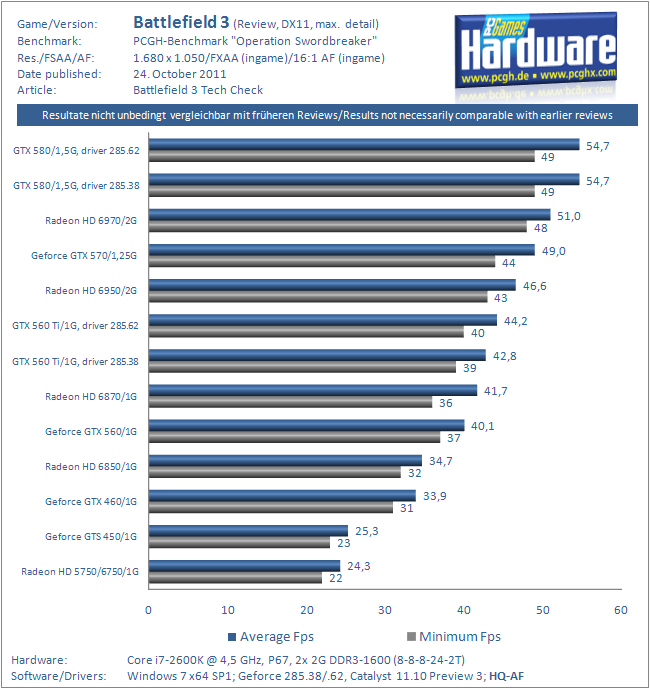
Older card not on the list? Bad Company 2 uses the Frostbite engine, benchmark. Find your card and find a similar card that's on both lists (BF3 and BC2). It will give an approximation of your performance. Also see this huge benchmark of more cards.
Saren is Bad said:Good news fellow 580 GTX SLI'ers. Running on Ultra...60 frames locked, bitch

