Nickolaidas
Banned
Got the twitch code! I'M GOING IN!!!
Not yet. FFXVI peaked at 27K.24,000+ CCU now. Looks to be doing a fair bit better than XVI.
XVI peaked at that figure 4-5 days after it released on the weekend. I believe XVI on the day it released peaked around 16-17k.Not yet. FFXVI peaked at 27K.
Oh thats really good to hearSolid port from what I have played so far. The lighting is much improved. The high frame rates are smooth. No stutter. The pop in is 99% cleared up from the PS5 version.
But why??RTX 4070, Medium preset with DLSS at 4K, locked to 60fps then lossless scaling to 120fps. Absolutely magnificent.
I had the same problem. Change your brightness in settings. I went to 5 and it's fine now. May need to go down a couple.There is something wonky going on sometimes with the auto exposure when crossing light<>dark or sun<>shadowed segments in the chapter 1 cave and and in Kalm, its driving me nuts tbh.
The only thing Medium changes is texture quality to medium instead of high, and reduces npcs and npc shadow distance. Everything else is on high. If I set textures to High I start running into vram stutter issues, but honestly the difference between high and medium isn't really noticable, so I just keep it on Medium, and enjoy a locked 60.But why??
How do you do that, you just swap the DLSS dll files as usual?It gets better, If you inject DLSS4 there is a massive, noticable improvement in IQ.
Yeah or use DLSS Swapper. I also set the preset to J in the nvidia inspector, but I don't think this is necessary as it seems to default to J anyway with the latest DLSS fileHow do you do that, you just swap the DLSS dll files as usual?
Yeah or use DLSS Swapper. I also set the preset to J in the nvidia inspector, but I don't think this is necessary as it seems to default to J anyway with the latest DLSS file
DLSS Swapper has it available to download within the app, no need to copy any files.Where did you find the latest file? You copied it from the Cyberpunk folder?
I double checked with DLSSTweaks and it seems to use J profile by default indeed. So just swapping the dll should be enough.I also set the preset to J in the nvidia inspector, but I don't think this is necessary as it seems to default to J anyway with the latest DLSS file

How do I do this?- I've also applied DLSS 4 (with the J Preset
How do I do this?
If you go this page above. Click on the first link in the post. There'll be 3 DLSS files you can download. You only need the "nvngx_dlss.dll" file for VII Rebirth, you can disregard the other two. Once you've download that file, go into your Rebirth installation folder. Mines looks like this :
F:\SteamLibrary\steamapps\common\FINAL FANTASY VII REBIRTH\Engine\Plugins\DLSSSubset\Binaries\ThirdParty\Win64
Copy that DLSS file you downloaded earlier into the folder above and overwrite the existing DLSS file that's already there. That'll bring Rebirth up to the most recent DLSS version that you need. However, you still need to force the game to use the "Transformer" mode.
To do this, you download Nvidia Profile Inspector by going to this website :
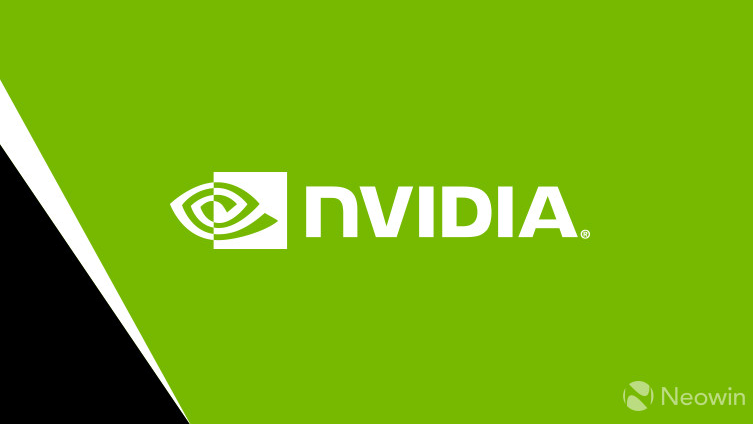
Nvidia Profile Inspector 3.5.0.0 Download - Latest Version Free (2025)
Download Nvidia Profile Inspector 3.5.0.0 free for Windows. Latest 2025 version to optimize GPU settings safely. Get it now!nvidiaprofileinspector.com
Scroll to the very bottom download link to download it. Extract the file and you should have a folder that says "NVidiaProfileInspectorDmW".
Go back into that Reddit link above, and download the 3rd file on the post. It's a Custom XML file. Put that file in the "NVidiaProfileInspectorDmW" folder that I referenced above and then run NVidiaProfileInspectorDmW.exe to launch Nvidia Profile Inspector.
Once you're in, you need to scroll down the list of options until you find the DLSS section, and then change it to "Preset J".
Here's an image below :

Once it's been selected, click "Apply Changes" at the top right-hand side of the Profile Inspector App, and that should be it done.
You can just swap the DLL, confirmed with DLSS tweaks that this one defaults to the J preset. Looks fucking amazing.
yeah in that reddit post everyone was linking to with the instructions, I noticed the OP had edited his post saying that it actually defaulted to J. Checked for myself with DLSS tweaks to be sure.Oh really?! I could have done with that info a few hours ago. Would have saved me 10 minutes of fiddling around
some rock formations look straight from the PS2 era, and Cloud's face has looked odd in a couple of interiors. Surprisingly not bothered because the overall presentation is top notchHave the frequent ugly textures been addressed?
New key art from the PC release trailer:
Believe its a baby weapon introduced in the game.What's the statue looking thing in the top right?
Believe its a baby weapon introduced in the game.
My game also crushed/froze (cutscene refused to move on) in the cutscene where Cloud and Sephiroth were in the truck as it pulled the breaks.Getting a black screen on the intro after Zack gets Aerith off the helicopter. Game is not frozen..
Anyone else?
Played it on release on PS5 but I love this game and hope you guys are all having a blast too. Feels like the first JRPG in a long time that has impressed me - its scale and detail are amazing.
Devs said double the poly counts for character models (likely in cutscenes) then for environments there is way more complex geomtery over part 1.I played Remake a few weeks ago on PC. Rebirth's visuals blow Remake's out of the water. The textures are five times better.
It's the backgrounds for me. Rock feels like rock, instead of ... plastic foam or something. Mud, puddles ... game looks gorgeous.Devs said double the poly counts for character models (likely in cutscenes) then for environments there is way more complex geomtery over part 1.
40 bucks at greenmangaming with the discount code jan15 fyi.

WTF? We can do DLSS4 with this??Yeah or use DLSS Swapper. I also set the preset to J in the nvidia inspector, but I don't think this is necessary as it seems to default to J anyway with the latest DLSS file
Shit! Say it isn't so...?I need the modder who did the stutter fix for remake to do a rebirth one.
Nah, it's not bad. I just need it to be perfect.Shit! Say it isn't so...?
I need the modder who did the stutter fix for remake to do a rebirth one.
