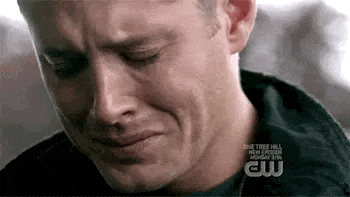Tetsuo9999
Member
Is there any point in setting up Adrenaline if I'm stuck with a 4GB card on my second Vita and they're likely to patch access to the store soon? Just doesn't seem worth the trouble if I'll have to inevitably get the demo fodder on another memory card in the near future.