Compsiox
Banned
ALL THAT SWEAT THOPlayed Hover Junkers finally, absolutely amazing
ALL THAT SWEAT THOPlayed Hover Junkers finally, absolutely amazing
I need to order the water proof facecover ...ALL THAT SWEAT THO
I need to order the water proof facecover ...
Played Hover Junkers finally, absolutely amazing
Alright friends, my Vive is finally arriving early next week. What games are the must buys?
There's also a demo for some space experience, which is fairly mindblowing for the 10 minutes it lasts. Great stuff.
which one is this?
which one is this?
I think pops is referring to irrational exuberance
Got damn this thing is amazing.
Interesting experience though, tried to demo theBlu whale experience to a friend, and she instantly wanted to take the headset off and said she felt sick. Which I found odd for a room scale experience. Maybe she just didn't understand the feeling? I didn't prep her much, just said, "hey, put this on".
Lmao, just realized it came with earbuds here aswell.
"I've been using my wireless Corsair headset which works great. I couldn't actually figure out which ear the headphones go in so I gave up on those for now."
The earbuds? They're not symmetrical in shape, the part that goes in your ear is offset from the rest of the housing. The bulky part of the earbud should be oriented towards the back of your head.

Hey guys, need a bit of help.
Here's a pic of my room showing my Lighthouse setup.
I've been experiencing tracking issues, namely small stutters and jumps to the left or right during play. It generally works, but if I speed up my movement it's unplayable. I'm also suffering pretty bad from sim sickness (even in the tutorial and Tilt Brush), so much that I need to take Dramamine before I play, and I suspect this is the cause. Could the right one be reflecting off the light (I turn off when I play) Are they too far apart? I can still play so I don't think it's a problem, but I can't get rid of these stutters.
System is 3.4, GTX 970 4 gig, 16 gig, Win 7. Any advice would be greatly appreciated.
Lmaohttps://imgur.com/umYTJP1 (apparently the game being played is budget cuts)
faking it, here's my link to a wikipedia article on running
Hey guys, need a bit of help.
Here's a pic of my room showing my Lighthouse setup.
I've been experiencing tracking issues, namely small stutters and jumps to the left or right during play. It generally works, but if I speed up my movement it's unplayable. I'm also suffering pretty bad from sim sickness (even in the tutorial and Tilt Brush), so much that I need to take Dramamine before I play, and I suspect this is the cause. Could the right one be reflecting off the light (I turn off when I play) Are they too far apart? I can still play so I don't think it's a problem, but I can't get rid of these stutters.
System is 3.4, GTX 970 4 gig, 16 gig, Win 7. Any advice would be greatly appreciated.
Hey guys, need a bit of help.
Here's a pic of my room showing my Lighthouse setup.
I've been experiencing tracking issues, namely small stutters and jumps to the left or right during play. It generally works, but if I speed up my movement it's unplayable. I'm also suffering pretty bad from sim sickness (even in the tutorial and Tilt Brush), so much that I need to take Dramamine before I play, and I suspect this is the cause. Could the right one be reflecting off the light (I turn off when I play) Are they too far apart? I can still play so I don't think it's a problem, but I can't get rid of these stutters.
System is 3.4, GTX 970 4 gig, 16 gig, Win 7. Any advice would be greatly appreciated.
I'm going to try to move the lighthouse on the right and mount it ontop of the brown bookcase pointing down. I didn't know the lighthouses needed to be facing each other head on, just in the general direction with a clear line of sight which mine have (hard to see in the pic). Anyway, I've just ordered some tripods so I can put one near the door and the other in the lower right of the picture at 9ft high, both 45 degrees down. I can't get the mount out of the wall on the right, power drills are just stripping the screw. It's loose as is, and now won't budge. I can only remove the lighthouse and use tape I suppose, or use the tripods that come with threads. This is a pain in the ass.
Every game I play stutters and jumps around like crazy, some more than others (Vanishing Realms is especially bad). Not just because of sim sickness, I can't play like this.
Do you use SteamVR Beta?
I would recommend you to go back to the stable version.
The beta was totally broken for me.
I'm going to try to move the lighthouse on the right and mount it ontop of the brown bookcase pointing down. I didn't know the lighthouses needed to be facing each other head on, just in the general direction with a clear line of sight which mine have (hard to see in the pic). Anyway, I've just ordered some tripods so I can put one near the door and the other in the lower right of the picture at 9ft high, both 45 degrees down. I can't get the mount out of the wall on the right, power drills are just stripping the screw. It's loose as is, and now won't budge. I can only remove the lighthouse and use tape I suppose, or use the tripods that come with threads. This is a pain in the ass.
Every game I play stutters and jumps around like crazy, some more than others (Vanishing Realms is especially bad). Not just because of sim sickness, I can't play like this.
I'm going to try to move the lighthouse on the right and mount it ontop of the brown bookcase pointing down. I didn't know the lighthouses needed to be facing each other head on, just in the general direction with a clear line of sight which mine have (hard to see in the pic). Anyway, I've just ordered some tripods so I can put one near the door and the other in the lower right of the picture at 9ft high, both 45 degrees down. I can't get the mount out of the wall on the right, power drills are just stripping the screw. It's loose as is, and now won't budge. I can only remove the lighthouse and use tape I suppose, or use the tripods that come with threads. This is a pain in the ass.
Every game I play stutters and jumps around like crazy, some more than others (Vanishing Realms is especially bad). Not just because of sim sickness, I can't play like this.
I think I had minor issues getting the LH to see my controllers/headset a couple of times. But it was because I hadn't positioned them facing downwards more. I'd reccommend messing with the angle of them a little if you haven't already and checking to see if it improves the tracking.
I envy those with large spaces to play in. Mines is tiny. Setup configures mine as the smallest space (the minimum 2x1.5m) even though the space is a touch bigger.
I made my bed part of the room scale area. Makes laying down and relaxing in virtual environments comfortable.
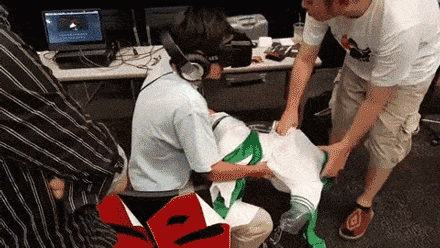
Video Question:
I have my breakout box connected to my PC via DisplayPort - on the orange side, the HDMI (and other two cables) goes to the Vive headset. Do I take the HDMI connection from the non-orange side and run it to my TV if I want to mirror what is shown in the headset (obviously in 2D)? Or is this something done separate from the breakout box altogether? Just wanting to create a better "shared" experience for those not in the headset...online docs (https://support.steampowered.com/steamvr/HTC_Vive/) don't cover it at all...or the FAQ.
Wowwwwww Elite Dangerous in Vive is remarkable. My mouth was wide open for several minutes and I literally gasped several times as I flew around stars and planets.
I bumped up all the settings to max with 4k resolution. I'll mess around with supersampling next to see what else I can improve.
Wowwwwww Elite Dangerous in Vive is remarkable. My mouth was wide open for several minutes and I literally gasped several times as I flew around stars and planets.
I bumped up all the settings to max with 4k resolution. I'll mess around with supersampling next to see what else I can improve.
separate. The HDMI/DP port on the breakout box is just so you have a choice of how to connect your headset. You connect to your PC monitor separately as normal and the same if you want to connect to a TV.

How does the game look like when you peer out into space?
Whats your rig? I have a 970 and a 1080p monitor. I was less than impressed with visuals outside my ship, but I cant run it 4k either. But I tried 1080p with 1.5x supersampling and with 2x SS. 1.5 didnt make a difference to me, but 2x cleaned up a lot of shimmering outside your ship. Of course, 1080 X 2SS = Slideshow on a 970.
Usually people first reaction when I make them try Elite Dangerous in VR/DK2 ( friends who already play the game ) is "Wow my ship is huge". The sense of scale is really something else in VR.The galaxy map and the textures for the stars and planets could be improved.
I have two Titan Xs (although I wasn't running SLI at the time) and an i5 3570k with a 4K monitor.
Admittedly the game doesn't look fantastic outside my ship, but the presence was stunning.
- Need to figure out something for the head straps. Not so bad for me but my gf has a much smaller head and is at the lower limits of the the top strap. Im thinking something similar to whats on my welders mask.
Is Win7 perfectly fine for VR, or is Win10 better? I know that Virtual Desktop works better in Win10, but is there anything else I should be aware of?
Have you tried using the other foam (the one for narrow face) that's in the box?
