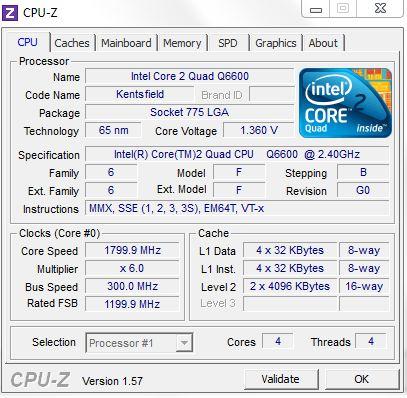·feist· said:
Bold = NO.
Least costly route that would yield the best results would be to pick up a used Q6600 for ~$100 or so (Q9x50 would be even better, but you're unlikely to find one for a price that's worth it). Don't pay $140+ for one.
What motherboard & case do you have? Do you know the specific models?
TheExodu5 said:
What feist said. Also, definitely don't go the E8400 route. No one should ever upgrade to a dual-core CPU today.
Thanks for the replies.
ASUS P5K-VM (MATX)
Ultra Microfly Case
350 Watt Ultra (75% efficient) PSU
7GB of DDR2800 (mixed RAM, 1 + 2 + 2 + 2)
1 GB BFG 9800 GT ECO (does not use power connector)
The case looks like this:
The clearance for an aftermarket cooler on my case makes it difficult to select one. I could probably saw it off, but I would prefer not to do so.
Here's a picture for reference:
See how there's a bar there? It's perfect with the stock cooler. From the motherboard to that bar, it's about 3.25 inches ~ 8.25 cm. That makes it difficult for me to select a cooler should I decide to go the Q6600 upgrade.
Currently, the E2180 at 3 GHz runs 35-37 degrees C idle, and 43-45 under load. I bought it at the time for value as I read a bench of benchmarks how these lines of processors basically scored benchmarks nearly identical to the Core 2 Duos and their respective clock speeds.
--------------
My thought process in upgrading to another dual core processor was that looking at some games and stuff I do. The Q6600 doesn't seem to provide much boost as I can't find data benchmarks on this. Most people are asking recommendations in forums which is kinda a cluster fuck.
If you look up recommendations for getting a Q6600, a lot of them say it's not worth it since having a higher clocked dual core yielded better results. Plus, a lot of Q6600 owners complain about heat issues, and I'm a bit afraid that my rig will be too hot to handle a quad core 65nm chip. Are these people wrong? A lot of them complain their oc Q6600 idles at 60 degrees, which would be a 20 degree increase from what I'm used to seeing on my computer.
I considered the AMD route because I thought newer quad chips made on a smaller lithography scale (45nm) would benefit by having a lower heat temperature and more overclockable features. Plus, I wouldn't have to buy new RAM board for around the same price of buying a Q6600.
I know the advantages of quad are there when programs use them, but for the programs I use so far outside of Sony Vegas, all of them use dual-core, Starcraft 2 especially since Blizzard doesn't want to code for quad core computers.
Judging from this:
http://www.techspot.com/review/305-starcraft2-performance/page13.html
It looks like the Q6600 sucks. Why bother upgrading to quad then? Is it really worth that $100 when it can be put on a better upgrade that can be better or just simply a faster clocked dual core?
Maybe, I'm not seeing something correctly here, and this is why I'm hesitant in pursuing an upgrade to the Q6600 as suggested earlier.
Again, thanks for the responses. It's just I have to justify the money I spend and make sure it's worth it.
I'm hesitant starting over since I do have 7 GB here I want to use.