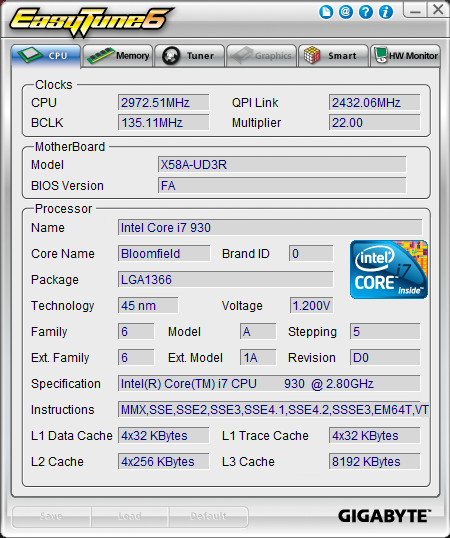Your friend doesn't have a wireless setup right now as in he hasn't purchased a wireless router yet? Let me know what's going on here. I would strongly recommend to do some research in picking out a router as some routers really suck or ask us here. Give a budget and what your needs are.
Now, I don't know if your friend is planning on going with a wireless N setup. If he does, I strongly suggest he gets a dual-band one so that devices that require wireless N speeds will use the 5 GHz spectrum, and other devices can use the congested 2.4 GHz one (interfered by cell phones, microwaves, cordless phones, bluetooth devices). It will cost more, but if his connection speed and usage (file transferring, stream Windows Media Center) requires it, he needs wireless N via 5 GHz. Otherwise, if he doesn't care and doesn't do bandwidth intensive things, then wireless G/N via 2.4 GHz is OK.
As for the card, I'm going to go the safe route and recommend a standard PCI card. I read through the manual, and all I learned is that black slot is a PCI-Express 1.1 (x16) slot and the blue ones are PCI-Express 2.0 (x16) slots. Supposedly, the graphics card, the one you circled, should be on the top blue slot, and then a secondary one can be put in the second blue slot. (I don't know why your friend has it the other way around.) Your friend can theoretically can use a PCI-E wireless card, but in the past, I've only recommended to those with boards that specifically have x1 slots. Not sure if the motherboard will get confused if there are devices plugged in the x16 slots. The manual says nothing about what will happen if you plug a x1 card in the black x16 slot. I know some boards out there downgrade to x1 including the graphics cards.
So if your friend plans to stick to the 2.4 GHz spectrum:
http://www.newegg.com/Product/Product.aspx?Item=N82E16833166038
http://www.newegg.com/Product/Product.aspx?Item=N82E16833340013
These should be fine.
If your friend is using the 5.0 GHz spectrum:
http://www.newegg.com/Product/Product.aspx?Item=N82E16833124342
He should get this one.
I need more details what your friend is doing.