You are using an out of date browser. It may not display this or other websites correctly.
You should upgrade or use an alternative browser.
You should upgrade or use an alternative browser.
"I need a New PC!" 2011 Edition of SSD's for everyone! |OT|
- Thread starter Hazaro
- Start date
- Status
- Not open for further replies.
Cory_t_ said:My PSU came with a couple cables that have 2 molex connectors and one connector pictured below: (sorry for cell phone pic)
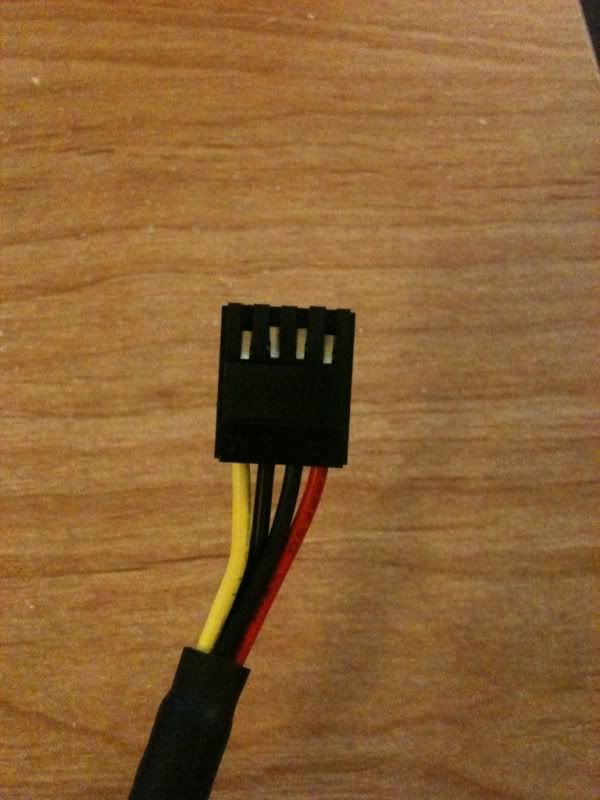
Is this for hooking up all the case fans to the mobo or am I an idiot. My mobo only has one 4-pin case fan connector but I have three case fans.
It's used to power Floppy Disk Drives
Zinga said:It's used to power Floppy Disk Drives
So how can I get all of my case fans connected to my mobo? They're not terribly loud but I'd like to have control over their speed.
smokey that system is so sexy you bastard. and lol, i had the exact same problem turning mine on when i first set it up too. yay for texan PC building first timers!
anyways, has anybody here go through with the asus replacement product program for their defective motherboard or whatever? Since I found out that my issue was likely a broken PCI-E slot, I finally decided to get off my bum ass (I was able to get by fine without the 3.0 ports) and register for a replacement through the advanced RMA method. Already sent them my credit card info for authorization so they can ship it faster....but anybody have any idea how long it might take?
I just can't wait
also, I think my radeon 6950/6970 is ok...but I guess I won't be able to totally tell if it is until my new mobo arrives. it is entirely possible that i got the vga_led light because the slot's broken right? not just the card? cause let's just say, I looked inside the top slot (the only place which seems to accept a single card GPU) and near the right side, I looked inside and could see a little bit of metal poking out of various holes...something not seen in the other slots. it's like the little bastards got busted out of a jail cell. I was assuming this means it's fucked; can someone confirm that it really likely is a busted slot, and not my GPU? cause I registered for a replacement with XFX just in case (it's been 2 days and no response...) but it'd be nice if i didn't have to deal with another replacement
anyways, has anybody here go through with the asus replacement product program for their defective motherboard or whatever? Since I found out that my issue was likely a broken PCI-E slot, I finally decided to get off my bum ass (I was able to get by fine without the 3.0 ports) and register for a replacement through the advanced RMA method. Already sent them my credit card info for authorization so they can ship it faster....but anybody have any idea how long it might take?
I just can't wait
also, I think my radeon 6950/6970 is ok...but I guess I won't be able to totally tell if it is until my new mobo arrives. it is entirely possible that i got the vga_led light because the slot's broken right? not just the card? cause let's just say, I looked inside the top slot (the only place which seems to accept a single card GPU) and near the right side, I looked inside and could see a little bit of metal poking out of various holes...something not seen in the other slots. it's like the little bastards got busted out of a jail cell. I was assuming this means it's fucked; can someone confirm that it really likely is a busted slot, and not my GPU? cause I registered for a replacement with XFX just in case (it's been 2 days and no response...) but it'd be nice if i didn't have to deal with another replacement
When I did a replacement for fix sata ports, Asus shipped the MB overnight after credit card info was process.ph33nix said:smokey that system is so sexy you bastard. and lol, i had the exact same problem turning mine on when i first set it up too. yay for texan PC building first timers!
anyways, has anybody here go through with the asus replacement product program for their defective motherboard or whatever? Since I found out that my issue was likely a broken PCI-E slot, I finally decided to get off my bum ass (I was able to get by fine without the 3.0 ports) and register for a replacement through the advanced RMA method. Already sent them my credit card info for authorization so they can ship it faster....but anybody have any idea how long it might take?
I just can't wait
also, I think my radeon 6950/6970 is ok...but I guess I won't be able to totally tell if it is until my new mobo arrives. it is entirely possible that i got the vga_led light because the slot's broken right? not just the card? cause let's just say, I looked inside the top slot (the only place which seems to accept a single card GPU) and near the right side, I looked inside and could see a little bit of metal poking out of various holes...something not seen in the other slots. it's like the little bastards got busted out of a jail cell. I was assuming this means it's fucked; can someone confirm that it really likely is a busted slot, and not my GPU? cause I registered for a replacement with XFX just in case (it's been 2 days and no response...) but it'd be nice if i didn't have to deal with another replacement
Doesn't the Asus P8P67 Pro have 3-4 PCIe slots? Look at them and see if one is different. You should be able to try the video card in the 2nd slot (from the top) and see if the 1st slot is broken.
knitoe said:When I did a replacement for fix sata ports, Asus shipped the MB overnight after credit card info was process.
Doesn't the Asus P8P67 Pro have 3-4 PCIe slots? Look at them and see if one is different. You should be able to try the video card in the 2nd slot (from the top) and see if the 1st slot is broken.
Oh man, I really hope they process my CC info today then. I emailed it to them but I'm honestly a little paranoid it ended up in a junk folder or something lol. I can imagine they get a lot of shitty emails...maybe I'm better off faxing?
And yes, it has 3 slots---when I first tried installing, I tried the middle but it wouldn't work, and I tried it again this time, but same result...same with the very bottom, which is apparently an expansion slot. Whatever that means
So you top slot (dark blue color), looks different 2nd (white) and 3rd (black) PCIe slots? At any point, did you try the top (dark blue) slot?ph33nix said:Oh man, I really hope they process my CC info today then. I emailed it to them but I'm honestly a little paranoid it ended up in a junk folder or something lol. I can imagine they get a lot of shitty emails...maybe I'm better off faxing?
And yes, it has 3 slots---when I first tried installing, I tried the middle but it wouldn't work, and I tried it again this time, but same result...same with the very bottom, which is apparently an expansion slot. Whatever that means
The 3rd (black) slot only runs at 4X. Since it doesn't bandwidth, it would cause performance penalties.
Coldsnap said:What's the best way to pull up test pattens on a 54" TV that is being used as a second monitor? I need to adjust the brightness / contrast and maybe gama through the invidia control panel.
Check this site out- http://www.lagom.nl/lcd-test/
Put it up on your TV, and full screen it.
knitoe said:So you top slot (dark blue color), looks different 2nd (white) and 3rd (black) PCIe slots? At any point, did you try the top (dark blue) slot?
The 3rd (black) slot only runs at 4X. Since it doesn't bandwidth, it would cause performance penalties.
Yeah---it's the top blue slot that's busted. I wish I had a camera badass enough to show what exactly I'm seeing inside---the other two slots just look like a bunch of black holes, but the top slot, you can clearly see little metal pins sticking out of select holes.
ithorien said:
Ah great, thanks.
Sounds like a busted MB. It's best to wait for the replacement MB. If you went with the credit card advance replacement option, it won't take that long from my experience.ph33nix said:Yeah---it's the top blue slot that's busted. I wish I had a camera badass enough to show what exactly I'm seeing inside---the other two slots just look like a bunch of black holes, but the top slot, you can clearly see little metal pins sticking out of select holes.
Ugh, I want to upgrade to a 6950 but the fit will be really tight in my lousy case and if I go for the 2GB version of the card, it'll take up 3 slots and block off 2 (of 4) sata ports.
Current setup:
- nzxt lexa case
- gigabyte p35 ds3r (I think)
- 8800 GT
So from what I gather the 6950 is nearly 11" long and a piece of paper that I used for reference would sit right against the HDD cage which I could live with since the cards power connector is on the side and it's less than 11"
My real problem is that if I get a 2GB card, it'll take up 3 slots and block of the sata ports and I already use three of them. Two for HDDs, one for dvd drive. It'll be worse when I upgrade my third HDD (which is still using IDE/ATA) to sata and end up using all 4 sata ports.
Should I really bother with a 2GB GPU? Of all the PC games I'm looking forward to, it's just Witcher 2 and BF3. While I just do some adobe photo and video work on the side.
At least this way, I could always just upgrade the case and mobo later on when BF3 comes out. Maybe upgrade from a q6600 as well.
edit - hm, the reference 6950 2GB GPU only takes up 2 slots, so I might just get that.
Also open to alternatives sub $250 so I could probably find them around $200 used.
Current setup:
- nzxt lexa case
- gigabyte p35 ds3r (I think)
- 8800 GT
So from what I gather the 6950 is nearly 11" long and a piece of paper that I used for reference would sit right against the HDD cage which I could live with since the cards power connector is on the side and it's less than 11"
My real problem is that if I get a 2GB card, it'll take up 3 slots and block of the sata ports and I already use three of them. Two for HDDs, one for dvd drive. It'll be worse when I upgrade my third HDD (which is still using IDE/ATA) to sata and end up using all 4 sata ports.
Should I really bother with a 2GB GPU? Of all the PC games I'm looking forward to, it's just Witcher 2 and BF3. While I just do some adobe photo and video work on the side.
At least this way, I could always just upgrade the case and mobo later on when BF3 comes out. Maybe upgrade from a q6600 as well.
edit - hm, the reference 6950 2GB GPU only takes up 2 slots, so I might just get that.
Also open to alternatives sub $250 so I could probably find them around $200 used.
knitoe said:Sounds like a busted MB. It's best to wait for the replacement MB. If you went with the credit card advance replacement option, it won't take that long from my experience.
if there is a based god then my credit card authorization will go through today and hopefully have a MB by tomorrow or Friday
Smokey said:I've downloaded all of my necessary drivers, and have updated the 580 to the newest from nvidia. Added Microsoft Security Essentials. Will look into the overclocking and other stuff tomorrow. Computer is sooo fast lol. DAT SSD. I'm still amazed that I'm posting from a computer I built.
Will make a thread tomorrow on what games to get/start with...I haven't played a PC game since Battlefield 1942
. Some finals pics below:
smokey, not sure if you already got this covered but dont forget to do some win 7 + ssd tweaks.
http://www.mydellmini.com/forum/win...-ultimate-solid-state-drive-speed-tweaks.html
EDIT: BTW good job on your first build..
next up...

DangerStepp
Member
What do you think of upgrading from GeForce 9800 GTX+ to Radeon HD 6850 or GTX 460?
I'm not partial to Nvidia or ATI, I'm simply looking for the most bang for my buck.
My specs:
i7 rig
3 x 2GB DDR3 RAM (6GB)
750 WATT PSU
I'm not partial to Nvidia or ATI, I'm simply looking for the most bang for my buck.
My specs:
i7 rig
3 x 2GB DDR3 RAM (6GB)
750 WATT PSU
Got a problem I'm hoping someone in here can help me out with.
I restarted my system yesterday and my LAN on my motherboard refused to connect to my network. So today I installed a wireless card and it does the same thing. Both are detected, both are properly installed and both show up as "Enabled" under network connections, but neither will detect my network. When I use the diagnose option in Windows 7, it says "There might be a problem with the driver for xxx adapter" for both.
The net was working fine before restarting yesterday. Anyone have any ideas what might be wrong?
I restarted my system yesterday and my LAN on my motherboard refused to connect to my network. So today I installed a wireless card and it does the same thing. Both are detected, both are properly installed and both show up as "Enabled" under network connections, but neither will detect my network. When I use the diagnose option in Windows 7, it says "There might be a problem with the driver for xxx adapter" for both.
The net was working fine before restarting yesterday. Anyone have any ideas what might be wrong?
DangerStepp said:What do you think of upgrading from GeForce 9800 GTX+ to Radeon HD 6850 or GTX 460?
I'm not partial to Nvidia or ATI, I'm simply looking for the most bang for my buck.
My specs:
i7 rig
3 x 2GB DDR3 RAM (6GB)
750 WATT PSU
Is a GTX 560 Ti too expensive?
That's how I felt too, congrats!Smokey said:oh my god
i know you all are experienced etc...but seeing that I built a fucking computer makes me feel like a beast. looking at it now i also don't think this was a build for a first timer considering all of the pieces I have, not to mention the ft02 and it's unique way of positioning the motherboard.
sitting here chillin with a pepsi in hand looking at the monitor
FEELS GOOD MAN
DangerStepp
Member
Yeah, I'm afraid that's a bit out of my range. I'm willing to spend $174-200Curufinwe said:Is a GTX 560 Ti too expensive?
I understand, but that's a bit of a shame since you have a meaty PSU and you can get a nice 560 for $222.99 after the rebate.
http://www.newegg.com/Product/Product.aspx?Item=N82E16814130604&cm_re=560_gtx-_-14-130-604-_-Product
http://www.newegg.com/Product/Product.aspx?Item=N82E16814130604&cm_re=560_gtx-_-14-130-604-_-Product
Ysiadmihi said:Got a problem I'm hoping someone in here can help me out with.
I restarted my system yesterday and my LAN on my motherboard refused to connect to my network. So today I installed a wireless card and it does the same thing. Both are detected, both are properly installed and both show up as "Enabled" under network connections, but neither will detect my network. When I use the diagnose option in Windows 7, it says "There might be a problem with the driver for xxx adapter" for both.
The net was working fine before restarting yesterday. Anyone have any ideas what might be wrong?
try rebooting your router? are your net cards obtaining any IP's at all?
DangerStepp
Member
A rebate. Hmm.... my interest is piqued.Curufinwe said:I understand, but that's a bit of a shame since you have a meaty PSU and you can get a nice 560 for $222.99 after the rebate.
http://www.newegg.com/Product/Product.aspx?Item=N82E16814130604&cm_re=560_gtx-_-14-130-604-_-Product
It's quite a possibility I could pony up the extra dollar and get that instead, I suppose. I was just looking for a little encouragement in either direction on which brand to go with/what's the best bang for my buck, etc.
vexvegaz said:try rebooting your router? are your net cards obtaining any IP's at all?
Rebooting doesn't do anything. How would I check if they're obtaining IP's?
Also, I noticed when my router and modem is unplugged both devices recognize it and show a red X. I'm usually pretty good at figuring out problems but this just seems like neither device is connecting just for the sake of it.
MidgarBlowedUp said:Any reason you would not use Nvidia System Tools? Just not understanding why you would use EVGA Precision when Nvidia System Tools is available.
What are the main differences between the two?
I downloaded EVGA Precision last summer when Alien Swarm was overheating my 8800 GTS, and I've been using it since then to monitor the temperature of my video card and adjust the fan speed if necessary. I don't really use it for anything else.
Kyaw said:@ vexvegaz
Goddamn son!
That is one of the best FT02 builds i've seen. Tri-SLI and watercooling! <3
Love the braiding on the tubing.
Any specs?
naw not my pc, no idea about specs. i just ran into it when looking for cases for my wc build that i ended up settling on a lian li t60 bench.
Ysiadmihi said:Rebooting doesn't do anything. How would I check if they're obtaining IP's?
Also, I noticed when my router and modem is unplugged both devices recognize it and show a red X. I'm usually pretty good at figuring out problems but this just seems like neither device is connecting just for the sake of it.
it should be control panel > network and internet > network and sharing center > local area connection > details
DeVeAn
Member
Curufinwe said:I understand, but that's a bit of a shame since you have a meaty PSU and you can get a nice 560 for $222.99 after the rebate.
http://www.newegg.com/Product/Product.aspx?Item=N82E16814130604&cm_re=560_gtx-_-14-130-604-_-Product
Question 560 Ti or 570? I want the 570 but the 560 Ti is more that $100 cheaper. I want to run shit 1080 60 fps. What do you recommend?
vexvegaz said:it should be control panel > network and internet > network and sharing center > local area connection > details
I don't see local area connection under network and sharing center. It seems to detect both my router and modem because it shows when they are disconnected, but it shows no networks.
Hawk269
Member
knitoe said:Try my settings for 4.5GHz. My overclock is kept to minimum, CPU only. Depending on how good your CPU is, you might have to adjust the CPU Offset Voltage number.
Asus P8P67 Deluxe:
AI Overclocker Tuner: Manual
BCLK: 100
Turbo Ratio: By All Cores
By All Cores (Can Adjust in OS): 45
Internal PLL: Disable
Memory Frequency: DDR3-1600MHz
EPU Power Savings Mode: Auto
Load-Line Calibration: Regular
VRM Frequency: Manual
VRM Fixed: 300
Phase Control: Standard
Duty Control: T. Probe
CPU Voltage: Offset Mode
Offset Mode Sign: +
CPU Offset Voltage: 0.050
DRAM Voltage: 1.50000
VCCSA Voltage: Auto
VCCIO Voltage: Auto
CPU PLL Voltage: 1.70000
PCH Voltage: Auto
All DRAM DATA/CTRL: Auto
CPU Spread Spectrum: Disable
Yeah! I asked if you could post your settings a while back...was ignored..lol..but thanks.
Another noob question. On the 2 switches on the motherboard, the TPU and EPU what do have them set at when using your own overclock?
Diablohead
Member
Think it will depend on the processor brand but I read that a c2d can hit 65 before it really should be cooled down better, but that high scares me a little bit.Trojita said:How hot is too hot for processors when overclocking? I just installed my new CPU cooler. Stressing the CPU using Prime 95 using 4 concurrent workers gave me temperatures from 52-58 Degrees Celsius, with the average number being somewhere between those numbers. One core was surprisingly lower in temperature than the rest.
Ysiadmihi said:I don't see local area connection under network and sharing center. It seems to detect both my router and modem because it shows when they are disconnected, but it shows no networks.
that is weird..to get you IP
1. Click Start, and then select All Programs (Windows 7, Vista, and XP) or Programs (2000).
2. Click Accessories, and then Command Prompt.
3. At the command prompt, enter: ipconfig
The IP address (or IPv4 address, if you are using Windows 7 or Vista) will be a series of numbers following the pattern xxx.xxx.xxx.xxx (i.e., 156.56.27.32).
Note: If you are using PPP with a modem at home, your IP address will change each time you log in.
or
Windows 7, without using the command prompt
1. In the system tray, click the network connection icon and select Open Network and Sharing Center.
2. To view the IP address of a wired connection, click Local Area Connection.
To view the IP address of a wireless adapter, click Wireless Network Connection (Network Name).
3. Click Details... . Your IP address will appear next to "IPv4 Address".
you can also try hooking up the pc directly into your modem and see if your able to connect. thats one way to rule out the router and give you a better idea whats causing the issue.
DeVeAn said:Question 560 Ti or 570? I want the 570 but the 560 Ti is more that $100 cheaper. I want to run shit 1080 60 fps. What do you recommend?
The difference between a 560 ti and a 570 stock is an overclock away, so no I wouldn't say that a 100$ difference would be worth it. Also running shit at 1080p and 60fps isn't guaranteed nowadays.
We got gaffers with crazy setups, one of them tri sli 580s and they get sub 60fps in , in this example, brink.
vexvegaz said:you can also try hooking up the pc directly into your modem and see if your able to connect. thats one way to rule out the router and give you a better idea whats causing the issue.
Already did ipconfig, no IP came up. Bypassing the router doesn't do anything either.
I'm pretty sure it's a problem with Windows, but I didn't have system restore turned on
I guess I'll try installing XP and see if either works on it.
bananaman1234
Unconfirmed Member
How good/bad are Biostar boards?
The "Budget Box" build lists the Phenom II X4 840 and an MSI MoBo:
http://www.newegg.com/Product/Product.aspx?Item=N82E16813130290
MicroCenter right now (in store) has a free micro ATX Biostar board:
http://www.newegg.com/Product/Product.aspx?Item=N82E16813138199&Tpk=a780l3g
I know I'm losing some things, but I'm considering the free board to be a bridge until I can replace it a few months down the line. So, if I salvaged my 8800 GTS, PSU, HDDs and case, I could could drop $150 for a new processor and 4 gigs of RAM. No idea when I could build a "real" computer, but hopefully I could continue to limp along with that for awhile. My PC now is sucking ass in WoW and I'm tired of it.
The "Budget Box" build lists the Phenom II X4 840 and an MSI MoBo:
http://www.newegg.com/Product/Product.aspx?Item=N82E16813130290
MicroCenter right now (in store) has a free micro ATX Biostar board:
http://www.newegg.com/Product/Product.aspx?Item=N82E16813138199&Tpk=a780l3g
I know I'm losing some things, but I'm considering the free board to be a bridge until I can replace it a few months down the line. So, if I salvaged my 8800 GTS, PSU, HDDs and case, I could could drop $150 for a new processor and 4 gigs of RAM. No idea when I could build a "real" computer, but hopefully I could continue to limp along with that for awhile. My PC now is sucking ass in WoW and I'm tired of it.
AliceInJam
Member
Hey guys, need some help. I am using the witcher 2 as an excuse to finally get into pc gaming, but I am not sure on whether to get a laptop or a desktop. The laptop that I was pretty set on ordering was this one..
http://www.newegg.com/Product/Product.aspx?Item=N82E16834220921
But now I am not sure because I feel like if I am willing to spend that much on a laptop I think I could get something much more powerful in a desktop. The only think holding me back is the complexity of building a custom desktop. With the laptop I order it and it's good to go. Since this would be my very first "actual" gaming pc I really want to do it right.
thanks guys!
http://www.newegg.com/Product/Product.aspx?Item=N82E16834220921
But now I am not sure because I feel like if I am willing to spend that much on a laptop I think I could get something much more powerful in a desktop. The only think holding me back is the complexity of building a custom desktop. With the laptop I order it and it's good to go. Since this would be my very first "actual" gaming pc I really want to do it right.
thanks guys!
AliceInJam said:Hey guys, need some help. I am using the witcher 2 as an excuse to finally get into pc gaming, but I am not sure on whether to get a laptop or a desktop. The laptop that I was pretty set on ordering was this one..
http://www.newegg.com/Product/Product.aspx?Item=N82E16834220921
But now I am not sure because I feel like if I am willing to spend that much on a laptop I think I could get something much more powerful in a desktop. The only think holding me back is the complexity of building a custom desktop. With the laptop I order it and it's good to go. Since this would be my very first "actual" gaming pc I really want to do it right.
thanks guys!
You could go for a desktop with roughly twice the CPU power and twice the GPU power for the price (including the monitor). Do you have a local PC shop that can assemble it for you? Alternatively, I believe NCIXUS will assemble a build for you.
Hawk269
Member
AliceInJam said:Hey guys, need some help. I am using the witcher 2 as an excuse to finally get into pc gaming, but I am not sure on whether to get a laptop or a desktop. The laptop that I was pretty set on ordering was this one..
http://www.newegg.com/Product/Product.aspx?Item=N82E16834220921
But now I am not sure because I feel like if I am willing to spend that much on a laptop I think I could get something much more powerful in a desktop. The only think holding me back is the complexity of building a custom desktop. With the laptop I order it and it's good to go. Since this would be my very first "actual" gaming pc I really want to do it right.
thanks guys!
For that much you can build yourself a really good desktop pc for gaming, I mean a really good one. Don't be shy about building yourself, many of us here, most recently, Smoky are first time builders and I would say the majority, if not all of them would agree that it was pretty easy. Nerve racking, yes, since it would be your first time. But if you watch the videos in the first post of this thread, you would see how easy it actually is to do this stuff.
My first rig I built a month ago and while it took me a few hours or so to build it, I was going very slow, it was well worth it and the sense of accomplishment that you built it yourself is a great feeling. Plus, it is customizable by you, no set parts. You pick what you want, put it toghther and bam you are done.
evil solrac v3.0
Member
AliceInJam said:Hey guys, need some help. I am using the witcher 2 as an excuse to finally get into pc gaming, but I am not sure on whether to get a laptop or a desktop. The laptop that I was pretty set on ordering was this one..
http://www.newegg.com/Product/Product.aspx?Item=N82E16834220921
But now I am not sure because I feel like if I am willing to spend that much on a laptop I think I could get something much more powerful in a desktop. The only think holding me back is the complexity of building a custom desktop. With the laptop I order it and it's good to go. Since this would be my very first "actual" gaming pc I really want to do it right.
thanks guys!
naw, build a desktop. greater upgrade path for the future.
opticalmace
Member
What case is this? Looks strange and intriguing.vexvegaz said:smokey, not sure if you already got this covered but dont forget to do some win 7 + ssd tweaks.
http://www.mydellmini.com/forum/win...-ultimate-solid-state-drive-speed-tweaks.html
EDIT: BTW good job on your first build..
next up...

AliceInJam
Member
Thanks for the advice guys! I am going to put together a build and see what you all think! Any suggections as I am doing this are welcome, my budget is $1,000-1,500. Thanks!
opticalmace said:What case is this? Looks strange and intriguing.
Silverstone Fortress FT-02
Hawk269
Member
AliceInJam said:Thanks for the advice guys! I am going to put together a build and see what you all think! Any suggections as I am doing this are welcome, my budget is $1,000-1,500. Thanks!
Does your budget include a monitor or do you already have one? Or are you planning to hook it up to your TV?
black_vegeta
Member
opticalmace said:What case is this? Looks strange and intriguing.
Silverstone Fortress FT02
So I bought a second 6870 today and Crossfired that shit. I have an i5-760, oc'ed to 3.9 ghz on an Asrock P55 Deluxe 3.
My Crysis fps went from 43 or so to high 70s, pushing over 80 at times, with everything cranked through the roof.
I feel like just going and fapping in the bathroom thinking about those numbers.
Granted, I only played for 5 minutes or so, so I have not seen the issues people are talking about with Crossfire yet. I am looking forward to diving in tonight, though.
Pretty exciting upgrade, overall. Next upgrade: SSD. I have to reinstall Windows for that shit, though, which is why I'm not in a hurry.
My Crysis fps went from 43 or so to high 70s, pushing over 80 at times, with everything cranked through the roof.
I feel like just going and fapping in the bathroom thinking about those numbers.
Granted, I only played for 5 minutes or so, so I have not seen the issues people are talking about with Crossfire yet. I am looking forward to diving in tonight, though.
Pretty exciting upgrade, overall. Next upgrade: SSD. I have to reinstall Windows for that shit, though, which is why I'm not in a hurry.
Corky said:Hmm
What do I do when it's time to upgrade to an SSD, with regards to OS? I own one student copy of W7 prof that is currently installed on my spinpoint HDD, can I just use the same key on my next harddrive?
Not a problem. Unless you try using the same key within weeks of each other, you're fine. I'm pretty sure it resets after 6 months or so.
- Status
- Not open for further replies.
