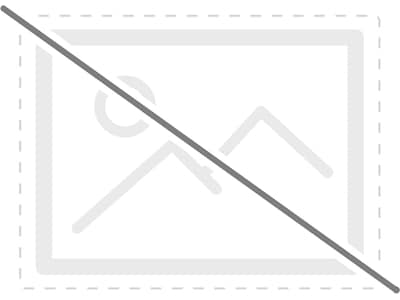TheSeks said:Here's one for you:
Basic Desktop Questions:
Your Current Specs: Mac Mini PPC G4 First Edition (literally first five months of the Mini releasing), attempting to jump back on the PC gaming train.
Budget: Money's no Object, but pref. sub-$800 for this challenge.
Main Use: Heavy gaming. This means: Emulation of nearly everything under the sun non-PC gaming wise (EG: Wii, PS2, Saturn, PSX, GBA, ...) Replacement "console" for HD Twins. Battlefield 3's OMG EYE MELTING graphics required. Not melting the tower after five minutes of booting BF3 and having OMG EYE MELTING graphics, required.
Monitor Resolution: 1360x780, so I guess 720p for now. I'm willing to get a new monitor a few months later depending on heavy a cost this build/challenge is.
List SPECIFIC games that you MUST be able to play: Battlefield 3 on Glorious graphics setting. Battlefield 3 Battlefield 3, did I mention Battlefield 3? Oh, yeah, and Super Street Fighter 4 Arcade Edition.
Are reusing any parts?: Nope.avi
When will you build?: Within two weeks or a month of Battlefield 3 launching.
Will you be overclocking?: No.
So, PC-GAF, who can give me a reasonable build for a PC able to do GLORIOUS BATTLEFIELD 3 GRAPHICS and have console-ability (EG: It just runs and has console-level graphics) for five years like a console generally has for a life-time. I really don't want to have to do a PC part rat-race for console performance. :/
In before thousands of mocking posts.
Gonna be hard to answer that because BF3 specs have yet to be released. For all we know right now the gtx580 will only be able to run it on medium settings at 30FPS.