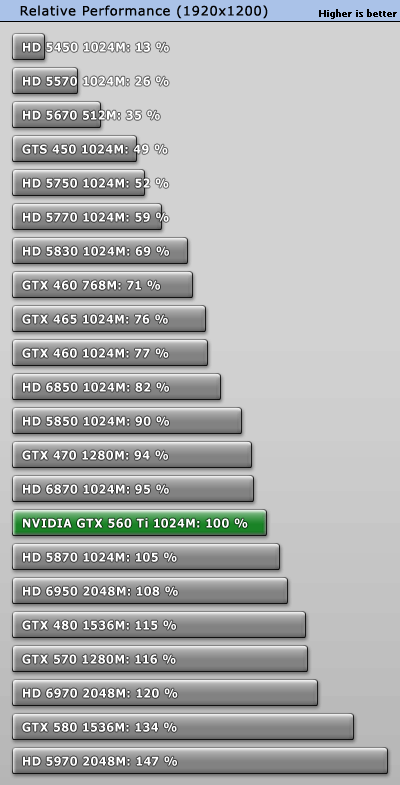Hm... so are Blacks really okay for typing? I'm hearing conflicting reports on that. I type a lot (programming) and game a lot as well. I'm interested in the Deck Legend, but if Blacks aren't great for typing then I'm no sure what to do.Wallach said:All Cherry switches are different, except for the fact that all of them actuate about halfway down the key travel (~2mm). Blues are fairly light (50g actuation) but they have a very sharp tactile point at actuation, and click like a high-pitched retractable pen. I find that makes double-tapping and especially spamming a single key (depending on what game you're playing) really annoying, especially since the release point of the Blues is actually higher than where the actuation point is, so the key needs to come up around another 1mm higher than the actuation before you can fire the switch again. Very loud keyboard in general.
Red and Black switches are linear. That means there is no tactile point anywhere in the keystroke. The key starts at a low force and simply increases as the key is pressed further. Very smooth, but you obviously do not have a tactile indication of when the switch triggered like you do with the Blues except to see on the screen that it did so. The only difference between Red and Black switches is the force of the spring; Reds are very light switches (45g to actuation) and Blacks are fairly heavy (65g). Quiet aside from the noise of the keys bottoming out when typing.
Brown switches are kind of like Red switches that have a small hump built into the stem. They're very light (also 45g), but like the Blue you get a tactile response around the actuation point. However it's very different than the Blue switch (which has an extra mechanism built over the stem to create the click noise) and kind of just feels like the key has spot of lightly gritty friction about halfway down the key stroke. Pretty subtle and many people claim that they don't really notice it when they are typing quickly (or very hard).
The only other switch really available right now is the MX Clear, which I think only Deck uses in their full-size keyboard. They're essentially a mix of Black and Brown design; heavier springs (60-70g) but with the hump that causes a tactile feeling similar to Brown. It's a bit more pronounced on the Clear stem than it is on the Brown stem. I don't think this switch is going to be seen much outside of Deck and older Cherry brands, as they are not popular switches.
Thanks for all of the information.