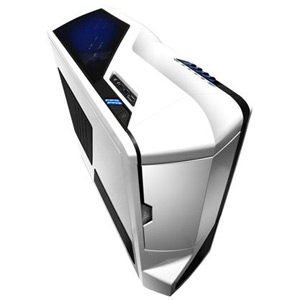nilbog21 said:Cool, do you know where I can find if it has dual bios switch? I'm searching but i can't find anything.. ppl seem to be saying random/contradicting things..
With that particular model it appears that Rev1 is flashable and Rev2 is dead to rights locked. I have no idea how you tell which revision is it without having it on hand. I don't even know if Rev1 has the dang dual BIOS switch to be honest, the whole 6950 launch was a clusterfuck because of the whole flashing thing so they tried to bury all that info real fast. On the other hand, even if it isn't flashable a 6950 is a fuckin' nice card so it's not like you'd be getting screwed value wise if it wasn't.