If all you do is game then getting a new processor seems like a huge waste of money. You'd be hard-pressed to find a game that's CPU limited on your current machine.nib95 said:Still looking forward to upgrading for some reason. Especially my processor. Feels like I've had this i7 920 (OC'd to 3.9ghz) for donkeys now.
You are using an out of date browser. It may not display this or other websites correctly.
You should upgrade or use an alternative browser.
You should upgrade or use an alternative browser.
"I need a New PC!" 2011 Thread of reading the OP. Seriously. [Part 2]
- Thread starter Hazaro
- Start date
- Status
- Not open for further replies.
Liberty4all
Banned
Kyaw said:Yup, go for the Twin Frozr II version.
It is better and only $3 or so more expensive.
Thankfully they had not started building it yet so I was able to swap the Asus for the msi with no problems. Yay!
As I get ready to upgrade my CPU I am thinking of how to back up my steam games. I'm totally clueless as to what would happen if I have two internal drives when I reformat with the new mobo and CPU. Lets say I buy a new internal, back up everything to it, then reinstall Windows to my old main drive, what would happen to the new internal with all my backed up photos and steam games? Would that need formatted to or will I be able to read from it just like having an external?
Or would I be better off buying a 2tb external for backing up data? My 300gig external right now is always on and plugged into my computer anyway, wouldn't be an issue to get a 2tb one and put it right beside this one.
Suggestions?
Or would I be better off buying a 2tb external for backing up data? My 300gig external right now is always on and plugged into my computer anyway, wouldn't be an issue to get a 2tb one and put it right beside this one.
Suggestions?
Tendo said:As I get ready to upgrade my CPU I am thinking of how to back up my steam games. I'm totally clueless as to what would happen if I have two internal drives when I reformat with the new mobo and CPU. Lets say I buy a new internal, back up everything to it, then reinstall Windows to my old main drive, what would happen to the new internal with all my backed up photos and steam games? Would that need formatted to or will I be able to read from it just like having an external?
Or would I be better off buying a 2tb external for backing up data? My 300gig external right now is always on and plugged into my computer anyway, wouldn't be an issue to get a 2tb one and put it right beside this one.
Suggestions?
Move your backed up data to your secondary internal drive. Only the primary drive will be affected by the OS install. I strongly recommend physically detaching the secondary drive and double checking which one is installed before installing the OS. It's not hard to type in the wrong letter, or assume the wrong drive is plugged in and end up installing the OS on your secondary drive accidently. Of course since my first two drive are the same capacity and model it does make things a little more complicated for me.
What is the best way to check your computer for bandwidth bots? With this whole hacker thing going on lately I really want to check if my PC is okay. When I ask best i mean easiest because it seems super complicated and I am a complete computer idiot even though I have a nice build.
Coldsnap said:What is the best way to check your computer for bandwidth bots? With this whole hacker thing going on lately I really want to check if my PC is okay. When I ask best i mean easiest because it seems super complicated and I am a complete computer idiot even though I have a nice build.
dont know if you can actually check that, but you could try to get a download meter, run it whole night when youre sleeping and check in the morning for any unusual bandwith usage.
Thanks! I'll do that then. That's a cheaper route as well.Shambles said:Move your backed up data to your secondary internal drive. Only the primary drive will be affected by the OS install. I strongly recommend physically detaching the secondary drive and double checking which one is installed before installing the OS. It's not hard to type in the wrong letter, or assume the wrong drive is plugged in and end up installing the OS on your secondary drive accidently. Of course since my first two drive are the same capacity and model it does make things a little more complicated for me.
Coldsnap said:What is the best way to check your computer for bandwidth bots? With this whole hacker thing going on lately I really want to check if my PC is okay. When I ask best i mean easiest because it seems super complicated and I am a complete computer idiot even though I have a nice build.
I just use the network meter gadget found on this page:
http://addgadget.com/
I caught that LOTRO peer to peer hog with that.
TheExodu5 said:I just use the network meter gadget found on this page:
http://addgadget.com/
I caught that LOTRO peer to peer hog with that.
Okay thanks, how do I go about monitoring? What should my traffic be like just idling?
Coldsnap said:Okay thanks, how do I go about monitoring? What should my traffic be like just idling?
Should be very low. Within a few kB at the most for a few network active programs.
Your upload bandwidth will be most telling.
Need help. For the life of me I can't figure this out and have checked all over the web. i5 2500k
In my bios it shows a core ratio 40 so 4.0 ghz overclock
In windows it shows it's overclocked but cpu z does not. Is it really overclocked? I ran prime when I took the screenshot so it should definitely show a higher number in CPU-Z. I'm confused.
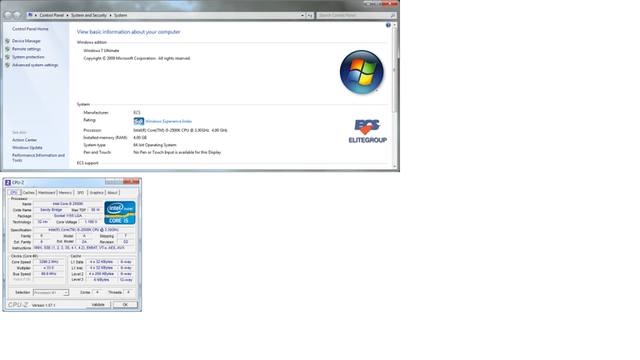
In my bios it shows a core ratio 40 so 4.0 ghz overclock
In windows it shows it's overclocked but cpu z does not. Is it really overclocked? I ran prime when I took the screenshot so it should definitely show a higher number in CPU-Z. I'm confused.
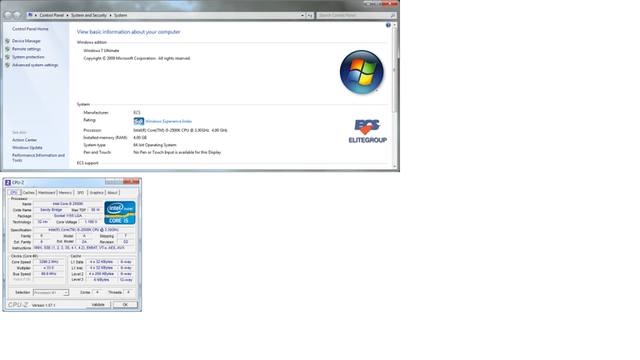
THE GOAL:
A PC that will manage to:
1) get me into the new processors (stepping up from an Athlon 64 3400+ - 2.4 GHz, 512 kb L2 cache)
2) run Windows 7 (and Windows 8 soon enough) 64-bit Home Premium edition,
3) manage all HD video input to it (function as a part time HTPC and some video editting)
4) handle gaming at 1680x1050 for Crysis-type graphics (looking to play some BF3 with high details on it in the fall as well),
5) fit into a small form factor / semi-portable LAN case,
6) allow for BD-burning and archiving of photos/videos and movies,
7) and stay under $1,000.
THE PARTS:
CORSAIR XMS3 8GB (2 x 4GB) 240-Pin DDR3 SDRAM DDR3 1333 Desktop Memory Model CMX8GX3M2A1333C9
Item #: N82E16820145315
Memory Standard Return Policy
$79.99
Rosewill Stallion Series RD500-2SB 500W ATX12V v2.2 Power Supply
Item #: N82E16817182076
Standard Return Policy; $20 instant rebate
$39.99
Intel Core i5-2500K Sandy Bridge 3.3GHz (3.7GHz Turbo Boost) LGA 1155 95W Quad-Core Desktop Processor BX80623I52500K
Item #: N82E16819115072
CPU Replacement Only Return Policy
$219.99
ASUS P8P67-M (REV 3.0) LGA 1155 Intel P67 SATA 6Gb/s USB 3.0 Micro ATX Intel Motherboard
Item #: N82E16813131708
Standard Return Policy
$129.99
HITACHI Deskstar 7K3000 HDS723015BLA642 (0F12114) 1.5TB 7200 RPM SATA 6.0Gb/s 3.5" Internal Hard Drive -Bare Drive
Item #: N82E16822145520
Standard Return Policy
$64.99
XFX HD-685X-ZNFC Radeon HD 6850 1GB 256-bit DDR5 PCI Express 2.1 x16 HDCP Ready CrossFireX Support Video Card with Eyefinity
Item #: N82E16814150505
VGA Standard Return Policy
$164.99
Subtotal $699.94
====================================================
Newegg items above
TigerDirect items below
====================================================
Sony BD-5300S-0B 12X Blu-Ray Writer - BD-R 12X, BD-R DL 8X, BD-RE 2X, DVD+/-R 16X, DVD+/-R DL 8X, DVD+RW 8X, DVD-RW 6X, DVD-RAM 12X, CD-R 48X, CD-RW 24X, 8MB, SATA, Internal, Black OEM
Item #: O451-1028
Model #: BD-5300S-0B
$99.99
Thermaltake VF6000BWS LANBOX Lite Computer Case - MicroATX, Clear Side, 2x 5.25 Bays, 3x 3.5 Bays, 4x Fan Ports, High Gloss Black
Item Number: T925-2262
Model: VF6000BWS
$89.99

Subtotal $189.98
TOTAL $889.92
*I already had a copy of OEM Windows 7 Home Premium so I did not need that but I considered the cost part of the overall for this build...
I'm thinking the PSU is likely going to be a possible issue as is the case paired with the HD6850...if so I may have to switch that out but I really like the small height of that box!
Let it rip GAF...what sins have I committed?
A PC that will manage to:
1) get me into the new processors (stepping up from an Athlon 64 3400+ - 2.4 GHz, 512 kb L2 cache)
2) run Windows 7 (and Windows 8 soon enough) 64-bit Home Premium edition,
3) manage all HD video input to it (function as a part time HTPC and some video editting)
4) handle gaming at 1680x1050 for Crysis-type graphics (looking to play some BF3 with high details on it in the fall as well),
5) fit into a small form factor / semi-portable LAN case,
6) allow for BD-burning and archiving of photos/videos and movies,
7) and stay under $1,000.
THE PARTS:
CORSAIR XMS3 8GB (2 x 4GB) 240-Pin DDR3 SDRAM DDR3 1333 Desktop Memory Model CMX8GX3M2A1333C9
Item #: N82E16820145315
Memory Standard Return Policy
$79.99
Rosewill Stallion Series RD500-2SB 500W ATX12V v2.2 Power Supply
Item #: N82E16817182076
Standard Return Policy; $20 instant rebate
$39.99
Intel Core i5-2500K Sandy Bridge 3.3GHz (3.7GHz Turbo Boost) LGA 1155 95W Quad-Core Desktop Processor BX80623I52500K
Item #: N82E16819115072
CPU Replacement Only Return Policy
$219.99
ASUS P8P67-M (REV 3.0) LGA 1155 Intel P67 SATA 6Gb/s USB 3.0 Micro ATX Intel Motherboard
Item #: N82E16813131708
Standard Return Policy
$129.99
HITACHI Deskstar 7K3000 HDS723015BLA642 (0F12114) 1.5TB 7200 RPM SATA 6.0Gb/s 3.5" Internal Hard Drive -Bare Drive
Item #: N82E16822145520
Standard Return Policy
$64.99
XFX HD-685X-ZNFC Radeon HD 6850 1GB 256-bit DDR5 PCI Express 2.1 x16 HDCP Ready CrossFireX Support Video Card with Eyefinity
Item #: N82E16814150505
VGA Standard Return Policy
$164.99
Subtotal $699.94
====================================================
Newegg items above
TigerDirect items below
====================================================
Sony BD-5300S-0B 12X Blu-Ray Writer - BD-R 12X, BD-R DL 8X, BD-RE 2X, DVD+/-R 16X, DVD+/-R DL 8X, DVD+RW 8X, DVD-RW 6X, DVD-RAM 12X, CD-R 48X, CD-RW 24X, 8MB, SATA, Internal, Black OEM
Item #: O451-1028
Model #: BD-5300S-0B
$99.99
Thermaltake VF6000BWS LANBOX Lite Computer Case - MicroATX, Clear Side, 2x 5.25 Bays, 3x 3.5 Bays, 4x Fan Ports, High Gloss Black
Item Number: T925-2262
Model: VF6000BWS
$89.99

Subtotal $189.98
TOTAL $889.92
*I already had a copy of OEM Windows 7 Home Premium so I did not need that but I considered the cost part of the overall for this build...
I'm thinking the PSU is likely going to be a possible issue as is the case paired with the HD6850...if so I may have to switch that out but I really like the small height of that box!
Let it rip GAF...what sins have I committed?
amdnv said:If all you do is game then getting a new processor seems like a huge waste of money. You'd be hard-pressed to find a game that's CPU limited on your current machine.
I actually use my PC mainly for graphic design, photography, web development, video editing and the odd bit of 3D work. Gaming would only really be a bonus.
So I want to upgrade my pc. Thing is 3 years old, and I run The Witcher 2 @ medium/high, but I want more. My current specs:
Intel Core 2 Quad Q9450 2,7 ghz
2X Radeon HD4870 512 MB
4GB RAM
But I don't have a clue whats good for me to upgrade. Want to upgrade between now and october...do any of you guys have a clue?
Intel Core 2 Quad Q9450 2,7 ghz
2X Radeon HD4870 512 MB
4GB RAM
But I don't have a clue whats good for me to upgrade. Want to upgrade between now and october...do any of you guys have a clue?
So I'm going to be building a new PC for Phantasy Star Online 2 and Sonic Generations. Also will be doing photoshop and illustrator work.
Here is a build I made. just wanted to see if other people think it's a good build. I'm not going to be building it immediately. Just wanted to plan something out.
http://secure.newegg.com/WishList/PublicWishDetail.aspx?WishListNumber=20567147
Country: USA
Overclocking: No
Budget: Around $700
Here is a build I made. just wanted to see if other people think it's a good build. I'm not going to be building it immediately. Just wanted to plan something out.
http://secure.newegg.com/WishList/PublicWishDetail.aspx?WishListNumber=20567147
Country: USA
Overclocking: No
Budget: Around $700
Coldsnap said:just chillin with itunes open my up is 200k/b and down is 400k/b; guess that sounds low. I'm gonna monitor it for a bit.
Little higher than what I'm sitting at, but low nonetheless. I usually bounce around 500 bytes, up and down, of course depends on what you have on.
AwesomeSauce
MagsMoonshine
Since my question was ignored last page :/
I'm looking for a decent mouse pad for the $$.
It will be paired up with a Naos 5000.
Thanks.
I'm looking for a decent mouse pad for the $$.
It will be paired up with a Naos 5000.
Thanks.
AwesomeSauce said:Since my question was ignored last page :/
I'm looking for a decent mouse pad for the $$.
It will be paired up with a Naos 5000.
Thanks.
Maybe this?
http://www.newegg.com/Product/Product.aspx?Item=N82E16817114182
Just pick one fitting for your table. Don't fuss too much about it.
@ Moostache: Get a 6950 as your GPU?
AwesomeSauce said:Since my question was ignored last page :/
I'm looking for a decent mouse pad for the $$.
It will be paired up with a Naos 5000.
Thanks.
This thread tends to grow quickly, sometimes things get lost in the mix.
I use the two sided Razer pad and I like it a lot, but it's all preference. I'd go to a computer store nearby if you have one, like Tiger Direct or Microcenter and see what they have, what feels nice for you.
The picture is too small to see anything. Anyway, for me, Windows only shows the what the stock speed is, 2600K@3.4GHz. Bios and CPUZ shows the actual 4.5GHz overclock speed at load. What version of CPUZ are you using? What MB and bios settings?Tom Penny said:Need help. For the life of me I can't figure this out and have checked all over the web. i5 2500k
In my bios it shows a core ratio 40 so 4.0 ghz overclock
In windows it shows it's overclocked but cpu z does not. Is it really overclocked? I ran prime when I took the screenshot so it should definitely show a higher number in CPU-Z. I'm confused.
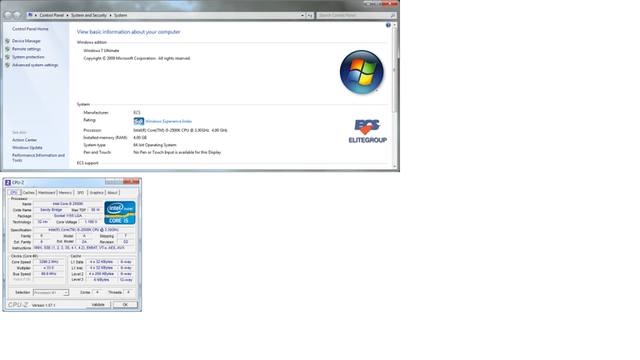
Looking to upgrade to AM3+ 990FX / Bulldozer in the future, so I went out and bought the first few things for a new rig.
Corsair 650D case, and a Corsair 850HX PSU, for GTX570 SLI.
As for motherboard, I was looking into either the M5A99X Evo, or the Sabertooth board, or hell, even the Crosshair V, even if I don't plan on using most of those features. Spec wise, and performance wise, what do you guys think would be best?
Corsair 650D case, and a Corsair 850HX PSU, for GTX570 SLI.
As for motherboard, I was looking into either the M5A99X Evo, or the Sabertooth board, or hell, even the Crosshair V, even if I don't plan on using most of those features. Spec wise, and performance wise, what do you guys think would be best?
knitoe said:The picture is too small to see anything. Anyway, for me, Windows only shows the what the stock speed is, 2600K@3.4GHz. Bios and CPUZ shows the actual 4.5GHz overclock speed at load. What version of CPUZ are you using? What MB and bios settings?
Pic didn't come out right. I figured it out using the Intel extreme utility and my bios. I don't know what a safe voltage is though on air. I put it @4.0 but Crysis has been locking up on me.
Liberty4all
Banned
Is there anything wrong with Seagate Barracuda HDD drives? I see people constantly saying to get WD Cavier Black or Samsung Spinpoint 3 ....
Thing is WD Cavier Black is 90 dollars for 1Tb, but the Seagate was 64.99. ... I'm willing to change it to WD if you guys think nessecary to spend extra 25 bucks.
Thing is WD Cavier Black is 90 dollars for 1Tb, but the Seagate was 64.99. ... I'm willing to change it to WD if you guys think nessecary to spend extra 25 bucks.
If you're taking a chance, go with the Samsung.Bamelin said:Is there anything wrong with Seagate Barracuda HDD drives? I see people constantly saying to get WD Cavier Black or Samsung Spinpoint 3 ....
Thing is WD Cavier Black is 90 dollars for 1Tb, but the Seagate was 64.99. ... I'm willing o change it to WD if you guys think nessecary to spend extra 25 bucks.
Personally, I don't think it makes a big difference among drives in terms of DoA although the Samsung drives seem to be designed better in terms of platter count and drive performance.
Just be sure you have a backup system in place in case something goes wrong, and a backup of that backup.
Liberty4all
Banned
claviertekky said:If you're taking a chance, go with the Samsung.
Personally, I don't think it makes a big difference although the Samsung drives seem to be designed better in terms of platter count and drive performance.
Can't get the samsung at NCIX where pc is being built ...
As long as the Seagate works I'm happy but I don't want it to be a bottleneck or even worse just flat out die 3 mths from now. 65 bucks for a terabyte seemed good ... The WD is significantly more money that I'm not sure I need to spend?
I don't really know how hdd's relate to performance in games aside from load times.
Bamelin said:Can't get the samsung at NCIX where pc is being built ...
As long as the Seagate works I'm happy but I don't want it to be a bottleneck or even worse just flat out die 3 mths from now. I don't really know how hdd's relate to performance in games aside from load times.
For mechanical hard drives, you'll always have a bottleneck in terms of loading, so loading comes at a price right now if you want to use a SSD instead.
So you're not building this yourself. If I recall correctly, you're the guy who wanted a PC and a relative is funding this for you but isn't comfortable in spending something that you DIY?
There isn't a brand that is the most reliable. Statistically, all the drives more or less are around the same failure rate.
That's just part of the computing experience when a drive fails. You just need to make sure there is a backup of important stuff somewhere, onsite or offsite.
Up to you, it makes a little difference, but if you're thinking of spending an extra $25 because a hard drive seems more reliable, I wouldn't do it. Some people would because they think it does, even though it's not true.
For the record, I have a Maxtor drive that's nearing its 7th year, and it's still running strong.
Liberty4all
Banned
claviertekky said:For mechanical hard drives, you'll have a bottleneck in terms of loading, but it comes at a cost of price if you want to put in a SSD.
So you're not building this yourself. If I recall correctly, you're the guy who wanted a PC and a relative is funding this for you but isn't comfortable in spending something that you DIY?
There isn't a brand that is the most reliable. Statistically, all the drives more or less are around the same failure rate.
That's just part of the computing experience when a drive fails. You just need to make sure there is a backup of important stuff somewhere, onsite or offsite.
Up to you, it makes a little difference, but if you're thinking of spending an extra $25 because a hard drive seems more reliable, I wouldn't do it. Some people would because they think it does, even though it's not true.
For the record, I have a Maxtor drive that's nearing its 7th year, and it's still running
strong.
Heh ok I'll save the 25 bucks. I wish a relative was funding this! All out of my own pocket but I think I did ok for 1500 ... Needed everything from monitor to OS. My build: http://www.neogaf.com/forum/showpost.php?p=28696571&postcount=1337
Only thing I changed was the ASUS 560 ti to a MSI 560 ti as the MSI has more cooling pipes and comes clocked slightly higher at 880mhz ... Both GPUs were the same price.
Damn. You typed that all of that from your iPhone? Impressive.Bamelin said:Heh ok I'll save the 25 bucks. I wish a relative was funding this! All out of my own pocket but I think I did ok for 1500 ... Needed everything from monitor to OS. My build: http://www.neogaf.com/forum/showpost.php?p=28696571&postcount=1337
Only thing I changed was the ASUS 560 ti to a MSI 560 ti as the MSI has more cooling pipes and comes clocked slightly higher at 880mhz ... Both GPUs were the same price.
Well, it's up to you. You're already spending that much. An extra 25 for some performance gain may be worth it unless you want to throw in something else later. Again, I wouldn't do it for reliability.
Personally, I would put it together myself and use a Samsung drive instead.
And ah, sorry for the mix up. I remember someone wanting to use NCIX here because his relative didn't feel comfortable having no warranty in terms of a build.
Haha. Just realized your post# is 1337.
Majima Everywhere System
Member
I'm a bit unhappy with my current monitor's picture quality, but I'm not sure how much things have advanced for TN panels.
Here is my current monitor:
Samsung 245bw
And here is what I would get:
Asus VH242H
My biggest problem with my current monitor is vertical color shift, black levels, and backlight bleeding. It also has a funny way of flickering off, which I generally try to ignore.
Is there any value in upgrading to another TN?
Here is my current monitor:
Samsung 245bw
And here is what I would get:
Asus VH242H
My biggest problem with my current monitor is vertical color shift, black levels, and backlight bleeding. It also has a funny way of flickering off, which I generally try to ignore.
Is there any value in upgrading to another TN?
TN panels are considered the lowest grade monitors you can buy, so unless you're upgrading to a bigger size TN panel, do not do it. You won't really see an improvement among the issues you discussed.Class_A_Ninja said:I'm a bit unhappy with my current monitor's picture quality, but I'm not sure how much things have advanced for TN panels.
Here is my current monitor:
Samsung 245bw
And here is what I would get:
Asus VH242H
My biggest problem with my current monitor is vertical color shift, black levels, and backlight bleeding. It also has a funny way of flickering off, which I generally try to ignore.
Is there any value in upgrading to another TN?
A glossy TN panel may help with the issues, but there's still backlight bleed and weird color saturation.
Consider an IPS monitor although not all IPS monitors are not considered equal. Check to see if it uses a cheap 6-bit color scheme vs. 8-bit.
Class_A_Ninja said:I'm a bit unhappy with my current monitor's picture quality, but I'm not sure how much things have advanced for TN panels.
Here is my current monitor:
Samsung 245bw
And here is what I would get:
Asus VH242H
My biggest problem with my current monitor is vertical color shift, black levels, and backlight bleeding. It also has a funny way of flickering off, which I generally try to ignore.
Is there any value in upgrading to another TN?
The backlight bleed shouldn't be nearly as bad, but it's still not going to be a major improvement. You need to go IPS if you want to step up. You pay a small price in terms of pixel response and input lag, though. Personally, I'm not into ultra competitive gaming anymore, so the price is well worth it for a far better looking picture (though I use a TV).
Class_A_Ninja said:I'm a bit unhappy with my current monitor's picture quality, but I'm not sure how much things have advanced for TN panels.
Here is my current monitor:
Samsung 245bw
And here is what I would get:
Asus VH242H
My biggest problem with my current monitor is vertical color shift, black levels, and backlight bleeding. It also has a funny way of flickering off, which I generally try to ignore.
Is there any value in upgrading to another TN?
You're going to get at least some backlight bleeding wherever you go (except CRT). I don't think you'll see any improvement from that ASUS, but you could buy it anyway for a dual monitor setup.
If you really want to see improvement save up a little more and get this
http://accessories.ap.dell.com/sna/...cs=audhs1&l=en&s=dhs&sku=230-11540&redirect=1
It goes on sale all the time for $249
Majima Everywhere System
Member
claviertekky said:TN panels are considered the lowest grade monitors you can buy, so unless you're upgrading to a bigger size TN panel, do not do it. You won't really see an improvement among the issues you discussed.
A glossy TN panel may help with the issues, but there's still backlight bleed and weird color saturation.
Consider an IPS monitor although not all IPS monitors are not considered equal. Check to see if it uses a cheap 6-bit color scheme vs. 8-bit.
Well The reasonably price Dell IPS monitors are probably the 6 bit ones. Back light situations are probably similar.
The 8 bit ones are probably the $500 models, which is more than I care to spend at the moment for just the color shift. It's probably best I just stay put.
Coldsnap said:Uhhhh look at my upload when I'm just chilling at my desktop. What should I do??
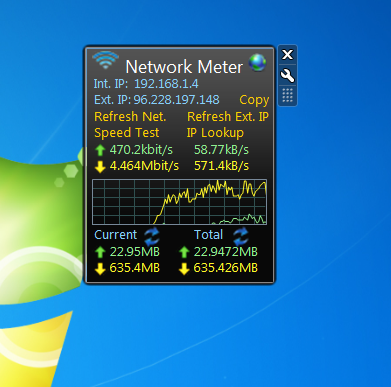
check your dropbox app
ColonelColon
Member
Is it unlikely for a hard drive or CPU to be damaged if they've passed diagnostic software tests? I've tested everything in my PC, but my computer still has weird performance issues with constant hitching in every game I play.
subversus said:check your dropbox app
dont have a dropbox
Coldsnap said:Uhhhh look at my upload when I'm just chilling at my desktop. What should I do??
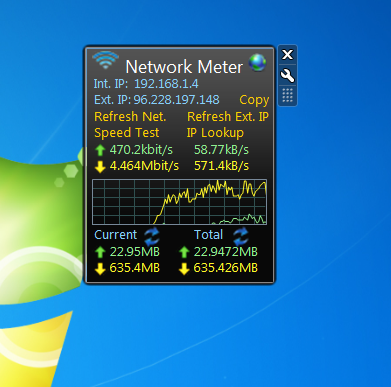
Whoa, that's more than just upload. You sure you don't have a torrent program running? 500kB/s of download is pretty substantial.
Unknown Soldier
Member
Coldsnap said:dont have a dropbox
LulzSec is using you to DDOS the CIA? Say hi to the Feds for me when they break down your door!
so, for weeks (months?) now i have been trying to decide on a good case for my new m-atx build. i think i've finally narrowed it down to these three:
- Lian Li PC-V352
- Silverstone SST-SG02
- Thermaltake LANBox Lite
now, i'd love to get the newer lian li from the same series (v354 i think), but it's just not available here in switzerland. i also would have gotten one of those wide silverstone desktop cases - those really seem to be the best desktop/small form factor cases out there - it's just that they're too damn wide and won't fit on my shelf. so it's gonna be one of the three up there.
what are your thoughts, pc-gaf? could really use some input!
- Lian Li PC-V352
- Silverstone SST-SG02
- Thermaltake LANBox Lite
now, i'd love to get the newer lian li from the same series (v354 i think), but it's just not available here in switzerland. i also would have gotten one of those wide silverstone desktop cases - those really seem to be the best desktop/small form factor cases out there - it's just that they're too damn wide and won't fit on my shelf. so it's gonna be one of the three up there.
what are your thoughts, pc-gaf? could really use some input!
I don't know if this only shows it for your network IP, but do you have a little brother that is downloading porn?Coldsnap said:Uhhhh look at my upload when I'm just chilling at my desktop. What should I do??
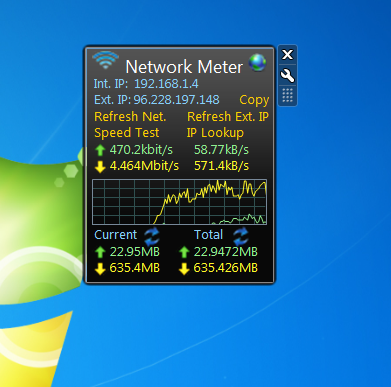
elrechazado
Banned
My asus bleeds so bad.TheExodu5 said:Samsungs are really, really bad when it comes to backlight bleeding though. The Asus monitors are pretty decent, though there's still a bit of bleed. My Sony TV has zero perceptible bleed.
But yeah, I'd wait and just get that Dell monitor.
elrechazao said:My asus bleeds so bad.
I randomly clicked a thread and had no idea it was the pc thread and cursory read this as ..."My anus bleeds so bad"
Unknown Soldier
Member
Lkr said:I don't know if this only shows it for your network IP, but do you have a little brother that is downloading porn?
It says his assigned IP is 192.168.1.4 so yes it's his computer's IP. I would have guessed Windows Updates but those aren't P2P.
I'm guessing he's got a torrent running and just totally forgot about it when posting this thing.
Oh yay. A m-ATX PC Case GAFer. Nice.jarosh said:so, for weeks (months?) now i have been trying to decide on a good case for my new m-atx build. i think i've finally narrowed it down to these three:
- Lian Li PC-V352
- Silverstone SST-SG02
- Thermaltake LANBox Lite
now, i'd love to get the newer lian li from the same series (v354 i think), but it's just not available here in switzerland. i also would have gotten one of those wide silverstone desktop cases - those really seem to be the best desktop/small form factor cases out there - it's just that they're too damn wide and won't fit on my shelf. so it's gonna be one of the three up there.
what are your thoughts, pc-gaf? could really use some input!
Definitely the Lian Li if you can afford it. Otherwise, choose the other two.
Not a fan of Thermaltake cases although it's the cheapest one you can purchase. The Silverstone I've not used, but I put it in a dream build as it seemed OK to me.
Just be prepared for those mATX cases, you're going to have remove a few more screws and maybe even cards if you're going to service it.
RumblingRosco
Member
Hazaro said:What? That's not that high at all. If it's stable in blend for that long just bump it down to 4.4Ghz and you should be ok. You might need to bump up PLL voltage, but it is doubtful.
You can't expect every chip to be solid at 1.3 / 4.5
I had an E7200 that I ran at 3.8Ghz and a friend's who would NOT BUDGE past 3.0
Seriously. No amount of voltage, FSB, multi, NB/SB voltage, or skipping of FSB holes would do anything.
Blend is generally a good measure, Small FTT is more stress on the CPU so that should just cause it to fail faster (unless it is a memory issue).
Switched to Small FTT (instead of Blend) and lowered my VCore to 1.295 and it ran for about 10 hours then BSOD as opposed to ~2 hours with 1.320 V. Starting to think it may be a RAM issue, so I'm running Memtest 86+ right now. 1.5 hours in with no errors. I already ran Windows Memory Diagnostic a few days ago and had no errors, so who knows.
If I get through 12 hours of Memtest 86+ without errors, I'll try Prime95 at 4.4 instead of 4.5 Ghz and bump my VCore to 1.300 using Small FTT testing. I think that might be the sweet spot for me to be 12+ hours Prime95 stable.
As semi-frustrating as this OCing business is, it's a good bit of fun too.
- Status
- Not open for further replies.
