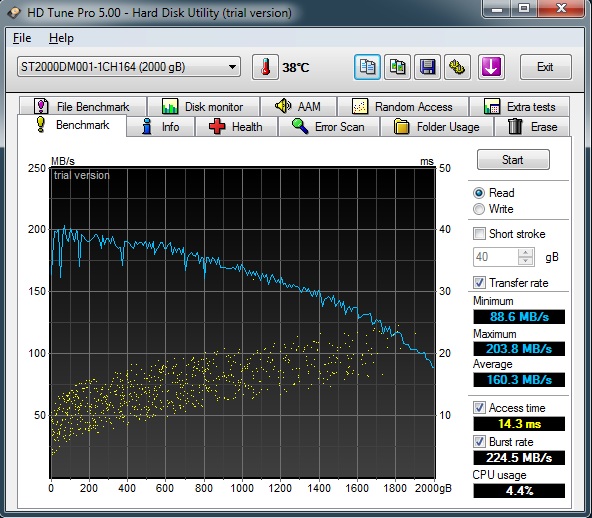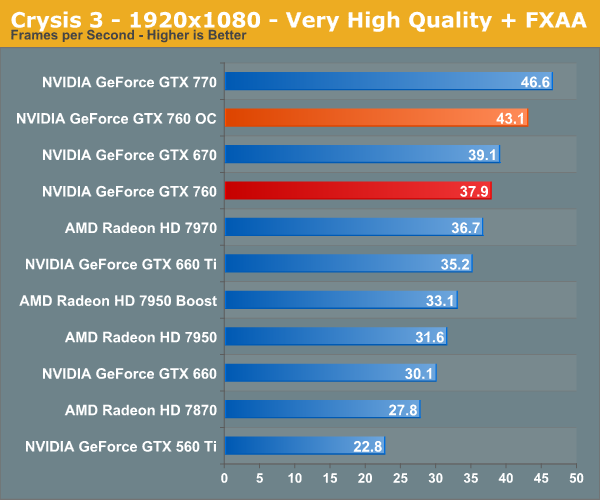bump for new page. Really need to know.
Why would you want to do that?
Thanks for the advice, I've looked at improving the motherboard and the CPU but unfortunately I'm at the limit of my budget at that point. This is how it looks in the end:
CPU Intel Core i5-3570K 3.4GHz Quad-Core £169.99
Motherboard MSI B75A-G43 ATX LGA1155 £61.99
Memory Patriot Viper 3 8GB (2 x 4GB) DDR3-1866 £44.29
Storage Western Digital Caviar Blue 1TB 3.5" 7200RPM £49.98
Video Card Gigabyte GeForce GTX 660 2GB £149.99
Power Supply XFX 550W ATX12V / EPS12V
It comes out at around £526
My final question is will all this fit together with no problem? Thanks for all your help and advice.
Yo.
Right as I said that build is a waste of a CPU, you're better off with the 3350p. What I would do is drop the 660 to the 7850 which saves you £14 and save another £15 by swapping to the 450w version of that XFX http://www.maplin.co.uk/450w-xfx-pr...echnology-587552?c=AffilWin127079&t=216430611 That would then let you get the GD55 motherboard, would come to £533 in total, and all from Amazon bar the GPU from Ebuyer and the PSU which you can get in your local Maplin. You could sell the two free games to bring the price down too
PCPartPicker part list / Price breakdown by merchant / Benchmarks
CPU: Intel Core i5-3570K 3.4GHz Quad-Core Processor (£172.53 @ Amazon UK)
Motherboard: MSI Z77A-GD55 ATX LGA1155 Motherboard (£93.62 @ Amazon UK)
Memory: Patriot Viper 3 8GB (2 x 4GB) DDR3-1866 Memory (£44.29 @ Amazon UK)
Storage: Western Digital Caviar Blue 1TB 3.5" 7200RPM Internal Hard Drive (£50.97 @ Amazon UK)
Power Supply: XFX 450W 80 PLUS Bronze Certified ATX12V / EPS12V Power Supply (£34.99 @ Maplin Electronics)
Other: Sapphire HD 7850 OC Edition 2GB Dual DVI HDMI DisplayPort PCI-E Graphics Card With FREE Never Settle Reloaded download coupon (£136.98)
Total: £533.38
(Prices include shipping, taxes, and discounts when available.)
(Generated by PCPartPicker 2013-07-04 23:24 BST+0100)