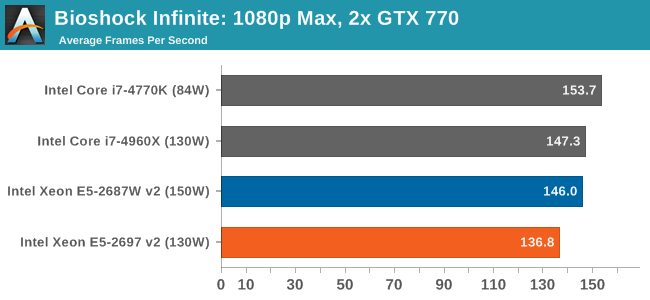The new announcement made my decision easy. No point in going Haswell-E anymore.
Now it's just a matter of waiting for the parts to come out. I sure hope "mid-year" isn't late July or something. Ideally I'd like to build as soon as the semester ends in late May.
So.. I'm still drooling over the Silverstone FT05. Assuming I stick with it, thoughts on CPU cooling? Is some kind of closed loop setup worth considering over a Noctua in this case? The exhaust fan on the top next to the CPU is just 120mm.
I want silent at idle, not screaming under load, and good overclocks. I'm not on a tight budget, but do not want to mess with custom water.
That FT05 is fucking incredible. I'll probably dump one of my CaseLabs for it. I will say though, Silverstone is infamous for showing early versions of their cases that might take years to release. I'm hoping it's a bit sooner with the FT05, but we'll see.
The thing to keep in mind about tower coolers, is that the only reason the Noctuas are as good as they are is because of the fans. You can get something like a Hyper 212, upgrade the fans on it, and get much improved performance.
I see the largest benefit to a closed loop cooler as being able to easily work inside your case. If you're having issues, and need to reseat RAM, make sure that your CPU 8 pin is plugged all the way in, or even your motherboard 24 pin, would you rather do it in this:
or this:
For that reason, the H60 and Seidon 120 are my CLC of choice. Unless you're trying to push insane volts, they're going to give adequate performance too. H100i has very much become an epeen thing that has very little benefit to 90% of the people that use them. Want Noctua silence with ease of use? Get a 120mm CLC and slap a Noiseblocker eLoop on there. The 1300rpm versions are basically silent.
And Water, your username requires that you eventually put your cards and CPU under Water blocks. As long as you have the right parts, it's easy as pie these days. I can understand avoiding it, but if you ever do decide to go that route, I can walk you through a zero maintenance loop that's easy to setup.
Is Evil solrac v3.0 correct?
Is the person suggesting that you need to reformat your system when you install a new video card? I'm not sure what's being discussed. But that guy definitely cuts corners in a lot of his arguments, so I'm immediately skeptical of his posts.
NoRéN;105173465 said:
Couple of questions.
Getting the itch to get a second SSD. Want it to be strictly game storage(steam, origin, etc). Is it as easy as changing the library folder location?
What if I want to get a bigger SSD instead? How would that work as far as windows install is concerned?
Of these two options, which one is the least of a hassle? I'm guessing the first one.
Yes, it is that easy. You can just drag and drop Steam, and it will reintegrate itself to wherever you put it after running the exe. It'll even do that after a reformat. It's fucking magical.
For a new primary SSD, you'd either reformat or use something like Acronis to clone the drive. Reformating is so good though. Feels so fresh.